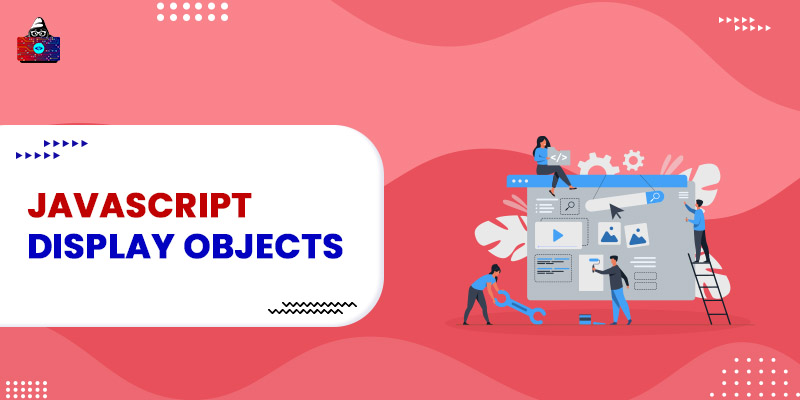When we try to print JavaScript objects on the web page it usually prints
[object Object]
instead of the
name:value
pairs. So, we generally use the
console.log()
statement to print the object values in the browser console, which you can check by Inspecting the page.
Example
<script>
var man = {
name: "Rahul",
age: 20,
height: "6(ft)"
}
document.write(man); // [object Object]
console.log(man); //{name: "Rahul", age: 20, height: "6(ft)"}
</script>
Although the
console.log()
will print the complete object itself, but it won't be displayed on the web-browser. Here are some of the most common tricks we can use to display the object on the web browser.
- Display objects using their properties.
- Display the object values using in Loop
- Display the Object using the object.values() method.
- Display the object using JSON.stringify()
Displaying Object Using their Properties
The most straightforward way to output the object data on the web-page by accessing the individual property. We can either use the dot
.
operator or square bracket to access the object property.
Example
<script>
var man = {
name: "Rahul",
age: 20,
height: "6(ft)"
}
document.write(man.name + ", "+ man.age + ", " + man.height)
</script>
Output
Rahul, 20, 6(ft)
Display Object using in Loop
JavaScript provides a
in
loop structure that is used to iterate over the property names of the object. And using the
in
loop we can access all the elements of the object in one go.
Example
<script>
var man = {
name: "Rahul",
age: 20,
height: "6(ft)"
}
for(property in man)
{
document.write(man[property] +" ")
}
</script>
Output
Rahul 20 6(ft)
The
for...in
loop iterate over the object property names as a string. So
object.property
will nat work we need to use it as
object[property]
Display Object using Object.values() method
The JavaScript comes with a predefined Object class values method, that can be used to return all the object values in an array format.
Example
<script>
var man = {
name: "Rahul",
age: 20,
height: "6(ft)"
}
value_array = Object.values(man);
document.write(value_array)
</script>
Output
Rahul,20,6(ft)
Display Obect using JSON.stringify()
JSON stands for JavaScript Object Notation, and it represents the overall structure of the JavaScrtip object. JavaScript comes with the JSON module, which supports stringify method, and it can convert a JavaScript object to JSON string.
Example
<script>
var man = {
name: "Rahul",
age: 20,
height: "6(ft)"
}
obj_string = JSON.stringify(man);
document.write(obj_string)
</script>
Output
{"name":"Rahul","age":20,"height":"6(ft)"}
Summary
- The object variable is printed as [object Object] on the web-browser.
-
for...inloop can be used to iterate over the object properties. -
The
Object.values()method returns an array of Object values. -
JSON.stringify()method converts the object into a JSON string.