Python list is a built-in data structure that stores its elements in sequential order. And if we wish to convert a Python string to a list object, we can apply the
spilt()
method on the string and convert it into a list of strings. But if we try to call the split() method on a list, we will receive the Error
AttributeError: 'list' object has no attribute 'split'
.
In this Python guide, we will discuss this error in detail and learn how to solve it. We will also demonstrate an example so you can have a better understanding of this error.
So, let's get started with the error
Python Error AttributeError: 'list' object has no attribute 'split'
Let's break down the error statement "
AttributeError: 'list' object has no attribute 'split'
" into two parts
- AttributeError (Exception Type)
- 'list' object has no attribute split (Error Message)
1. AttributeError
AttributeError is one of the standard Python exceptions. It occurs in a Python program when we try to access an undefined attribute on an object.
2. 'list' object has no attribute split
This is the error message specifying that the list object has no attribute (method or property) by name split. This error message only occurs in a Python program when we call the
split()
method or
split
property on a list object or variable.
split()
is a string method that can convert a string value to a list by separating the string based on the separator passed in the split() method.
Example
# string
sentence = "Hello World How are you doing"
# convert the string into a list
words = sentence.split()
print(words)
Output
['Hello', 'World', 'How', 'are', 'you', 'doing']
Unlike string, the list does not support the
split()
method, and when we try to call a split() method on a list, we receive the AttributeError with
'list' object has no attribute split
Error Message. To know more about the split() method,
click here
.
Error
# list
sentences = ["Hello World How are you doing", "Doing great"]
# perfom split method on a list
sentences.split()
Output
Traceback (most recent call last):
File "main.py", line 5, in <module>
sentences.split()
AttributeError: 'list' object has no attribute 'split'
Common Example Scenario
You will only get this error in your Python program when you apply the split attribute(property or method) on a list object. Many Python learners who are new to programming do not have a complete idea about the return values, and sometimes they simply apply the method to the wrong data type. Let's understand this error with an example
Example
For instance, we have a list of students' detail, and the detail is in the form of a string in such a format
"fname-lname-age-class"
. And we need a filter that lists string data further so we can print and show the data in a more readable format.
# list object
students = [
'Rahul-Jain-17-12th',
'Ravi-Sharma-17-12th',
'Jiya-Rana-16-12th',
'Rohan-Sina-18-12th',
'Himanshu-Kumar-17-12th'
]
print("Name \t\t Age \t Class\n------------------------------ ")
# show the students data
for student in students:
# error applying split on the students (list)
student = students.split('-')
print(f"{student[0]} {student[1]} \t {student[2]} \t {student[3]}")
Output
Traceback (most recent call last):
File "main.py", line 14, in
student = students.split('-')
AttributeError: 'list' object has no attribute 'split'
Break the code
In this example, we are getting this error in line 14 with
student = students.split('-')
statement. This is because the
students
is a list name, and we are supposed to perform the
split('-')
method on the
student
name, which is the string element value we are getting with each iteration from students.
Solution
To solve the above program, all we need to do is replace the
students.split('-')
statement with
student.split('-')
statement. So the split() method could work on the string value.
Example Solution
# list object
students = [
'Rahul-Jain-17-12th',
'Ravi-Sharma-17-12th',
'Jiya-Rana-16-12th',
'Rohan-Sina-18-12th',
'Himanshu-Kumar-17-12th'
]
print("Name \t\t Age \t Class\n------------------------------ ")
# show the students data
for student in students:
# solve
student = student.split('-')
print(f"{student[0]} {student[1]} \t {student[2]} \t {student[3]}")
Output
Name Age Class ------------------------------ Rahul Jain 17 12th Ravi Sharma 17 12th Jiya Rana 16 12th Rohan Sina 18 12th Himanshu Kumar 17 12th
Final Thoughts!
In this Python error guide, we discussed the " AttributeError: 'list' object has no attribute 'split' " Error. This error is raised in a Python program when we try to call the split() method on a list object or value. The list does not support the split method. It is a string method that converts a string value into a list by separating the string based on the separator passed in the split() method.
If you are still getting this error in your program, you can share your code in the comment section. We will try to help you in debugging.
People are also reading:
- Python valueerror: too many values to unpack (expected 2) Solution
- Python AttributeError: ‘NoneType’ object has no attribute ‘append’Solution
- Python TypeError: ‘float’ object is not subscriptable Solution
- Python TypeError: ‘int’ object is not callable Solution
- Python TypeError: 'float' object is not iterable Solution
- Python AttributeError: 'numpy.ndarray' object has no attribute 'append' Solution
- Python TypeError: 'tuple' object does not support item assignment Solution
- Python ValueError: invalid literal for int() with base 10: Solution
- How to Play sounds in Python?
- Python ‘numpy.ndarray’ object is not callable Solution
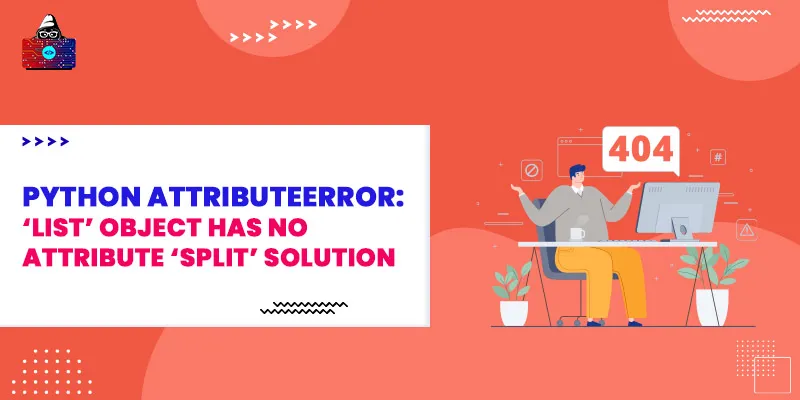




Leave a Comment on this Post