Welcome to an in-depth discussion of the difference between TCP vs UDP. In the Transport layer (of the OSI model), we have two protocols that we use to send the data from one system to another. These protocols are TCP/IP and UDP. Both TCP and UDP are capable of sending bits of data, also called packets, over the internet. When we send data over the internet, it is transported in the form of packets, no matter which transport internet protocol we use. Although we use many other Internet protocols to send the data, in most cases, we either use TCP or UDP. Here in this article, we have covered the difference between TCP vs UDP, in detail. Before comparing these two terminologies let’s have a brief introduction of both.
What is TCP ? (Transmission Control Protocol)
TCP stands for Transmission Control Protocol, and it is the most used and common protocol on the internet. Whenever we want a computer to communicate with another computer, the communication between those two needs to be robust and reliable so the data sent from one computer reaches another computer wholly and in a correct format without any distortion or missing data. So, if we want the data to reach the receiving computer without any distortion, we have to use TCP. It ensures that the receiver receives all the data completely and in the exact order it was sent. There are other protocols that can also transmit data from the source computer to the receiver computer. In those protocols, however, there is a possibility of losing some of the data during transmission, which can cause an error in the complete file.
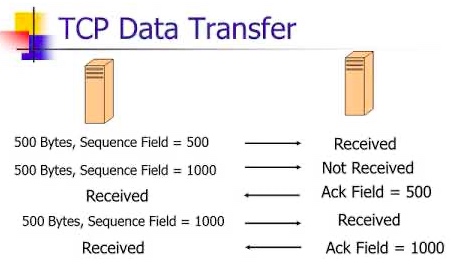
How TCP works?
TCP is a connection-oriented protocol, which means it set sessions between two computers and the data does not transmit until all the sessions get acknowledged by the sender and the receiver. Transmission control protocol uses
three-way handshake communication
. Before transmitting data from one computer to another, in this communication protocol, first, the sender/client sends an SYN message to the receiver/server. Then, the receiver acknowledges the message and sends back the SYN along with an acknowledge message(AKC). At last, the sender acknowledges the receiver's AKC message by sending back the AKC to the receiver. After completing these three processes the session sets between the sender and receiver, then the sending of data packets starts.
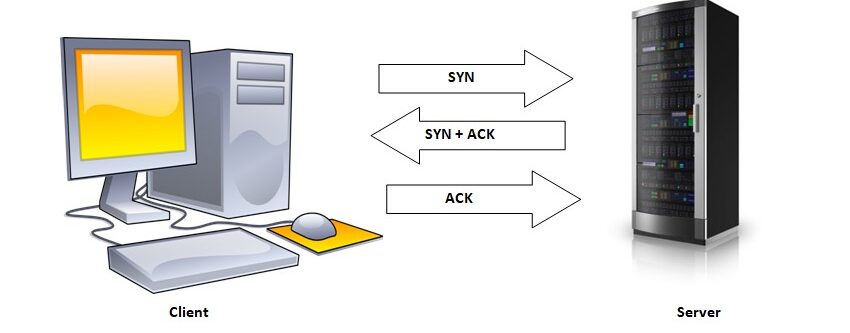
TCP 3-Way Handshake
Features of TCP
- Compared to other transfer layer protocols, TCP is more reliable and robust. Due to the 3-way handshake and the acknowledgement process, the sender has always an idea about the packets it sends to the receiver.
- During the sending process, if a packet fails to get to the receiver end then the sender automatically sends the packet again so the file doesn't corrupt.
- Because of TCP, the data always reaches the receiver/client in the same order as it was sent.
- Due to its connection-oriented property, TCP sets sessions or connections between two computers then sends the data.
- Provides end-to-end communication between two networks or computers.
- Follows the full-duplex protocol. It provides a pair of byte streams for both endpoints.
- To minimize errors, TCP provides error checking and recovery machines for data loss.
Applications of TCP
From robotics to internet communication, TCP is used everywhere. Here are some real-time applications of TCP/IP that you should know:
- TCP is used with other protocols like File Transfer Protocol(FTP) and Simple Mail Transfer Protocol (SMTP) to exchange large data files and emails over different networks.
- Domain Name System (DNS) is also a real-time application of TCP, where it helps browsers to connect with the website IP address using the domain name.
- HyperText Transfer Protocol (HTTP) is one of the most common applications of TCP/IP where TCP helps to fetch the HTML pages from the server to the client.
- Simple Network Time Protocol(SNTP) is responsible to provide time and day to the network devices using the TCP protocol.
- Telnet provides Bidirectional text communication between the system and it also uses TCP for data transition.
Advantages and Disadvantages of TCP
Advantages
- Used by mostly all the networking protocols for efficient transfer of data.
- Because of its interoperability features, TCP allows cross-platform communication between heterogeneous networks.
- TCP is not a proprietary protocol suite, so everyone is free to use it.
- Sets robust connection between systems.
- Guarantees the data order and is immune to many errors.
- During the transmission, if the data packet gets lost, the TCP protocol re-transmit the data packets.
Disadvantages
- Because of the three-way handshake, the TCP process is slow at the beginning.
- TCP is not used in video streaming because if any one of the frames gets lost, the further frames will not process until the TCP re-transmit the lost data.
- In case of data congestion, TCP will down for a steady traffic rate.
- TCP is not a very good protocol for Local Area Networks (LANs) and Personal Area Networks (PANs), because it is optimized for Wide Area Network (WANs) only.
What is UDP? (User Datagram Protocol)
UDP stands for User Datagram Protocol, and it is very similar to TCP. Like TCP, we can also use UDP internet protocol to send and receive data from one computer to another. Unlike TCP, however, UDP is a connectionless protocol, which means there is no session set up between the sender and receiver before sending and receiving data.
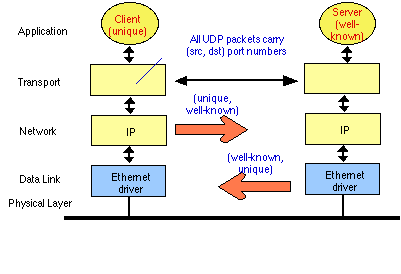
How does UDP Works?
As there is no session between the sender and receiver computers, so there is no question of acknowledging or rejecting any transmission. Consequently, this makes the protocol vulnerable and fast at the same time. It is also known as the Fire and Forget protocol because UDP does not concern about the quality of the sending and receiving data. When users send data, there is a possibility that the receiver does not get the complete file. Like TCP, UDP also sends data in packets, but here it does not guarantee the order of data packets. It might be possible that the data received by the receiver is corrupted or not complete.
Features of UDP
- Do not wait for any acknowledgement between the computer and network, it just sends the data.
- As it does not have many overheads, it is faster compared to other data transfer protocols.
- It can send data packets in bulk.
- Because of its speed and unreliability of data order, it is mostly used in one direction data flow.
- It is widely used when acknowledgement between the systems has no significance but the performance and the data flow rate matters the most.
- There is no error control in UDP.
Applications of UDP
- UDP is widely used for simple request communication where errors are less.
- It supports packet switching, which, as a result, makes it perfect for multicasting applications, such as video streaming.
- Routing Information Protocol (RIP) uses UDP for routing updates.
-
There are many other protocols and applications built using UDP, including:
- Network Time Protocol (NTP)
- BOOTP
- DHCP
- NNP
- TFTP
- RTSP
Advantages and Disadvantages of UDP
Advantages
- The best protocol for one-direction data flow.
- Does not care about acknowledgement, which makes its data transfer faster but more vulnerable.
- A good protocol for video streaming, as we can not afford data delay here.
- The receiver gets the data packets unmanaged, including the block boundaries.
- Does not establish a connection between the systems, sends the data right away.
Disadvantages
- Does not have any Error Control system for managing corrupted and lost data.
- Data loss can happen during transfer.
- Do not re-transmit the data.
- Doesn't even support congestion and flow control.
- It manually breaks data into packets.
Difference Between TCP vs UDP: Head to Head Comparison
So, now that we have covered both TCP and UDP in detail, it's time to get the difference between TCP vs UDP going. To make the information easily digestible, here we are detailing the differences between the two popular network protocols in a tabular form.
| TCP | UDP |
| Full-Form | |
| Transmission Control Protocol. | User Datagram Protocol. |
| Connection | |
| TCP is a connection-oriented protocol. This means TCP sets a connection between sender and receiver before transmitting the data. | UDP is a connectionless protocol, and, thus, it does not set a connection between the sender and receiver. |
| Data Reliability | |
| TCP gives more reliability to transmitted data. It makes sure that data transmitted to the receiver remains intact and without any distortion. | UDP is not reliable as transmitted data could be missed or altered. |
| Data Ordering | |
| The receiver would receive the data in the same order as the sender sent it. | The data could be disordered. |
| Speed | |
| TCP is slower than UDP because it creates a connection and acknowledges the session before transmitting data. | UDP is faster because it does not care for any communication between the user and the receiver. |
| Data Boundary | |
| TCP does not provide data boundary to the message segments. | UDP provides a data boundary. |
| Weight | |
| TCP is considered a heavyweight because of creates a session between computers. | UDP is a lightweight protocol. |
| Congestion control | |
| TCP has support for congestion control so data could be sent in a proper and ordered manner. | UDP does not support congestion control. |
| Applications | |
| We use TCP for those programs and applications that demand reliability and security, plus where we can compromise with the performance a little bit. | We use UDP when we need speed. |
| Protocols | |
| FTP, Telnet, SMTP, and IMAP. | DNS, BOOTP, DHCP, and TFTP. |
When to use TCP and UDP?
We use TCP when we want to transfer data between the connection in a secure and reliable manner and where speed is not an issue. On the other hand, we can use the UDP where we want to transfer data as soon as possible, without worrying about the connection session between the systems. When we need to display the content of the website in the right order, we use TCP. On the contrary, we use UDP to play the live video stream on a webpage, so that even if one frame of the video is lost, the subsequent frames keep on playing.
Key Differences Between UDP vs TCP
- TCP is a connection-oriented protocol, whereas UDP is a connectionless protocol.
- TCP guarantees data delivery whereas UDP does not.
- Transmission control protocol supports error handling and data recovery for data loss whereas UDP does not.
- Because of the connection setup process, TCP is slower than UDP.
- TCP is more reliable than UDP.
- TCP is optimized for WAN whereas UDP is highly used for LAN and PAN.
Conclusion
That sums up this in-depth article detailing the difference between TCP vs UDP. The two network protocols are the biggies of the Internet protocol suite. We hope that now you have better clarity when it comes to comparing transmission control protocol with the user datagram protocol. People are also reading:
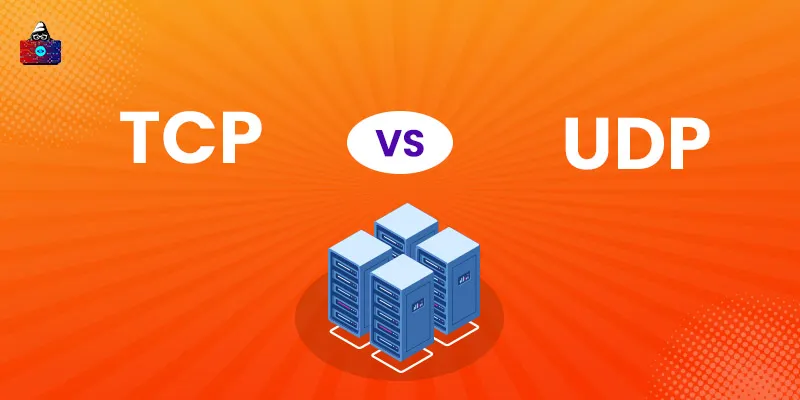

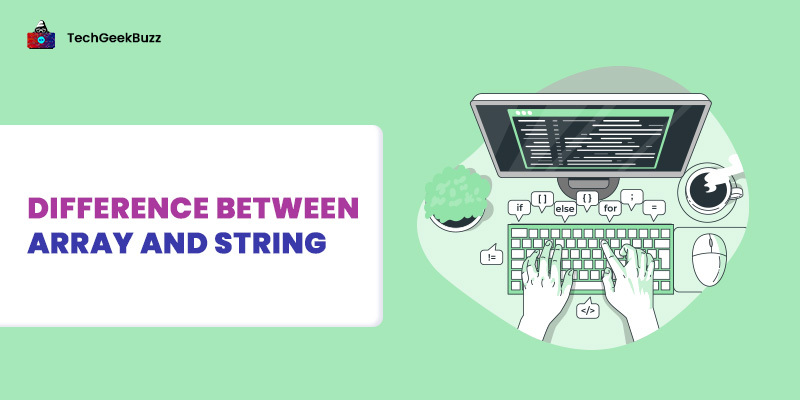
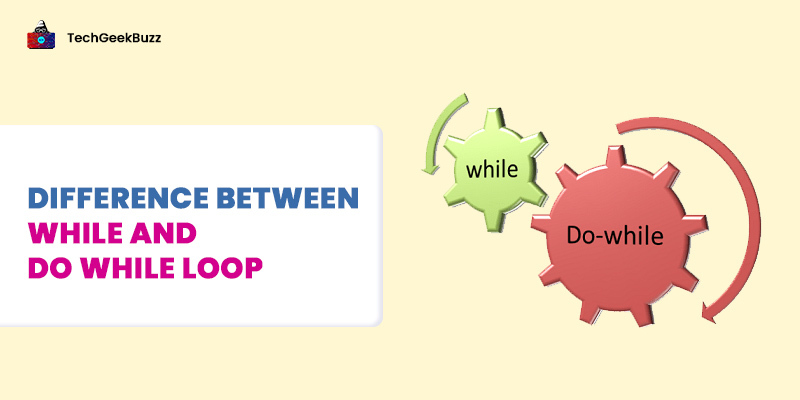
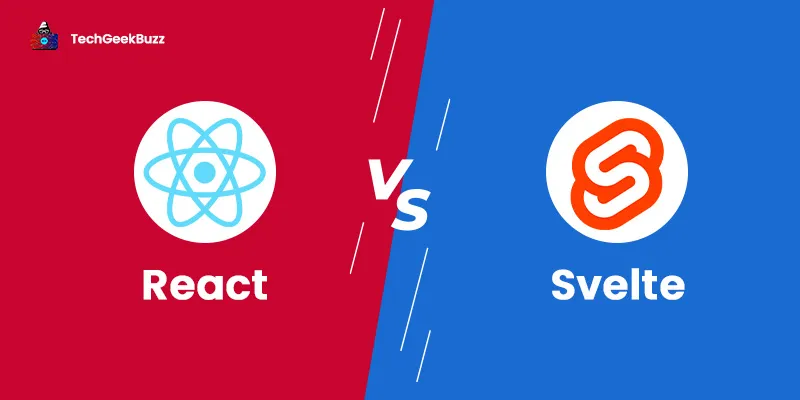
Leave a Comment on this Post