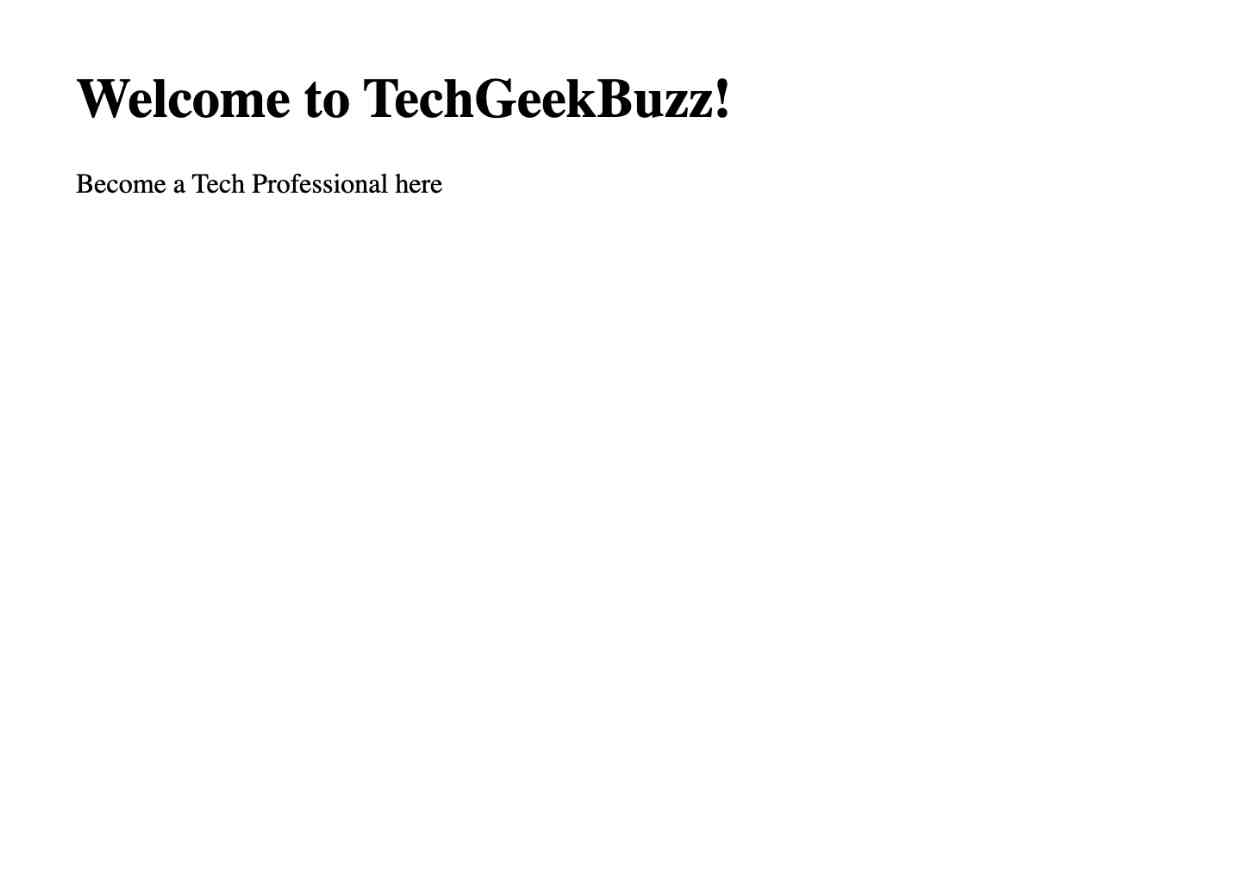Programming languages are something that computer programmers use to communicate with computer systems or other devices.
Additionally, there exist scripting languages that are also programming languages, but they do not require compilation. Instead, programs written in a scripting language are interpreted line by line at runtime. Programmers use a scripting language to write instructions for a runtime environment.
A plethora of scripting languages is available out there. PHP is an open-source and widely used scripting language for web development.
In this first article of the PHP tutorial, we will discuss the basics of the language.
What is PHP?
PHP stands for Hypertext Preprocessor, which is an open-source, server-side scripting language. Though it is a general-purpose language, it is specially designed for developing dynamic websites and web applications. Originally, the acronym of PHP was Personal Home Pages.
As it is a server-side scripting language, we can do anything in the website's backend using Hypertext Preprocessor. For example, it can retrieve data from forms, work with databases, send emails, send and receive cookies, generate dynamic page content, and create sessions.
Besides web development, this scripting language is ideal for developing a content management system (CMS). Some popular content management systems developed with Hypertext Preprocessor include WordPress, Drupal, Shopify, and WooCommerce.
History
A Danish-Canadian programmer, Rasmus Lerdorf, originally designed the Hypertext Preprocessor language in 1994. The development began when Lerdorf had written several common gateway interface (CGI) programs in C for his personal homepage. Later, he extended those CGI programs to work with databases and web forms and referred them collectively to “Personal Home Page/Forms Interpreter" or PHP/FI.
However, with a Personal Home Page/Forms Interpreter, creating only simple static and dynamic websites was possible. Later, Lerdorf released Personal Home Page Tools (PHP Tools) version 1.0, which had the basic functionality of today’s HyperText Preprocessor.
In 1997, a team of developers officially released Personal Home Page/Forms Interpreter 2. In the same year, two developers, namely Zeev Suraski and Andi Gutmans, rewrote the original parser of the language and released PHP 3. They changed the language’s name to the recursive acronym: Hypertext Preprocessor (PHP).
Suraski and Gutmans then rewrote Hypertext Preprocessor’s core and developed the Zend Engine in 1999. They released PHP 4 in 2000, powered by the Zend Engine.
Furthermore, 2004 witnessed the release of PHP 5, powered by the Zend Engine II. It included many new features, such as support for the object-oriented programming paradigm and various performance enhancements.
Followed by PHP 6 and 7, 2020 witnessed the release of PHP 8. It included features such as Just-In-Compilation (JIT), syntax changes and additions, type changes, and addition, and many other additional changes.
Syntax
The Hypertext Preprocessor script begins with <?php and ends with ?>.
<?php
//code
?>
Any Hypertext Preprocessor file consists of PHP scripting code and client-side scripts, i.e., JavaScript and HTML tags. The default file extension for the Hypertext Preprocessor file is .php.
Furthermore, you also create a file that contains only Hypertext Preprocessor script and not HTML tags or JavaScript code. We refer to such files as pure PHP files.
Characteristics
The following are the remarkable characteristics of a Hypertext Preprocessor:
1. Loosely-Typed
Hypertext Preprocessor is a loosely-typed scripting language. This means that it supports defining variables without declaring their data types. At the execution time, the data type of the variables is taken care of, depending upon the values you assign to them. More interestingly, you can even change the name of a variable dynamically.
2. Open-Source
It is an open-source source scripting language that anyone can use. Also, you can download PHP and start writing your own applications since all its components are free to use.
3. Interpreted and Case Sensitive
It is an interpreted language, i.e., the interpreter reads and executes code line by line, and there is no need for compilation. Moreover, this language is case-sensitive only at the time of declaring variables. Otherwise, all methods, user-defined functions, and classes are not case-sensitive.
4. Cross-Platform Compatibility
Hypertext Preprocessor is a cross-platform language that can run on any operating system, including Windows, Linux, macOS, UNIX, and environments. The most popular environments it supports are XAMPP (Windows, Apache Server, MySQL, Perl, and PHP) and LAMP (Linux, Apache, MySQL, PHP).
Moreover, it is platform-independent. This means that the Hypertext Preprocessor script developed on one operating system can run on others.
5. Error-Reporting and Exceptions
The Hypertext Preprocessor provides error reporting constants, such as E_ERROR, E_WARNING, E_PARSE, and E_STRICT to generate warnings or error alerts at runtime. Also, it supports the exception handling mechanism to throw errors and catch them anytime during the program execution.
6. Memory Usage Information
It provides functions, such as memory_get_usage() or memory_get_peak_usage(), that represent the memory usage information. These functions help developers optimize their code.
7. Object-Oriented
Hypertext Preprocessor follows object-oriented programming concepts. As a result, it supports data encapsulation and inheritance, which increases the code execution speed.
8. Magic Constants
We can call these predefined constants in Hypertext Preprocessor during specific events. There are eight magic constants, all beginning with the double underscore (__). They are as follows:
- (__DIR__)
- Class name (__CLASS__)
- Namespace (__NAMESPACE__)
- Function name (__FUNCTION__)
- Method name (__METHOD__)
- Line number (__LINE__)
- File path (__FILE__)
Those mentioned above are some of the major characteristics of the Hypertext Preprocessor. Other well-known characteristics of this programming language include image manipulation using the GD library , session tracking, user session management, cookies and sessions support, shell command-line execution, Zip archives compression, and the list is endless.
Advantages and Disadvantages of PHP
Advantages
The following are the notable upsides of the Hypertext Preprocessor:
- It is a versatile scripting language that supports integration with various databases, programming languages, and web development technologies, such as MySQL, JavaScript, HTML, and CSS,
- Since it supports various databases, it enables effective data storage and retrieval.
- It is one of the fastest scripting languages that let you observe the effects of changes made to the code immediately in the browser. To put it simply, it provides faster results than other scripting languages.
- Hypertext Preprocessor scripts do not depend on web browsers to run applications. Instead, they depend on web servers.
- It has a low learning curve. If you are familiar with the C language, you can easily learn the Hypertext Preprocessor.
- The powerful library support enables you to use various function modules for effective data representation.
- It has a simple structure and does not require developers to write lengthy and sophisticated code.
- It is a more stable scripting language than the other ones and provides consistent support.
Disadvantages
The following are the significant downsides of the Hypertext Preprocessor:
- As it is an open-source language, anyone can access its ASCII text files. Hence, it is not a secure language.
- It is not ideal for large and complex content-based web applications.
- It is not component modular, making it difficult to manage web applications developed using the Hypertext Preprocessor.
- You cannot change the core behavior of the online applications developed using this language.
What is PHP Used for? Top 8 Real-World Applications
Now, let us look at some major real-world applications of PHP here.
1. Web-Based Applications and Web Pages
We all use web applications and websites every day for one or other reasons, either for online shopping, communicating with others, or any other. People are more likely to use those websites and web applications with interactive user interfaces.
PHP’s three-tier architecture, consisting of the database tier, middle tier, and client tier, ensures that web applications developed have interactive UI, can seamlessly integrate with databases, and can perform online transactions.
Moreover, PHP comes with numerous built-in mechanisms, such as routing, user authentication, CSRF protection, and SQL query builder, due to which it stands among the top languages for web development.
Using PHP, you can create static as well as dynamic websites. In addition, you can modify the PHP code to reuse it in the development of other applications. Yet another reason for the popularity of PHP is its open-source nature and free licensing.
2. Web Content Management Systems
For those who are not familiar with a content management system, it is a software program that lets users create and manage content on websites without requiring any technical knowledge. Also, it assists in creating websites even if you have little to no coding knowledge.
Since PHP offers great support for database connections, popular content management systems, including Joomla, Drupal, and WordPress, are developed in PHP. Many PHP frameworks and libraries are available out there that make managing and manipulating website content hassle-free.
Moreover, the language supports various popular databases, including Oracle, MySQL , and MS Access. In addition, it supports various protocols, such as HTTP, COM, LDAP, POP3, and others, to integrate with other services.
3. eCommerce Applications
Another popular application of PHP is the creation of robust eCommerce applications. Since PHP supports creating interactive UI and online transactions, developing eCommerce applications using PHP is pretty straightforward. Additionally, many PHP frameworks , like CakePHP and CodeIgniter, make it straightforward to create eCommerce applications.
The popular eCommerce platforms developed using PHP are Alibaba, Rakuten, eBay, Flipkart, Zalando, Magento, PrestaShop, OpenCart, Zen Cart, Ubercart, and AgoraCart.
4. Graphic Design and Image Processing
We all are familiar with graphic design, but many of you may not have heard about Image processing. Graphic design is creating visual content (a combination of text, images, and ideas) to communicate with people. On the other hand, image processing is a technique for performing operations on an image to obtain valuable information.
PHP is useful in graphic designing as well as image processing. You can flawlessly integrate your PHP application with popular image processing libraries, such as GB Library, ImageMagick, and Imagine. Once done with the integration, you can take advantage of various image processing features, like resizing, cropping, inserting watermarks, creating thumbnail pictures, and others.
The language is also useful for creating graphic designs that are vital in eCommerce applications for specifying product descriptions.
5. Creation of PDF Files
PDF (Portable Document Format) files are paramount in our daily lives. They are the most reliable way to share information with the audience in exactly the same way as it was intended to convey.
PHP is useful in creating PDF files. It has a built-in library named PDFLib that lets you create and manipulate PDF files. Also, this library will assist you in creating an online invoicing system where users can create HTML-driven invoices in PDF files.
6. Data Representation
Another popular use of PHP is data representation. Using tools like Image_graph, PHP lets you create an array of data or graphical representations, such as graphs, charts, and plots. You can use this feature across eCommerce platforms, desktop applications, and any other type of application where you must succinctly present data.
7. Flash Creation
Ming is an example of an open-source library that aids in Flash creation in the .SWT file format. This file format includes a majority of the Flash capabilities, such as gradients, bitmaps (png and jpeg), morphs, shapes, text, buttons, actions, and animations. Additionally, PHP makes it simple to design and add Flash components like login forms and email forms to dynamic web pages.
8. Desktop GUI-Based Applications
Along with web applications, PHP is widely used to create GUI-based desktop applications. Many tools are available, such as PHP-GTK 2, DevelStudio, and ZZEE PHP GUI, that let you write scripts in PHP and compile them into .exe files for execution.
Why Should You Learn PHP?
There are a lot of server-side scripting languages available out there that facilitate the development of dynamic web applications. With multiple languages out there, you might be thinking about why to choose and learn PHP. Here are some reasons why you should learn PHP:
- Versatile: PHP is a versatile language as you can use it on any operating system, including Windows, Linux, variants of UNIX, and macOS. Also, it works well with all the major web servers available today, including Apache, IIS, and Netscape.
- Fast and Secure: PHP is both a fast and secure language. Because everyone enjoys using applications that are quick and secure with their information, PHP is greatly admired by both businesses and individuals.
- Strong Community Support : PHP is an open-source language with a huge community of developers. Also, there are a lot of resources, such as official documentation, tutorials, videos, and blogs, available to learn PHP.
- Greater Career Options: After you study and excel in PHP, you will find many career opportunities. The applicability of PHP can be seen in web and desktop application development, command-line and server-side scripting, computer programming, and compiler-based applications.
Who Uses PHP?
Many tech giants use the Hypertext Preprocessor language to develop incredible web projects, CMS, and many other things. The following are some popular companies that leverage PHP:
- Facebook: This tech giant uses the Hypertext Preprocessor language to create desktop applications and edit images.
- Wikipedia: Wikipedia is among the most popular sources of information on the internet and was developed using the Hypertext Preprocessor language.
- Content Management Systems (CMSs): Popular content management systems, such as WordPress, Joomla, Drupal, Magento, Shopify, etc., are built on PHP.
- Web Hosting Platforms: Many popular web hosting providers , including Siteground, Bluehost, and Whogohost, leverage this scripting language to run their hosting servers.
PHP Hello World Program
The following is a simple Hypertext Preprocessor program embedded in the HTML tags that outputs ‘Hello World!” in the web browser:
<!DOCTYPE html>
<html>
<body>
<h1>Welcome to TechGeekBuzz!</h1>
<?php
echo"Become a Tech Professional here";
?>
</body>
</html>
Output