Learn basics of RDBMS
Learn basics of RDBMS
To become a database administrator, start your learning journey with relational database management systems (RDBMS) and relational databases. The relational database model is one of the most widely used across organizations to meet a wide range of information needs.
- What is SQL
- What is RDBMS
- Object models in RDBMS
- Relational model
- Database Concepts
What is SQL
SQL is an acronym for Structure Query Language. It is a standard language for manipulating and retrieving data stored in relational databases. In short, SQL lets us communicate with relational databases. With SQL, we can create databases, views, stored procedures, and tables and insert, update, and delete records from a database.
What is RDBMS
RDBMS stands for a relational database management system, which is a software program for storing, manipulating, querying, and retrieving data from relational databases. Relational databases store only structured data in the form of tables, i.e., rows and columns. They leverage SQL to query data.
Object models in RDBMS
Object Models database is a combination of Relational Database and Object Oriented Data Models. These types of databases support the class, objects, inheritance, etc. properties of Object Oriented Modals and Tabular Like structures of Relational Database.
This type of Database is used with the frameworks of Object-oriented Programming languages. So the developer can write the code in object-oriented programming languages and it can build a database in relational databases.
Relational model
Proposed by E.F. Codd in 1969, a relational model is an approach to organizing and managing data in the form of relations called tables. It represents a database as a set of tables or relations, where each relation stores data in tuples (rows) and attributes (columns).
Database Concepts
It is obligatory for every database administrator to have a strong understanding of all the database concepts, from the basics to the advanced. Some important database concepts include a database schema, constraint, metadata, instance, query, data engine, and data manipulation.