Learn Front-End Basics
Learn Front-End Basics
With React being a front-end library for creating user interfaces, it is essential to learn the basics of the front-end. The front end of web applications is the portion visible to end-users or the part the end-users can interact with. As a React developer, you should be knowledgeable about all the popular front-end technologies.
- HTML
- CSS
- CSS frameworks
- JavaScript
HTML
HTML stands for HyperText Markup Language. It is a standard, de-facto language for creating the structure of web applications and websites. Hypertext implies text within a text, i.e., the text having a link within it that refers to another text. Meanwhile, a markup language is a computer language for applying layout and formatting conventions to text documents.
CSS
CSS is an acronym for Cascading Style Sheets. It is a style sheet language that describes how the documents scripted in the markup language should appear on the screen. In simple terms, CSS describes the presentation of HTML elements on web pages. It makes web pages more presentable and appealing.
CSS frameworks
A CSS framework is a software program containing ready-to-use CSS stylesheets that facilitate the designing of web pages. You, as a ReactJS developer, should have working experience with popular CSS frameworks, such as Bootstrap, Tailwind CSS, Foundation, Bulma, and Skeleton.
JavaScript
JavaScript, along with HTML and CSS, is one of the core web technologies. All these three technologies together make it possible for developers to create dynamic websites. JavaScript, or simply JS, is a client-side scripting language that helps developers make web pages more interactive and engaging.