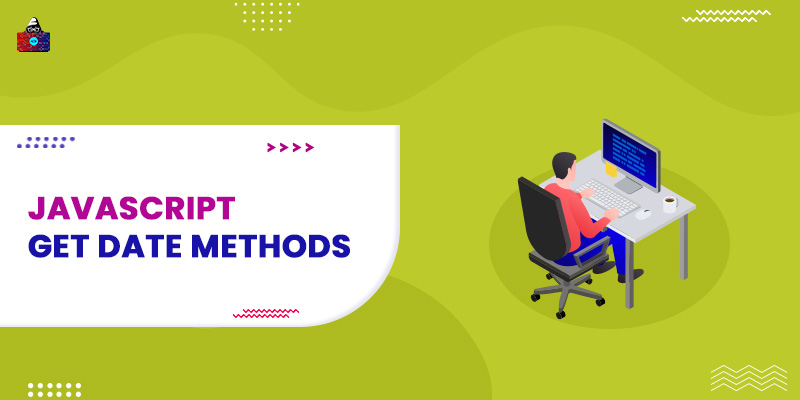The JavaScript Date objects support some of the get methods, that can retrieve specific data from the Date. In this JavaScript tutorial we will learn some of those get methods and how can we use them.
JS Date getTime() method
The
getTime()
method is used to return the date in milliseconds since January 1, 1970.
Example
<script>
let today = new Date();
let total_millisec = today.getTime();
console.log(total_millisec);
</script>
Output
1616579349137
JS Date getFullYear() method
The
getFullYear()
method returns only the year data from the date in 4 digits YYYY format.
Example
<script>
let today = new Date();
let year = today.getFullYear();
console.log(year);
</script>
Output
2021
JS Date getMonth() method
The
getMonth()
method is used when we want to retrieve only month data from the Date. And this method returns a month number value between 0 to 11.
Example
<script>
let today = new Date();
let month = today.getMonth();
console.log(month)
</script>
Output
2
The month number
0
represents January and
11
represents December.
JS Date getDate() method
The
getDate()
method returns the date number between 1 to 31.
Example
<script>
let today = new Date();
let date = today.getDate()
console.log(date)
</script>
Output
24
JS Date getHours() method
The
getHours()
method returns the hours value from the date object and it returns a number value between 0 to 23.
Example
<script>
let today = new Date();
let hour = today.getHours()
console.log(hour)
</script>
Output
15
JS Date getMinutes() method
If you want to retrieve only minutes data from a Date object, there you can use the
getMinutes()
method. The
getMinutes()
method returns the minutes number from the date object.
Example
<script>
let today = new Date();
let minutes = today.getMinutes();
console.log(minutes)
</script>
Output
19
JS Date getSeconds() method
As the method name suggests the
getSeconds()
method returns the seconds data from the Date object as a number between 0 to 59.
Example
<script>
let today = new Date();
let seconds =today.getSeconds();
console.log(seconds)
</script>
Output
9
JS Date getMilliseconds() method
The
getMilliseconds()
method returns the milliseconds data from the date object. It can return a numeric value between 0 to 999.
Example
<script>
let today = new Date();
let millisec = today.getMilliseconds()
console.log(millisec)
</script>
Output
137
JS Date getDay() method
The
getDay()
method returns the weekday number. It can return a numeric value between 0 to 6. Where 0 represents Sunday and 6 represent Saturday.
Example
<script>
let today = new Date();
let weekday = today.getDay()
console.log(weekday)
</script>
Output
3
UTC Date Methods
All the methods we discussed above will return the date and time data according to your browser-specific timezone. If you want to retrieve date data in the UTC timezone then you can use the following methods.
| Date UTC Methods | Description |
| getUTCDate() | Get date according to UTC, similar to the getDate() method. |
| getUTCDay() | Get day according to UTC. |
| getUTCFullYear() | Get Full Year according to UTC. |
| getUTCHours() | Get hours according to UTC. |
| getUTCMilliseconds() | Get milliseconds according to UTC. |
| getUTCMinutes() | Get minutes according to UTC. |
| getUTCMonth() | Get Month according to UTC. |
| getUTCSeconds() | Get seconds according to UTC. |
Summary
- The getFullYear() method returns numeric Year from the date object (yyyy).
- The getMonth() method returns the numeric month data from the date object (0-11).
- The getDate() method returns the numeric day data from the date object (0-31).
- The getHours() method returns Hours data from the date object (0-23).
- The getMinutes() method return the minutes data from the date object(0-59).
- The getSeconds() method returns the seconds data from the date object(0-59).
- The getTime() method returns the time in milliseconds since 1 Jan 1970.
- The getDay() method returns the weekday number from the Date object (0-6).
- The getMilliseconds() method return the milliseconds from the date object (0-999)