Whether on our computer systems or mobile devices, we use a plethora of software programs to accomplish various tasks. How do these software programs run? An operating system is responsible for this. Besides, it performs many other functions.
An operating system is an important part of a computer system. It does not matter whether it is a personal computer or a robot working in a manufacturing factory; every computing device needs an operating system so the specific program gets an environment to run. When a program runs and executes on the operating system, the hardware works according to it.
There are various types of operating systems out there. If you are an individual who aspires to work in the field of information technology, you must know the different types of OS.
So, here in this article, we will discuss some different types of operating systems. Before that, let me briefly introduce you to what exactly an operating system is and its functions.
What is an Operating System?
Often abbreviated as OS, an operating system is a software program that provides an environment to other programs on a computer so they can run and execute. It acts as an intermediary software between the user and the computer hardware.
One popular example of OS is Windows, the most popular desktop OS with a market share of 76.33% .
The main purpose of an OS is to provide an interface between the user and the system hardware. Also, it manages all processes on a computer system and provides them with the required resources. With OS, a user can take control of the hardware and make it work according to a specific program.
Check out in detail here: What is an Operating System?
Functions of an Operating System
OS performs many functions, making it easy for a user to control a particular device. Some of the important ones are as follows:
- Memory Management: It is the key feature of any operating system. An OS always keeps track of memory usage and allocates and deallocates the memory to programs according to their demands and needs.
- Processor Management: It can control the use of the processor and allocate and deallocate the processing power to various processes running simultaneously on a computer system.
- Device Management: OS keeps track of all the connected devices. Here, the OS decides which process running on a computer system can access a specific device connected to it.
- File Management: It keeps track of all the stored files. An OS allows the user to delete, modify, and generate new files.
- Security Management: An OS protects the device or computer from unauthorized activities and provides user privacy through passwords.
- Error Detection: It shows the error messages and different debugging notifications if there is any problem in the system.
- The Connecting Link Between the User and Hardware: It provides an interface to approach the hardware directly.
10 Different Types of Operating Systems
Though there are many types of operating systems in computers, here we have mentioned only those which are most important and yet in use:
| Type of Operating System | Examples |
| Batch OS | Payroll Systems, Bank Statements, and Data Entry |
| Interactive OS | Unix and disk operating systems |
| Real-time OS | Robots and Medical Imaging Systems |
| Multiprogramming OS | Desktop OS, such as Linux distributions, Windows, macOS, and mobile OS, such as Android and iOS. |
| Time-Sharing OS | Multics and Unix |
| Multiprocessing OS | UNIX |
| Distributed OS | LOCUS |
| Network OS | Microsoft Windows Server 2008, Microsoft Windows Server 2003, UNIX, Mac OS X, and LINUX. |
| Mobile OS | Android, iOS, Blackberry, WebOS, and Symbian OS |
| Client/Server OS | Microsoft Windows Server and Linux distributions, such as Ubuntu Server, Red Hat Enterprise Linux, and SUSE Linux Enterprise Server. |
1. Batch Operating System
It is the first OS on our list and the first for second-generation computer systems. In batch OS, the user does not have direct access to the computer and cannot directly interact with it either. The primary idea behind this type of OS is to combine similar types of jobs and execute them in a batch. Hence, it is called the batch operating system.
Multiple people can access a computer working on batch OS. Here, each person prepares a job in a standalone device called a punchcard and transmits it to a computer operator.
The computer operator takes all jobs, sorts them according to similar needs and requirements, and arranges them in batches. The batches are executed based on the first come, first served (FCFS) principle. However, this kind of OS is not in use these days.
Advantages
- Batch OS makes sure that all the programs on a computer system execute in less time.
- It is suitable for small-scale businesses.
- This OS can work in offline mode as well.
- Multiple users can access the system working on batch OS.
- The management of large tasks becomes easy.
Disadvantages
- No direct interaction between the user and the system.
- Difficult to debug.
- Lack of protection.
- If a single job in a batch fails, all jobs after it has to wait for an unknown time period until the issue is resolved.
- Batch OS is sometimes expensive.
- Two consecutive batches may require manual intervention sometimes.
- Low CPU utilization as the time for loading and unloading of batches is more than the execution time.
Examples of Batch OS: Payroll Systems, Bank Statements, and Data Entry.
2. Interactive Operating System
Unlike batch OS, there is a direct interaction between the user and the computer system in this type of OS. Users can directly communicate with the computer system while one or more programs are running. This takes place with the help of a user interface, a text-based or graphical user interface.
Mostly, all personal computers use interactive OS. PCs that use interactive OS accept human input. A user provides input to the system and executes that input to provide the desired output.
The interactive OS supports the execution of interactive programs, such as word processors and spreadsheet applications.
Advantages
- Users can manage tasks in real time because there is a direct interaction between the user and the system.
- Easy to use.
- With the help of interactive OS, you can easily predict and correct bugs.
Disadvantages
- Designing an interactive OS is pretty tricky and tough.
Examples of Interactive OS: Unix and disk operating systems.
3. Real-Time Operating System
An RTOS is a data processing system whose response time to the input is very short. RTOS is also known as the brain of real-time systems because of its immediate response to the input. The response to the input in RTOS is displayed in a specific period. Though the period is very short, it does not show any disparity.
Simply put, a real-time OS is specially designed for real-time systems that process data and events with defined time constraints. This type of OS is useful when multiple events occur within the defined time constraint.
There are two types of real-time operating systems:
- Hard Real-Time System: In a hard real-time system, if the response takes more time than the specified time interval, the system will show a failure. It has a very strict time constraint. Applications that do not accept even the slightest time delay this type of OS. Secondary storage is also limited in these systems. They are generally used in life-saving equipment, like parachutes and airbags, requiring immediate action without delay.
- Soft Real-Time System: The soft real-time system does not fail the program even if the response takes longer than the specified time. It would just show the output. However, it can compromise the accuracy of the response. The most common use of this type of OS is for task prioritization.
Advantages
- The maximum utilization of the system.
- It Consumes very little memory.
- Response times are highly predictable.
- Provides the best memory management.
- RTOS systems are error-free.
- Focuses more on running applications rather than the ones in a queue.
Disadvantages
- Algorithms used in this type of OS are extremely complex.
- It supports running limited tasks at a specific point in time.
- System resources are highly expensive.
- Low-priority tasks need to wait for a long time.
Example of Real-Time OS: Robots and Medical Imaging Systems.
4. Multiprogramming Operating System
A multiprogramming OS is an extension of the batch OS that can execute multiple programs on a single processor. The main memory contains multiple programs at the same time. Meanwhile, the CPU processes other programs when one program waits for an input/output transfer. Consequently, multiple programs or jobs share the CPU time. The primary aim is to keep the CPU always busy.
Though the computer cannot execute all the programs simultaneously because of switching between the jobs, it seems it does. It stores all the jobs in the main memory and spontaneously works on each. The speed is so fast that it feels like the computer executes all the jobs simultaneously.
In a Multiprogramming OS, the CPU switches the processing from one job to another so fast it can process each job. This operating system is an ideal approach to resource management with maximum resource utilization.
Advantages
- Maximum CPU utilization and optimal resource utilization.
- Less response time.
- Optimizes the total job throughput of a computer system.
- Improves the turnaround time for shorter jobs.
- The CPU is always busy and never idle.
Disadvantages
- Requires CPU scheduling.
- It is extremely sophisticated and complicated.
- Requires a high level of memory management.
- Managing all processes and tasks is tricky.
Examples of Multiprogramming OS: Desktop OS, such as Linux distributions , Windows, macOS, and mobile OS, such as Android and iOS.
5. Time-sharing Operating System
The time-sharing OS is an extension of the multiprogramming OS, also known as a multitasking OS. In a time-sharing OS, the system can handle multiple jobs simultaneously, and here, multiple users share the processing time. This type of OS allocates resources to multiple processes in a time slot. The primary objective is to boost the interactive reaction time.
With the Time-sharing OS, users at different locations or terminals can access the same computer simultaneously. Here, the CPU uses the switching mechanism that helps it to switch from one job to another so that each job gets equal processing time. The time each job gets to process is referred to as quantum. When the time interval of one job is over, the processor switches to another job.
Advantages
- Each task receives an equal opportunity to get processed.
- Quick response time.
- Reduced CPU idle time.
- Reduced duplication of a program results in improved reaction time.
- Simple and user-friendly.
Disadvantages
- Consumes a lot of resources.
- Requires high-quality hardware.
- It is pretty challenging to maintain consistency.
- Data communication problems are probable.
- Problem with the security and integrity of user programs and data.
Examples of Time-Sharing OS: Multics and Unix.
6. Multiprocessing Operating System
As its name indicates, a multiprocessing OS consists of multiple processors to execute the programs, and all the processors are connected to the central peripheral. With the help of multiple processors or CPUs, a task gets divided among them with the aim of faster execution. When the task finishes, the outcomes from all CPUs are compiled to give the final output.
Because of multiple CPUs, this OS type does not follow the switching method. Instead, it performs parallel execution. We use this operating system when we have many jobs to perform, as the single CPU switching takes much more time to execute all the processes. As multiple tasks execute simultaneously on multiple processors, the overall time required to complete tasks is reduced, resulting in the system's performance.
These days all the systems use this type of operating system, such as octa-core and dual-core processors.
Advantages
- Executes multiple programs or tasks simultaneously.
- Increased throughput.
- Multiprocessor systems are less expensive because they share power sources, storage devices, and peripherals.
- Increased reliability.
Disadvantages
- The multiprocessor OS is complex as it requires managing multiple processors.
Example of Multiprocessing OS: UNIX.
7. Distributed Operating System
A distributed OS is a recent innovation in the technology domain. It includes connecting multiple computers over the same communication channel or network. Each computer connected over a network has its own memory and CPU, referred to as a loosely coupled system. However, each computer system’s processor varies in size and function.
The primary benefit of this type of OS is that the user of a particular system connected over a network can access files present on all other computers connected over a network. This implies that remote access between devices with a common communication channel is possible.
Advantages
- All computer systems connected within a network function independently.
- The failure of one system within the network will not affect the entire network.
- Reduces overall costs as all systems within a network share resources.
- Reduced delay in data processing.
- There is less load on the host system.
- It is scalable as it allows adding as many devices as required.
Disadvantages
- If the host system fails, the whole network will fail.
- Distributed systems are very expensive.
Distributed Operating System Example: LOCUS.
8. Network Operating System
Network operating systems run on a server and perform various networking functions, such as managing data, users, groups, security, and applications. They encourage sharing files, applications, printers, and other networking functions among a small network of computers, like a private network or LAN .
Advantages
- The centralized servers are highly stable.
- Servers manage all security concerns.
- Easy integration of new technologies and hardware upgradation into systems.
- Remote access to servers from different types of systems.
Disadvantages
- Highly expensive servers.
- The central location is the chief point for many network operations.
- Require regular updates and maintenance.
Examples of Network Operating Systems: Microsoft Windows Server 2008, Microsoft Windows Server 2003, UNIX, Mac OS X, and LINUX.
Want to gain more insights into it? Read our article: Network Operating System
9. Mobile Operating System
As the name suggests, the mobile OS is specially developed to run on mobile devices, tablets, and wearables. It is an intermediary between a device's hardware and software programs. When you switch on a device, OS allows you to access software applications through the device's screen.
In addition, the mobile OS manages cellular and wireless connectivity and phone access. It blends the features of personal computers and handled devices.
Advantages
- Easy to earn and operate for beginners.
- Supports mobile data access and wireless network connectivity.
- Supports radio frequency for telephony communication.
- Offers security features.
- Lightweight compared to a desktop OS.
Disadvantages
- Designed to work with specific hardware. For instance, iOS works only with Apple products.
- More vulnerable to security breaches, such as phishing.
- Some mobile OSes drain a device's battery life.
Examples of Mobile Operating Systems: Android, iOS, Blackberry, WebOS, and Symbian OS.
10. Client/Server Operating System
This OS type enables communication between clients and servers. It has a network of two nodes - a client and a server. A server hosts all programs and services, and clients can access them with the help of specialized software installed on both ends.
Multiple clients connect to a single server to access the programs and services hosted on it via a telecommunications network. You can typically see this type of OS in network and government applications.
Advantages
- Companies can increase computing resources without spending on new hardware.
- Adapt to changing organizational needs.
- More stable and manageable compared to dedicated server systems.
Disadvantages
- Requires more sophisticated management.
- Longer start-up times.
- Less secure compared to dedicated servers.
Examples of Client/Server Operating Systems: Microsoft Windows Server and Linux distributions, such as Ubuntu Server, Red Hat Enterprise Linux, and SUSE Linux Enterprise Server.
Conclusion
This was the list of some popular types of operating systems. An operating system is the core software program of any computing device. Without it, all other programs on the system would be unable to operate, and it would not have been possible for users to communicate with the systems.
Among all, batch and interactive are the two most basic types of operating systems. However, each type of operating system on this list has its own way of performing tasks and different use cases.
We hope this article was enlightening and helped you understand the types of operating systems. If you have any questions regarding the article, feel free to share them via the comments section.
People are also reading:


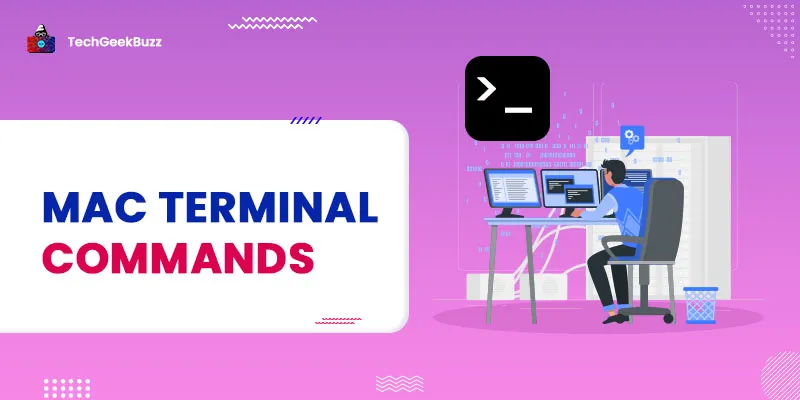
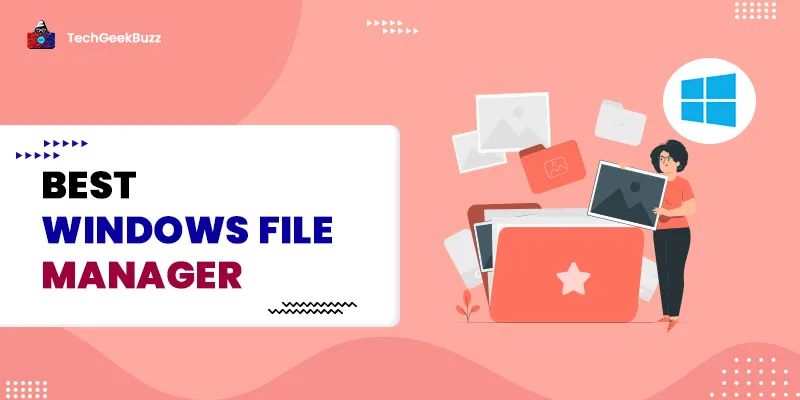
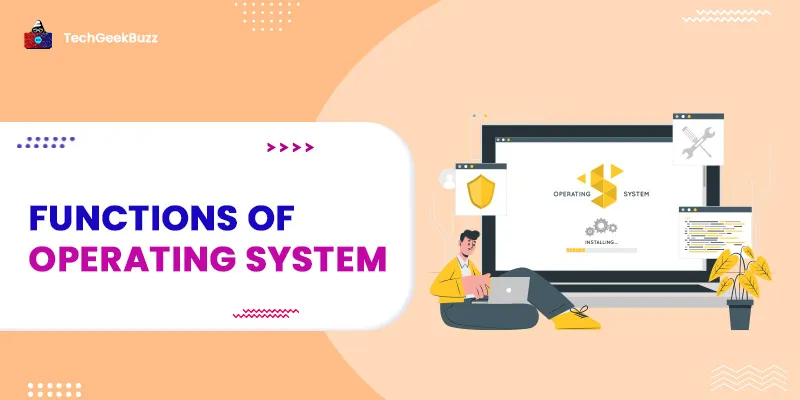
Leave a Comment on this Post