An operating system (OS) is software in charge of managing all other software programs installed on a computer. It is an intermediary between computer hardware and users for different functions, such as input and output, memory allocation, etc. It provides services to other software programs.
The different types of operating systems are available based on functionality, usage, and architecture. Among all, the network operating system (NOS) is one.
A network operating system is primarily used in enterprise networks, workstations, and personal computers. It allows computer systems connected in a local area network to communicate with each other and share resources.
This blog post aims to get into the details of the network operating system to help you understand its nitty-gritty.
What is a Network Operating System?
A network operating system is a type of OS connecting computer systems and devices over a local area network to share files and resources. It provides basic network services and features to all devices connected to a network, such as printers, file servers, PCs, and databases.
An alternative definition of a network operating system is a type of OS that operates on a server and manages a network’s data, users, applications, security, and other features.
The foremost objective of the network operating system is to facilitate file sharing among interconnected devices in a network. Also, it provides printers with access to LAN or a private network.
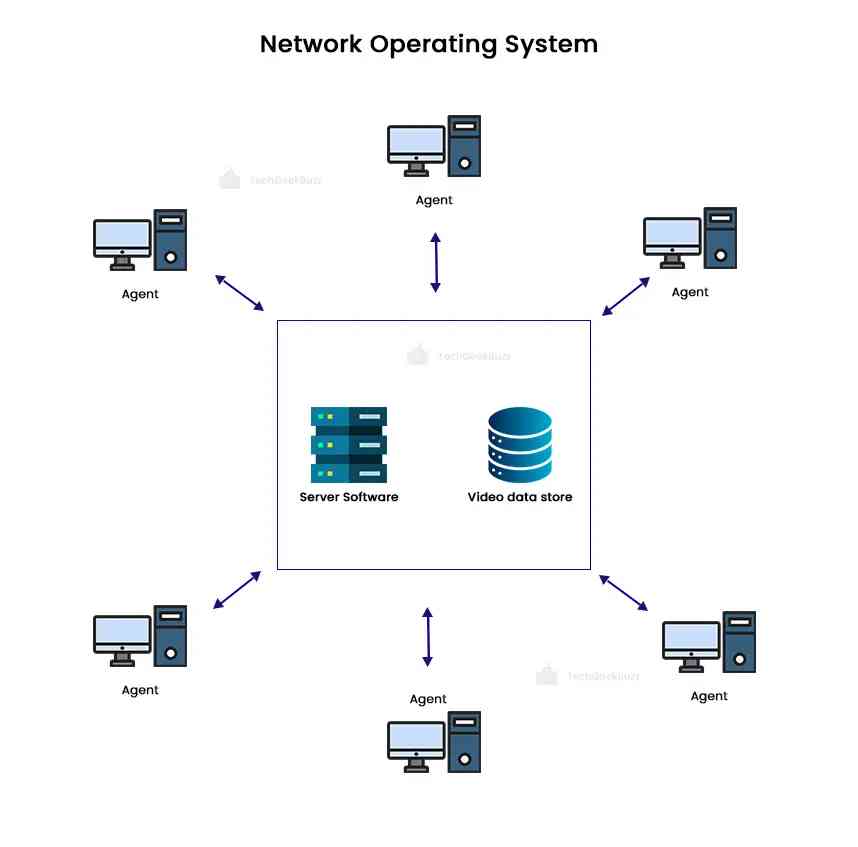
Features
The following are the features of the network operating system:
- The network operating system offers basic OS support, such as multiprocessing, hardware recognition, and protocol and processor support.
- It enables interconnected devices to share files and printers .
- In addition, this OS facilitates the sharing of file systems and databases.
- It provides basic network security capabilities, such as user authentication and access control.
- NOS offers backup, directory, and web services.
- It supports internetworking.
Types of Network Operating System
There are two types of network operating systems – peer-to-peer and client-server. Let us understand what they are.
1. Peer-to-Peer Network Operating System
In a peer-to-peer network, all computer systems share equal responsibility and control over data processing and security settings. No single computer is superior to others in a network. This implies there is no master-slave relationship between computer systems.
Any user logged into a peer-to-peer network can use any shared resources with just a password. This is because of the lack of a centralized server. To ensure the security of certain fields and folders, a user must keep its accessibility private.
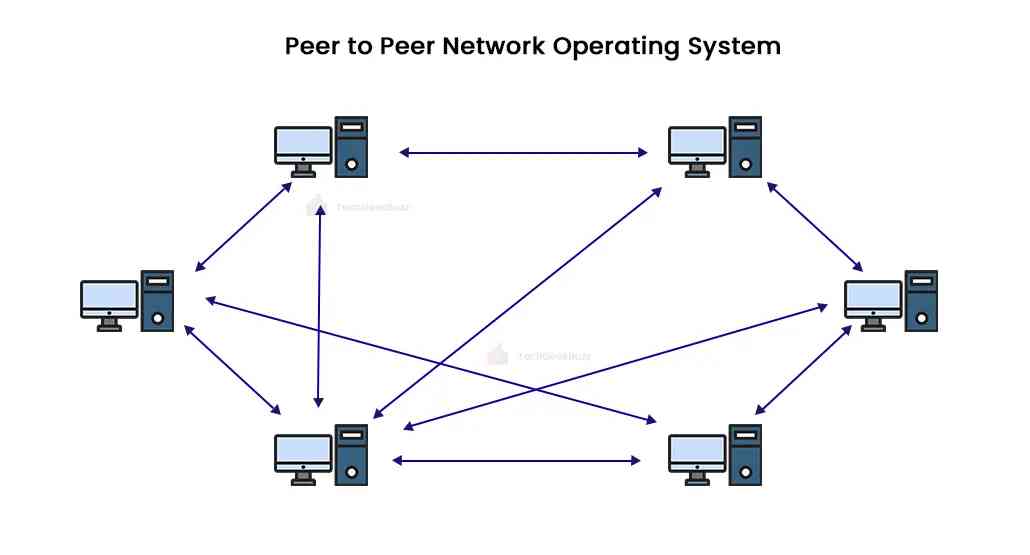
A peer-to-peer operating system is a type of NOS that makes the working of the peer-to-peer network easy and quick.
- All the nodes in this type of network operating system operate and function equally.
- They have their own memory and other resources and share them with others in a network.
- These nodes connect with each other using a switch or hub.
- A peer-to-peer network OS is ideal for environments with 25 or fewer workstations.
- Adapter cards, appropriately installed network cabling to connect computers, and a network hub or a switch are required to establish a peer-to-peer network.
Advantages
- Easy to install and set up.
- A simple cabling system that uses twisted pair cables is enough for the setup.
- Less expensive.
- No need for a dedicated network administrator.
- No need for any specialized software.
- Fast sharing of information and resources.
Disadvantages
- No centralized server and storage system to manage all computers in a network.
- Less secure due to share-level protection.
- Does not offer any backup functionalities.
- When sharing resources, the performance of computers may degrade.
- Each common resource needs a separate password for security. As numerous resources are available in a network, it becomes challenging to remember the passwords of all.
- Does not keep a record of users attempting to reach a specific resource.
2. Client-Server Network Operating System
A client-server network has one server computer and multiple client computers in a network. Here, the server is called the backend, and the client is called the frontend.
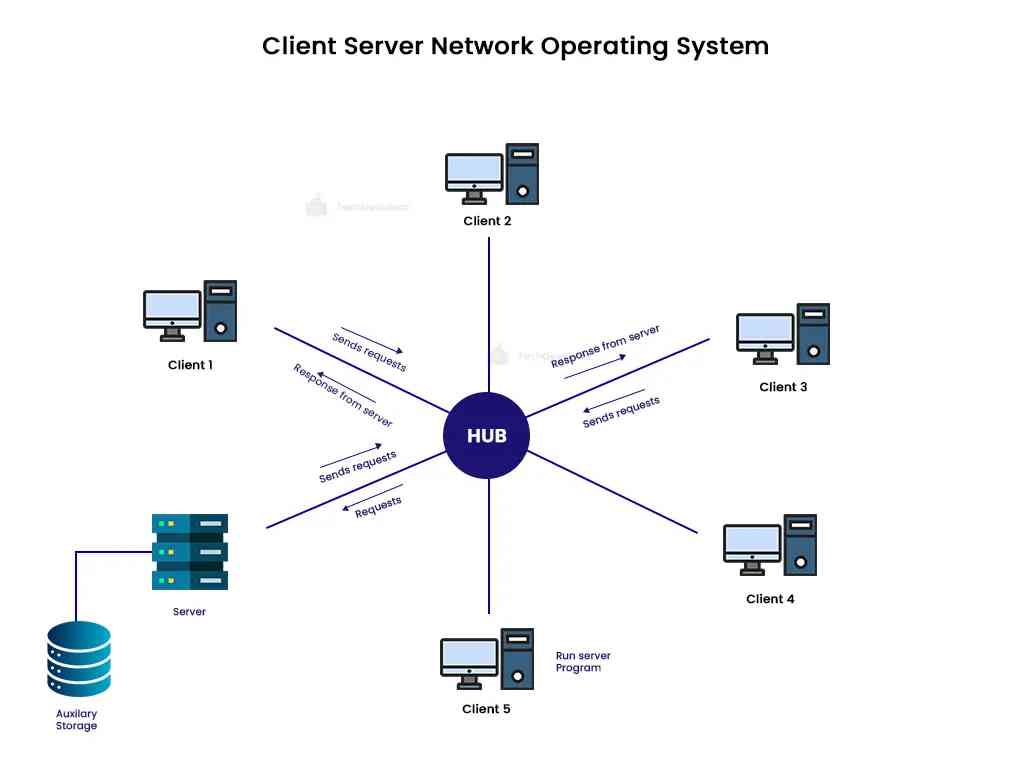
The client system has client OSes, while the server system has the network operating system installed on it. The server computer system serves as a centralized hub for all other client systems.
- All the workload, such as data processing or storage, is distributed among client systems.
- The server system provides all offerings as and when requested by client machines.
- These offerings include printing, document storage, digital mail, etc.
- The server is considerably more powerful than client systems and performs complex operations and calculations.
- It administers or monitors the entire network and the available resources.
- It has the ability to process multiple client requests simultaneously. Hence, the server in client-server architecture ensures multiprocessing.
One of the most common applications of a client-server network operating system is managing a database . The server manages a database. Client systems (users) can request any data stored in that database as and when required. Additionally, they can insert new data and manipulate existing data in the database.
Advantages
- More secure than the peer-to-peer network operating system.
- Has a centralized system to manage resources and all other systems in a network.
- The centralized system stores all data or resources and provides them to clients as requested.
- Exhibits better performance and reliability.
- The distribution of workload lowers the network bandwidth.
Disadvantages
- Very expensive to set up.
- A specialized software is required to manage the server and client machines.
- If the central system or server fails, all client systems can suffer from this failure.
- A large number of client requests can overload the server.
Examples of Network Operating Systems
The following are some popular examples of the network operating system:
-
Microsoft Windows Server
Windows Server is a widely used network operating system designed by Microsoft. It is a group of operating systems designed to run on a server. It offers enterprise-grade management, data storage, applications, and communications.
The first operating system was Windows NT 3.1 Advanced Server. The next three OSes were the variants of Windows NT. Later, Windows Server 2003 was designed, and the brand name changed to Windows Server . The latest OS in this group is Windows Server 2022.
If you want to learn more about it, read our article: Windows Server
-
UNIX OS
In the late 1960s, the Unix OS was developed by AT&T Corporation's Bell Laboratories. Employed for web servers, desktop computers, and laptops, Unix OS is a multiuser, multitasking, portable, and stable operating system.
Initially, the Unix family of operating systems was used only inside Bell Laboratories. However, in the 1970s, AT&T licensed Unix to be used by other parties. Oracle Solaris, IBM Advanced Interactive eXecutive, and FreeBSD are a few popular OSes from the line Unix OS.
-
Cisco Internetwork OS (IOS)
Cisco Internetwork OS is at the core of Cisco’s networking solutions. It is a family of network operating systems used on routers and network switch models designed by Cisco. It combines routing, switching, internetworking, and telecommunications functions and integrates with a multitasking operating system.
-
Junos OS
Also known as Juniper Junos, Junos OS is a FreeBSD-based network operating system. It is commonly used in Juniper Networks routing, switching, and security devices.
Conclusion
This was all about the network operating system. It is a type of OS that runs on a server and connects all computer systems in a network. It facilitates the sharing of all resources and communication among computer systems in a network. NOS controls a network’s data, applications, groups, users, and security. Enterprise systems, workstations, and personal computers commonly use the network operating system.
People are also reading:


![What is an Assembler? [Definition, Working, & Types]](/media/new_post_images/What_is_Assembler.jpg)
![What is I/O? [Types, Examples, & Methods]](/media/new_post_images/What_is_I_O.webp)

Leave a Comment on this Post