In this tutorial, we will learn how to convert a String to a Byte in Python and vice versa. After reading this article, you will better understand how to deal with bytes data in Python and convert it into strings.
A byte data object is a sequence of bytes (machine-readable data), and a string is a sequence of characters (human-readable data). To convert machine-readable Byte data into a human-readable string, we use decoding. And to convert the human-readable code to byte, we use decoding.
Bytes and String Overview
In Programming, everything comprises 0 and 1, known as binary. The basic unit of binary is known as a bit, which means 0, and 1 are individually two bits. And a sequence of 8 bits is known as a byte (11001101).
Computers or machines can only understand bytes, and humans interact with computers using readable data such as strings or text.
In Python, we have various techniques to convert the Byte data into String and string data into bytes.
So let’s get started,
Convert string to bytes in Python
Python has an inbuilt function, bytes(), which can convert the given string into bytes. The bytes() method accepts the string and the encoding format, such as UTF-8 and ascii, and converts the string into bytes.
Example
string = "Techgeekbuzz"
# encode the string
encoded_1 = bytes(string, 'utf-8')
encoded_2 = bytes(string, 'ascii')
for i in encoded_1:
print(i, end=" ")
print()
for i in encoded_2:
print(i, end=" ")
Output
84 101 99 104 103 101 101 107 98 117 122 122
84 101 99 104 103 101 101 107 98 117 122 122
Convert the Bytes into String
If we have a byte object in Python, we can apply the decode() method to the object to convert it into string data.
Example
byte = b"Let's go for \xf0\x9f\x8d\x95!"
print(byte.decode())
Output



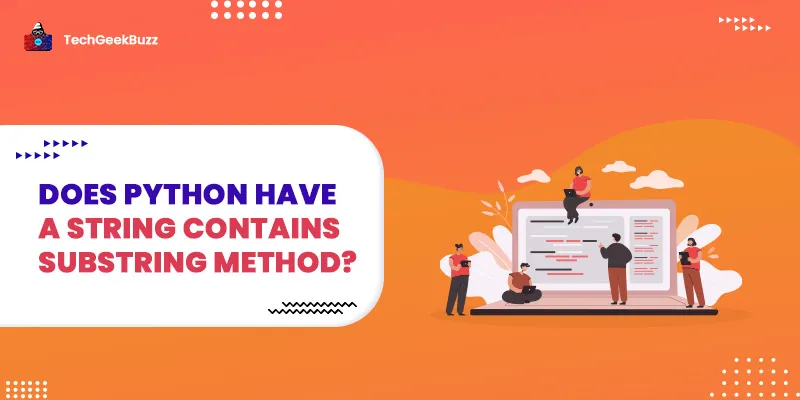


Leave a Comment on this Post