Unfortunately, Python does not have any specific contains or substring method to check if a string contains a substring. But Python offers many keywords and methods that can help us to find if a string is a substring of a given string.
How to Check if a Python String Contains a Substring
Method 1: Using Python in Operator
The easiest way to check if a string contains a given substring is by using the Python
in
operator or keyword.
The in is a reserved keyword in Python that returns a boolean value, True or False, based on whether the string contains the substring or not.
The
in
operator returns
True
if the string contains the substring else, it returns
False
.
Example
string = "Techgeekbuzz"
substring = "geek"
#check if string contains substring
print(substring in string)
Output
True
Method 2: Using the Python string find() method
The Pythons string supports the find method , which can also tell whether the string contains a given substring. The find() method accepts the substring as an argument value and returns the starting index number of the string from where the substring is starting. Otherwise, it returns -1.
Example
string = "Techgeekbuzz"
substring = "geek"
#check if string contains substring
print(string.find(substring))
Output
4
In this example, the substring “ geek” is present in the string “ techgeekbuzz” , and it starts from index 4; that’s why the find() method returns 4 as an output.
Method 4: Using the Python string count() method
As the method name suggests using the count() method, we can count the occurrence of a substring in a given string.
If the occurrence count of the substring is greater than 0, we can tell that the string contains the substring; if the count remains 0, this means the string does not contain the substring.
Example
string = "Techgeekbuzz"
substring = "geek"
#check if string contains substring
if string.count(substring)0:
print("The string does not contain the given substring")
else:
print("The string contains the given substring")
Output
The string contains the given substring
Method 5: Using the Python Regular Expression
Regular Expression is the most efficient and widely used way to match patterns or strings in any programming language. Python also supports built-in module re for regular expressions operations. We can use the re method to check if a string contains the substring.
Python’s re-module supports a search() method that we can use to check the string’s substring.
The search method returns the re.Match object, if the substring is present in the string; otherwise, it returns None.
Example
import re
string = "Techgeekbuzz"
substring = "geek"
# #check if string contains substring
if re.search(substring, string):
print("The string contains the given substring")
else:
print("The string does not contains the given substring")
Output
The string contains the given substring
Method 6: Define a Custom contains() method
We can also create a custom class String that accepts a string value as an initializer object and have a contains() method, which returns a boolean value True if the string contains the substring; otherwise, it returns False.
Example
class String:
#initialize the string value
def __init__(self,value):
self.string = value
def contains(self, substring):
return substring in self.string
#initialize the object
string = String("Techgeekbuzz")
substring = "geek"
print(string.contains(substring))
Output
True
Method 7: Using Python string __contains__() method
If we list out all the supported methods and properties of an str object in Python there, we can see that the str object supports the __contains__() method.
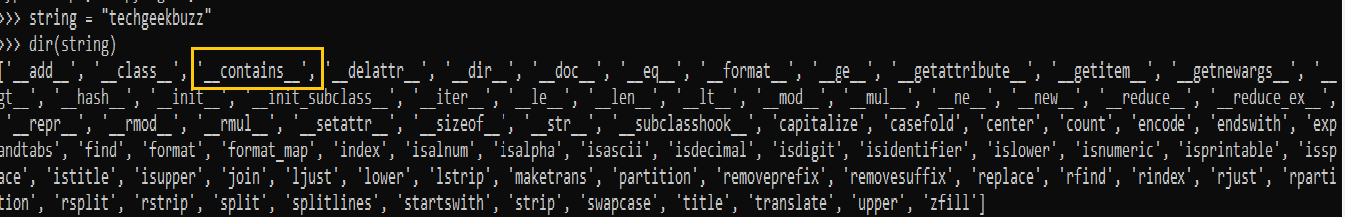
Generally, we do not use this method to find the substring in a given string because it is semantically a private method.
But we can use this method to find if a string contains the substring. The __contains__() method also returns a boolean value like in operator. Actually, the in operator invokes the __contians__ method behind the scenes. This means both in operator and __contains__ methods are the same.
Example
string = "Techgeekbuzz"
substring = "geek"
print(string.__contains__(substring))
Output
True
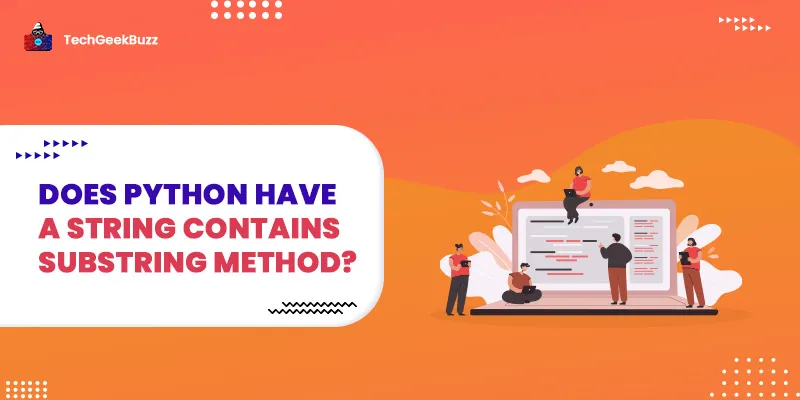




Leave a Comment on this Post