An ideal XML editor will provide you with a comprehensive suite of XML code development tools. By using an editor that supports XML code development, you can code faster and become more productive.
If you are looking for the best XML editor that caters to your needs, you have landed at the right place.
In general, software and web application developers use paid or open-source XML editors to speed up the overall application development process. XML editors come with pre-programmed elements that are required for developing interactive applications efficiently.
Usually, many XML editors come with features such as automatic tag closure, syntax highlighting, and strict syntax checking. However, the features vary across different XML editors.
In this post, we will list some of the best XML editors that can help you boost your productivity while working with XML. But before that, let us quickly try to understand XML, the need for XML editors, and points to remember while choosing an XML editor.
What is XML?
With XML, you can store data and render the content for various devices. Many markup languages, like HTML, pair XML's syntax with their own semantics. XML is used by many online stores, like Shopify, which helps them to create a product feed for their website.
A product feed is information about the products written in XML for displaying, advertising, and comparison purposes. Since XML is essential for developing applications, many modern frameworks use XML for storing data. When you have a large XML file, you need to edit your XML files using DTD and other schemas and trees.
Why Use an XML Editor?
With an XML text editor, you can:
- View and edit XML documents and create XML documents.
- Create and modify document elements.
- Validate an XML document.
- Attach a schema to an XML document.
- Detach a schema.
Things to Keep in Mind While Choosing an XML Editor
Here are some of the key things to keep in mind while choosing an XML editor:
- It should support the assembly of dissimilar content types, usually defined in the DTD.
- It should provide context-sensitive support and an automation mechanism.
- The XML editor should be lightweight.
- It should provide the development of data-oriented XML content.
- A robust XML editor supports Xpath queries for filtering and logical manipulation of content.
- It should provide an enterprise-level approach to content production.
- The XML editor must support XML schema language.
Best XML Editors
Here is a list of the best XML editors to work with XML documents:
1. Adobe FrameMaker XML Author
Adobe FrameMaker XML Author is an authoring tool that helps users to edit and publish multilingual content. It offers an improved WYSIWYG view. Also, it allows the users to create bidirectional XML content easily. This XML editor comes with an intuitive user interface, multiple views, merging scopes, MathML equation supports, XSLT, and XPath.
This XML editor has everything for authoring, application development, and publishing software. It is an ideal choice for technical communicators and web developers to develop and publish software and applications. Also, it is widely used by information architects, designers, and documentation experts who need a scalable tool to create and edit XML content in both RTL and LTR languages.
Additionally, it offers a free trial and is compatible with Windows 7 (and later versions), macOS, and many more operating systems.
2. EditiX
EditiX is a cross-platform XML text editor designed to help programmers use the latest XML and XML-related technologies, like XSLT/FO and XSD Schema. It has an extensive range of XML functionalities that makes it easy to work with XML documents.
Also, it offers a real-time XPath location and syntax error detection. it comes with default templates for XML, DocBook, DTD, XHTML, XSLT, XSD, XML, RelaxNG, SVG, MathML, and XSL-FO. EditiX is available for Windows, Linux, macOS.
Moreover, it offers a free XML editor called EditiX Free XMLEditor Lite. It is a free and non-commercial XML software that you can download and use without the need for registration.
3. Oxygen XML Editor
Oxygen XML Editor is designed for users of all levels, ranging from beginners to experts. It is an advanced XML software for XML authoring and developing tools and standalone applications.
This XML Editor has many powerful tools that allow you to create, edit, and publish XML documents. It is available for all major operating systems, including Windows 7, Windows 8, Windows 10, Windows Server, El Capitan 10.11, Sierra 10.12, High Sierra 10.13, Mojave 10.14, Catalina 10.15, and Linux 64 bit.
4. XMLSpy
XMLSpy is the world's largest XML editing tool. It has over a million registered users across the globe. Also, It comes with all the tools that a developer needs to build the most advanced applications.
XMLSpy’s graphical schema designer, file converter, debugger, and other tools work with XSD, XSLT, XQuery, and others to improve and maximize the software development productivity in implementing XML-enabled solutions.
The latest version of XMLSpy is XMLSpy 5 that offers improved support for applications, which is ideal for project planning. Additionally, it supports source publishing (PDF support document publishing). XMLSpy has a drag-and-drop editor, which makes it really easy to edit XML data.
5. TextEdit
TextEdit is a cross-platform XML file editor suitable for authoring and developing XML files. The TextEdit XML editor has a straightforward interface that makes it easy to model, create, view, and edit XML files. Also, it allows you to open and edit multiple XML documents all at once.
One major downside to TextEdit is that it is not recommended for beginners. Nonetheless, it allows developers to extract files from the archive and publish them into a PDF. It also offers syntax highlighting, a special replacing tool, and the ability to add text in unlimited sizes. It is available only for macOS.
6. XMLmind
XMLmind offers highly extensible XML editing tools to create and edit XML documents and create custom schemas. This Java-based editing and validating tool targets technical writers trying to perform structured authoring.
This editor is easy to use, converts DocBook documents to any XSL-FO-based output format, and offers perpetual document validity. Additionally, it also supports integrated spreadsheet engines for editing. XMLmind is compatible with Windows 8 (and later), macOS, and Linux.
7. Emacs for XML
Emacs is among the best and most popular XML editors. It is used as a development and authoring tool that helps you to edit XML documents. The best thing about Emacs is that it is free to use. Also, it allows you to edit well-formatted XML documents and offers schema-sensitive editing.
Many developers prefer working with Emacs because it offers commands for both common and complex actions. It also provides support for plugins and multiple configurations via commands. When compared to the other XML editors, Emacs is very lightweight. However, learning Emacs can be challenging because it uses keyboard shortcuts and combinations.
This XML editor comes with a graphical interface that is highly customizable and easy to use. In all, this XML editor is highly flexible, offers built-in documentation and a custom theme system, and comes with Unicode support.
8. XRay XML Editor
XRay XML Editor is a real-time validating XML editor, which means that it parses errors while you are typing. Thus, it helps you save a lot of time because it makes sure your document is error-free and you do not have to waste time finding errors.
The main feature of XRay XML Editor is parse and validation, which works best for new developers and people who are new to the parsing and validating methods.
XRay XML Editor has built-in support for W3C stylesheet language transformation. It also offers a real-time transformation of the XML structure. It is free to use and is compatible with Windows 7 and later, Linux, and macOS.
9. Notepad++
Notepad++ has been a popular choice for developers. It offers color coding, code formatting, code folding, and several other advanced editing features. It is based on C++ and is free to use and open-source.
This XML editor can have additional language definitions that allow code mark-up. Notepad++ with XML tool plugins offers basic editing features like pretty print and comment conversion.
Additionally, you can validate and enable syntax checks in Notepad++; however, you cannot do all this without plugins. Therefore, to enable working with XML in Notepad++, you need to download appropriate plugins. There are plugins that allow you to convert XML to text and text to XML. Notepad++ is compatible with Windows, Linux, and macOS.
10. Xeditor
Xeditor is an easy-to-use XML text editor with a simple user interface. It is similar to Microsoft Word and offers a comprehensive development framework that allows you to create, edit, and review XML documents. It can easily configure any schema and is suitable for beginners and experts.
Also, this XML editor offers real-time validation that helps to avoid incorrect entries. It allows multi-media publications, offers CMS integration, facilitates easy creation of technical documents, and supports online XML editing and publishing.
If you want to give Xeditor a try before making a purchase, you can request a free demo. This XML editor is compatible with Windows, Linux, and macOS.
Conclusion
There are a plethora of XML editors out there that can make it hassle-free for you to create and edit XML documents. However, while choosing an XML editor, you need to make sure that you choose one that best meets your personal preferences.
Also, choose an XML file editor that won’t blow a hole in your pocket, offers all the features you are looking for, and saves you time and effort.
People are also reading:



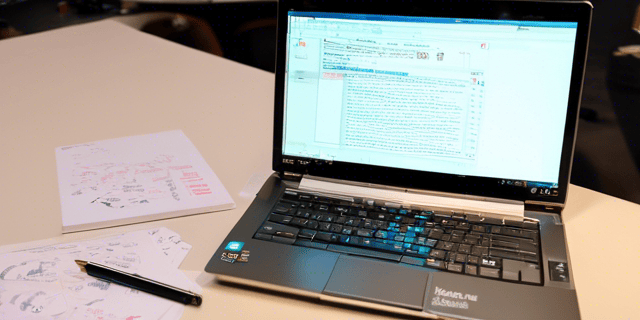

Leave a Comment on this Post