NetBeans and Eclipse are two popular and open-source integrated development environments (IDEs) that are suitable for developing Java applications. However, both IDEs are not limited to Java development. NetBeans has extensions for many other programming languages, such as C, C++, JavaScript, and PHP.
Similarly, Eclipse also enables developers to write code in several different programming languages, such as PHP, Scala, C, C++, Python, Ruby, etc. Though Eclipse and NetBeans have a lot of differences, they share a few similarities, which are as follows:
- They both are open-source and cross-platform IDEs.
- Both IDEs provide support for Java 8.
- These IDEs offer a wide range of plugins to extend their functionalities.
- Both offer several useful features, such as syntax highlighting, code completion, debugging , and built-in testing.
Nonetheless, this article aims to introduce you to the major differences between NetBeans and Eclipse IDEs. Also, it will walk you through the features, advantages, and disadvantages of NetBeans and Eclipse. So, here it goes!
What is NetBeans?
NetBeans is an open-source integrated development environment for the Java programming language. It enables developers to build Java applications from a set of modular software components called modules. In addition to Java, NetBeans also offers extensions to various other programming languages, including C, JavaScript, PHP, and C++ along with HTML, which is a markup language.
By using this IDE, we can develop all types of Java applications, such as Java SE, Java ME, EJB, web, and mobile applications. It is compatible with Windows, macOS, Linux, and Solaris operating systems. The NetBeans IDE consists of all the modules necessary for Java development, enabling Java developers to start developing applications immediately after downloading NetBeans.
History
The development of NetBeans started back in 1996 as Xelfi. It was a Java IDE student project under the guidance of the Faculty of Mathematics and Physics at Charles University in Prague. In the following year, Roman Stan?k formed a company around this project and released commercial versions of NetBeans IDE.
Later in 1999, Sun Microsystems bought Roman Stan?k’s company and open-sourced NetBeans IDE in 2000. In 2010, Oracle Corporation acquired Sun Microsystems, and hence, NetBeans IDE became a product of Oracle. Oracle Corporation submitted a proposal to donate the NetBeans IDE to Apache Software Foundation in September 2016, and hence, NetBeans entered into Apache Incubator in October 2016.
Today, NetBeans is available under Apache License 2.0. The latest and stable version of NetBeans is 12.6, released in November 2021.
Features of NetBeans
Here are some salient features of NetBeans:
- NetBeans Profiler: The NetBeans IDE comes with a NetBeans Profiler that monitors Java applications. It helps Java developers to identify memory leaks and optimize the speed of Java applications. In addition, this profiler helps developers find runtime information of applications using dynamic bytecode instrumentation and other algorithms.
- GUI-Design Tool: The GUI-design tool of NetBeans enables developers to quickly prototype and design Swing GUIs by dragging and dropping UI components at the desired position.
- Java Editor: The Java Editor of NetBeans is a lightweight source code editor that features syntax highlighting, code completing, brackets matching, and line indentation.
- Version Control System (VCS): NetBeans can seamlessly integrate with popular version control systems, such as Subversion, Git, and Mercurial.
- Apache Cordova Integration: NetBeans can integrate with Apache Cordova, allowing you to deploy packages to iOS and Android. Also, it can deploy HTML5 applications to the Chrome browser.
- JavaScript Editor: The NetBeans IDE comes with a JavaScript editor that features syntax highlighting, code refactoring, code completion for native objects and functions, and automatic browser compatibility checks.
- Maven: The NetBeans IDE already has Maven plugged in. You do not have to import Maven from another resource.
Advantages of NetBeans
Here are some upsides of the NetBeans IDE:
- NetBeans has a simple and intuitive interface, making it more user-friendly for beginners.
- It is more stable than Eclipse.
- Along with Java development, NetBeans is also a perfect IDE for developing web applications since it supports HTML5.
- Everything required for developing Java and web-based applications is available without the need to install extra plugins.
Disadvantages of NetBeans
The following are the drawbacks of NetBeans:
- NetBeans is a resource-intensive IDE and thus it consumes a lot of memory and works slow on systems having i3 processors.
- Adding extensions to NetBeans may slow down its performance.
- It is not a customizable IDE.
- The debugger of NetBeans is comparatively slower than Eclipse.
- You get limited official documentation from NetBeans on the internet.
When to Choose NetBeans?
You can choose NetBeans when you want a ready-to-go and beginner-friendly IDE to develop small and medium-sized projects. In addition, it is also the best choice for developing all types of Java applications, such as Java SE, Java ME, web, and mobile applications.
What is Eclipse?
Eclipse is also an open-source integrated development environment (IDE) for developing Java applications. Besides Java applications, it also enables us to develop applications in other languages via plugins, including C, C++, JavaScript, Python, R, Ruby, PHP, and Perl. In addition, we can use Eclipse to develop documents with Latex and packages for the software named Mathematica.
This IDE basically consists of two parts, one is a base workspace, and the other is an extensible plugin system for customizing the environment. It is a cross-platform IDE compatible with Windows, Linux, and macOS operating systems.
History
A team at IBM Cary, NC lab first developed Eclipse. They developed it to overcome the drawbacks of the VisualAge family of integrated development environments (IDEs) products. The primary drawback of VisualAge products was that the code developed was not in the component-based engineering model.
Later, in 2001, a consortium was formed to make Eclipse an open-source software. The members of this consortium were IBM, Red Hat, Rational Software, Borland, Merant, SuSE, TogetherSoft, QNX Software Systems, and WebGain. This number increased to 80 members till 2003, and, in 2004, they together formed the Eclipse Software Foundation.
Eclipse 3.0 was the first version of Eclipse released under the Eclipse Software Foundation in 2004. The latest and stable version of Eclipse is version 4.22, released in December 2021. Initially, all Eclipse projects were released under the Common Public License, but later they were re-licensed under the Eclipse Public License.
Features of Eclipse
The following are the significant features of Eclipse:
- Code Editor: Eclipse’s code editor enables you to write a program quickly as it shows code suggestions and detects syntax errors immediately.
- Programming Languages Support: Along with Java, Eclipse IDE also enables you to write code in other programming languages, including C, C++, JavaScript, TypeScript, and PHP.
- Tools: You can install a wide variety of tools on your Eclipse desktop IDE, such as GUI builder and tools for testing, modeling, charting, and reporting.
- Eclipse Marketplace: You can find and install new plugins from Eclipse Marketplace.
- Plugin Development Environment (PDE): This environment enables you to write your own plugins and extend the Eclipse IDE functionality.
- Extensions: Eclipse supports a wide range of extensions that add support for Python via PyDev, Android Development via Google’s ADT, Vala via Valable, etc.
Advantages of Eclipse
The following are the advantages of Eclipse:
- Eclipse supports tons of plugins, and you can even make your own Plugin Development Environment (IDE).
- It provides modeling support.
- Eclipse works well for large and complex web development projects.
- Error debugging is easier in Eclipse, and you can easily navigate to the error line.
Disadvantages of Eclipse
Here are some downsides of Eclipse:
- Whenever you install a new plug-in, you need to restart the Eclipse IDE. This turns into a cumbersome task when your project needs a lot of plugins.
- It consumes a significant amount of memory while running large and complex applications.
- This IDE does not provide high speed. It takes a bit longer to run a program in Eclipse as compared to other lightweight IDEs.
When to Choose Eclipse?
Eclipse is the best choice when you want an IDE that is highly customizable and can manage the development of large and complex projects efficiently.
NetBeans vs Eclipse: Head-to-Head Comparison
The following table highlights the key differences between NetBeans and Eclipse:
| NetBeans | Eclipse |
| NetBeans is an open-source IDE for Java development, and it is maintained by Oracle Corporation. | Eclipse is an open-source Java IDE developed by Eclipse Software Foundation. |
| It is available under Apache License 2.0. | It is available under the Eclipse Public License. |
| NetBeans is a ready-to-go and complete Java IDE that comes with drag-and-drop modules and plugins. | The Eclipse IDE requires you to install plugins before you can use the IDE to develop projects. |
| This IDE is ideal for handling small and medium-sized projects. | This IDE is a perfect choice if you wish to develop enterprise-level or large-scale projects. |
| NetBeans provides a collection of modular software components called modules for developing applications dynamically. | Eclipse is not modular. The codes are packages as a lump, and any classes in a particular package are not available to others. |
| You can create your own plugins in NetBeans. | This IDE comes with the Plugin Development Environment (PDE) that lets you write your own plugins. |
| You need to install plugins for NetBeans to support modeling. | Eclipse has built-in support for software modeling. |
| NetBeans uses a Java compiler . | Eclipse uses its own JDT core compiler but requires user-installed JRE. |
| This IDE comes with built-in support for MySQL and Oracle drivers. | This IDE comes with JDBC driver support. |
Which One to Choose - NetBeans vs Eclipse?
Both NetBeans and Eclipse are high-functioning and fully-featured IDEs for Java development. NetBeans is a ready-to-go and feature-rich IDE that comes with tools and plugins required for developing Java applications. Also, it is a beginner-friendly IDE that comes with a simple and intuitive user interface.
On the flip side, Eclipse has a bit more steep learning curve than NetBeans, and you need to install plugins before using it. But it helps you develop complex projects conveniently and effortlessly. Also, Eclipse is customizable.
The choice between NetBeans and Eclipse entirely depends upon your project requirements. NetBeans will be a perfect choice if your project is small or medium-sized. On the other hand, Eclipse is ideal for large and complex projects.
Conclusion
Both NetBeans and Eclipse are open-source IDEs that offer an intuitive interface for developing Java applications. Also, they allow you to develop applications in many other programming languages. We recommend you pick NetBeans if you are a beginner since it is easy to learn and use. Also, it is the best choice for developing simple projects.
On the contrary, choosing Eclipse would be a great move if you are developing enterprise-grade or complex applications. Therefore, you can pick one based on the complexity of your project.
Hopefully, this article has helped you make the right choice between Eclipse and NetBeans. Also, if you have any questions, you can share them with us in the comments section below.
People are also reading:


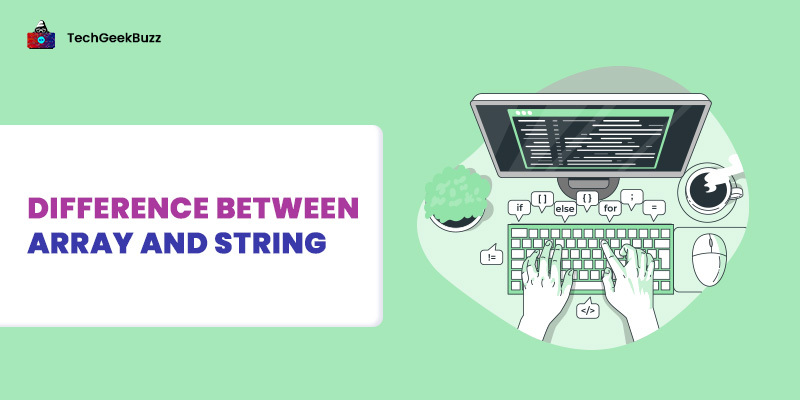
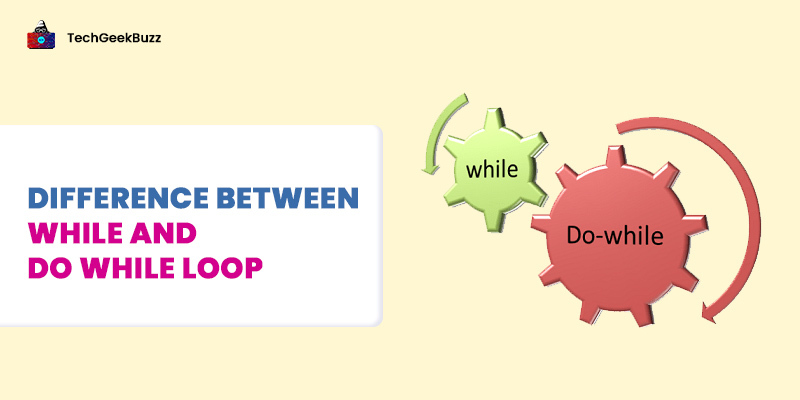
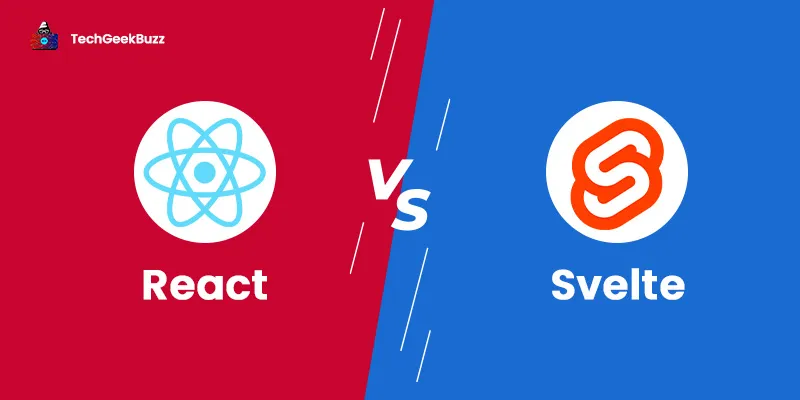
Leave a Comment on this Post