Python dictionary supports a get method, that returns the value mapped to a key. The get() method is an alternative to square bracket notation when we want to access a dictionary value using the key name.
Often we use the square brackets to access a value from a dictionary. In square bracket notation, we pass the key name inside the square brackets, such as
dict_name[keyName]
. But Python dictionary also provides an inbuilt
get()
method that also accepts the key name and returns the value associated with the key.
Professional Python developers prefer using the get() method over square bracket notation when accessing the value from a dictionary. Because the get() method returns the key's value if the key is present in the dictionary; otherwise, it returns None or a default value. In this Python tutorial, we will walk through the Python
dict.get()
method and learn how to use it.
Python Dictionary get() method
Python dictionary store its elements in the form of key:value pairs, and to retrieve a dictionary value using a key, we can either use the square bracket notation or the dictionary
get()
method.
Syntax
dictnonary_name.get(key, default)
The dictionary
get()
method can accept two argument values.
-
key: The argument specifies the key name and which associated value we want to retrieve from the dictionary -
default(optional): This is an optional argument, and its default value is None. This argument specifies a value that will return if the specified key is not present in the dictionary.
Return
The get() method return the associated value of the specified key if the key is present in the dictionary; otherwise, it returns the value of the default argument i.e. None.
Example: Get a value from a Python Dictionary
Now let's create a dictionary and access its elements using the get() method.
customer = {
"name": "Nancy",
"balance": "$2,481.32",
"age": 26,
"gender": "female",
"email": "Nancy@mail.com",
}
print("--------Customer Details----------")
print("Name:", customer.get('name'))
print("Age:", customer.get('age'))
print("Email:", customer.get('email'))
print("Balance:", customer.get('balance'))
print("Loan:", customer.get('loan')) #no loan key in the dictionary
Output
--------Customer Details---------- Name: Nancy Age: 26 Email: Nancy@mail.com Balance: $2,481.32 Loan: None
In the above example, we are accessing the
customer
dictionary details using the get() method. In this example, we have accessed the customer's Name, Age, Email, Balance, and Loan using
name
,
age
,
email
,
balance
and
loan
keys. But in the
customer
dictionary we have no key with
loan
name, in that statement, the
customer.get('loan')
statement returns
None
. If a dictionary does not have the specified key passed in the get() method as an argument, the method returns the None value. If you do not want the None value, you can also specify the default argument value for non-existent keys.
Example
Now, let's define a default argument for the
customer.get('loan')
statement for which we were getting the None value in the above example.
customer = {
"name": "Nancy",
"balance": "$2,481.32",
"age": 26,
"gender": "female",
"email": "Nancy@mail.com",
}
print("--------Customer Details----------")
print("Name:", customer.get('name'))
print("Age:", customer.get('age'))
print("Email:", customer.get('email'))
print("Balance:", customer.get('balance'))
print("Loan:", customer.get('loan', "No Loan Amount")) #no loan key in the dictionary
Output
--------Customer Details---------- Name: Nancy Age: 26 Email: Nancy@mail.com Balance: $2,481.32 Loan: No Loan Amount
Python Dictionary get(key) method Vs Square bracket Notation dict[key]
We can either use the square brackets or get() method to access an individual dictionary value using a key name. But there are some differences between them that you should know before using one. The
get()
method accepts the key name as an argument and returns its associative value if the key is present in the dictionary.
If the key does not exist in the dictionary, the get() method returns the None value or the value specified as a default argument. With square bracket notation,
dict[key]
we can also access the dictionary value using a key. But in the square bracket, if we pass a key name that does not exist in the dictionary the square bracket notation return the KeyError.
Example(Invalid key with get() method)
customer = {
"name": "Nancy",
"balance": "$2,481.32",
"age": 26,
"gender": "female",
"email": "Nancy@mail.com",
}
print("Name:",customer.get('Name')) #invalid Name key
Output
Name: None
Example(Invalid key with Square brackets)
customer = {
"name": "Nancy",
"balance": "$2,481.32",
"age": 26,
"gender": "female",
"email": "Nancy@mail.com",
}
print("Name:",customer['Name']) #invalid Name key
Output
Traceback (most recent call last):
File "main.py", line 9, in
print("Name:",customer['Name']) #invalid Name key
KeyError: 'Name'
Conclusion
The Python dictionary's get method is used to retrieve a specific value from a dictionary by passing the key name as the argument. The get() method is error-free and more efficient as compared to the square bracket notation. The get() method does not return an error if the passed key name does not exist in the dictionary. Instead, it returns None.
People are also reading:
- Python Dictionary Methods
- Convert a List to Dictionary in Python
- Python Dictionary Append:
- Sort a Dictionary by Value in Python
- Python Remove Key from a Dictionary
- Iterate Through a Dictionary in Python
- Python Nested Dictionary
- Python Numpy Array Tutorial
- Check If File or Directory Exists in Python
- Python XML Parser Tutorial
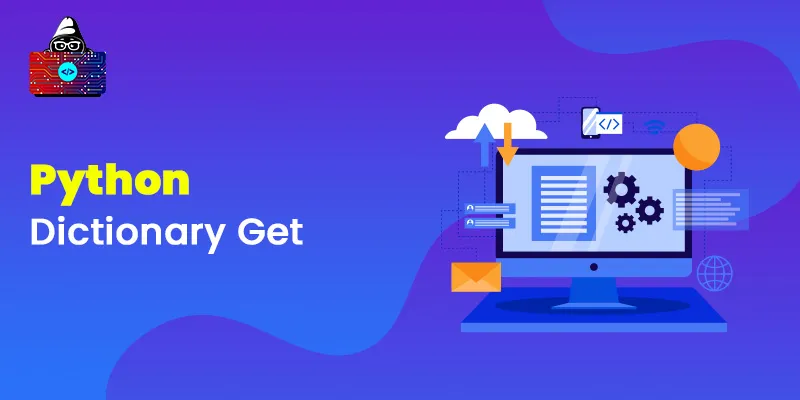




Leave a Comment on this Post