Python dictionary is one of the most important and widely used Python data structures. Unlike other Python data types such as list, string, tuple, and set, the Python dictionary stores its elements in key-value pairs. Every key-value pair in the dictionary is separated using a comma (,) and every key and its respective value are separated with a colon (:). Also, all the keys and values of a dictionary are stored using the curly brackets
{key1:value1, key2:value2}
. A Python dictionary
Key
can only be an immutable data type such as string, integer, and tuple. On the other hand, the
Value
could be of any data type. In this Python tutorial, we will go through the different techniques to append new elements or
key:value
pairs in a Python dictionary. By the end of this article, you will understand how to add
key:value
pairs in a Python dictionary.
How to Append a New "Key:Value" in a Python Dictionary?
Unfortunately, the dictionary in Python does not come with an inbuilt
append()
method like a list. However, there are different techniques to add a new element in a Python dictionary that are as follows:
- Python dictionary update() method.
- Add new elements using a square bracket or subscript notation.
- Python dictionary __setitem__ method.
- Using **kwargs.
These are the most common and straightforward techniques to add new
key:value
pair in a dictionary. Let's now discuss each technique separately.
-
Add new key:value pair in a Python dictionary with update() method
update()
is a Python dictionary method, which is generally used to update the existing
key:value
pair of a dictionary but it can also be used to add a new
key:value
element in the dictionary.
Python dictionary update() syntax:
dictionary.update(dict)
Parameter
The
update(dict)
method accepts only one argument of
dict
type. It adds that
dict
element to the dictionary if the element is not present in the dictionary. Else it just updates the value for the key, which is already present in the dictionary.
Python dictionary update() Example 1:
my_dict1 = {"1":"one", "2":"Two"}
my_dict2 = {"3": "Three", "4":"Four"}
#add my_dict2 in my_dict1
my_dict1.update(my_dict2)
print("The value of my_dict1 is:", my_dict1)
print("The value of my_dict2 is:", my_dict2)
Output
The value of my_dict1 is: {'1': 'one', '2': 'Two', '3': 'Three', '4': 'Four'}
The value of my_dict2 is: {'3': 'Three', '4': 'Four'}
In the above example, you can see that the
update()
method add the
my_dict2
dictionary elements at the end of
my_dict1
dictionary. But if the
my_dict2
would have a similar key to the
my_dict1
dictionary, then instead of adding, the
update()
method would update the value of the key in
my_dict1
. And this makes sense too because a
key
in a dictionary cannot have two different values.
Python dictionary update() Example 2:
my_dict1 = {"1":"one", "2":"Two"}
my_dict2 = {"3": "Three", "1":"One"}
#add 3 update 1
my_dict1.update(my_dict2)
print("The value of my_dict1 is:", my_dict1)
print("The value of my_dict2 is:", my_dict2)
Output
The value of my_dict1 is: {'1': 'One', '2': 'Two', '3': 'Three'}
The value of my_dict2 is: {'3': 'Three', '1': 'One'}
In the above example, the dictionary
update()
method add
"4":"Four"
key/value pair in
my_dict1
but update the
"1":"One"
pair. This is because the key to
"1"
already exists in the dictionary
my_dict1.
-
Add new key:value pair in a Python dictionary with Subscript Notation or square bracket
Similar to the Python list, the Python dictionary can also use square brackets or subscript notation to access and update the value for the specified key. Moreover, by using the subscript notation or square bracket, we can also add a new key-value pair to a Python dictionary. This is the most common and widely used technique for adding a new key-value pair in the dictionary. However, this technique allows us to add only a single key-value pair to the dictionary. To add multiple key-value pairs to the dictionary, we have to use the dictionary
update()
method.
Syntax
dictionary[new_key] = value
It will add
new_key-value
pair to the
dictionary
only if the
new_key
is not present in the
dictionary,
else it would just assign the value to the
new_key.
Example
my_dict = {"1":"one", "2":"Two"}
#add new key:value
my_dict["3"] ="Three"
print("The value of my_dict is:", my_dict)
Output
The value of my_dict is: {'1': 'one', '2': 'Two', '3': 'Three'}
-
Add new key:value pair in a Python dictionary with __setitem__() method
Python dictionary also has
__setitem__()
dunder method that can add new
key:value
pair in a dictionary. While coding in Python, you will not be using this technique to add elements in a Python dictionary because of its low performance and inefficiency. But it's good to know all the available options to append a new element in a dictionary.
Python dictionary __setitem__() syntax
dictionary.__setitem__(new_key, value)
The
__setitem__(key,
value)
method accepts two arguments -
key
and
value.
Like
update()
method, it will add the specified
key:value
pair to the dictionary if the dictionary already does not have the specified
key.
Else it will just update the
value
for the specified
key
.
Example
my_dict = {"1":"one", "2":"Two"}
#add new key:value
my_dict.__setitem__("3", "Three")
#update old key:value
my_dict.__setitem__("1", "One")
print("The value of my_dict is:", my_dict)
Output
The value of my_dict is: {'1': 'One', '2': 'Two', '3': 'Three'}
-
Add new key:value pair in a Python dictionary with ** operator
If we use two stars
(**)
before any variable, it represents the
key-value pair
. The
**
operator often used to represent Python
**kwargs
or keyword arguments. Using the Python ** operator we can merge two dictionaries or add a new element to a dictionary.
Syntax
dictionary = {**dict1, **dict2}
Example
my_dict = {"1":"one", "2":"Two"}
#add 3 and update 1
my_dict = {**my_dict, **{"3": "Three"}, **{"1":"One"}}
print("The value of my_dict is:", my_dict)
Output
The value of my_dict is: {'1': 'One', '2': 'Two', '3': 'Three'}
Conclusion
In this Python tutorial, you learned how to add or append a new element or
key:value
pair in a Python dictionary. Generally, you will be using the Subscript notation or square bracket to add a new element in a dictionary. In rare cases, you will be using the Python dictionary
update()
and
__setitem__()
methods. If you wish to merge two or more dictionaries, you should use the
**
operator.
People are also reading:
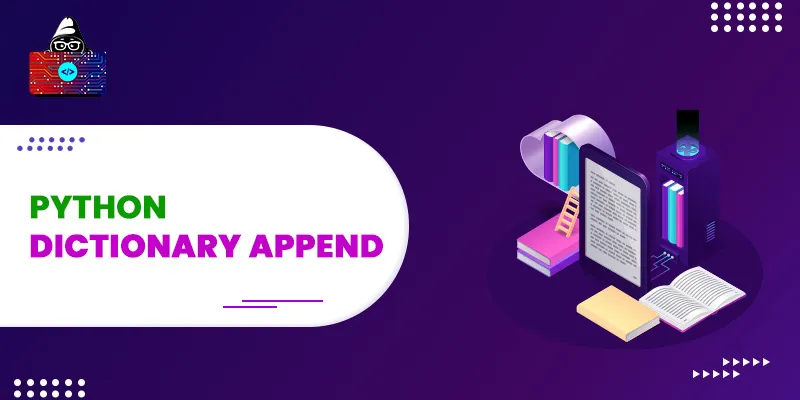




Leave a Comment on this Post