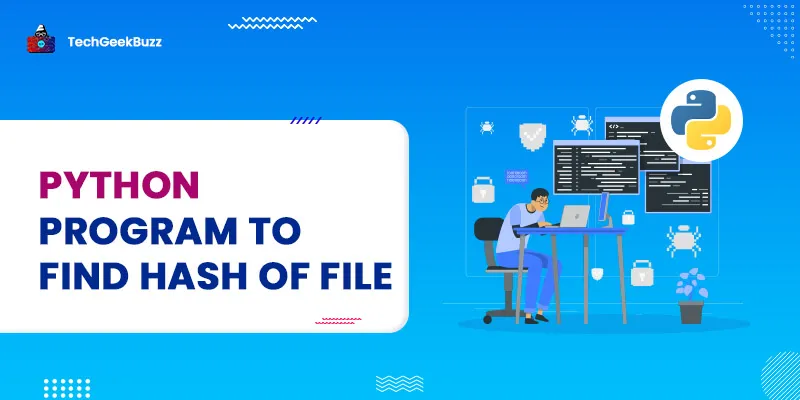In this article, we have provided a python source code that can find the hash of a file and display it
Prerequisite Python Program to find Hash of File
- Python Functions
- Python user-defined functions
- Python Modules
- Python hashlib library
- Python File I/O
A hash function accepts the data and returns a fixed-length bit string. Hash functions mostly used in cryptography and authentications. There are various hashing functions such as MD5, SHA-1, etc. In python, we have an inbuilt library known as hashlib which use the SHA-1 hashing algorithms and provide a 160 bits long digest message, a digest message is the string output of the hash function. We can pass any type of data to the hash function.
Python Program to find Hash of File
Python Code
import hashlib
def find_hash(filename):
# Create a hash Object
h_o = hashlib.sha1()
# open the data in binary mode
with open(filename,'rb') as file:
# loop till the end of the file
chunk = 0
while chunk != b'':
# read only 1024 bytes at a time
chunk = file.read(1024)
h_o.update(chunk)
# return the hex representation of digest
return h_o.hexdigest()
message = find_hash("image.jpg")
print(message)
Output:
69b7602879cb723fa7ba0d1c709f351a7610345b
Behind the Code
Here we have created a hash function by name
find_hash()
which accept the file as an argument. Inside the function using the
with open(filename,'rb') as file
statement we open the file in binary mode and using the
while chunk != b'':
statement looped through its binary data and with each iteration of the while loop the hash object
h_o
read the 1024 bytes of data and update the hash function. Once the while loop ends we return the hash message in hexadecimal representation.
People are also reading:
- WAP to find the average of list of numbers entered by the user
- WAP to print the sum of first n natural numbers
- Python Examples
- WAP to calculate the area of a circle and accepts radius from the user
- WAP to raise any number x to a Positive Power n
- Python RegEx
- WAP to Display Fibonacci Series
- Python Program to Check if a Number is Odd or Even
- How to Find Square Root in Python?
- Python Program to Solve Quadratic Equation