In a computer system, the memory unit or storage unit acts as a data repository. It comprises primary memory and secondary memory and transmits data to all other computer units.
Primary memory is the main memory that stores data, instructions, and information currently used by the processor. However, it has no significant storage capacity and cannot store a large amount of data. This is where the role of secondary memory comes into play.
Secondary memory is a non-volatile memory that stores data permanently. It is persistent storage, and the processor cannot access it directly. Hence, the access time of secondary memory is more than primary memory.
This blog post will discuss secondary memory, its uses and types, and secondary storage devices.
What is Secondary Memory?
Secondary memory, also known as secondary storage or auxiliary memory, is a type of memory that has a larger storage capacity and retains data permanently until users erase it. Its non-volatile nature does not lose the data it holds even if the computer shuts down. However, it is slower than primary memory.
The CPU cannot access secondary memory directly. Hence, the data, applications, or instructions stored in it are first transferred to primary memory to make them accessible to the processor. Hence, only primary memory can access the content stored in secondary memory.
What is more interesting is this type of memory is available inside a computer and as an external device that can be connected to a computer as and when required.
Hard disk drives, solid-state drives, optical disks, SD cards, memory cards, CDs, and floppy disks are common examples of secondary memory. They are also called external memory , backup storage , or mass storage media .
Characteristics
- Secondary memory is non-volatile and persistent.
- It is less expensive and slower than primary memory.
- The processor ( CPU ) cannot access this memory type directly.
- Only primary memory can access secondary memory.
- Secondary memory has a larger capacity to store data.
- It is available as a fixed and removable memory as required.
Use of Secondary Memory
Here are some primary uses of secondary memory:
- Permanent Storage: Secondary memory stores data permanently and does not lose it, even during power loss. However, it is not the case with primary memory. Hence, we need secondary storage to retain data permanently .
- Software Installation: As primary memory does not have enough storage, it cannot hold software or applications you install on a computer. All software or applications you install get stored in secondary memory.
- Large Storage: With a significant amount of storage, secondary memory allows us to store vast amounts of data.
- Archival Storage: This type of memory stores data, such as old files and historical data, infrequently used by the processor.
- Multimedia Libraries: Multimedia libraries, including images, videos, and audio, which are of large sizes, are stored in secondary storage, as it has a significant capacity.
- Data Backup and Recovery: As secondary memory does not lose its data, it is often used as a backup storage device to protect it in case of hardware failure, system crash, or other unforeseen situations.
- Data Transfer and Sharing: Secondary storage devices, such as external hard drives, pen drives, memory cards, SD cards, etc., are used to transfer data between different devices. They are portable and convenient options for data transfer and sharing.
Types of Secondary Memory
Fixed storage and removable storage are two broad categories of secondary memory based on their nature of connection to a computer.
Let us discuss these types and corresponding examples in detail below.
1. Fixed Storage
As the name suggests, fixed secondary storage implies storage devices that are permanently connected to a computer. They are not detachable from the computer in normal situations. Well, with the help of an expert or engineer, you can remove fixed secondary storage for upgrades, repair, or maintenance.
Hard disk drives (HDDs) and solid-state drives (SSDs) are common examples of fixed storage devices. Modern computers have built-in HDDs and SSDs, which have a large capacity. They are used for long-term data storage, operating system installation, and installing and running other applications on a computer.
Examples of Fixed Secondary Storage
-
Hard Disk

A hard disk, or hard disk drive or hard drive, is a fixed storage device commonly found inside computers, laptops, servers, and other computing devices.
It is an electro-mechanical data storage device that leverages magnetic storage to store and retrieve data. This magnetic storage contains several rotating platters placed one after the other and covered with magnetic material. The platters are combined with magnetic heads (mounted on an actuator arm ) that read and write data to a platter’s surface.
A fixed hard disk is placed into a drive unit present on a computer’s motherboard. It is available in different storage capacities, such as 256 GB, 500 GB, 1 TB, 2 TB, etc.
-
Solid-State Drives (SSDs)
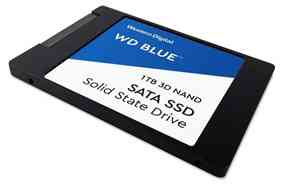
Solid-state drives, also known as solid-state storage devices, are semiconductor-based devices that leverage NAND flash memory to store data persistently.
Basically, they serve as alternatives for hard disk drives because of their speed. Hard disk drives consist of moving components, such as rotating platters and read and heads on an actuator arm. In addition, they read and write data magnetically, which can result in mechanical breakdowns.
Conversely, SSDs do not have moving parts. The flash controller and NAND flash memory chips are the two primary components contributing to high read/write performance delivery.
-
Flash Memory
Flash memory is a non-volatile memory primarily used in consumer devices, industrial applications, and enterprise systems for data storage and transfer. It was designed inspired by EEPROM (Electrically Erasable and Programmable Read Only Memory). It can erase data in units called blocks and rewrites data at the byte level.
The major difference between flash memory and EEPROM is that the erases data at a block level, whereas the latter does at a byte level.
2. Removable Storage
As the name suggests, removable storage devices are easily removable and detachable from a computer, unlike fixed secondary storage. You can connect and disconnect them from a computer anytime as required. They make data transfer and sharing from one computer to another effortless and hassle-free.
CDs, DVDs, Blu-Ray discs, floppy disks, magnetic tapes, and portable SSDs are common examples of removable storage. They are portable and used for data transfer, data backup, file sharing, and carrying data on the go.
Examples of Removable Secondary Storage
-
Floppy Disks
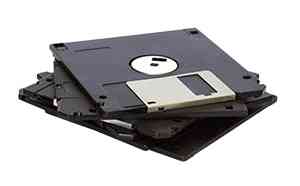
A floppy disk, or floppy diskette, is a disk storage device with a thin and flexible magnetic disk enclosed in a square-shaped plastic container. Storing data and transferring it between different devices are common uses of floppy disks. However, a computer must have a floppy disk drive to use a floppy disk.
The types of floppy disks are based on their available sizes. An 8-inch drive was the first floppy disk designed, which followed the read-only format. Other sizes include 5 ¼ inches with a storage capacity of 1.2 MB and 3 ½ inches with a capacity of 1.44 MB.
Floppy disks are now obsolete and replaced by optical disks.
-
Optical Disks
An optical disk is an electronic data storage device that leverages laser light or electromagnetic waves to read and write data. CDs, DVDs, and Blu-Ray disks are three common types of optical disks.
a. CD
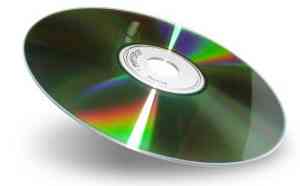
A compact disk (CD) is an optical storage device made of plastic and round in shape. Its surface has sectors and tracks to store and organize data. It organizes data from the disk's center and moves outwards towards the edge, forming a spiral track. This track has sectors that store specific amounts of information.
A CD has a data storage capacity of 700 MB. It is available in two types - CD-R (CD Read Only) and CD-RW (CD Read Write).
b. DVD

Digital Versatile Disc or Digital Video Disk (DVD) is similar to a CD but has a larger storage capacity, i.e., up to 4.7 GB. Generally, it is used to store movies, video recordings, and other multimedia files of large sizes.
A DVD is available in two dimensions – 12 cm and 8 cm. Furthermore, DVD-R and DVD-RW are the two available types.
c. Blu-Ray Disk
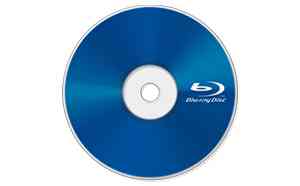
A Blu-Ray disk is a high-capacity optical storage medium designed to supersede DVDs. It can hold data up to 25 GB and is primarily used for recording, rewriting, and playing back high-definition videos. It leverages the blue-violet laser, allowing it to store more information.
-
Memory Cards

A memory card is a tiny, portable storage device that stores digital information using flash memory. It is commonly found in handheld devices like cameras, smartphones, game consoles, etc. You can store data of any type, such as videos, audio, files, documents, PDFs, etc. It is available in different storage capacities – 8 GB, 16 GB, 32 GB, 64 GB, and 128 GB.
-
Magnetic Tapes
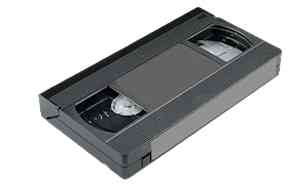
A magnetic tape is a secondary storage device consisting of a long, narrow plastic and polyester film of magnetic coating. Primarily, it was used as a storage device for audio and binary data. Earlier, it was used to store only audio files. It uses a linear approach to access data stored in it. Data backup and archival storage are potential uses of magnetic tapes.
Conclusion
This was all about secondary memory. It is a non-volatile memory that stores data permanently and persistently. As primary memory is limited to storage capacity, a computer uses secondary memory to store data, programs, and applications that the processor currently does not use.
Fixed storage devices come built-in with a computer. Conversely, removable storage devices can be attached or detached from a computer as and when required.
People are also reading:
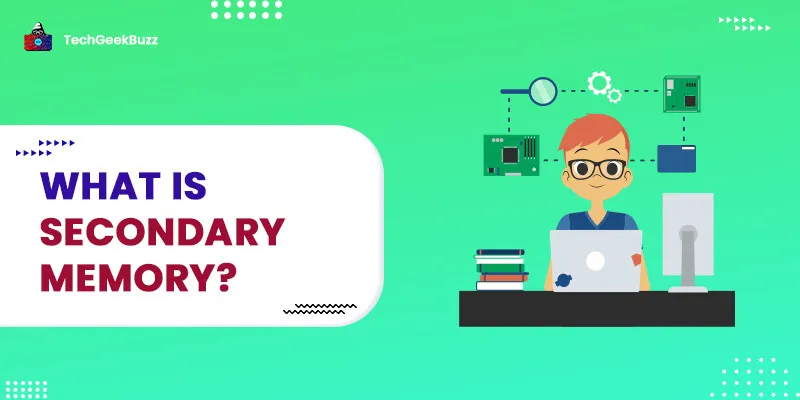

![What is an Assembler? [Definition, Working, & Types]](/media/new_post_images/What_is_Assembler.jpg)
![What is I/O? [Types, Examples, & Methods]](/media/new_post_images/What_is_I_O.webp)

Leave a Comment on this Post