Input devices, as the name suggests, are essential gadgets to provide input to computers. Let us explore some popular and common input devices of computer systems in this article.
Computers depend solely on input provided by users and the programs (sets of instructions) instructing them to perform certain tasks. The input can be any data, information, or control instructions. Based on these, they generate the desired output.
To feed user input to computers, there is a need for an instrument or hardware called an input device. There are different types of input devices, such as a keyboard, mouse, scanner, light pen, etc.
This article will explore some commonly used input devices and their functions.
What is an Input Device?
An input device is any hardware that allows humans and other systems to interact with computers by providing data or information to get the intended result. In other words, it is a peripheral device that interacts with the computer’s CPU (Control Processing Unit). Without an input device, humans cannot interact with computers and get tasks done by them.
A computer accepts input through a specific input device from a user, processes it using programs and algorithms , and generates the intended output.
Functions of Input Devices
- Input devices are essential to carry out one of the functions of computers – the input function.
- They are electromechanical devices that convert raw input from users into format computer systems understand.
- They transmit data to the main or primary memory of systems.
Input devices make data entry, navigation and control, and selection of any program or file possible. In short, they act as interfaces between users and computers.
Common Input Devices of Computer Systems
Explore different input devices and their functions below!

1. Keyboard

A keyboard is a computer's primary input device, consisting of an arrangement of buttons or keys that act as mechanical levers or electronic switches. Its foremost function is to allow users to provide text input to computers with its keys.
The layout of a keyboard resembles its predecessor, conventional typewriter keyboards. However, the keyboard comes with additional keys capable of performing certain tasks.
Before the advent of keyboards, humans used punch cards and paper tape to interact with computers.
You can find a variety of keys on the keyboard, as follows -
- Alphabetical or character keys from A to Z.
- Numeric keys from 0 to 9.
- Function keys from F1 to F12 present on the top of the keyboard.
- Control keys allow users to gain control of the computer’s screen. They are 4 arrow or navigation keys, home, end, delete, ESC (escape), ctrl (control), and alt (alternative).
A wired keyboard is connected to computer systems through a USB, whereas a wireless keyboard leverages Bluetooth to establish the connection with the system. Laptops have built-in keyboards, while many other modern devices, such as smartphones, tablets, etc., come with virtual keyboards.
2. Mouse

Another primary computer input device is a mouse. It is a pointing hardware device that controls the movement of a cursor on the computer screen. Its point-and-click method allows users to select specific files, folders, and icons on a computer and click it to select the desired one.
A mouse consists of two buttons on the left and right and a scroller. The left button is used to select or click on a specific object, such as an icon, button, file, or folder. On the other hand, the right button provides a list of options or actions supported by that specific object. A scroller is used to move up and down through documents or web pages.
Similar to keyboards, a mouse is wired and wireless. A wired mouse requires a USB to connect to a computer, while a wireless mouse uses Bluetooth. The modern mouse leverages optical or laser technology to control the cursor's movement. Hence, it is generally referred to as an optical mouse.
3. Scanner

An image scanner or a scanner is an input device that converts a hard copy into a digital document in the form of a pdf, png, jpeg, and different file formats. It captures images from posters, magazines, photographic prints, and other sources.
A scanner leverages optical character recognition (OCR) to read the characters from an image and convert them into a digital document. A scanning head carries out this process. It uses one or more sensors to capture an image as electrical charges.
You can find several types of scanners, such as flatbed, sheetfed, handheld, 3D, and drum scanners. Connecting a scanner to a computer is very straightforward. Simply plug the USB cable from the scanner into the computer's USB port.
4. Joystick

A joystick is another input device of computer systems used to control the movement of the cursor or pointer. It consists of a base and a stick that manages characters on a computer. It comes with a spherical ball that can be rotated in all directions. As you move the stick of a joystick, the cursor on the computer moves accordingly.
People generally use a joystick while playing computer games and working with graphics applications. It resembles the control device in an arcade game. More interestingly, it comes in handy for people with disabilities and serves as a better alternative than a keyboard.
Primarily, a joystick offers a software program that allows users to assign the desired functions to buttons. It can be connected to a computer using a USB connection or a serial port.
5. Light Pen

Resembles a normal pen, a light pen is a pointing device to select on-screen items, draw images, and write text in a document file on a computer. It has a tube-like structure consisting of a photocell and an optical system.
The photocell sensing element becomes active when you use the pen’s tip on the screen. It detects the monitor screen’s exact position and transmits this information in the form of signals to the CPU. Further, the CPU interprets the signals with its processing ability and instructs the computer to perform the desired action.
As the name suggests, a light pen is a light-sensitive input device that works well with any cathode-ray tube (CRT) display. Hence, it is a remarkable tool that combines light, optics, and advanced technology.
6. Touchpad
A touchpad, or trackpad, is an input device that especially comes with laptops to enable the cursor's movement. Like we use a mouse as a pointing device for computers, laptops have a touchpad. Its primary component is the tactile sensor, which is a flat surface that detects our finger motions and moves the cursor on the screen accordingly.
Besides laptops, personal digital assistants (PDAs) and a few portable media players come with the touchpad due to flexibility in its size. It is a more portable and convenient method of moving the cursor on the screen.
Now you might be thinking about how a single touchpad controls the cursor movement and performs different functions, such as selecting an object, scrolling, etc. Well, it leverages different gestures to perform different functions. For example, a single tap on an object can select or open a file, and moving two fingers up and down can help you scroll up and down through a document or the web.
7. Touch Screen

The smartphones, tablets, and a few laptops we use today support a touch screen, which is a combination of an input and output device. The touch panel is layered on top of the display of electronic devices. It supports the input through multiple gestures by touching a device’s screen with your finger.
Some touch screens support a stylus or a pen to accept the input rather than fingers. You can perform several tasks with a touch screen, from copying the text to moving any object. It facilitates direct interaction with what is displayed on the screen rather than using other input devices, such as a keyboard, mouse, etc.
8. Microphone

A microphone, or mic, is a voice input device that allows you to provide voice input to your computer system. It translates sound vibrations in the air into electronic signals and records them in a recording medium. It is used in several devices, including hearing aids, computers, telephones, and addressing systems.
In computers, microphones are used for speech recognition, recording voice, VoIP, and many other purposes. Different microphones are available today, such as dynamic microphones, omnidirectional, bidirectional, directional microphones, condenser microphones, laser microphones, and ribbon microphones.
9. Webcam

A webcam is a video camera that records videos, captures images, and transforms them into digital format. Digital cameras and webcams differ slightly, as webcams do not operate independently and need to connect to the computer. In addition, they do not have built-in memory and use the computer’s storage.
You can connect a webcam to your computer through a USB cable or any wireless protocol such as Bluetooth. It is majorly used in video telephony, live streaming, social media, and security surveillance.
Webcams are not expensive compared to other camera models. They come in different resolutions, from low-quality options (around 720 pixels) to high-definition models (4K). Some additional features of webcams include motion sensing, image archiving, and custom coding or automation.
10. Digital Camera

A digital camera is an input device that captures images and videos in digital memory. Unlike traditional cameras that capture images on photographic film, modern cameras are digital and use an electronic image-sensing chip. They have an optical system with a typical lens and diaphragm to adjust the lighting of the electronic image sensor.
Digital cameras are incorporated primarily in mobile phones and personal digital assistants (PDAs). One of the most remarkable advantages of these cameras is they immediately display captured videos and images.
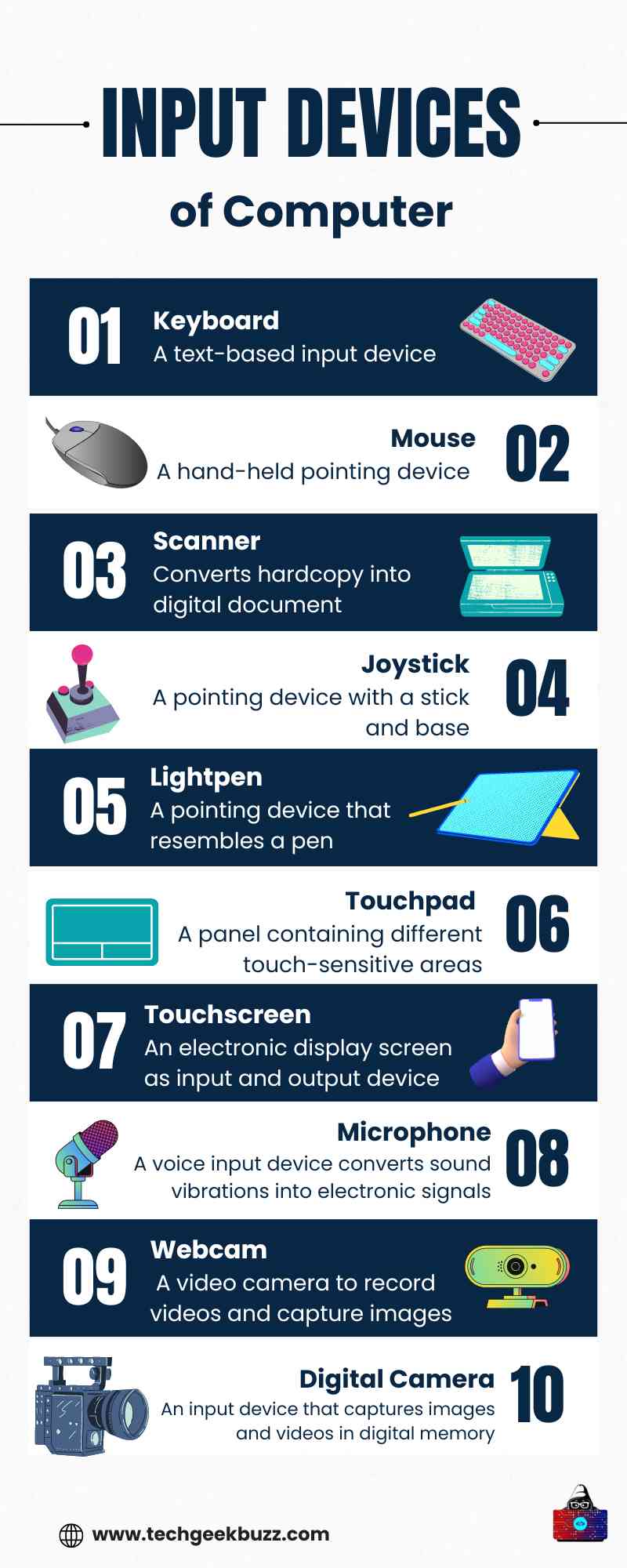
Conclusion
These were some of the major input devices of computer systems. The market has many other input devices, such as an optical character reader, magnetic ink card reader, barcode reader, QR code reader, and biometric device. We have mentioned the most common ones with their functions in this article.
While choosing an input device for your computer, selecting one according to the requirement becomes essential. For example, choose a keyboard for typing and text-based tasks, or select a microphone to provide voice input.
We hope this article has helped you gain an in-depth understanding of input devices and their functions.
People are also reading:



![What is an Assembler? [Definition, Working, & Types]](/media/new_post_images/What_is_Assembler.jpg)
![What is I/O? [Types, Examples, & Methods]](/media/new_post_images/What_is_I_O.webp)

Leave a Comment on this Post