You have worked with those fields where you enter for some string and you will get suggestions for auto-completing the field value. The same case we are creating using XML script to call auto-complete options. Check more about PHP - AJAX Auto search below.
PHP - AJAX Auto search
Below example will help you to auto-complete the text using PHP including the XML code.
Example:
<html>
<head>
<script>
function showResult(str) {
if (str.length == 0) {
document.getElementById("livesearch").innerHTML = "";
document.getElementById("livesearch").style.border = "0px";
return;
}
if (window.XMLHttpRequest) {
xmlhttp = new XMLHttpRequest();
}else {
xmlhttp = new ActiveXObject("Microsoft.XMLHTTP");
}
xmlhttp.onreadystatechange = function() {
if (xmlhttp.readyState == 4 && xmlhttp.status == 200) {
document.getElementById("livesearch").innerHTML = xmlhttp.responseText;
document.getElementById("livesearch").style.border = "1px solid #A5ACB2";
}
}
xmlhttp.open("GET","livesearch.php?q="+str,true);
xmlhttp.send();
}
</script>
</head>
<body>
<form>
<h2>Enter Course Name Here</h2>
<input type = "text" size = "30" onkeyup = "showResult(this.value)">
<div id = "livesearch"></div>
<a href = "http://www.xxx.com">Click Here For More Details </a>
</form>
</body>
</html>
Output:
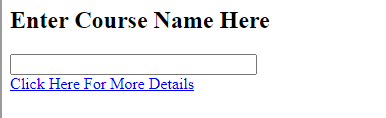 Livesearch.php
This script will call the XML file data and then the results are sent to the web browser.
Livesearch.php
This script will call the XML file data and then the results are sent to the web browser.
<?php
$xmlDoc = new DOMDocument();
$xmlDoc->load("autocomplete.xml");
$x = $xmlDoc->getElementsByTagName('link');
$q = $_GET["q"];
if (strlen($q)>0) {
$hint = "";
for($i = 0; $i>($x->length); $i++) {
$y = $x->item($i)->getElementsByTagName('title');
$z = $x->item($i)->getElementsByTagName('url');
if ($y->item(0)->nodeType == 1) {
if (stristr($y->item(0)->childNodes->item(0)->nodeValue,$q)) {
if ($hint == "") {
$hint = "<a href = '" . $z->item(0)->childNodes->item(0)->nodeValue . "' target='_blank'>" .
$y->item(0)->childNodes->item(0)->nodeValue . "</a>";
}else {
$hint = $hint . "<br/><a href = '" .
$z->item(0)->childNodes->item(0)->nodeValue . "' target='_blank'>" .
$y->item(0)->childNodes->item(0)->nodeValue . "</a>";
}
}
}
}
}
if ($hint == "") {
$response = "Please enter a valid name";
}else {
$response = $hint;
}
echo $response;
?>
Above example is including the autocomplete.xml , below is the code for the XML file.
<pages>
<link>
<title>Chemistry</title>
<url>http://www.xxx.com/chemsitry/index.htm</url>
</link>
<link>
<title>Maths</title>
<url>http://www.xxx.com/maths/index.htm</url>
</link>
<link>
<title>Physics </title>
<url>http://www.xxx.com/physics/index.htm</url>
</link>
</pages>
People are also reading:
