In Python, we have a built-in data structure "
tuple
" which is similar to a Python list and stores elements in sequential order. The only difference between a Python list and a tuple is that the tuple is an immutable data structure, which means once a tuple object is defined, we can not change its elements. If we try to change the tuple elements using indexing and assignment operator, we will receive the
TypeError: 'tuple' object does not support item assignment
Error.
In this Python guide, we will discuss this error in detail and learn how to debug it. We will also walk through a common example to demonstrate this error. So without further ado, let's get started with the Error statement.
Python Error: TypeError: 'tuple' object does not support item assignment
The Error Statement
TypeError: 'tuple' object does not support item assignment
is divided into two parts
Exception Type
and
Error Message.
- TypeError (Exception Type)
- 'tuple' object does not support item assignment (Error Message)
1. TypeError
TypeError
is a standard Python exception. It is raised in a Python program when we try to perform an invalid or unsupported operation on a Python object.
2. 'tuple' object does not support item assignment
This error message tells us that the tuple object does not support new value assignment to its elements. You will only encounter this error message when you try to change the values of a tuple element using indexing.
Example
Although we can use indexing to access the individual tuple elements, we can not use indexing to change tuple element values.
# initialize a tuple object
letters = ('a', 'b', 'c', 'e')
# try to change the tuple elements (error)
letters[3] = 'd'
print(letters)
Output
Traceback (most recent call last):
File "main.py", line 5, in
letters[3] = 'd'
TypeError: 'tuple' object does not support item assignment
Here we are getting this error because in line 5, we are trying to assign a new value to the tuple "
letters
". As tuple does not support element change operation, it throws the error when we try to assign a new value to the tuple element. Now let's discuss a common scenario example, and in the solution, we will see an alternative way to debug this problem and add and change the value of a tuple element using some logic.
Common Example Scenario
Tuples are faster as compared to the Python list. That's why many Python developers use tuples to store items or element values. Although tuple supports element access using indexing, it throws an error when changing its elements. This is also one of the main reasons why many pythoneer use tuples instead of lists when they do not want to change the elements of the container throughout the program.
But let's say you come across a situation when you want to change the element value of a tuple, then what would you do?
Example
Here we will discuss an example where we first try to change one of the values of a tuple using indexing. Then in the solution, we will discuss how we can achieve it.
# initialize tuple
sem_1_subjects = ("Java", "Operating System", "Data Structure & Algo", "Data Base Management System", "Networking System")
# change first value of the tuple
sem_1_subjects[0] = "Python"
print(sem_1_subjects)
Output
Traceback (most recent call last):
File "main.py", line 5, in <module>
sem_1_subjects[0] = "Python"
TypeError: 'tuple' object does not support item assignment
Break the code
The error statement is quite expected. We know that when we try to change the tuple element value using indexing, we get the error. In line 5, we tried to change the first element of the tuple "
sem_1_subjects
" from
"Java"
to
"Python"
, which is the cause of this error statement.
Solution
When we use the tuple element as a container to store elements, we think of that container as intact throughout the program. But in the case when we come across a situation where we need to change the value of the tuple elements, there we first need to convert that tuple object to a list using
list()
function. Then only we can change its values. After changing the value, we can convert back the list object to the tuple using
tuple()
function.
Example solution
# initialize tuple
sem_1_subjects = ("Java", "Operating System", "Data Structure & Algo", "DataBase Management System", "Networking System")
# change the tuple to list
sem_1_subjects = list(sem_1_subjects)
# change first value of list
sem_1_subjects[0] = "Python"
# convert the list back to tuple
sem_1_subjects = tuple(sem_1_subjects)
print(sem_1_subjects)
Output
('Python', 'Operating System', 'Data Structure & Algo', 'DataBase Management System', 'Networking System')
Conclusion
In this Python tutorial, we discussed the "TypeError: 'tuple' object does not support item assignment" Error in detail. This error raises in a Python program when we try to change the value of a tuple element using the assignment operator. A tuple is an immutable data structure, and once we define all its elements, we can not change them. To change its elements, first, need to convert the tuple object to a list, and then only we can change its values.
If you are still getting this error in your Python program, you can share your code in the comment section. We will try to help you in debugging.
People are also reading:
- Python typeerror: ‘str’ object is not callable Solution
- Python SyntaxError: can’t assign to function call Solution
- Python TypeError: ‘method’ object is not subscriptable Solution
- Python typeerror: list indices must be integers or slices, not str Solution
- Python NameError name is not defined Solution
- Python typeerror: ‘list’ object is not callable Solution
- Python IndexError: tuple index out of range Solution
- Python AttributeError: 'numpy.ndarray' object has no attribute 'append' Solution
- Python typeerror: string indices must be integers Solution
- Python TypeError: ‘float’ object is not callable Solution
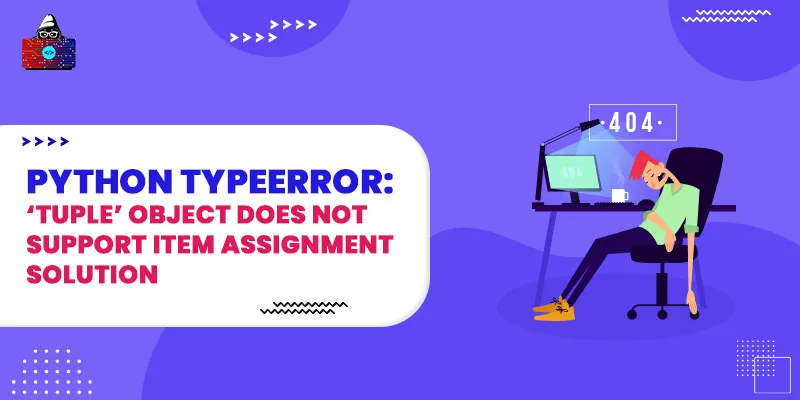




Leave a Comment on this Post