Memory is a basic component of a computer system that stores data, programs, instructions, and the results of program execution. It is a storage space where a computer stores data temporarily or permanently. Without memory, it would not be possible for computers to store data. Hence, it is one of the basic functions of computer systems .
Primary memory and secondary memory are the two broad categories of computer memory. Well, you might wonder what the difference is between these memory types, even though their primary purpose is to hold data.
Though primary and secondary memory share the same purpose, they have a lot of differences. Primary memory is the main memory and stores data temporarily. In contrast, secondary memory is an auxiliary memory that preserves data permanently.
This was the significant difference between primary and secondary memory. In this article, we shall explore some other significant differences between them.
So, let us get started!
Primary Memory vs Secondary Memory - A Head-to-Head Comparison
The following table highlights the difference between primary and secondary memory:
|
Parameters |
Primary Memory |
Secondary Memory |
|
Nature of Storage |
It is the main memory that stores data temporarily. |
It is an auxiliary memory that stores data permanently. |
|
CPU Accessibility |
A CPU can access primary memory directly. Hence, the access time is less. |
A CPU cannot access secondary memory directly. This memory transmits data to primary memory first, and then the CPU can access it. |
|
Volatility |
Primary memory is volatile and non-volatile. RAM is volatile, while ROM is non-volatile. |
Secondary memory is non-volatile and does not lose data even if a computer has no power supply. |
|
Capacity |
The storage capacity is relatively lower. |
The storage capacity is massive and is available as per the requirements. |
|
Storage Material |
Primary memory stores data on semiconductor chips . |
Secondary storage devices are magnetic and optical devices. Some examples include floppy disks, hard drives, CDs, Blu-Ray disks, etc. |
|
Types |
RAM (Random Access Memory) and ROM (Read Only Memory) are the types of primary memory. |
This memory type has no such classification. Instead, you can find several secondary storage devices categorized into removable and fixed storage devices. |
|
Speed |
It is faster. |
It is slower. |
|
Type of Data Stored |
Primary memory stores data, instructions, or applications that a computer’s CPU currently uses. |
Secondary memory stores data that is not required by a computer currently. |
|
Examples |
SRAM, DRAM, EPROM, PROM, EEPROM, and cache memory are a few examples. |
Hard drives, solid-state drives, floppy disks, CDs, DVDs, magnetic tapes, pen drives, and memory cards are a few examples. |
What is Primary Memory?
Primary memory is the main memory or chief memory of a computer system. It stores data, information, and programs that need to be executed by a processor ( CPU ). The processor can access the content of primary memory directly and quickly.
An operating system loads necessary data and instructions of a specific process that needs to be executed into primary memory as soon as you turn on your computer. The processor accesses those instructions, processes them, and generates the results, which are again stored in primary memory. From here, the result is either displayed on output devices or transmitted to secondary memory for permanent storage.
The only drawback of primary memory, such as RAM, is its volatility. It loses its content as soon as a computer shuts down. In addition, it has very little storage capacity.
Characteristics of Primary Memory
- Primary memory is the core component of a computer, required to store data or programs the processor needs.
- The process can access this memory directly.
- It has faster access times.
- When shutting down the computer or turning off the power supply, primary memory loses its data.
- As it stores data on semiconductor chips, it is referred to as semiconductor memory.
- It has a relatively lower storage capacity.
Types of Primary Memory
The following are the two types of primary memory:
1. RAM
RAM is an acronym for Random Access Memory, a computer’s main memory allowing us to read and write data to it. However, this memory loses data when turning off a computer. Hence, we also refer to it as a temporary memory. It contains data or programs that need to be executed by the CPU.
Dynamic RAM (DRAM) and static RAM (SRAM) are the types of RAM .
2. ROM
ROM stands for Read Only Memory, a primary memory allowing us to only read the data it holds and not write to it. Hence, we cannot modify data stored in ROM. It generally stores programs or instructions that rarely change. For example, ROM stores programs associated with the boot-up process of a computer.
Masked ROM (MROM), Erasable and Programmable RAM (EPROM), and Electrically Erasable and Programmable RAM (EEPROM) are the types of ROM .
What is Secondary Memory?
Secondary memory, also known as auxiliary or permanent memory, stores data, instructions, and applications permanently without any loss, even in case of a system shutdown or power outage.
As the main memory has lower storage capacity, we need secondary memory to store your data securely on a computer. It organizes data into files and directories, making it easy for us to retrieve the desired data.
The CPU cannot access this memory directly. Consequently, the data in secondary memory is first transmitted to primary memory to make it accessible for the processor for execution. The access time becomes larger, which reduces the speed significantly.
Characteristics of Secondary Memory
- Secondary memory holds data permanently until we erase it.
- It has a comparatively larger storage capacity.
- It is an optional memory, as computers can function without it.
- Secondary memory is slower than the main memory.
- There are multiple secondary storage devices available in different capacities.
Types of Secondary Storage Devices
There are two broad categories of secondary storage devices, as follows:
1. Fixed Storage Devices
They are devices that come pre-built inside computer systems. Hard disk drives (HDDs) and solid state drives (SSDs) are two common examples of fixed storage devices.
Fixed does not mean we cannot remove these storage devices from a computer. It is possible with the assistance of an expert for maintenance, upgrade, and repair.
2. Removable Storage Devices
These storage devices are easily detachable from a computer. Additionally, we can connect them as and when required. They are widely used to transfer data between different devices and computer systems.
Optical disks (CDs, DVDs, and Blu-Ray disks), memory cards, SD cards, floppy disks, and magnetic tapes are typical examples of secondary storage devices.
Difference Between Primary and Secondary Memory
Though you may have got a clear idea of how primary and secondary memory differ, let us discuss this in more detail here.
1. Nature of Storage
Primary memory, especially Random Access Memory (RAM), is a computer's main memory that temporarily stores data, instructions, and programs. It loses all its content once the computer turns off.
In contrast, secondary memory permanently stores data, instructions, and applications. Even if the computer loses power, secondary storage devices retain data forever until it is erased.
2. Access Speed
Data and instructions stored in primary memory have faster access time, which is measured in nanoseconds (ns). This means the processor can access them quickly.
Conversely, the access time of data and instructions stored in secondary memory is relatively slower. This is because the processor cannot access this memory directly. The data is first transmitted into primary memory and then accessed by the processor.
3. Capacity
Primary memory has limited storage capacity, i.e., it is smaller in size. It is generally measured in gigabytes (GB) and terabytes (TB).
On the other hand, secondary memory has a large storage capacity. It can store vast amounts of data, from gigabytes (GB) to petabytes (PB).
Check out: Computer Memory Units
4. Cost
Though it has limited capacity, primary memory is highly expensive due to its faster speed and access time. It improves the overall performance of a computer.
In opposition, secondary storage devices are relatively less expensive and offer high capacity. Hence, they are cost-effective.
Conclusion
This was all about the difference between primary and secondary memory. Without primary memory, a computer system cannot function, as it currently serves as a storage medium for data and instructions that the processor needs to execute. RAM, a type of primary memory, is the main memory that is fast but has limited storage capacity and stores data temporarily.
On the other hand, secondary memory offers a large capacity and preserves data forever, irrespective of power loss or computer shutdown. However, the processor cannot access it directly, unlike RAM.
We hope the above parameters have clarified the difference between primary and secondary memory. If you still have any queries, let us know in the comments.
People are also reading:
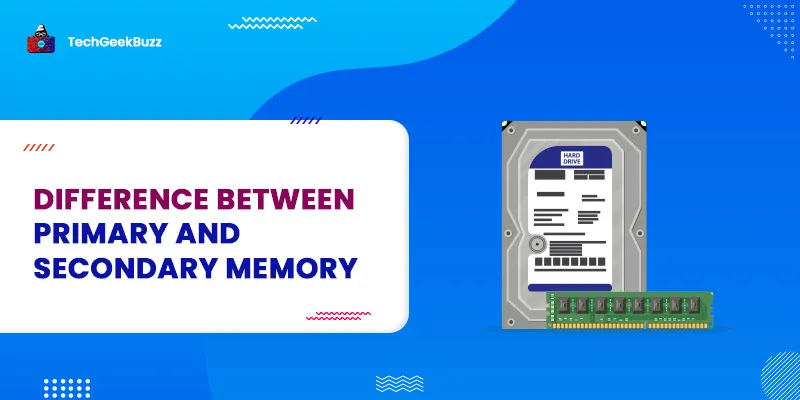

![What is an Assembler? [Definition, Working, & Types]](/media/new_post_images/What_is_Assembler.jpg)
![What is I/O? [Types, Examples, & Methods]](/media/new_post_images/What_is_I_O.webp)

Leave a Comment on this Post