In this Python tutorial, we will discuss the different functions and methods provided by the Python modules to shuffle the items of a list. We will also see how we can use the same method to shuffle the characters and items of any other sequential object like string, tuple, and dictionary. In this tutorial, the methods or functions that we are going to cover are
| Function | Description |
| random.shuffle(list_name) | It performs the in-place operation and shuffles the actual list. |
| random.sample(list_name, len(list_name)) | It also shuffles the list but does not perform the shuffling on the actual list. Instead, create a copy of the list, perform shuffling and return the new list. |
| numpy.random.shuffle(array) | It is a numpy method to shuffle multidimensional numpy array. |
Shuffle Python list with random.shuffle() function
The Python inbuilt random module provides a method
shuffle(x)
, that can shuffle the items of a sequential object like a list. Using the
shuffle()
function we can perform the in-place shuffling on a list.
Syntax
import random random.shuffle(x[, random])
The shuffle method can accept two argument values.
-
x: It is the sequential object (list) that items or characters need to be shuffled. -
random: It is an optional argument representing the random() function of the random module. It is the same functionrandom.random()that returns a random float number value between 0.1 to 1.0.
Return Value
The shuffle performs the in-place operation, makes the changes on the actual value and returns None .
Steps to shuffle a list in Python
Here are the basic steps to shuffling a list
Step 1: Import the random module
random is an inbuilt Python module; we can import it on our list using the import statement.
import random
step 2: Create a List
Now we need to create a list. To create a list, we can either use the
list()
function or the square bracket nation
[]
.
x = [1,2,3,4,5]
step 3: shuffle the list using the random.shuffle() function
Use the random.shuffle() function to shuffle the list x.
random.shuffle(x)
Do not reassign the return value of shuffle back to the list, because it returns None.
Python shuffle() example
Let's see an example of shuffling a list in Python.
#import the random module import random #the list to shuffle x = [50, 59, 63, 65, 66, 70, 78, 79, 86, 97, 100] #shuffle the list using the shuffle function random.shuffle(x) #print the shuffled list print(x) #output [59, 79, 63, 100, 70, 78, 66, 86, 97, 50, 65] #shuffle the list again random.shuffle(x) print(x) #output [50, 63, 78, 65, 86, 59, 66, 79, 70, 100, 97]
Example 2
Suppose we have two lists representing the deck of cards. The first list represents the shape of the card, and the second list represents the number of cards. Now we need to write a script that shuffles both lists and picks the first 3 cards.
import random
#shape
card_shape = ['SPADE','HEART','DIAMOND','CLUB']
#number 1 to 13
card_numbers = list(range(1, 14))
#shuffle both the list
random.shuffle(card_shape)
random.shuffle(card_numbers)
#print the first 3 random cards
print("Your 3 cards are:")
print(card_numbers[0], "of", card_shape[0])
print(card_numbers[1], "of", card_shape[1])
print(card_numbers[2], "of", card_shape[2])
Output
Your 3 cards are: 2 of CLUB 3 of DIAMOND 10 of SPADE
Not in Place shuffling with Python shuffle() function
The shuffle() function, shuffles the list of items in place. And if we do not want to perform the shuffling on the actual list, we have to create a copy of the list and then apply the shuffle method on the copied list. To create a copy of the list, we can use the copy() method. The copy method creates a shallow copy of the list and returns a new list.
Example
#import the random module
import random
#the list to shuffle
x = [50, 59, 63, 65, 66, 70, 78, 79, 86, 97, 100]
#copy the list
copied_list = x.copy()
#shuffle the copied list
random.shuffle(copied_list)
#print the actuale list
print("The actual list (x) is: ", x)
#print the copied shuffled list
print("The shuffled list is: ", copied_list)
Output
The actual list (x) is: [50, 59, 63, 65, 66, 70, 78, 79, 86, 97, 100] The shuffled list is: [86, 50, 66, 79, 59, 65, 97, 100, 63, 78, 70]
Note:
Do not use the assignment operator
=
to copy the list e.g.
copied_list = x
. It will not copy the list. Instead, it will create a new list name
copied_list
that will also be pointing to the same list object as
x
.
No inplace list shuffling with random.sample() function.
In the above example, we see how we can create a copy of a list and shuffle using the
shuffle()
function, so it does not affect the actual list. The random method also provides a
sample(x, k)
method, which can return the
k
a number of randomly picked items from the sequential object x. We can use the
sample()
method to shuffle a list object when we do not want to perform the in-place shuffling.
Syntax
import random random.sample(population, k)
The sample() method has two mandatory arguments.
population
:
It is a sequential object like a list, tuple, string, set, and dictionary. that we want to shuffle.
k
:
Define the number of elements that we want to choose from the population sequence.
Return value
It returns a list of k random items from the population object.
Example
Let's shuffle a list using the sample() function. When we want to shuffle a list with the
sample()
function, the value of
k
must be equal to the length of the list.
#import the random module
import random
#the list to shuffle
x = [50, 59, 63, 65, 66, 70, 78, 79, 86, 97, 100]
#shuffled list
shuffled = random.sample(x, k =len(x))
#print the actual list
print("The actual list (x) is: ", x)
#print the copied shuffled list
print("The shuffled list is: ", shuffled)
How to shuffle a Numpy Multidimensional Array?
With the help of the
random.shuffle()
and
random.sample()
methods, we can only shuffle a one-dimensional numpy array.
Note:
With sample(), we first need to change the numpy array to a list using the list function. Then only we can shuffle it with
sample()
function.
Example
import numpy as np import random #numpy 1d array array1= np.array([1,2,3,4,5]) array2 = np.array([101,102,103,104]) #shuffle array1 with shuffle random.shuffle(array1) print(array1) #output [1 3 4 5 2] #shuffle array2 with sample print(random.sample(list(array2), k= len(array2))) #output [104, 102, 103, 101]
But when we deal with a multi-dimensional NumPy array there, we can not simply use these shuffle() or sample() functions to shuffle the items of the array. To shuffle a multi-dimensional numpy array, we can use the np.random.shuffle() function. The numpy module comes with its own random class and multiple methods that are inherited from the random modules and compatible with numpy arrays.
Example
Let's create a multi-dimensional numpy array and shuffle its items using the
numpy.random.shuffle()
.
import numpy as np
#multi dimensional array
multi_d_array = np.array(
[[1,2],[3,4], [5,6], [8,9]], np.int32)
print("Multi-D Array before Shuffling")
print(multi_d_array)
#shuffle the array
np.random.shuffle(multi_d_array)
print("\nMulti-D Array After Shuffling")
print(multi_d_array)
Output
Multi-D Array before Shuffling [[1 2] [3 4] [5 6] [8 9]] Multi-D Array After Shuffling [[3 4] [5 6] [1 2] [8 9]]
How to get the same result with each shuffle()
The shuffle method uses the random function to shuffle the sequence items. The random method also provides the seed() method, which can modify the start point when a computer generates a random value. Generally, the random number generator uses the random seed(the start point when a computer generates a random number).
With the help of
random.seed()
method, we can modify the seed value, and make it constant so every time, the random method generates the same random value and shuffle the same result.
Example
Let's write a script that shuffles the list with the shuffle() function but shows the same result.
import random
import random
#list
x = [20, 30, 40, 50, 60]
#shuffle the 10 times
for i in range(10):
#seed the starting random points
random.seed(20)
#shuffle the list
random.shuffle(x)
print(f"Shuffled list {i+1}", x)
Output
Shuffled list 1 [60, 20, 50, 40, 30] Shuffled list 2 [30, 60, 40, 50, 20] Shuffled list 3 [20, 30, 50, 40, 60] Shuffled list 4 [60, 20, 40, 50, 30] Shuffled list 5 [30, 60, 50, 40, 20] Shuffled list 6 [20, 30, 40, 50, 60] Shuffled list 7 [60, 20, 50, 40, 30] Shuffled list 8 [30, 60, 40, 50, 20] Shuffled list 9 [20, 30, 50, 40, 60] Shuffled list 10 [60, 20, 40, 50, 30]
In the output, you can see that even after a constant seed value, the output result of every shuffling is not the same. This is because the shuffle method performs the in-place operation, and with every shuffling, the list items' position changes in place, and the shuffle function performs a new operation on a brand new list.
Still, you can see that because of the
seed(20)
there are many common shuffle values. We can see the full potential of the seed function with the
sample()
function. The
sample()
function does not change the actual list, which means with a constant seed, if we try to get a shuffle list with the sample function, we will get the same shuffled list every time.
Example
import random
#list
x = [20, 30, 40, 50, 60]
#shuffle the 10 times
for i in range(10):
#seed the starting random points
random.seed(20)
#shuffle the list
print(f"Shuffled list {i+1}", random.sample(x, k=len(x)))
Output
Shuffled list 1 [30, 40, 50, 20, 60] Shuffled list 2 [30, 40, 50, 20, 60] Shuffled list 3 [30, 40, 50, 20, 60] Shuffled list 4 [30, 40, 50, 20, 60] Shuffled list 5 [30, 40, 50, 20, 60] Shuffled list 6 [30, 40, 50, 20, 60] Shuffled list 7 [30, 40, 50, 20, 60] Shuffled list 8 [30, 40, 50, 20, 60] Shuffled list 9 [30, 40, 50, 20, 60] Shuffled list 10 [30, 40, 50, 20, 60]
How Shuffle a String in Python?
The
random.shuffle()
method cannot shuffle a string value. And if we try to shuffle a string object using shuffle() function we receive the
TypeError: 'str' object does not support item assignment
Error. This makes sense, the shuffle performs the in-place operation, and the string is an immutable data structure, and when we try to shuffle it in-place with the shuffle() function, we receive the error.
Example
import random string = "TechGeekBuzz" random.shuffle(string) print(string) #Error TypeError: 'str' object does not support item assignment
In order to shuffle a string, we can either use the sample() function or convert the string into a list, shuffle it with the shuffle function, and convert the list back to the string.
Example 1 Shuffle the string by converting it into the list
import random #string string = "TechGeekBuzz Hello" #convert the string into list letters = list(string) #shuffle the list random.shuffle(letters) #convert the shuffled letters back to string to create a shuffled string string = "".join(letters) print(string)
Output
zzeoeulecBeGhTkl H
Example 2 Shuffle a string with the sample function
import random #string string = "TechGeekBuzz Hello" #shuffle the string letters = random.sample(string, k=len(string)) #convert the shuffled letters back to string to create a shuffled string string = "".join(letters) print(string)
Output
zuHeoe ThkclBlzGee
How Shuffle a Dictionary in Python?
The shuffle method can only work on a dictionary object if all the keys of the dictionary are integer values.
Example
import random
#dictionary
#{0: 100, 1: 101, 2: 102, 3: 103, 4: 104, 5: 105, 6: 106, 7: 107, 8: 108, 9: 109}
a= dict(zip(range(10), range(100, 110)))
print("Dictionary before shuffling")
print(a)
#shuffle the dictionary a
random.shuffle(a)
print("Dictionary after shuffling")
print(a)
Output
Dictionary before shuffling
{0: 100, 1: 101, 2: 102, 3: 103, 4: 104, 5: 105, 6: 106, 7: 107, 8: 108, 9: 109}
Dictionary after shuffling
{0: 103, 1: 108, 2: 104, 3: 107, 4: 101, 5: 106, 6: 109, 7: 105, 8: 100, 9: 102}
And if any of the dictionary keys is a string or of any other data type, the shuffle method will throw the KeyError. To shuffle a dictionary with different data type keys, we first need to change the dictionary into a list of (key, value) tuple pairs, shuffle it and convert it back into a dictionary using the dict() function.
import random
#dictionary
#{0: 100, 1: 101, 2: 102, 3: 103, 4: 104, 5: 105, 6: 106, 7: 107, 8: 108, 9: 109}
a= dict(zip(range(10), range(100, 110)))
print("Dictionary before shuffling")
print(a)
#list of (key,value) tuples
a = list(a.items())
#shuffle the list
random.shuffle(a)
#convert the list into dictionary
a = dict(a)
print("Dictionary after shuffling")
print(a)
Output
Dictionary before shuffling
{0: 100, 1: 101, 2: 102, 3: 103, 4: 104, 5: 105, 6: 106, 7: 107, 8: 108, 9: 109}
Dictionary after shuffling
{0: 100, 3: 103, 6: 106, 8: 108, 4: 104, 1: 101, 2: 102, 9: 109, 5: 105, 7: 107}
Conclusion
The random module has two methods to shuffle a list in Python,
shuffle(),
and
sample().
The
shuffle()
method accepts the list object as an argument, shuffles it in place, and returns None. The
sample()
method can also shuffle a list object, but it picks the k number of random items from a sequential object and returns it as a list. To shuffle a numpy multi-dimensional array, the numpy module itself comes a
random
class with the
shuffle()
method to shuffle the array.
People are also reading:
- Breadth First Search- Graph: DSA
- Depth First Search(DFS)- DSA
- Find the largest & smallest element in Array
- Find and remove loops in a Linked List
- Check if a subarray with 0 sum exists or not
- Find ancestors of a given node in a Binary Tree
- Subset Sum Problem
- How to remove an element from a list in Python
- How to remove an element from a list in Python
- Merge Sort for Linked Lists
- Convert a Binary Tree to Doubly Linked List
- Find MSB in O(1)
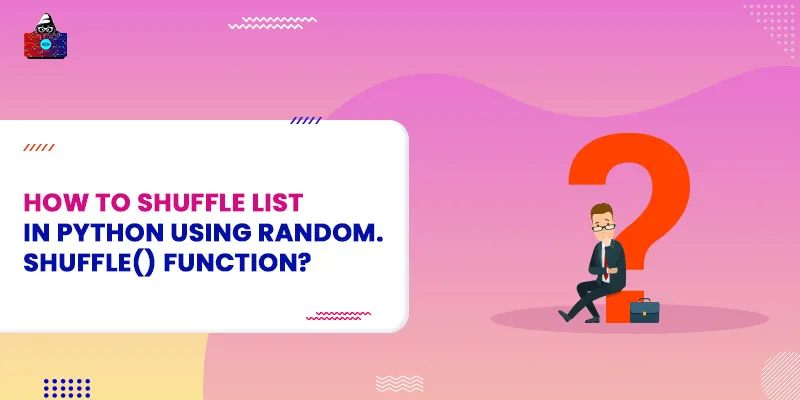




Leave a Comment on this Post