As businesses need to send and receive emails every day, managing them is not an easy task. Since your business emails have your company's domain name, it increases your brand credibility and makes sense for businesses to use professional email hosting services. 81% of small and medium businesses depend on email as their primary channel for communicating and acquiring customers . This suggests that even today, sending emails is the best way to reach and impact your target audience directly. So when a client receives emails with your company name on them, they will search for your company to get details about your products and services that captivate your clients’ attention. But what is mail hosting, and which services are the best? Here in this post, we have mentioned email hosting in detail and compared some of the best options.
What is Email Hosting?
An email is the electronic version of the traditional mail. We send and receive emails in bulk daily. They are fast and, most of all, usually free to send. Additionally, you have the advantage of sending one email to more than one person at a time easily without much trouble. You get bcc (blind carbon copy) and cc (carbon copy) options too. With the advancement in technology, there are many business mail hosting services available that help individuals and organizations add a personal and/or professional touch to their emails. Email hosting plays an important role in the hosting industry. It focuses on a specific service and exchanging emails. Many hosting companies offer free emails that are used to create personal and professional email addresses. Other companies take hosting a step further and host their emails from their servers. It is usually done by bigger companies. Another best option is to choose a provider that specializes in hosting emails only. This is the best example of mail hosting. However, the only things hosted from the server are emails and email applications that your business uses. Tip: Customized business emails are best for businesses that deal with email marketing and send business emails daily.
Features of Email Hosting
In order to figure out which mail hosting service is the best for you, you need to know the features that you can get. Here are the most important ones:
1. Number of mailboxes
The number of email accounts that you can create depends on your email hosting plan. With the admin mailbox, you can manage all mailboxes from a single place. Many personal mail hosting plans come with one email address and mailbox, while business email hosting plans allow you to have more than one email account, one or more for your business and others for the employees. Moreover, you can upgrade your plan according to your needs. The best part is that many hosting providers offer customized plans for your business and personal needs. The more you opt for, the cheaper it gets.
2. IMAP/POP3
IMAP and POP3 are the two main email protocols. Both are used in different circumstances. POP3 is used when you view and access your email from one computer. It means that the emails are downloaded locally to the computer you are using. On the other hand, if you are using your email from different locations, you need to choose IMAP because it saves the emails on the server. However, if you want to use third-party email applications like Outlook with your email services, you will have to set up IMAP or POP3.
3. Spam filtering
In the digital age, spam is something you cannot avoid. Spam is common when it comes to email accounts. So you need to make sure you choose an email hosting plan that has an effective spam filter. A spam filter is a default feature offered by many mail hosting providers. The efficiency of the same, however, varies from provider to provider. Look for a mail hosting service that offers a high success rate in avoiding spam messages. Additionally, you need to make sure that the email hosting you choose can differentiate between spam and genuine emails. Obviously, you do not want your important emails to land in the spam folder.
4. Virus filtering
Malware has become very common. Thus, you need to make sure you stay protected against malware. When you choose the best email hosting provider, you need to look for the degree of virus protection these hosting providers offer. Look for a provider that scans emails during sending and receiving. Scanning is only half the battle. The other half is to make sure you upgrade the virus database.
Advantages and Disadvantages of Email Hosting
Advantages:
- Privacy: Using email hosting will allow you to have more control over your data. Since it offers dedicated email addresses, you have full control over who can access the data.
- Policies: Since you are the admin of the email accounts under your domain name, you will be able to set the policy for using those emails. These policies are also for data retention and data deletion.
- Features: When you are using third-party email clients, you are at the whim of that company. In simple words, all the features and applications are added or removed by these companies, and you have to adapt them for your business. On the other hand, with email hosting on a private server or with your mail hosting provider, you can schedule the updates and choose the important features for your business.
- Branding: Since your email address has your business name, it is a significant and powerful branding opportunity. Using your business email address effectively will attract more clients, and it will give your emails more engagement.
Disadvantages:
- Cost: It may seem like an unpredictable issue for bigger businesses. However, the cost can be a greater disadvantage for startups. For example, email hosting can be cheaper than most forms of hosting, but it is still more expensive than free email services.
- Downtime: Although downtime is not a major issue, it occurs with many email hosts. If you are using a mail hosting service with a poor uptime, this can affect you and your business.
- Privacy: It is essential to choose a reputed email hosting company that offers top-notch privacy and security. Thus, if you host with cheap mail hosting, you might have to compromise with privacy.
Things to Look For in Your Email Hosting
-
Security
The essential feature you need to look for in an email hosting service is safety and security. You need to choose a mail hosting service that offers top-notch safety and security. Your email must be protected and safe from any cyberattacks. The mail hosting service you choose should offer advanced security tools like spam filtering, anti-malware , and other data protection features. Additionally, the email hosting provider you choose should offer backup. If the email provider offers backup, your data will be retrieved if an attack happens. So make sure you choose an email hosting that offers top-notch security and backup.
-
Extensive support
A reliable email hosting should allow you to control your email settings. It should be simple to use and offer customer support whenever you need it. So before buying mail hosting, check for the customer support features. The best email hosting will offer 24/7 live chat, call, and email support.
-
Flexibility
The email hosting you choose should be flexible and at the same time compatible with all the devices and should sync with the web and mobile applications. No matter how big or small your business is, accessing email, task lists, shared contacts, and calendars are the features you should not miss out on. Although small businesses might not need all the features that mail hosting providers offer, you should choose what you like and what is important for your business.
-
Storage
Most of the time, emails are used for communication, storage, and collaboration. Email hosting services offer plenty of storage depending on the plan you choose. The average storage space you get is 2GB for each user. Look for hosting options that allow you to store all the data in one place and move the old messages into the archive folder automatically. Of course, these archived messages need to be backed up regularly by your email host to stay safe and not lose any data.
-
Uptime guarantee
No organization can afford downtime. It can severely affect your customers, clients, and employees. According to Acronis, 80% of businesses lose $20,000 per hour because of the downtime they experience . This shows that experiencing downtime impacts your business, which is something you cannot afford.
10 Best Email Hosting Providers in 2022
1. BlueHost
BlueHost is a reputed web hosting company that also offers email hosting, which is unique because its email business model differs from many web hosting providers. One unique thing about BlueHost is that instead of accessing the email from cPanel , BlueHost allows customers to use the web version of Microsoft Outlook. Features:
- Very affordable, even for small businesses. The basic plan starts at $4.49/month.
- Allows you to access Microsoft Outlook (web version). It is very easy to access, send, and receive emails because Outlook is very user-friendly.
- 50 MB maximum size support for email attachments.
- Manage your emails from anywhere with Microsoft Access via the cloud.
- Automatic Microsoft application updates.
- Offers top-notch security and recovery protocols.
- Offers a 99.9% uptime guarantee.
- Provides a single, user-friendly dashboard.
- Offers 24/7/365 assistance.
Who is BlueHost Best For? Since BlueHost’s email hosting is affordable and allows you to use Microsoft Outlook to access the business email, it is highly recommended for every business size (small to big).
2. DreamHost
DreamHost offers premium email hosting services among a wide range of different packages. It is considered to be a reliable mail hosting provider for all your business needs. The biggest benefit of DreamHost email hosting is the anti-spam, anti-phishing, and anti-malware support for Outlook and all your devices. Features:
- Offers 25GB of storage space and allows you to sync emails between desktops and mobile phones.
- Ad-free webmail software.
- Smart anti-spam filter.
- Offers your own hosted email account.
- Provides complete control over your data.
- Pocket-friendly pricing.
Who is DreamHost Best For? DreamHost is suitable for everyone who is looking for spam-free and virus-free email hosting services for their business.
3. Zoho Mail
Zoho Mail is a part of Zoho Workspace, an alternative suite of business tools designed for companies at budget-friendly prices. With this hosting provider, you can achieve a high level of protection against malware and spam. In addition, it offers professional email IDs that give your brand higher visibility and authenticity. Features:
- You can get the annual basic plan starting at $1 per user per month.
- Allows up to 25MB email attachments.
- 5GB of storage space.
- Email hosting for multiple domains.
- Email recalling.
- Allows you to create and manage tasks, notes, and bookmarks.
- Lets you create eWidgets.
- Zoho offers free mobile applications for both iOS and Android.
- Offers fully functional business calendars with appointment scheduling and sharing options.
- 24/7/365 technical support for all the paid plans.
Who is Zoho Mail Best For? Zoho Mail is the best email hosting provider for solopreneurs and other business owners who only want to pay for the important features for their business and those who do not want to pay any fixed amount.
4. Google Workspace (G Suite)
Google Workspace or G Suite is more than just an email provider. It is an all-in-one business management suite that offers business-optimized tools to let you manage your professional life better. G Suite provides many benefits for businesses of all shapes and sizes. The best part is that many people use Google tools to organize their day-to-day lives, so adapting to G Suite tools for business becomes very easy. Not only does Google Workspace offers many tools for organizing your inbox, but it also allows you to access many organizational tools. Features (Business Starter Plan):
- Custom email addresses.
- Unlimited group chats.
- Email attachments with sizes up to 25MB.
- 99.9% guaranteed uptime.
- Video and voice conferencing.
- Secured internal messaging.
- Shared calendars.
- Allows you to create docs, spreadsheets, and presentations.
- 30GB cloud storage (Shared between teams).
- 24/7 customer support.
- Top-notch security.
- Alert center for G Suite.
Additionally, G Suite allows you to create, edit, and store everything in the cloud. In simple words, it is a straightforward but powerful cloud-based email hosting service that offers a variety of business tools. The more advanced plans include added features like larger cloud storage, high-end security features, and SmartSearch. Who is Google Workspace Best For? Google Workspace is recommended for organizations that are looking for easy-to-use cloud-based mail hosting. However, all the Google Workspace functionality exists only within the web browser. Additionally, many Google tools allow you to continue working offline but may not save properly. Therefore, if you are looking for offline email hosting, you need to look somewhere else.
5. Microsoft 365 Business Premium
Microsoft Office 365 for Business offers mail hosting and business communications. With the Office 365 email hosting, you get business emails and the whole MS Office suite that includes Word, Excel, and PowerPoint. Since Office 365 is a software-based email application, you do not need an internet connection to access the emails. Additionally, it allows you to share documents directly via attachments so everyone can work on the same version of the document. With a subscription, you automatically get access to the new versions of Office 365 upon the release, without any additional licensing fees. Features:
- Email hosting with 50GB mailbox per user and custom email domain address.
- Easily create and delete email addresses.
- 20MB maximum email attachment size.
- The desktop version of Office 365 is only available for applications like Outlook, Word, Excel, and PowerPoint. It also offers Access and Publisher for PC only.
- Automatically synced with Microsoft Exchange app for access across different devices.
- Share and access calendars.
- Custom script creation.
- 1TB overall storage via OneDrive.
- Chat-based workspace to connect with your team via Microsoft Teams.
- 24/7 phone and web customer support.
Who is Microsoft 365 Business Premium Best For? Office 365 Business Premium is recommended for businesses looking for a powerful business tool, both available online and offline. Since it offers all the Microsoft tools, it can benefit both small and large-scale businesses. If you do not need Office and just email hosting, Microsoft Exchange can help you with that.
6. Amazon WorkMail
Amazon WorkMail is a highly secure and managed business email and calendar service that supports existing desktop and mobile email client applications. It allows you to access your emails, contacts, and calendars using third-party applications of your choice, including Microsoft Outlook. Additionally, you can integrate Amazon WorkMail with your existing corporate directory and email journaling and control both the keys to encrypt your data and more. Features:
- Custom business domain name.
- 50GB mailbox size.
- Anti-spam and virus protection.
- 24/7 chat, ticket, and phone support.
- You can access email from anywhere.
- Compatible with Outlook on both Windows and macOS.
- Simple-to-use features.
- Budget pricing.
Who is Amazon WorkMail Best For? Since Amazon WorkMail is budget-friendly and offers all the basic features, it is recommended for beginners who are looking for basic business email accounts.
7. SiteGround
SiteGround is a web hosting service that offers mail hosting as well. It is mainly known for its managed WordPress hosting services. It offers innovative speed technologies. SiteGround offers fast, consistent performance and gives you high-quality, easy-to-use email hosting and web hosting for personal and professional use. Features (StartUp plan):
- Custom email address.
- 2000MB inbox.
- 50MB attachment file size limit.
- Allows sending 400 emails per hour.
- 40 recipients per email.
- Can receive 20 emails per minute.
- Resends undelivered emails after 24 hours.
- SpamExpert is enabled on all servers.
Who is SiteGround Best For? If you do not have a website yet or want to switch to a new web hosting service, SiteGround is the best option. If you are, however, happy with your current web hosting and are looking for only mail hosting, then you might have to consider another hosting provider.
8. GreatMail
GreatMail is a practical-yet-affordable mail hosting that offers cross-platform support. GreatMail’s mail hosting is compatible with Outlook, Apple Mail, Thunderbird, and other third-party email clients. It offers enhanced security that keeps your data safe. It comes with an up-to-date spam protection technology that keeps malware and spam out of your inbox. Additionally, you can manage your email addresses with multiple domains from one administrator dashboard. Although GreatMail does not offer any exciting add-ons, they offer everything you need to manage emails. Features (Standard Plan):
- Manage multiple domains from one account.
- No maximum size limit on attachments.
- Configure your inbox the way you want.
- Allows you to automatically save emails to the existing cloud storage account or save them to your computer directly.
- SSL and TLS encryption.
- Offers spam filtering technology.
Note : GreatMail's Gold plan includes advanced calendar and contacts synchronization. Who is GreatMail Best For? GreatMail is an ideal email hosting designed for medium to large businesses that offer basic email features to many employees at budget-friendly prices.
9. A2 Hosting
A2 Hosting is another hosting service that offers high-quality mail hosting. The best part is that you don’t have to deal with many control panels. It offers unlimited storage and data transfers. A2 Hosting is also compatible with many email software that allows you to create contact forms and send email newsletters. Additionally, your emails are backed up automatically. Features:
- Unlimited custom email addresses.
- 50MB maximum file attachment size.
- Top-notch spam protection.
- Email forwarders.
- Auto-responders.
Who is A2 Hosting Best For? Similar to SiteGround, A2 Hosting is a great choice if you are looking for a place to host your website and email. The all-in-one solution makes email and website management easier.
10. Namecheap
Namecheap started as a domain registrar but now has grown into a full-fledged web hosting provider. It offers fast, reliable, and secure mail hosting services that are designed for businesses. It allows you to manage emails, calendars, contacts, and overall email marketing services. The best part is that you get a two-month free trial to test the efficiency of the services and choose a plan that suits your business the best. It is compatible with all devices ranging from Android and Windows to iOS. Additionally, it also offers domain-based emails, anti-spam protection, HTML signatures, POP3 and IMAP access, and much more. Features:
- Professional looks with custom email addresses.
- Control the flow of your emails.
- Share and sync emails, tasks, appointments, calendars, and contacts.
- Secure your inbox from unwanted spam emails.
- Style up an email signature with custom size, color, style, and shape with an HTML signature.
- Create free alias addresses.
- Collaborate with the team and share emails, documents, spreadsheets, calendars, tasks, and more.
Who is Namecheap Best For? Since Namecheap mail hosting is feature-rich, it is best recommended for businesses, both small and large, who want to make 100% use of business emails.
Conclusion
Emails are evolving with new features that help in making communication with your customers and prospects better. Business emails provide not only professional touch to your business but also expand your brand presence. With the email hosting services mentioned above, you can easily manage emails, secure your data, and build trust with your customers. People are also reading:
- 10 Ways to Create Anonymous Emails to Protect Your Online Identity
- Best Cloud Storage Services of 2022
- What is Hosting?
- What is VPS Hosting?
- Password Manager Tools for Better Online Safety
- Best Image Hosting Sites for Personal and Business Purposes
- Why APIs are Used in Cloud Services?
- Best Minecraft Server Hosting




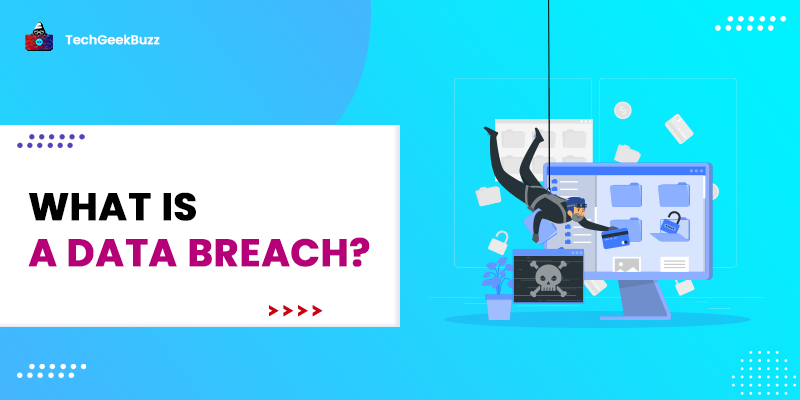
Leave a Comment on this Post