Hypertext Transfer Protocol, often abbreviated as HTTP, is an application layer protocol that enables communication between a client and a server. In other terms, it serves as a request-response protocol between a client and a server. But how?
A client, specifically a browser, sends the request to a server for specific information. Upon receiving the request from the client, the server sends the response. The response contains the request’s status information and may also contain the requested data.
The client sends the request to the server using two common HTTP request methods – GET and POST. To define them briefly, GET requests data from a specific resource, whereas POST requests the server to create or update a resource.
In this article, let us dive deeper into the difference between GET and POST methods.
Difference Between POST and GET Methods (GET vs POST)
Now, we know what exactly the GET and POST methods are. Let us now explore the differences between them.
-
Visibility
With the GET method, we need to specify the data parameters in the URL, which are visible to everyone. Conversely, the POST method requires us to specify data in the HTTP request’s body and not in the URL. Hence, data is not visible to everyone.
-
Security
As data is visible to everyone due to its presence in the URL, GET is not secure. It is generally used with data whose security is not a concern. On the other hand, POST ensures data security, as it stores data parameters in the body of the HTTP request and not in web server logs or browser history. Hence, it is ideal for data whose security matters.
-
Cache
You can cache GET requests. This means you can bookmark, save, and revisit GET requests. This is not the case with POST requests; you cannot cache them.
-
Server State
GET requests only retrieve data from a server and do not change the server’s state. Whereas POST requests transmit data to the server for processing, which may modify the server’s state.
-
Amount of Data Transmitted
As the GET method transmits data through a URL to the server, the data you can send is limited in length. Regarding the POST method, it stores data in the HTTP request body, which does not limit the number of characters.
-
Data Type
The GET method supports only the string data type, whereas the POST method supports different data types , including string, numeric, and binary.
GET vs POST: Head-to-Head Comparison
|
PARAMETERS |
POST |
GET |
|
Data Parameters |
It does not store and include the data parameters in the URL or anywhere on the client system. |
It includes the data parameters in the URL, which can store in the browser history. Hence, the client's security can be compromised. |
|
Bookmark |
As the data does not include in the URL, so there is no concept of a bookmark. |
You can bookmark the requested data. |
|
Reload the Page |
The data will be resubmitted. |
The page will be re-executed but not re-submitted. It does not send any request to the host because it is saved in the cache memory. |
|
Security |
The POST request provides security over the data. |
The GET request does not provide any security. |
|
Cache |
You cannot cache POST requests. |
You can cache GET requests. |
|
Data Length |
There is no limit to the data length. |
It has a data length limit of 2048 characters. |
|
Data Type |
It supports all data types. |
GET accepts only ASCII characters. |
|
Data Visibility |
Data is not visible to everyone. |
Everyone can view the data parameters. |
|
Use |
We use the POST method with sensitive data like a password. |
GET is usually used with insensitive data. |
|
Browser History |
Data parameters are not saved in the history of web browsers . |
Data parameters are saved in the history of web browsers. |
Check out: HTTPS vs HTTP
What is GET Method?
GET is the HTTP request method, requesting certain data or resources from a specified resource. It can retrieve any data visible to a client, such as images, videos, and HTML documents. When the client receives the requested data or resource from the server, the client can only view it and not change it.
As a result, this method comes in handy only to view any data and not manipulate it. In addition, you can use this HTTP method to append the form data (in the form of a key-value pair) to the URL.
The client needs to specify the URL of the resource it wants to access. When the server receives the request, it processes and sends the requested information to the client. The GET method is ideal to use when you need to retrieve data that does not need to be secure.
Features
- Get requests remain in the browser history.
- They can be bookmarked and cached.
- It is not ideal to use the GET method with sensitive data.
- This method comes with the limitation of the characters.
- You can simply retrieve the data and view it; you cannot change it.
Pros
- You can easily get the requested data.
- As you can bookmark and cache GET requests, you can easily revisit them anytime.
- You can save the results of HTML forms .
Cons
- GET is not ideal for transferring images and files.
- It is not ideal for transferring sensitive data, such as passwords and usernames.
- It limits its use due to the limitation of the data length.
- GET only supports the string data type.
- It does not have a request body.
- Data parameters are visible, as they are specified in the URL.
- Data security is the main concern.
What is POST Method?
This HTTP request method enables a client to send the request to a specific server to create or update a particular resource. This data from the client sent to the server is stored in the request body of the HTTP request.
When the client sends the request using the POST method, it creates a new resource or updates the existing one. It is one of the widely used methods, as it is secure because the data sent from the client is stored in the HTTP request’s body and not in the URL.
The client using the POST method has to specify the URL of the resource and the data regarding whether it wants to create a new resource or update an existing one. Upon receiving the request, the server processes it and sends back the result to the client.
This method is ideal to use for data concerning security. It is used for submitting forms or uploading files to a server.
Features
- POST requests are not cached.
- The data is stored in the HTTP message body not being visible to everyone.
- POST parameters are not saved in the browser history.
- There is no limitation on the length of data.
Pros
- The POST method is ideal for transmitting sensitive data.
- It ensures data security.
- It supports different data types.
- POST supports transmitting any kind of data.
Cons
- The client has to send data again if we reuse that page normally. It causes a warning in the web browser.
- POST requests are not cached. This means we cannot save pages for a long period.
- They do not support spaces, tabs, carnage returns, etc.
- The method is not compatible with many firewall setups.
GET vs POST: Working with Form Submission
Though GET and POST requests have different features, they both serve the same purpose. The process of submission of data by the client commences in the same manner for both methods when a form is filled, and the client submits the form data.
1. Method = ‘GET’
After the form submission, the get method creates a URL with the help of the action attribute, which passes along the form tag and appends it with the data given by the client.
Example:
<!DOCTYPE html>
<html>
<head>
<title></title>
</head>
<body>
<form action="page.php" method="GET">
<label for="fname">First name:</label>
<input type="text" id="fname" name="fname"><br><br>
<label for="lname">Last name:</label>
<input type="text" id="lname" name="lname"><br><br>
<input type="submit" value="Submit">
</form>
</body>
</html>
2. Method = ‘POST’
In POST, after the form submission by the client, it uses the action attribute to create a message according to the content type specified by the enctype attribute.
Example:
<!DOCTYPE html>
<html>
<head>
<title></title>
</head>
<body>
<form action="page.php" method="POST">
<label for="fname">First name:</label>
<input type="text" id="fname" name="fname"><br><br>
<label for="lname">Last name:</label>
<input type="text" id="lname" name="lname"><br><br>
<label for="pwd">Password:</label>
<input type="password" id="pwd" name="pwd">
<input type="submit" value="Submit">
</form>
</body>
</html>
Conclusion
That sums up our take on GET vs POST. Though both are request methods, they differ a lot. Use GET if you simply want to retrieve the data and not modify it. If data security is your concern, using POST is an excellent option.
We hope the above article and the examples of both HTTP request methods have improved your understanding. If you have any queries, please drop them in the comments. We'd address them at the earliest possible.
People are also reading:
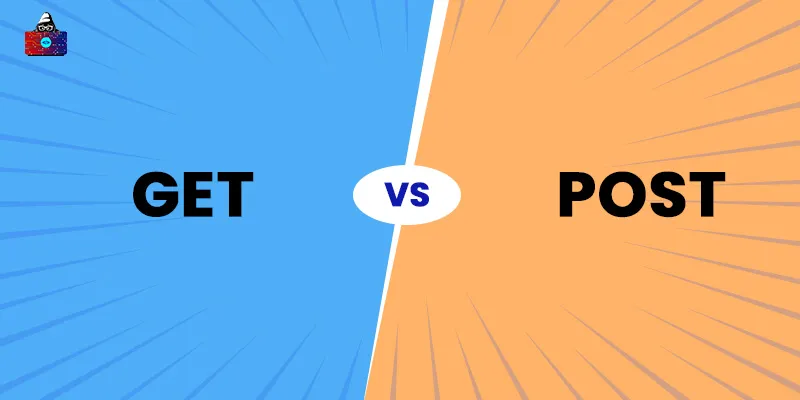

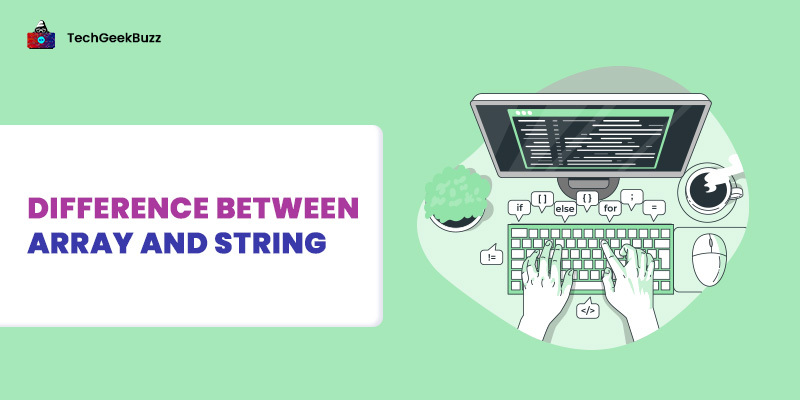
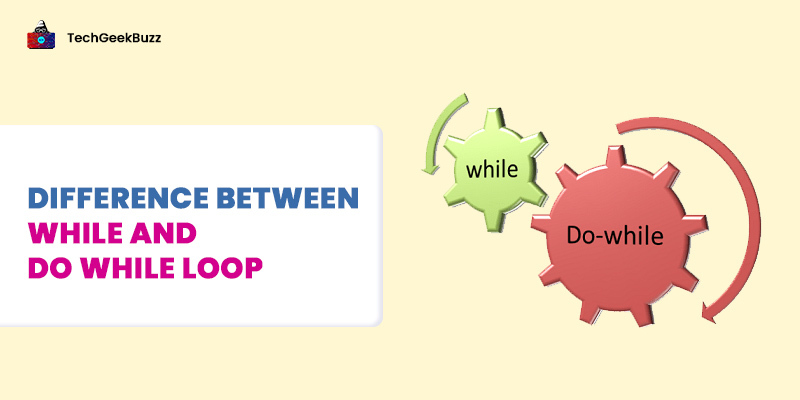
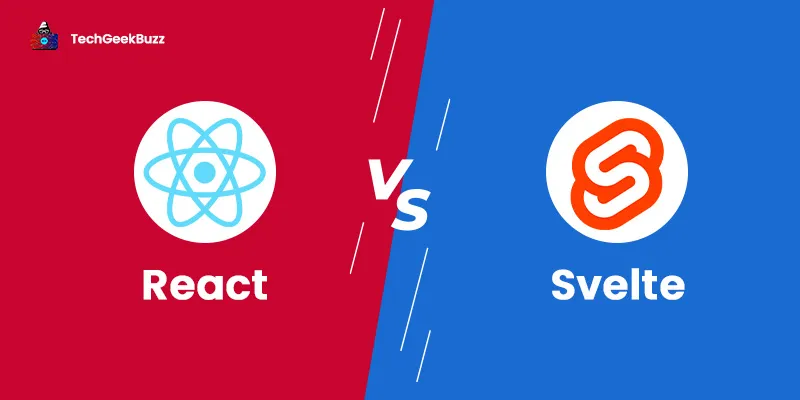
Leave a Comment on this Post