The I/O module, or Input/Output module, is one of the major components of a computer. It acts as an interface or a connecting bridge between the computer system and all its peripheral devices. Read on to this article to gain more insights into an I/O module.
Peripheral devices are essential hardware components of a computer system. Though not the core elements of computer architecture, they play a crucial role in transferring data to and from the computer.
Any hardware device connected to a computer system and controlled by it is called a peripheral device. In other words, a peripheral device enables users to enter any data or information into a computer for processing and displays the processed information back to users. Input devices , output devices , and storage devices are three major kinds of peripheral devices.
But have you ever wondered how a computer system communicates or interacts with peripheral devices? This is where the role of an I/O module comes into the picture.
This article focuses on providing in-depth insights into the I/O module and its functions and structure.
What is an I/O Module?
An I/O module is a hardware component serving as an interface between a computer’s central processing unit (CPU) and input/output devices. It connects the processor’s system bus and one or more peripheral devices (input/output) devices.
A system bus is a network of electrical wires and cables connecting major components of a computer, such as the CPU, memory, and I/O devices.
The I/O module is responsible for handling the communication between the CPU and input and output devices. This includes managing data transfer, controlling power loads, and handling machine instructions. It enables system integrators to connect to different and more number of devices.
Most older machines, devices, and systems are not able to connect or communicate with each other using standard industry protocols. In such a scenario, an I/O module comes in handy.
The I/O module acts as a means of data exchange between external devices and a computer’s processor. It aids in expanding a manufacturer’s network by enabling the connection to disparate devices. This results in improved system management and operational visibility.
Furthermore, it facilitates collecting data from various peripheral devices that come in different formats, speeds, and amounts. Sensors, valves, monitors, and actuators are a few peripheral devices whose data can be collected by the I/O module.
Understanding an I/O Module: Examples
Let us understand the role of the I/O module with a few examples.
1. Weather Station
A weather station is equipped with instruments and machines to measure atmospheric conditions and provide weather forecast information. These atmospheric conditions measured include temperature, humidity, wind speed, wind direction, atmospheric pressure, and precipitation.
The weather station leverages sensors to collect all the aforementioned measurements. All these measurements are in different formats. For instance, temperature is measured in Celsius or Fahrenheit, wind speed in meters per second (MPS), precipitation in millimeters, etc.
To convert all these different measurement formats into a standard format, an I/O module comes in handy. The standard format is readable for a computer system. This helps meteorologists quickly analyze data and provide weather forecasts.
2. Gaming Consoles and Accessories
While playing a game on a gaming console, players usually connect different devices, such as headphones, speakers, controllers, etc. All these devices have different ways and formats to send information to a system (here, gaming console).
The I/O module collects data from all peripherals devices and converts it into a standard format. When the gaming console receives data in the standard format, it performs actions accordingly. This allows players to play swiftly.
3. Smart Home Control
A smart home comprises smart devices, such as lights, thermostats, and other devices controlled by a smartphone or tablet via an internet connection. Each device uses a different format of signal to communicate with the controlling device.
The I/O module takes signals from all the devices and transforms them into a single standard format, making it easy for the smart home system to control each device.
Core Functions of an I/O Module
The following are the major functions of an I/O module:
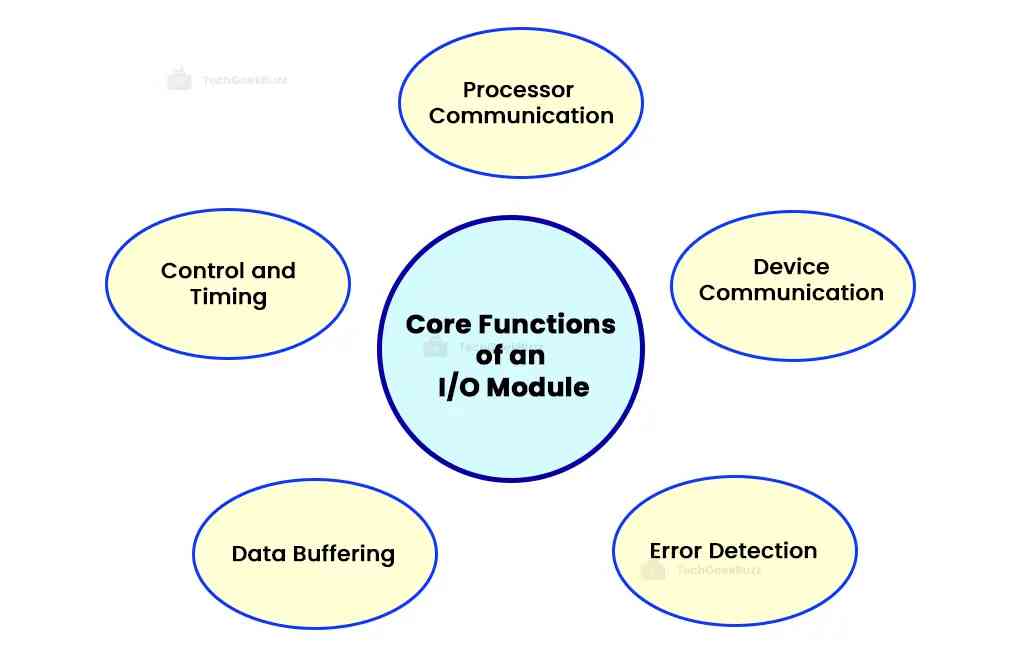
1. Processor Communication: When the I/O module communicates with the processor, it involves the following
- Command Decoding: The I/O module accepts and decodes commands from the processor.
- Data Exchange: It facilitates data transfer between the processor, memory, and peripheral devices.
- Status Reporting: The I/O module communicates the status of each peripheral device to the CPU, as they are slower.
- Address Decoding: It organizes each peripheral device by recognizing its unique address.
2. Control and Timing: Another major function of the I/O module is control and timing to coordinate between internal resources and external devices. Here is how the data transfers from external devices to the processor:
- The processor asks the i/O module about the status of the attached peripheral device.
- The I/O module returns the status of a specific device.
- If the device is ready to transmit the data, the processor issues a command to the I/O module to transfer data.
- The I/O module then takes the requested data from the external device and transmits it to the processor.
3. Data Buffering: Data buffering helps the I/O module to manage the data transfer speed for the data sent by the processor to peripheral devices. This helps peripheral devices and the processor work at the same pace.
4. Error Detection: The I/O module detects electrical and mechanical malfunctions in peripheral devices and reports them to the processor. The parity bit method is one of the ways the I/O module detects errors.
5. Device Communication: It also facilitates data exchange between different peripheral devices.
Why Need an I/O Module?
The foremost reason to use an I/O module is to establish a connection between the processor and I/O devices.
- A computer’s processor is an electronic device, whereas I/O devices are electronic, mechanical, and electrical. As a result, the I/O module standardizes the signals from different I/O devices and transmits them to the processor.
- The data transfer rates of the processor and memory are faster than I/O devices. Being an intermediate device, the I/O module facilitates communication between the processor or memory and slow I/O devices. It translates all faster instructions from the processor and sends them to I/O devices in a format they can understand and process.
- A computer connects with a variety of peripheral devices. Hence, the processor becomes overloaded with the logic of multiple peripherals. It creates obstacles to new developments. The I/O module can solve this problem, too.
Techniques of I/O Communication [3 Modes of Data Transfer]
The following are three different techniques for communication between the processor and I/O devices:
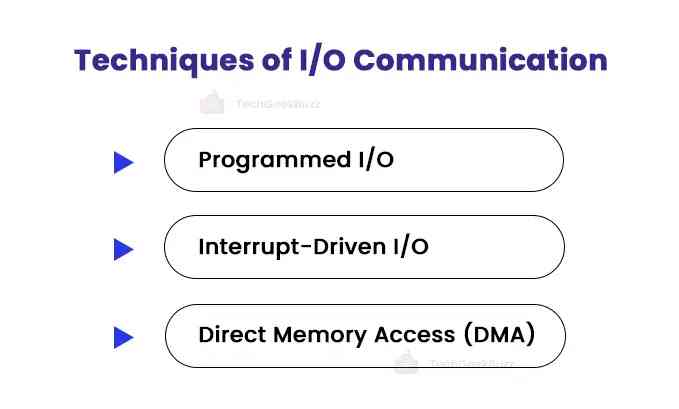
1. Programmed I/O
The data transfer between any I/O device and memory takes place by the execution of certain instructions by the processor. Each instruction performs a specific task, like reading or writing data to or from a specific memory location. Every instruction initiates the transfer of each data item.
Though this data transfer technique is simple, it is inefficient because the processor remains in the loop, waiting for the I/O transfer to complete. This keeps the CPU busy unnecessarily. As a result, another technique using the interrupt was designed.
2. Interrupt-Driven I/O
The interrupt-driven I/O technique overcomes the drawback of programmed I/O, which keeps the CPU busy unnecessarily. In this technique, the processor issues the read command to the I/O device.
When the I/O device is ready to transfer data, it issues an interrupt signal to the processor. Upon receiving the interrupt signal, the processor temporarily stops other tasks at hand, processes the I/O transfer, and gets back to its previous tasks.
3. Direct Memory Access (DMA)
As the name suggests, the Direct Memory Access (DMA) technique enables the I/O devices to directly access memory. They can directly read and write data to memory without involving the CPU. This accelerates memory operations. In this technique, there is no intervention of the CPU, and it is idle.
Conclusion
This was all about the I/O module. It is an intermediate hardware device between the system’s processor and its peripheral devices. It accepts signals from all peripheral devices and converts them into a standard format for the CPU to understand and process them. Without the I/O module, it would be difficult for peripheral devices to communicate with a computer.
We hope this article was able to elevate your understanding of the I/O module. If you have any doubts, feel free to jot them down in the comments section.
People are also reading:


![What is an Assembler? [Definition, Working, & Types]](/media/new_post_images/What_is_Assembler.jpg)
![What is I/O? [Types, Examples, & Methods]](/media/new_post_images/What_is_I_O.webp)

Leave a Comment on this Post