Memory is an inseparable and essential aspect of a computer. It plays a crucial role in storing data, information, programs, or results and making them accessible to users. Without memory, it is not possible for a computer to operate or process any instructions, perform any tasks, or retain any data.
Two broad categories of memory include primary and secondary memory . Besides, memory is also categorized depending on its ability to store data either temporarily or permanently. These categories include volatile and non-volatile memory.
Volatile memory stores data or information temporarily on a computer while it is on, whereas non-volatile memory retains data permanently even if the computer is powered off.
In this blog post, we will gain in-depth insights into volatile memory, its types, and its advantages and disadvantages.
So, let us get started without any delay!
What is Volatile Memory?
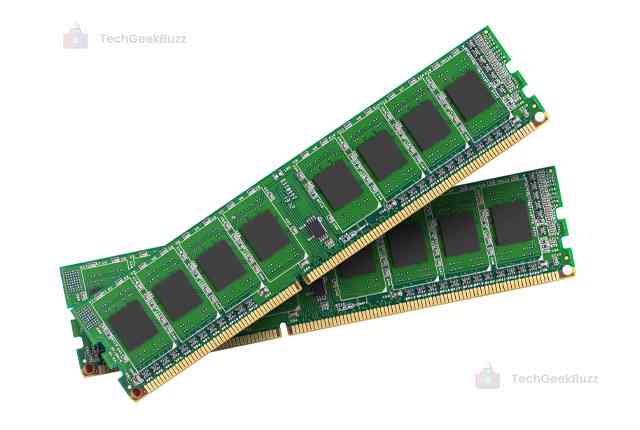
Volatile memory is a type of computer storage that requires continuous power (electricity) to retain data. Once the computer is turned off, the data stored on volatile memory gets erased. In other words, when there is no power supply to a computer, the content of volatile memory is lost immediately. Hence, we refer to it as temporary memory .
RAM, or Random Access Memory, is an example of volatile memory. Modern computers leverage RAM as primary memory . It holds data or instructions that a computer’s CPU needs quickly while executing a program . Besides data or instructions, it holds the computer’s operating system and other installed applications currently being used by the processor.
As the CPU has direct access to RAM, the read and write operations occur faster than hard disk drives (HDDs) and solid-state drives (SSDs). Another advantage of volatile memory is that it protects sensitive information, which gets erased as soon as the power is turned off.
Characteristics of Volatile Memory
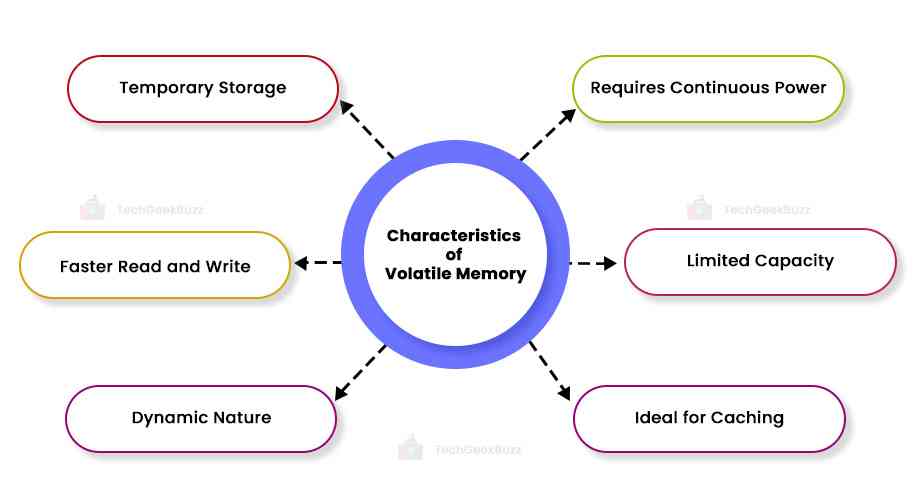
The following are the significant characteristics of volatile memory:
- Temporary Storage: Volatile memory retains data only until a computer is connected to a power supply. It loses all its content once the computer disconnects from the power supply.
- Faster Read and Write: The processor can access RAM directly, which results in faster read and write speeds. This quick access speed is essential for efficient execution of programs.
- Dynamic Nature: Volatile memory is dynamic, as its content changes continuously as the processor executes various programs and carries out different tasks.
- Requires Continuous Power: Constant power supply is required to retain the content of volatile memory.
- Limited Capacity: Unlike non-volatile storage like HDDs and SSDs, volatile memory does not have a large storage capacity. Nevertheless, technological advancements have made it possible to have an extended capacity of volatile memory compared to traditional computers.
- Ideal for Caching: Due to its faster access speed, RAM is often used as a cache memory that stores data frequently required or accessed by the processor.
Types of Volatile Memory
The following are the different types of volatile memory in a computer:
1. Random Access Memory (RAM)
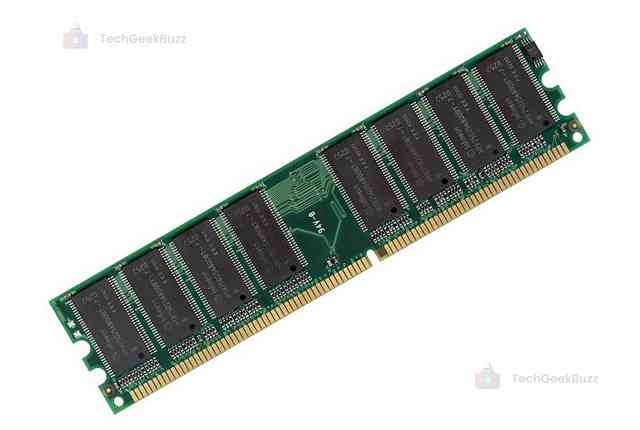
The two types of volatile memory (RAM) are static and dynamic. Though both these types require constant electric current to operate and retain data, they have slight differences. Let us understand them in detail below.
-
Static RAM (SRAM)
SRAM, or static RAM, is a type of volatile memory that does not require frequent electrical refreshes. It leverages a flip-flop (a combination of transistors) to store each bit of data. Without continuous refreshes, the flip-flop maintains its state. A single SRAM chip consisting of a cell of six transistors holds a single bit of data.
Furthermore, SRAM has a faster access speed. With no need for continuous refreshes, it can quickly read and write data. However, the flip-flops need a persistent power supply to maintain data. Hence, SRAM consumes more electricity.
Regarding storage capabilities, SRAM offers limited storage space. It is a kind of semiconductor memory primarily found in microprocessors. It is often used as cache memory in the CPU cache and memory buffers.
-
Dynamic RAM (DRAM)
DRAM, or dynamic RAM, is another kind of volatile memory that requires periodic electrical refreshes. It leverages capacitors and transistors to store bits of data, which require continuous refreshing to retain their charge and, in turn, data. A single DRAM chip consisting of a capacitor and a transistor stores a single bit of data.
Due to frequent refreshes that introduce latency, DRAM has a slower access speed compared to SRAM. However, this refreshing process does not consume a large amount of electric current.
Compared to SRAM, DRAM provides higher storage density, which makes it space-efficient. It is less expensive than SRAM.
SRAM vs DRAM
Let us have a glance at the detailed differences between SRAM and DRAM.
|
Static RAM |
Dynamic RAM |
|
Leverages flip-flops consisting of a cell of six transistors to store each bit of data. |
Leverages a capacitor and a transistor on a single chip to store each bit of data. |
|
Does not requires constant electrical refreshes |
Requires periodic electrical refreshes. |
|
High access speed. |
Slower access speed. |
|
Limited storage capacity. |
Higher storage capacity than SRAM. |
|
Requires persistent power supply to retain data. |
Periodic electrical refreshes do not consume a lot of electricity. |
|
Higher data transfer rate. |
Lower data transfer rate. |
|
SRAM stores data in the form of voltage. |
DRAM stores data in the form of a charge. |
|
Highly expensive because of its high speed. |
Less expensive due to its slower speed. |
|
Offers low latency. |
Offers comparatively more latency. |
|
Generates more heat. |
Generates less heat. |
|
The hardware requirement is less. |
The hardware requirement is more. |
2. Cache Memory

Cache memory is another form of volatile memory or temporary storage medium, making it easy and quick for a computer’s processor to access data. It holds frequently accessed data or instructions, significantly reducing the time required for the CPU to access data from the main memory.
Hence, we can say that this memory bridges the gap between the CPU and the main memory. It serves as a buffer or temporary storage, allowing the processor to access frequently needed information quickly.
This memory is often smaller than the main memory, has limited storage space, and is more expensive due to its high performance.
Cache memory is also sometimes known as CPU memory. It is either integrated into the CPU chip or placed on a different chip connected to the CPU with a bus. It is categorized into three levels that define its closeness and accessibility to the processor.
- L1 Cache
It is a primary cache, which is extremely faster but comparatively smaller. It is generally integrated into the CPU chip.
- L2 Cache
It is a secondary cache that has more storage space than L1. It is either located on a CPU chip or a separate chip with a high-speed bus system connecting the cache and the CPU.
- L3 Cache
It is a specialized cache used to improve the performance of L1 and L2. Each core of a multicore processor has a dedicated L1 and L2 cache, but they share an L3 cache. It has more storage capacity than L1 and L2 cache and acts as an additional buffer between the CPU and cache.
3. Registers
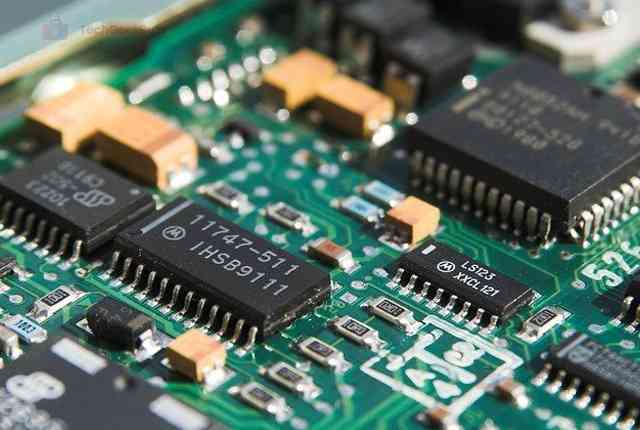
A computer register is a kind of volatile memory that holds data, instructions, or memory addresses that a CPU is currently using. It is the smallest and fastest type of memory located inside a computer’s processor. Hence, we often refer to it as a processor register or CPU register .
Registers have extremely limited storage capacity. Hence, they hold small amounts of data. However, the processor can access registers more quickly and use data for processing. It works alongside RAM and cache memory to improve the overall performance of a computer.
Advantages and Disadvantages of Volatile Memory
Let us know the pros and cons of volatile memory in this section.
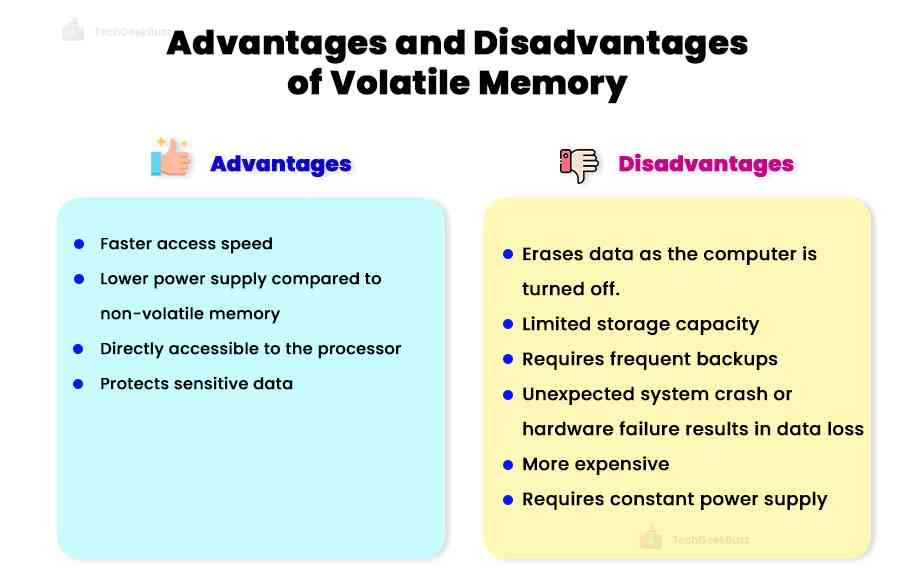
Advantages
- Volatile memory has a faster read and write speed, improving the overall performance of a computer.
- It requires less power supply to operate compared to hard disk and solid-state drives.
- The data required by the CPU to execute instructions or programs is made readily available by volatile memory.
- It protects sensitive data, as it erases all data when a computer shuts down.
Disadvantages
- Volatile memory is a temporary memory that loses data as soon as the power supply is turned off.
- It has a limited storage capacity compared to non-volatile memory.
- Data stored in volatile memory requires frequent backups to protect valuable information from getting lost.
- Unexpected system crash or hardware failure results in data loss.
- Volatile memory is more expensive than non-volatile memory.
- It requires constant electric current to retain data.
Conclusion
This was about volatile memory. Though it is a temporary memory and has limited storage capacity, it is inevitable and essential for a computer to process instructions, execute programs, and perform different tasks. It stores data, instructions, or programs that the CPU currently requires to process data or perform a task.
Hence, the processor is able to quickly access the content stored in volatile memory, which results in faster processing and improves overall performance.
People are also reading:
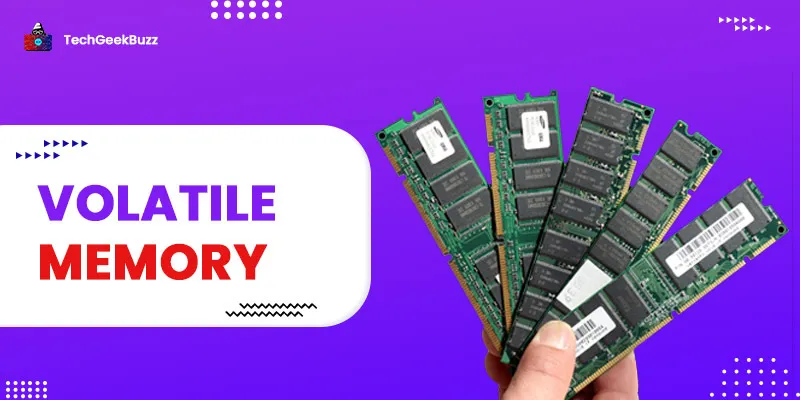

![What is an Assembler? [Definition, Working, & Types]](/media/new_post_images/What_is_Assembler.jpg)
![What is I/O? [Types, Examples, & Methods]](/media/new_post_images/What_is_I_O.webp)

Leave a Comment on this Post