Looking for the best CSS framework? Well, we have got you covered. Here is a list of the most popular ones with their detailed overview.
Today, every business, even if it is brick-and-mortar, aims at having an online presence. Hence, they create responsive websites for their brands. But what are responsive websites? They are the ones whose web pages render well on devices of different screen sizes and resolutions. This is all possible with the combination of HTML and CSS .
When it comes to CSS for creating a responsive website design, you get two options. Either you can write complete CSS code from scratch or just use one of the best CSS frameworks.
Generally, frameworks act as the foundation or supporting structure for creating applications. They come pre-packaged with libraries or tools that take care of all the low-level functionality of an application. To put it simply, think of it as a template for your application that you can edit to add more functionality.
If you are a master in Cascading Style Sheets, you might not need to use any CSS framework to design a web page. But if you are using one, you can design a web page like a professional.
There are lots of properties and values along with the rules and media queries in CSS, and you have to use all these tools to make a responsive web page. Instead of writing code from scratch, we can simply use a CSS framework and its pre-defined classes and ids and save a lot of time.
This article aims at making you aware of some of the best CSS frameworks that help you create responsive website design.
What is a CSS Framework?
It is a collection of pre-written CSS code that makes web designing more accessible, faster, and responsive. In other words, it comes pre-packed with CSS stylesheets that are ready to use. These stylesheets perform various web design functions, such as setting colors, fonts, navbars, layout, etc.
Most CSS frameworks come with a grid system, which divides the complete web page into multiple grids so that the different components of the webpage can be placed in the proper areas or grids.
Many powerful ones also use JavaScript for more functionalities and a better UI design. However, some are purely written in CSS without using JavaScript and jQuery . All of them promote the idea of not reinventing the wheel, i.e., writing code from scratch if it is already available.
Why Should You Use it?
Besides facilitating the development process, CSS frameworks offer the following benefits:
- Easily and quickly implement advanced features and visual elements on a website, such as buttons, forms, breadcrumbs, navbars, etc.
- Create cross-compatible websites, i.e., work well with different browsers and versions.
- Ready-to-use stylesheets facilitate the web development process and eliminate the need to write code from the ground up.
- Create easily modified, user-friendly, and visually immersive UIs.
10 Best CSS Frameworks Every Front-End Developer Should Know
1. Bootstrap - Easy to Use
GitHub Stars: 161K
Latest Version: Bootstrap5
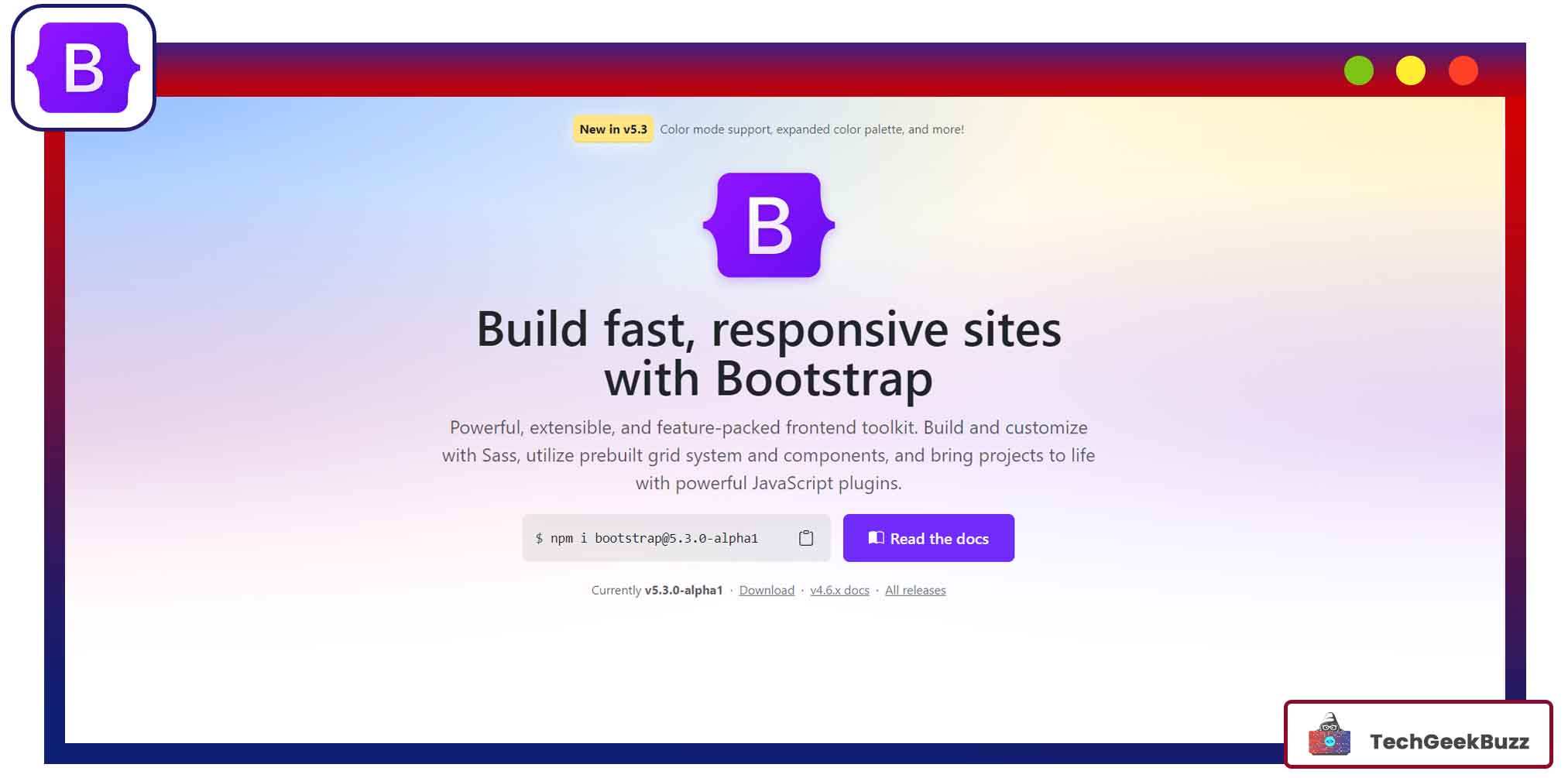
Bootstrap is a free and open-source and the most popular CSS framework known for its ease of use. In the past few years, it has gained too much popularity among front-end developers. It eliminates the need for front-end developers to create code from scratch for basic components. Apart from CSS, it also uses HTML and JavaScript for developing beautiful and interactive user interfaces.
The latest version, Bootstrap5, offers many new features, such as a new color scheme, modifiers, and utility classes. Apart from these, it also offers all the common website components, including navbars, dropdown menus, pagination, forms, tooltips, and breadcrumbs.
Moreover, Bootstrap prioritizes creating a website design for mobile devices. Developers do not have to create a separate design for mobile view. Adding a few necessary classes would make a website design adaptable to any screen size.
Features
- Comes with built-in and ready-to-use components that can be simply copied and pasted from its official documentation.
- Compatible with all popular web browsers . So, there is n issue of incompatibility and code break issues.
- A mobile-friendly and user-friendly framework.
- Has a low learning curve.
- Well-written documentation that walks you through every component of Bootstrap.
- Ideal for creating a prototype and demo for a website.
- Helps you set a complete layout within minutes.
Try Bootstrap here .
2. Foundation - Advanced UI Framework
GitHub Stars: 29.4K
Latest Version : 6.7.5
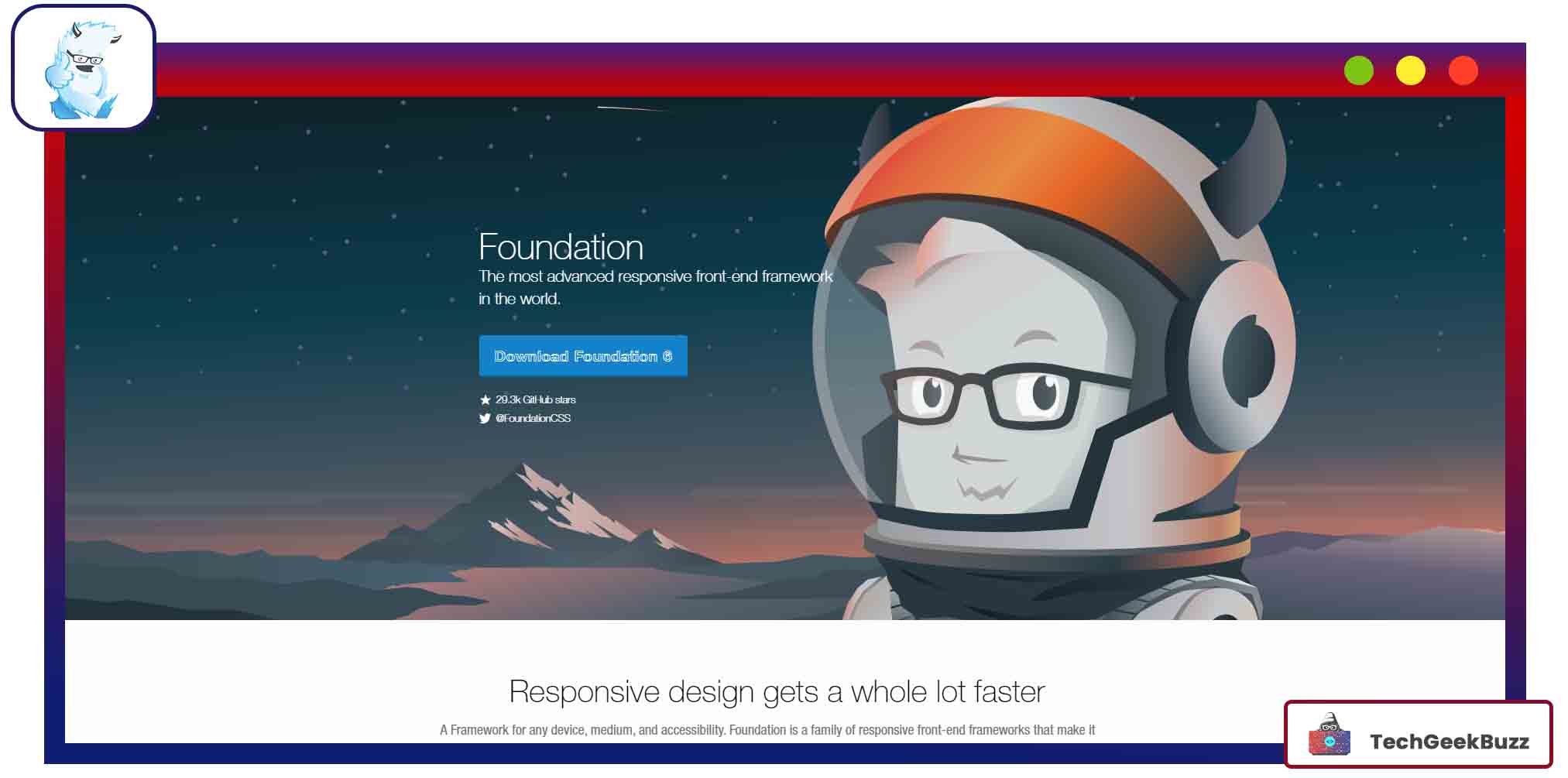
Another on my list is Foundation, which is pretty similar to Bootstrap. The framework calls itself “The most advanced responsive front-end framework in the world.”
Moreover, like Bootstrap, Foundation follows the mobile-first approach and allows developers to create responsive websites. It is considered more sophisticated than Bootstrap because of its flexible and customizable nature.
With the help of the grid approach, it becomes easy to place different components and set the layout of a web page. It comes with ready-to-use components like forms, buttons, tooltips, badges, and navigation bars. It has been tested on many web browsers, including mobile browsers, and made sure that its code does not break on any device.
Features
- Helps create responsive websites and web applications.
- Built-in command line interface (CLI).
- Modular, extensible, and flexible.
- Serves as a front-end framework .
- Loaded with various HTML user interface elements, such as buttons, drop-down options, navigation lists, labels, typography, and messages.
- Provides a variety of JavaScript components, including tooltips, carousels, dropdowns, placeholders, cookies, etc.
Try Foundation here .
3. Bulma - Modern CSS Framework Based on Flexbox
GitHub Stars: 46.6K
Latest Version: 0.9.4
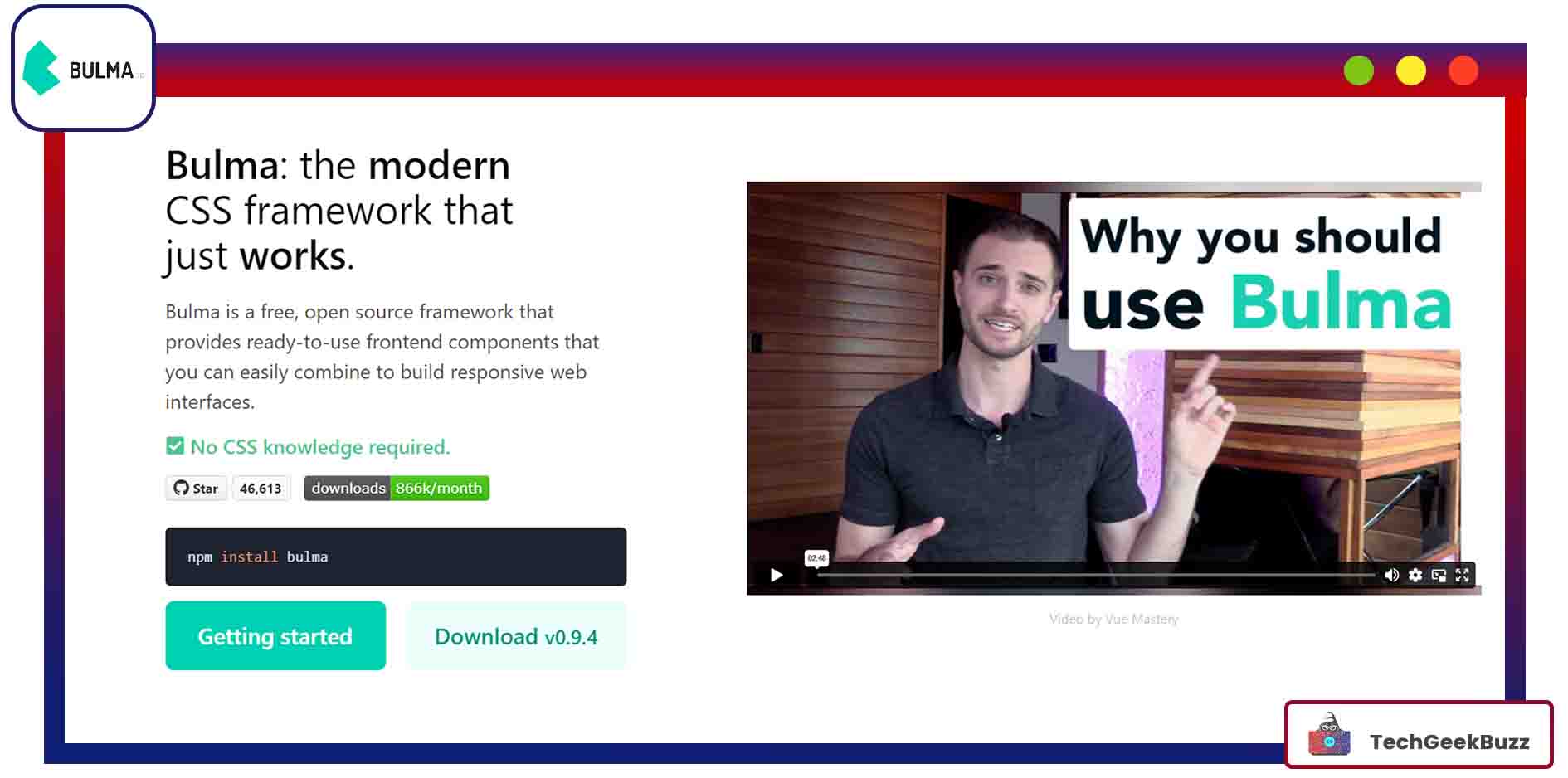
A free and open-source framework, Bulma, based on Flexbox (a CSS 3 web layout model), is pretty new and managed to have a presence in this list. With its excellent built-in features, developers can ensure faster turnaround time by eliminating most of the manual coding.
Bulma comes with a plethora of front-end elements useful in creating responsive website designs. In addition, it follows the mobile-first approach like Foundation and Bootstrap. It comes with a system called tiles to create Metro-style grids that make the page layout smooth and elegant.
The framework is CSS-only and does not use any JavaScript elements. Still, it is capable of creating beautiful and robust UIs. By modifying CSS classes and variables, web designers and developers can easily provide a custom look to their websites. They do not have to worry about the same-looking websites.
Features
- The use of SaaS variables makes customization easy.
- Flexbox-based that automatically adjusts the width of a web page to the width of the container.
- Responsive templates come with a rich set of components that reduces design effort.
- A low learning curve.
- Provides starter templates and interactive tutorials.
- The browser-agnostic nature facilitates cross-browser testing.
- Well-written documentation helps novices and developers understand all of its components easily.
- Constantly updating.
Try Bulma here .
4. Semantic UI - UI Component Framework
GitHub Stars: 50.3K
Latest Version: 2.5.0
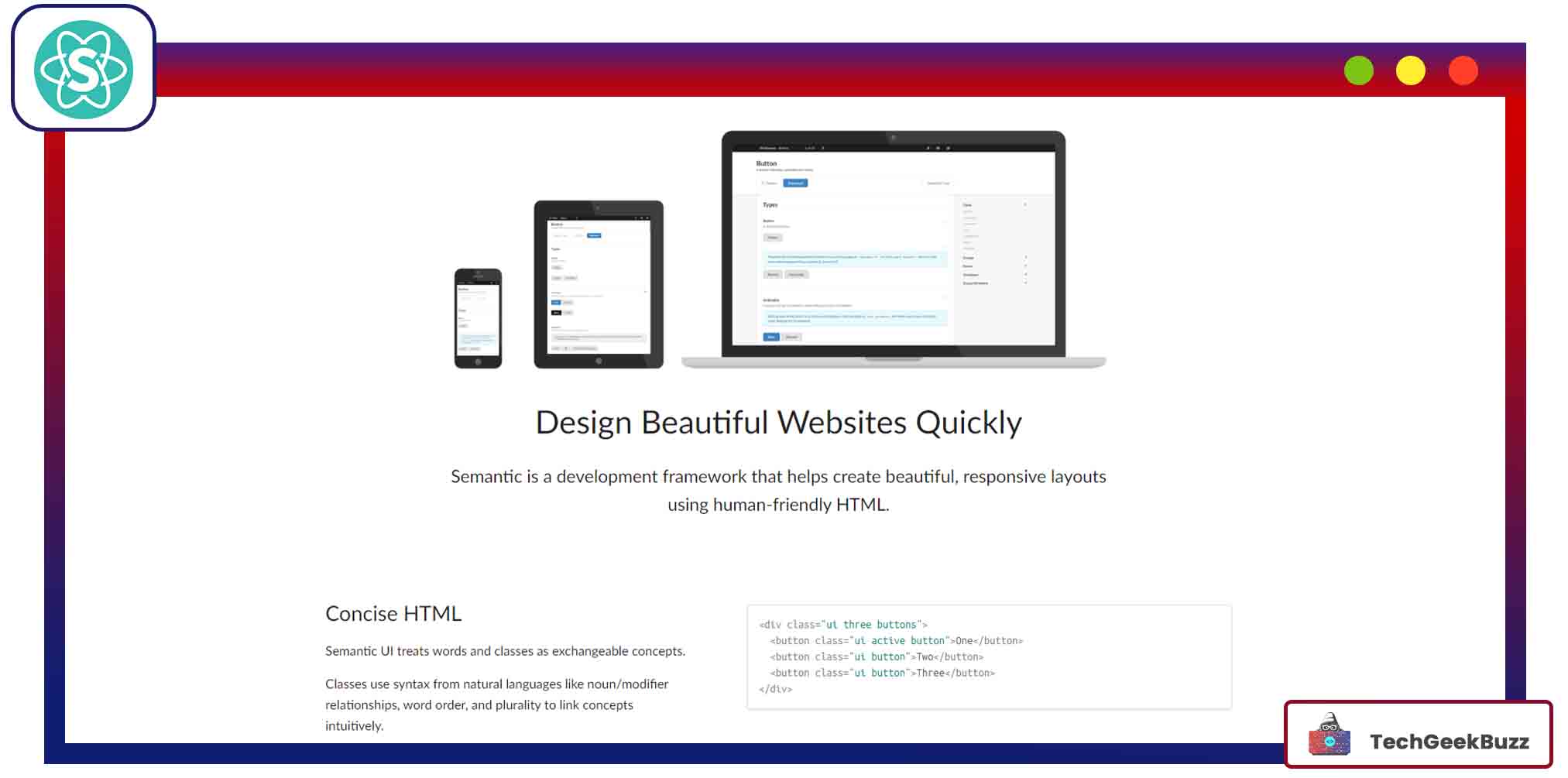
A UI component framework, Semantic UI, is based on natural language principles, specially designed for theming. The goal of Semantic UI is to create an extensive shared vocabulary of UI components. The natural language principles make it easy for developers to understand and read code.
Semantic UI is highly compatible with popular front-end frameworks, such as React, Angular, Ember, and Meteo. The framework is designed in such a way that it allows your websites to scale on multiple devices.
Besides providing 50+ UI elements and 3000+ CSS variables, Semantic UI allows developers to use HTML and JavaScript to create responsive and intuitive website designs. Also, it simplifies debugging and enables you to define views, elements, modules, collections, and many more.
Features
- Semantic UI provides human-readable HTML formats and CSS classes.
- Comes with intuitive JavaScript for better user interfaces and functionalities.
- Supports more than 3,000 theming variables for responsive design.
- Provides more than 50 UI components, including buttons, containers, dividers, flags, and forms.
- The flexbox-friendly nature ensures that your website will adjust its dimensions according to the device's display size.
- Comprehensive documentation.
- Has a mild learning curve.
Try Semantic UI here .
5. Pure - Collection of Responsive CSS Modules
GitHub Stars: 22.7K
Latest Version: 3.0.0
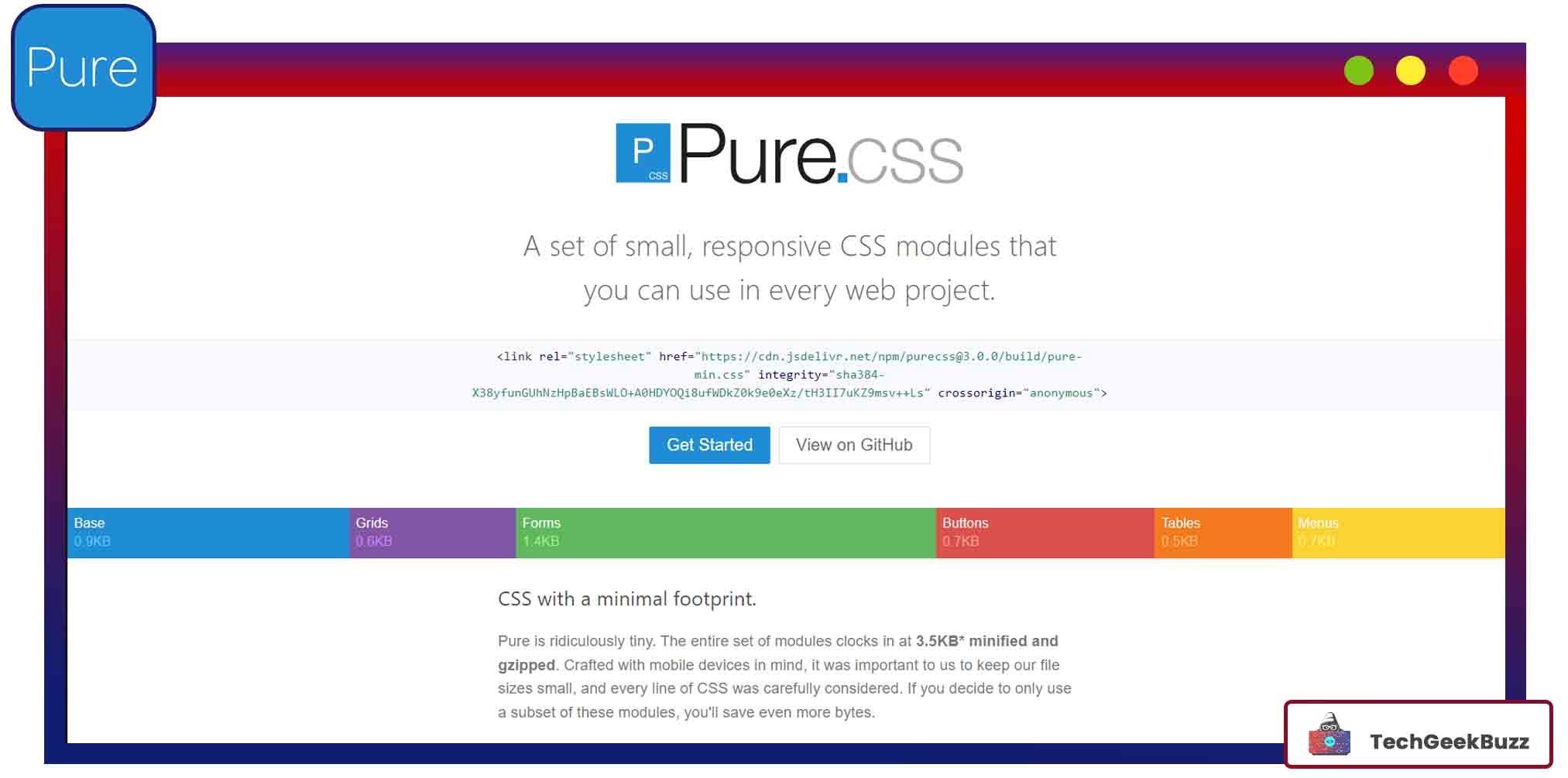
A lightweight framework with only 3.8 KB minified, Pure comes with a collection of responsive CSS modules. You can use these modules in any web project. Developed on top of Normalize.css, Pure lets developers style layout and native HTML elements alongside providing the most common UI components.
Pure is compact and capable of creating responsive web pages that also look good on mobile devices. It is highly recommended for developing small websites and web applications containing 4 to 5 pages.
Like Bootstrap and Foundation, Pure also uses the grid system and comes with built-in common components like forms, buttons, tables, menus, and bases. If you are creating a single-page web application , such as a to-do app, counter app, or notes app, Pure would be a great choice. This is because it contains only those modules that load fast in the web browser.
Features
- Create your own elements and style on top of existing ones.
- Mobile-first approach and high;y customizable.
- Has a minimalist design that does not support a fixed layout.
- A very low learning curve, making it a perfect beginner CSS framework.
Try Pure here .
6. Materialize - A Responsive Front-End Framework
GitHub Stars: 38.8K
Latest Version: 1.0.0
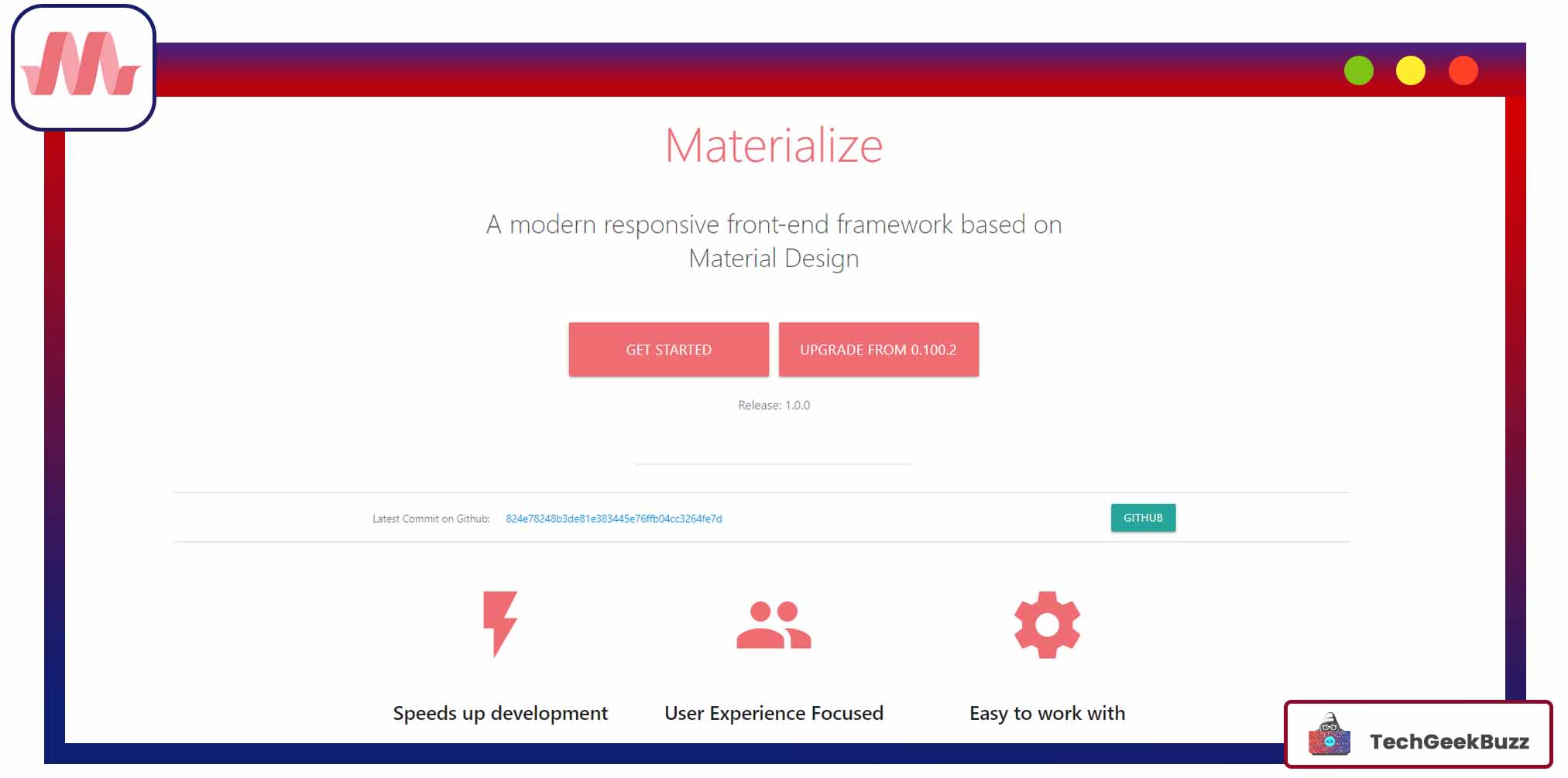
Based on Material Design, Materialize CSS does all the heavy lifting for front-end developers and provides a collection of UI components. Developed by Google in 2014, Materialize primarily focuses on responsive web design that looks perfect on Android and desktop-based browsers. It boasts custom components, animation, and transition tools for a better and smoother developer experience.
With a huge community of developers and well-written documentation, you can easily learn to use this framework. It provides ready-to-use classes and starter templates alongside UI components. Moreover, Bootstrap’s 12-column grid format forms the foundation for Materialize’s responsive layout. The out-of-the-box feature is its color palette.
Choosing Materialize will be a great choice if your preference is creating Google-like effects on your website using Material Design.
Features
- Well-written documentation.
- Leverages the principles of Material Design and emphasizes user experience.
- Built-in animations and transitions accelerate the development process.
- A comprehensive color palette.
- Offers everything similar to Bootstrap.
Try Materialize here .
7. Skeleton - Deadly Simple and Light Framework
GitHub Stars: 18.8K
Latest Version: 2.0.4
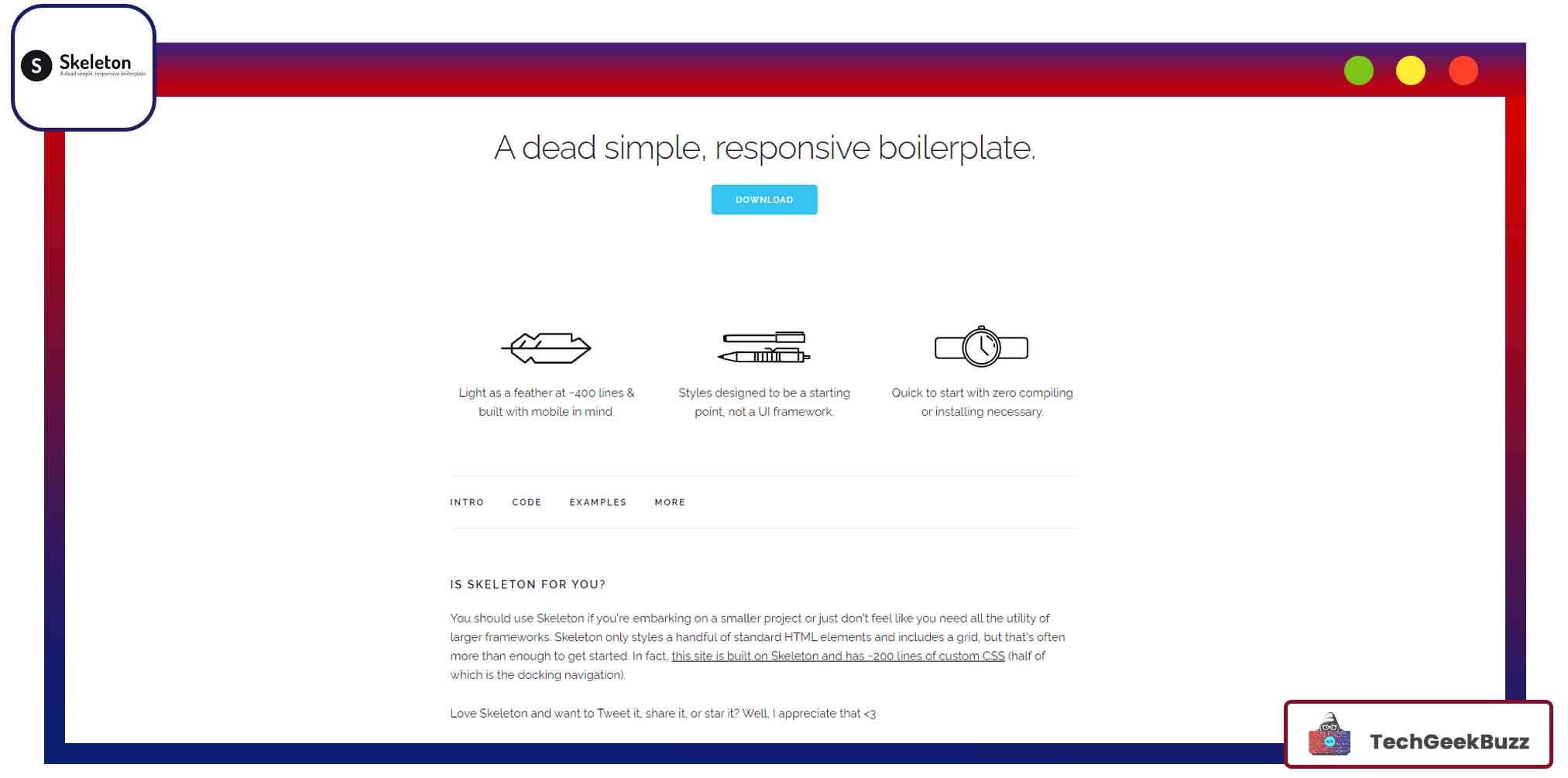
A small, responsive, and pure CSS framework, Skeleton, is a rapid development tool for creating small and straightforward applications. It is so small that even its complete documentation is a single page. Its core developers endorse it as a “ light as a feather framework ,” which is also true because the complete source code is around only 400 lines.
Despite its small size, Skeleton offers all the common components – forms, buttons, tables, and lists, required for creating responsive web designs, including grids that make mobile considerations easy. Like Bootstrap and Foundation, Skeleton divides the web page into multiple grids with 12 columns. In short, it is beginner-friendly and ideal for anyone wishing to learn to create websites.
Features
- Extremely lightweight with just 400 lines of code.
- Supports the creation of responsive and mobile-based websites.
- Comes with a responsive grid and media queries.
- Serves as a boilerplate and is mobile-focused.
Try Skeleton here .
8. Tailwind - Low-Level, Utility-First Framework
GitHub Stars: 63.7K
Latest Version: 3.2.4
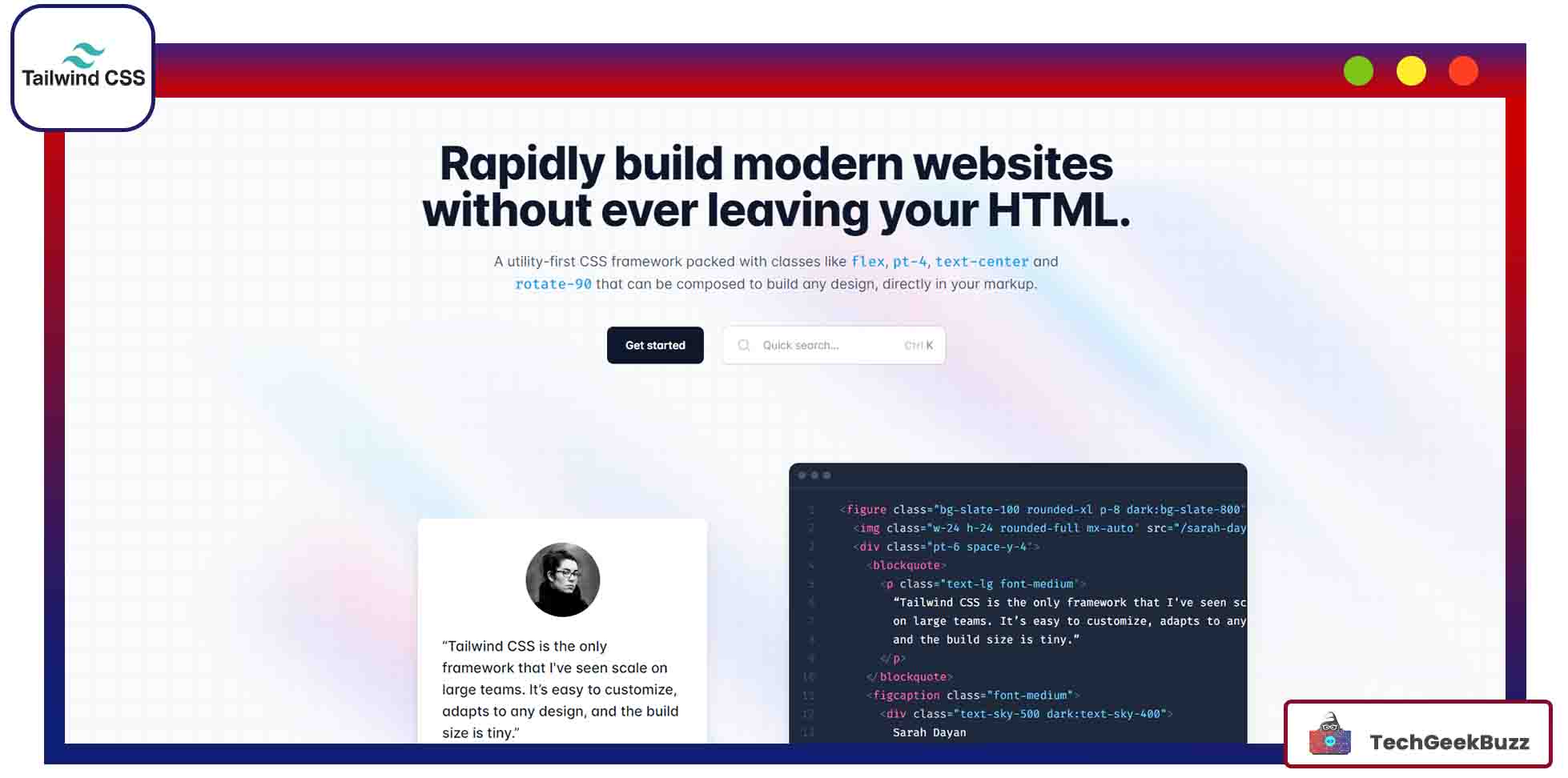
Tailwind is a highly customizable, utility-first, low-level framework that offers low-level utility classes. Rather than providing pre-designed UI components or themes, it offers pre-designed utility classes and widget menus. Since the framework comes with modular components, any change in a specific part of the code does not affect other parts.
With Tailwind, users get all the necessary building blocks to create website design rather than opinionated styles. Low-level utility classes help create custom website designs quickly. With a low learning curve, this framework allows you to create designs of your own.
Features
- No predesigned components or a default theme.
- Utility classes to create custom web designs.
- Supports flexbox as well as a grid column layout.
- Well-written documentation with an explanation of each class type.
- Code reusability with module components.
- Smaller package size.
Try Tailwind here .
9. UI Kit - Lightweight and Modular Front-End Framework
GitHub Stars: 17.7K
Latest Version: 3.15.20
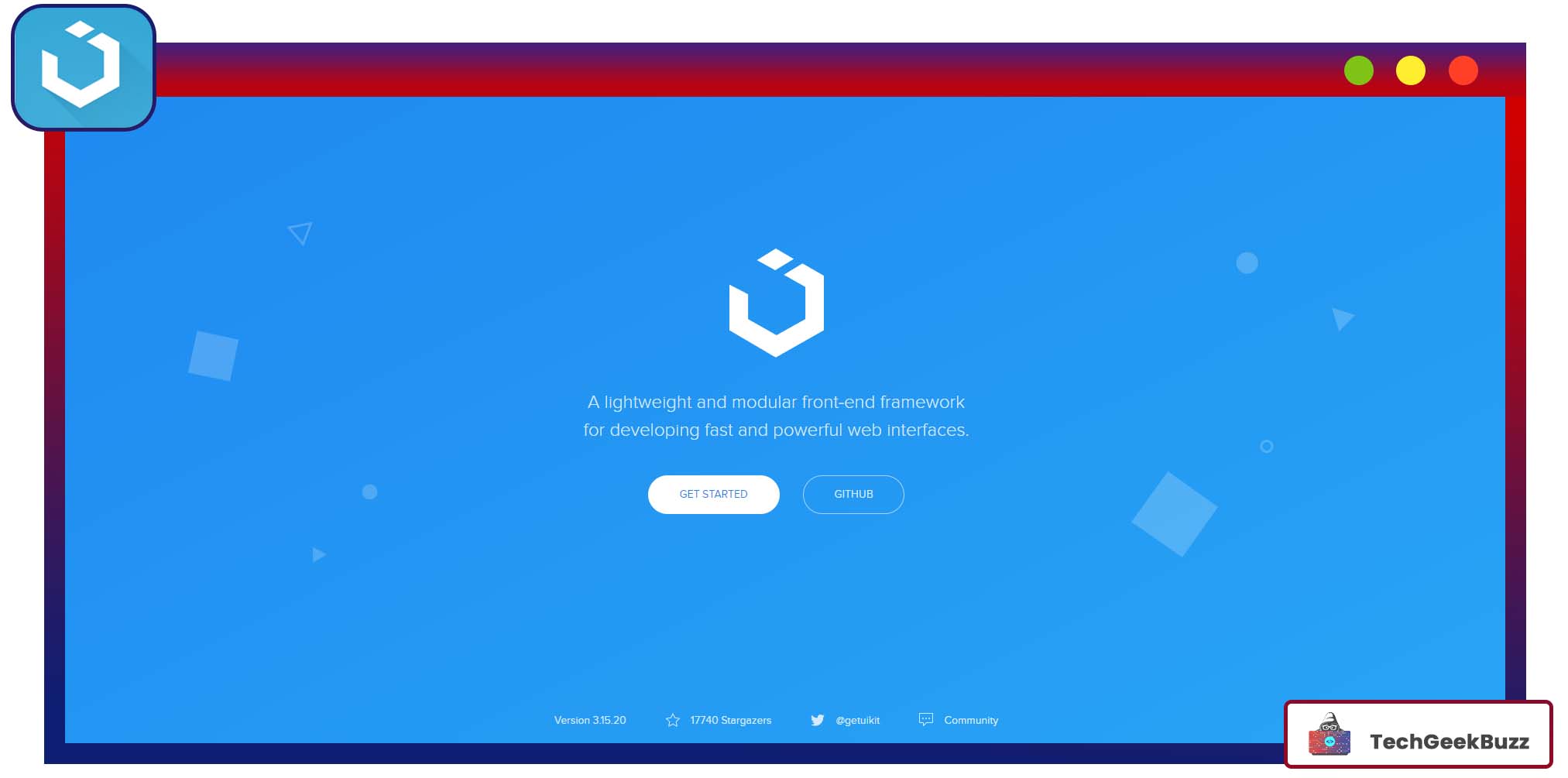
It is a modular, lightweight front-end framework containing CSS, HTML, and JavaScript components. Designed for developing a fast and powerful UI with minimal complexity, it is primarily used for iOS development. A few popular pre-built components include padding, animations, alerts, drop, accordion, and iconnav.
With UI Kit, it becomes possible to customize your website or web app at any level. In addition, you can find a plethora of themes by using the corresponding SASS or LESS CSS file.
Features
- Modular and lightweight, encouraging the development of modern UIs.
- Ideal for iOS development.
- Comes with core and pre-defined components.
- Highly extensible and customizable so that you do not have to worry about same-looking websites.
Try UI Kit here .
10 ) Animate.css
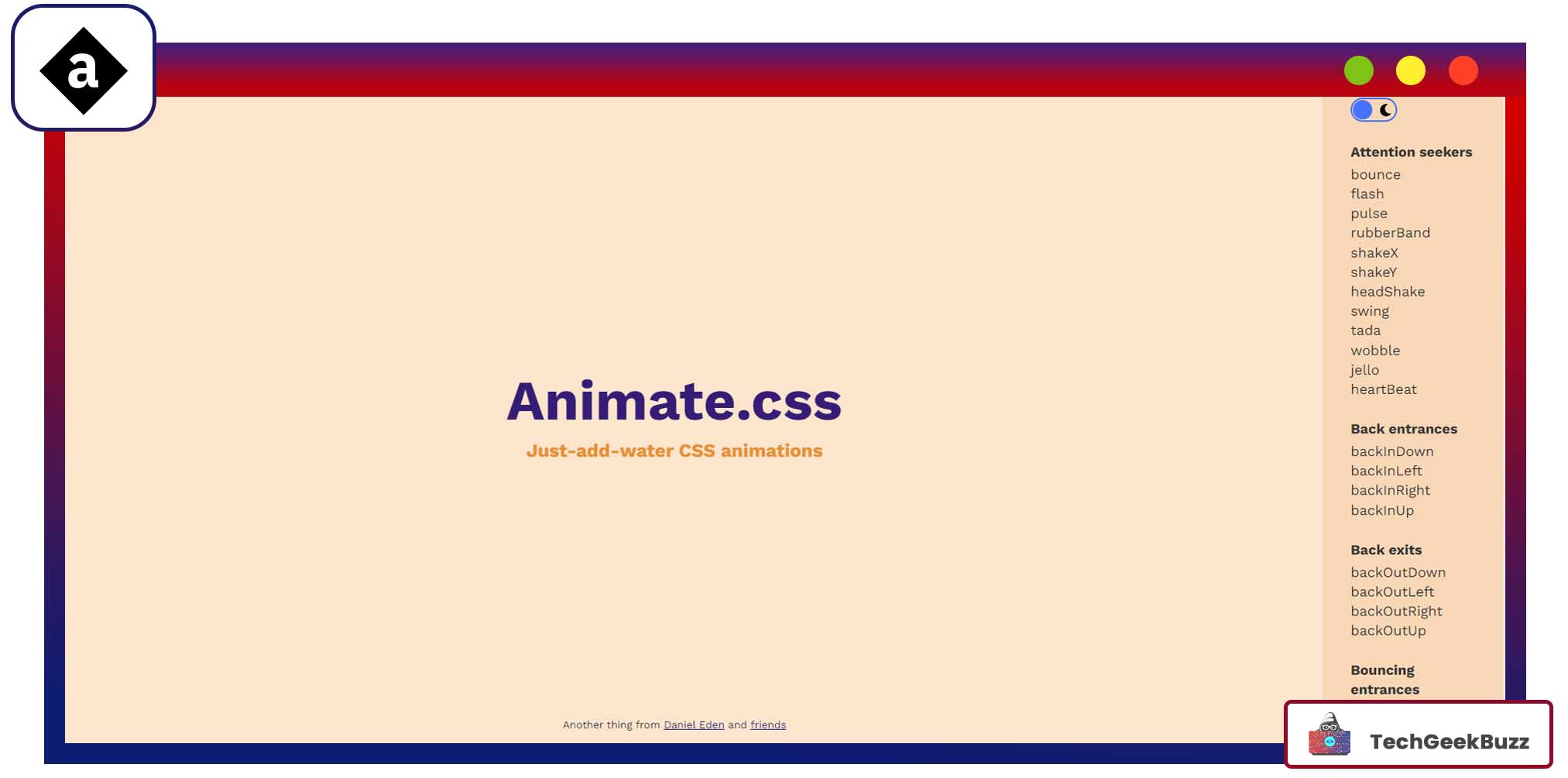
- CSS library
- 68k GitHub Stars
As its name suggests, Animate.css is a CSS library that provides ready-to-use, powerful, and interactive animation components. Mostly all the frameworks come with some kind of animation components, but Animate.css is a dedicated module for animation. It provides a wide range of animation classes, including bounce, flash, rubberbounce, shakeX, and shakeY.
F eatures
- It offers different types of animation effects.
- Animate.css is very easy to use and learn.
- It has extensive documentation.
Conclusion
Here end our list of the best CSS frameworks. The list includes frameworks that are popular, widespread, and have high GitHub stars. Each of these frameworks has its own set of features and comes with pre-designed components, except Tailwind, making them ideal tools for creating responsive user interfaces. So, I recommend you choose the right framework that fits your project needs.
If you want to add any other popular frameworks to the above list, feel free to share them in the comments.
People are also reading:





Leave a Comment on this Post