Go, also known as Golang, is a compiled programming language first appeared in 2009. It emphasizes simplicity and safety and improves programming productivity. The language is syntactically analogous to C; however, it supports garbage collection, memory safety, CSP-style concurrency, and structural typing.
Moreover, it is a minimalist language with only 25 keywords. Any new function gets added to the standard library and not the language.
Robert Griesemer, Rob Pike, and Ken Thompson at Google designed Golang primarily for building programs related to networks and infrastructure. Today, it is used to build cloud-based apps, server-oriented architectures, and command-line tools .
To facilitate the development of Go applications, several IDEs and code editors are available out there. If you are looking for the best Go IDE or code editor for your project, this article will guide you in making the right choice.
Here, we have listed some of the most popular IDEs, code editors, online IDEs, and compilers suitable for developing Go applications.
Top 12 Go IDEs and Code Editors
IDEs
1. LiteIDE
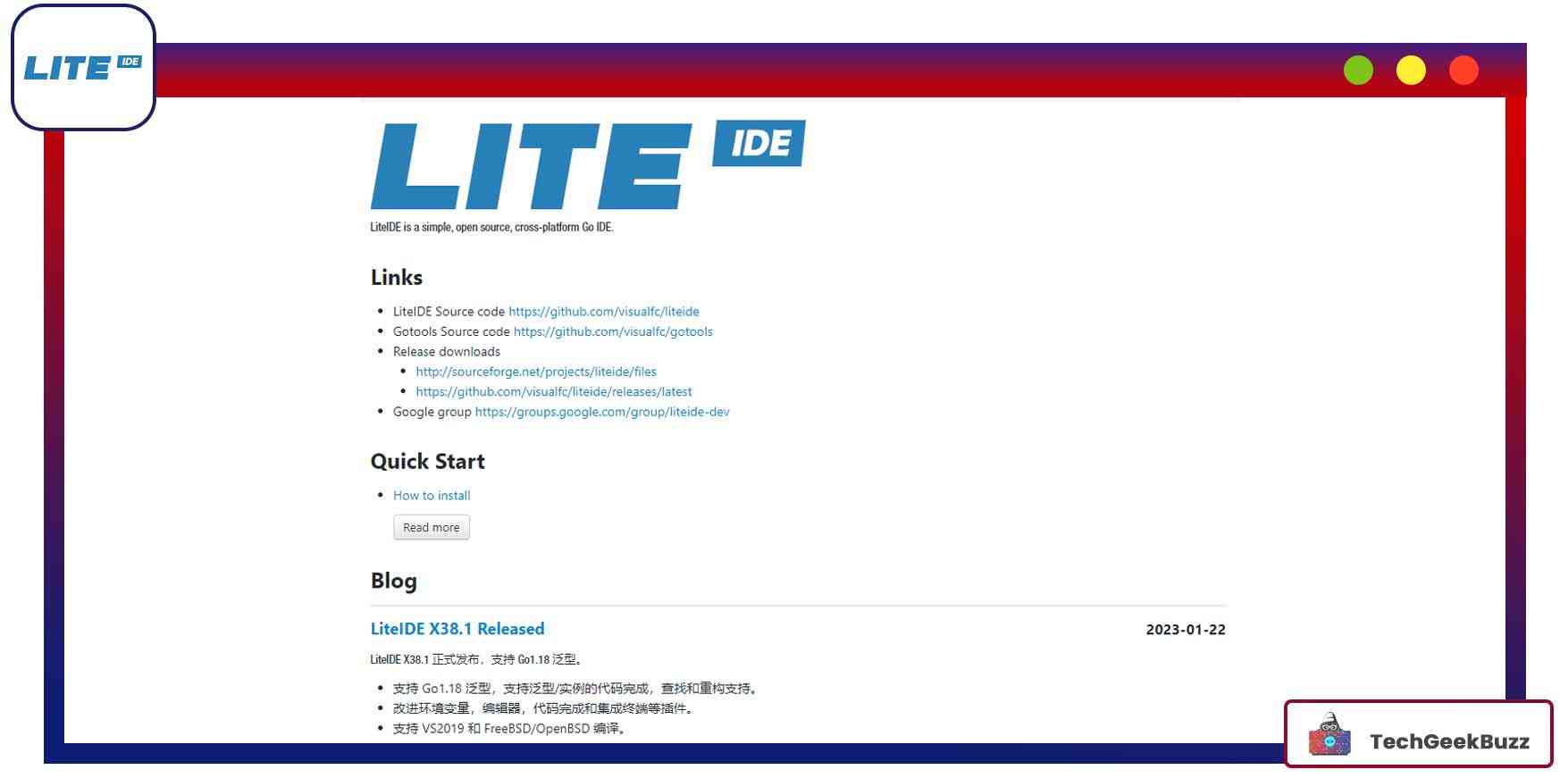
It is an open-source and cross-platform integrated development environment developed in 2012. It is compatible with Windows, macOS, FreeBSD, OpenBSD, and Linux operating systems. Moreover, it highly resembles Visual Studio Code and GCC C++.
Features
This IDE comes with out-of-the-box features and an advanced code editor.
- Configurable build commands
- MIME ( Multipurpose Internet Mail Extensions ) type management
- System environment management
- Plug-in system
- An integrated terminal
- A quick search for files, commands, and symbols
The code editor of supports Golang and Golang Present. Golang Present is a popular tool that enables users to create online slide decks and articles using Markdown. Some features of the code editor include:
- Syntax highlighting and color scheme
- Code completion and code folding
- Rapid code navigation tools
You can switch between multiple system environments for your build using the LiteIDE environment setup plugin. It supports three different environments: system win64 win32, system linux64 linux32, and system darwin64 darwin32. Each of these environments has unique environment variables for controlling the build process.
Pricing
Free.
2. GoLand
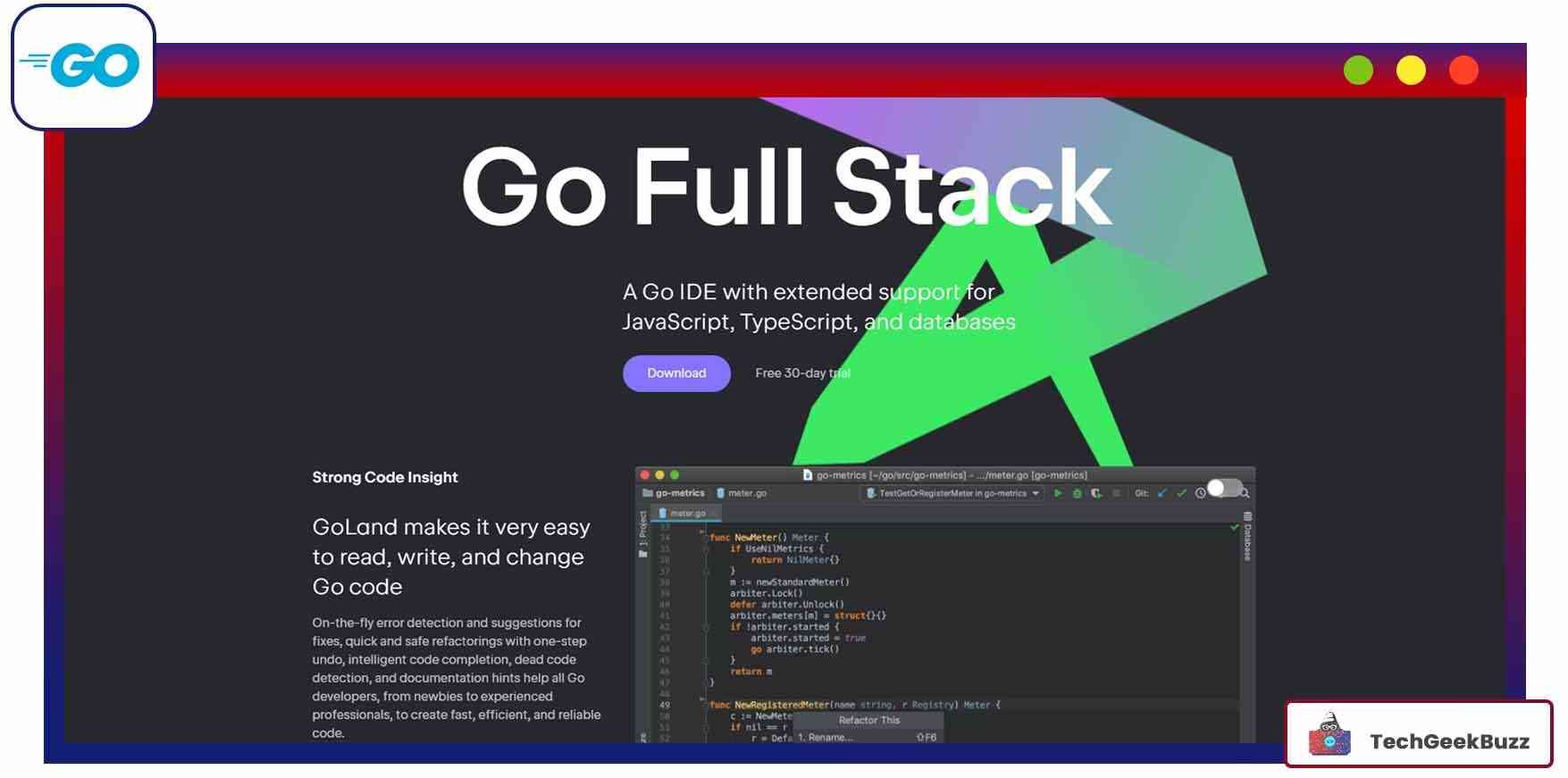
It is a commercial integrated development environment specially designed for Go developers with rich features. JetBrains developed it with extended support for TypeScript, JavaScript, SQL, Node.js, Databases, Docker, Kubernetes , and Terraform.
Features
-
Comes with a code editor that serves as a coding assistant since it provides several features to facilitate code development. It includes
- Syntax highlighting
- Parameter hints
- Smart completion
- Inspection and fixes
- Code refactoring
- Code formatting
- Comes with a lot of built-in tools, such as a debugger, test runner, and Terminal.
- Seamlessly integrate with Git, a version control system (VCS). Plugins also support integration with other version control systems, such as Mercurial, SVN, and many others.
- The code editor provides coding assistance while editing SQL queries. Also, it enables you to connect to live databases, browse and export data, run queries, and manage your schemas in a visual interface.
GoLand has a rich ecosystem, which includes over 1000 plugins and enables you to choose the tools required for developing Go applications. Moreover, you can change, extend, and customize this IDE accordingly to your requirements.
Pricing
It charges $199 per user per year.
3. Zeus IDE
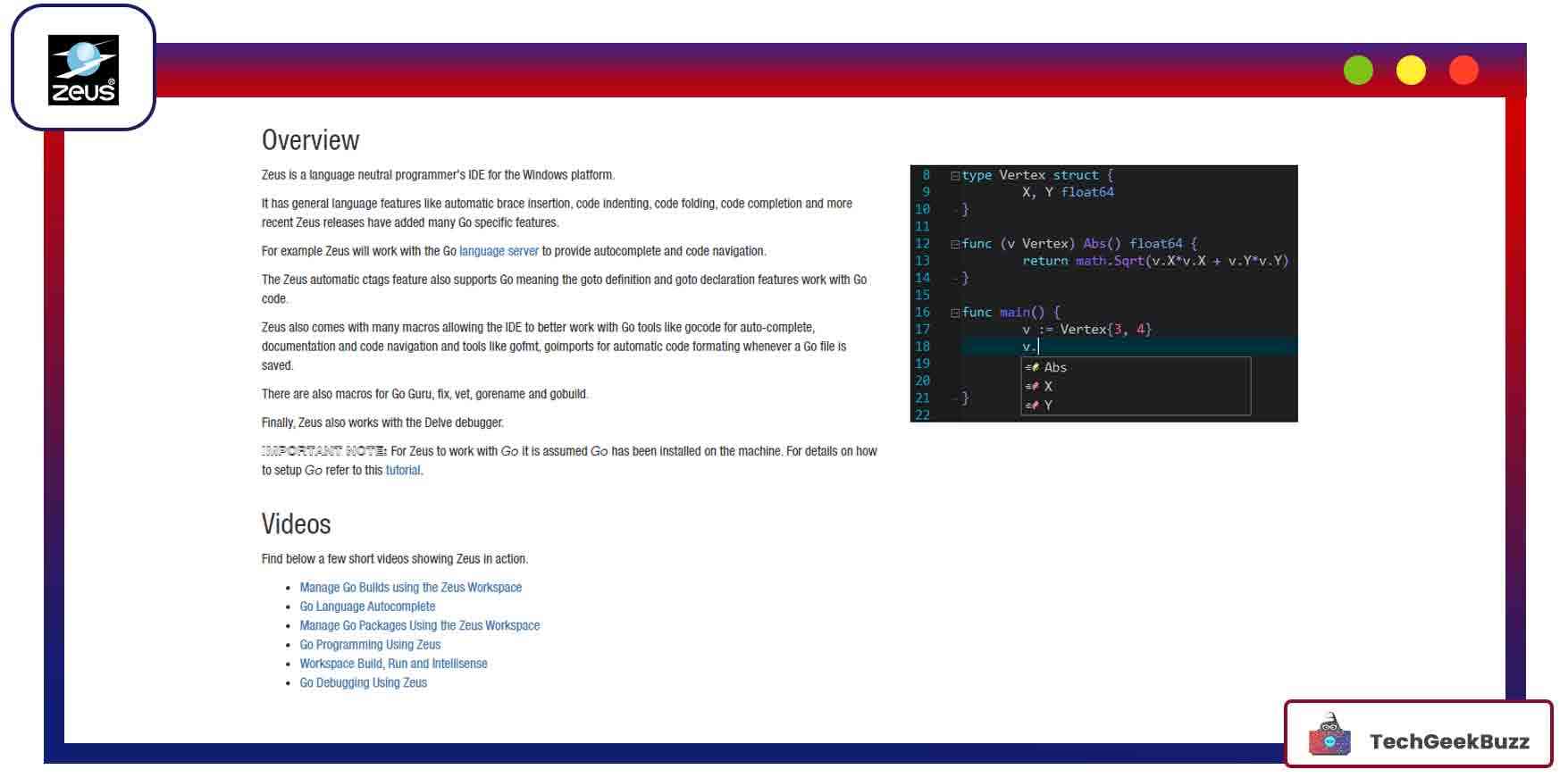
This highly configurable IDE lets you work on any programming language and tool with minimal effort. It is a language-neutral programmer’s integrated development environment for Windows systems. It comes pre-configured for various programming languages, including Go, C++, C, C#, Rust, Lua, and Python.
Features
- Syntax highlighting for C, C++, Go, C#, Rust, Lua, Python, SQL, Java, Perl, Fortran, and Cobol.
- Easily configurable to support any programming language or toolset.
- Provides code completion, code indenting, code navigation, and code folding features.
- Comes with a built-in compiler to compile and build your code without leaving the integrated development environment.
- Supports ligature fonts like FiraCode.
- Fast keyword searching with integration with MSDN (Microsoft Developer Network).
- Integrated support to run Git and SVN commands.
The latest release of Zeus IDE comes with Zeus macros that work better with Go tools, like gocode, gofmt, gorename, gobuild, and goimports. It also works well with Delve debugger.
Pricing
- A free trial of 55 days with access to all features.
- Lite: Free; need to register as a user.
Source Code or Text Editors
4. Atom with Go-Plus
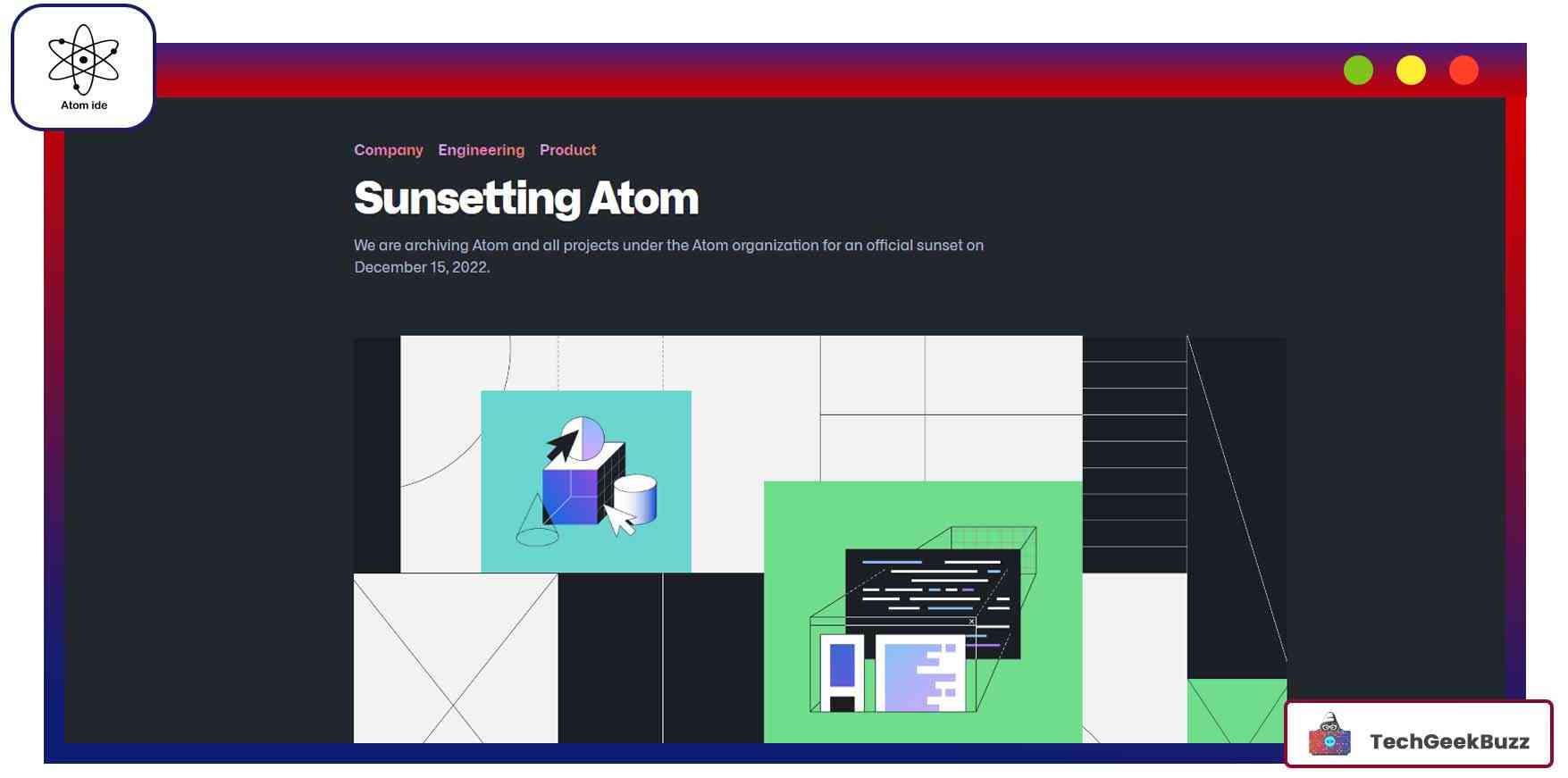
It is a free, open-source, cross-platform text and source code editor compatible with Windows, Linux, and macOS operating systems. It is a hackable text editor, meaning that it is customizable.
Atom is highly customizable. It comes with an init script that you can edit using CoffeeScript and change the look and feel of Atom. Moreover, it has a keymap to map and re-map key combinations to commands.
To use Atom for Go development, you must download and install the Go-Plug plugin. This plugin adds everything to Atom to develop Go applications, such as tools, linters, build flows, etc.
Features
- You can get information about your current Go installation with the go version and go env commands.
- Autocomplete with gcode
- Run various linters, like golint, vet, etc., using gometalinter, review, or golanfci-lint.
- Format your code with gofmt, goimports, or goreturns.
- Run tests, display test outputs, and test coverage using test -coverprofile.
- Rename the symbol under your cursor using gorename.
To add debugging functionality to Atom, you must download and install the go-debug package.
Pricing
Free.
5. Visual Studio Code
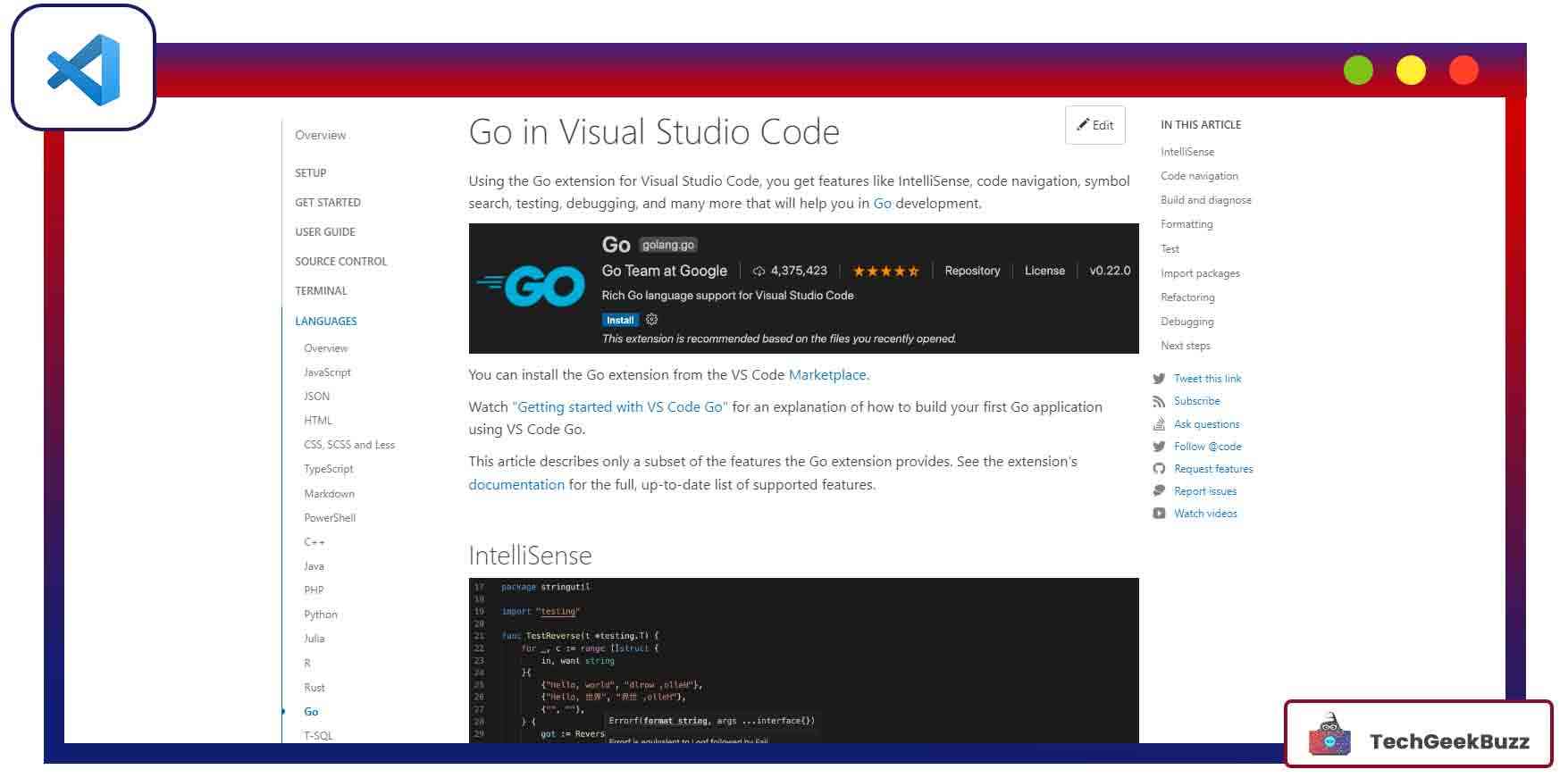
Visual Studio Code is a widely-used and popular source code editor for various programming languages . Like Atom, you must install the Go extension for VS Code from the VS Code Marketplace to write, debug, and perform actions on Golang code.
This extension provides various features, such as an editor, code navigation, symbol search, and a built-in debugging facility.
Features
- The Go language server, gopls , offers syntax highlighting and auto-complete features. As soon as you write code in the editor, the auto-complete feature provides you with the suggested completions.
- Find information on any variable, function, or struct, such as documentation or signature, by hovering over it.
- The code navigation features are available in the context menu.
- gopls detects build and vet errors. The errors and warnings in the code will be represented in red/green squiggly lines in the editor.
- Add lint checks using the go.lintOnSave setting.
- Configure the linting tool of your choice using the go.lintTool setting.
- Install the Delve debugger manually for debugging.
Since Microsoft maintains VS Code, it gets frequent upgrades and releases.
Pricing
Free.
6. Vim-go
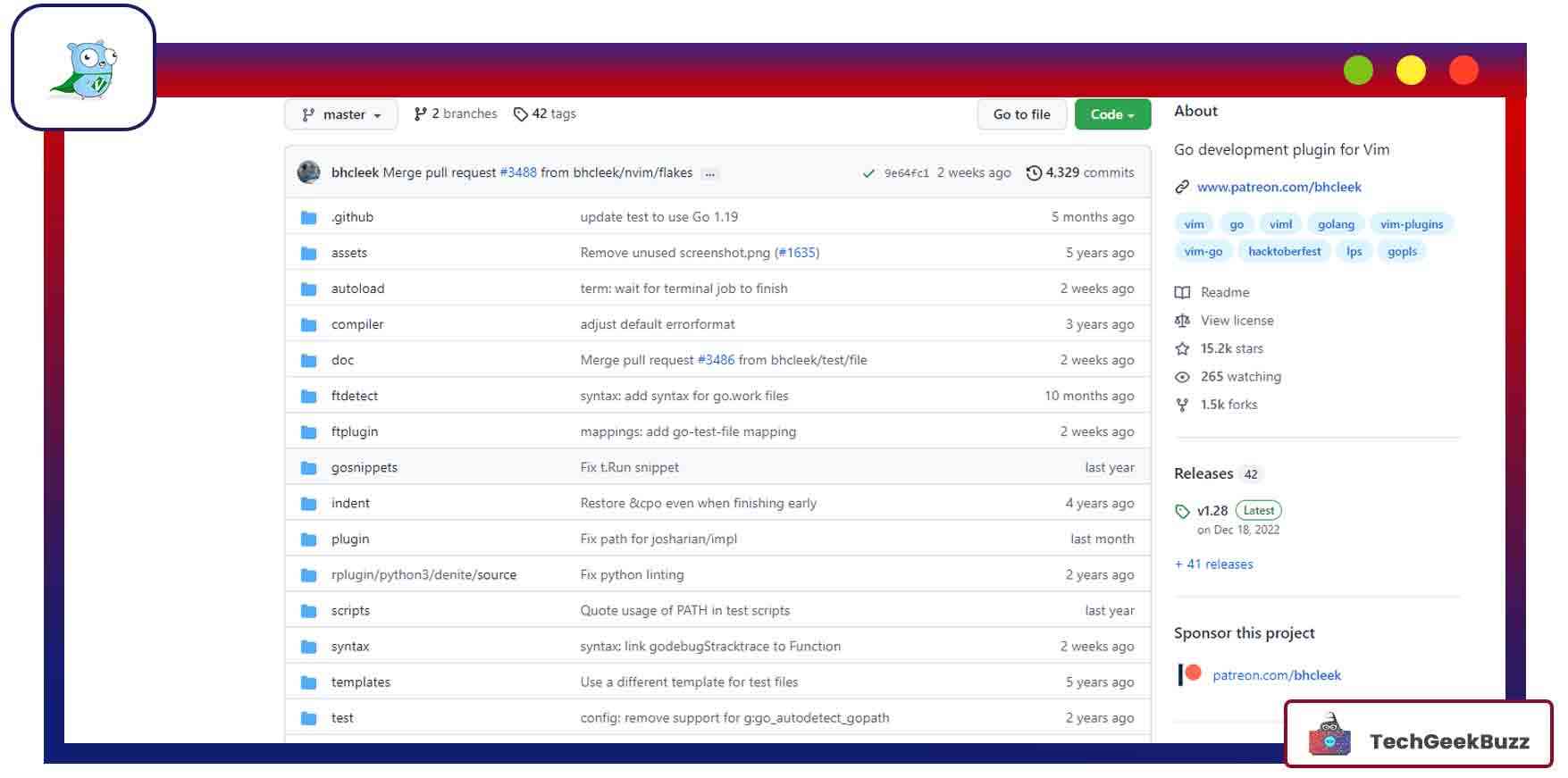
Vim is a popular, free, and open-source screen-based text editor. Being a cross-platform text editor, it supports Windows, macOS, Linux, and Unix operating systems.
It comes with a wide range of plugins to support different programming languages. vim-go is one of those plugins for the Go programming language.
Features
- Improved syntax highlighting and code folding through gopls.
- Run your program file quickly with the :GoRun command.
- Debug your programs using the :GoDebugStart command with the integrated Delve support.
- Import packages in your code using :GoImport and remove them using :GoDrop .
- Use :GoCoverage to check the code covered by tests.
- Lint your code with :GoLint and run it through :GoVet to catch static errors.
- Use :GoRename for the type-safe renaming of identifiers.
Vim has excellent community support. You can turn to the Vim community in case of any trouble while developing applications.
Pricing
Free.
7. GoSublime
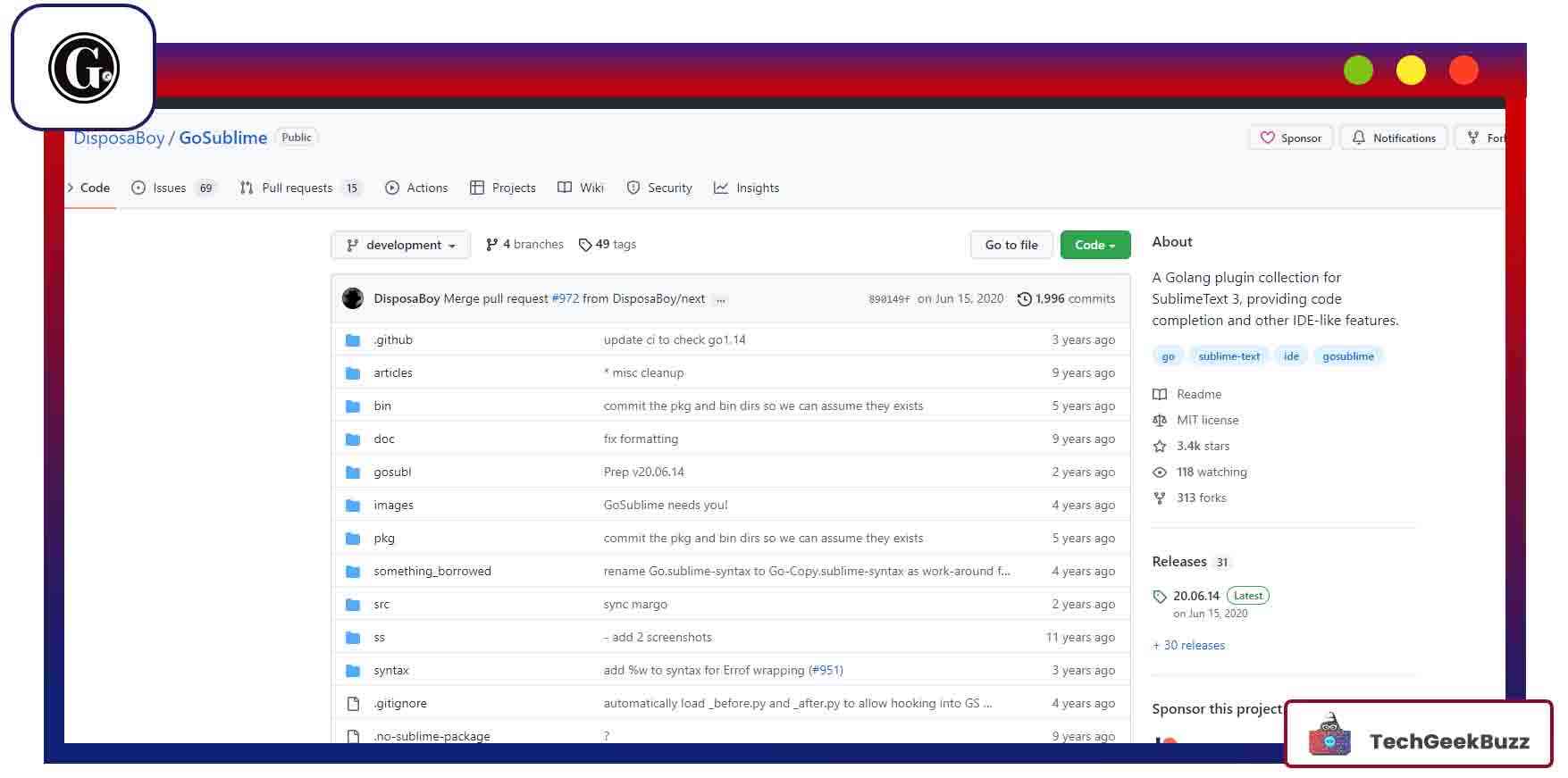
Sublime Text is a commercial source code editor for Windows, Linux, and macOS operating systems. It supports various programming and markup languages natively. Moreover, it is extensible through plugins.
GoSublime is a Golang plugin collection for Sublime Text 3, which provides IDE-like features. It supports integration with most Golang development tools. Also, you must install Golang Build Package, an official Subline Text package, for build system integration.
Features
- Code completion from Gcode .
- Lint or syntax check as your type code.
- Jump to any linter error reported in any file or package.
- Create files easily and run them without the need to save them first.
- Share snippets on play.golang.org .
- Add or remove package imports automatically.
- List all declarations in the current file or package.
Sublime Text has a large community of developers that can help you in case of any problem.
Pricing
Purchase a license for $99, which requires renewal after every three years.
Online IDEs and Compilers
Now, let us discuss some of the most popular online integrated development environments and compilers for Go development.
8. JDoodle
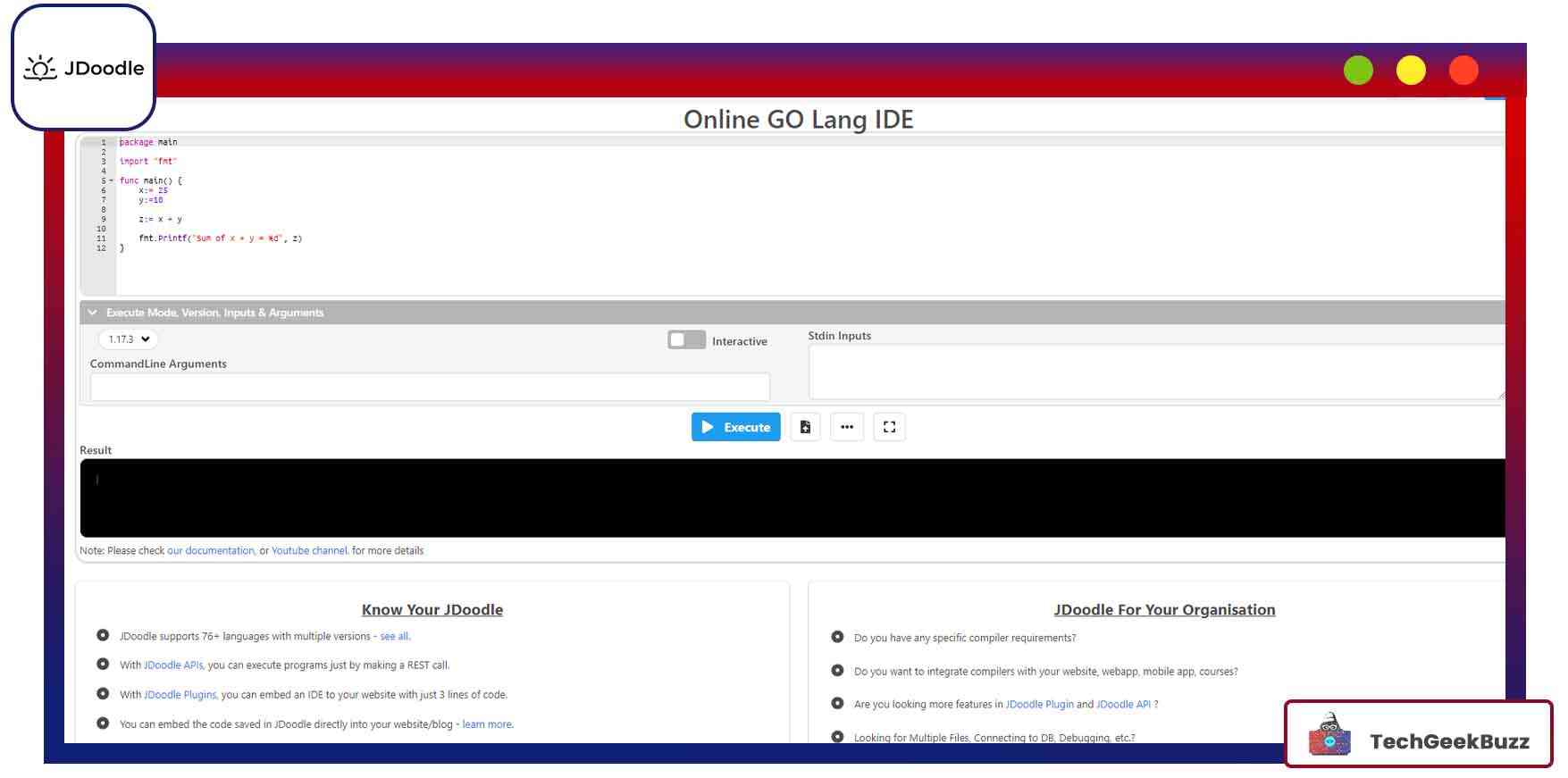
JDoodle supports around 70 programming languages, including Go, C, C++, Java, Python, Perl, Ruby, Pascal, Scala, R, and many others. It has an interactive terminal for MySQL and MongoDB.
The primary goal of JDoodle is to help students learn to code online; hence, it is famous as an online education tool. It provides a simple way to execute, save, and share small programs online. It offers the following services:
- Online compiler and integrated development environment
- Online terminals for databases
- Compiler API
- Online Assessment
You can share your programs through JDoodle using two ways:
- Editable Share: The managed share option allows you to edit your file even after sharing it with others.
- Instant Share: It allows you to create a public copy of the current code. Once you share this copy, you can’t edit it.
Though it is not a complete IDE, it enables you to code, save, and share small programs in various programming languages.
Pricing
Free.
9. OnlineGDB
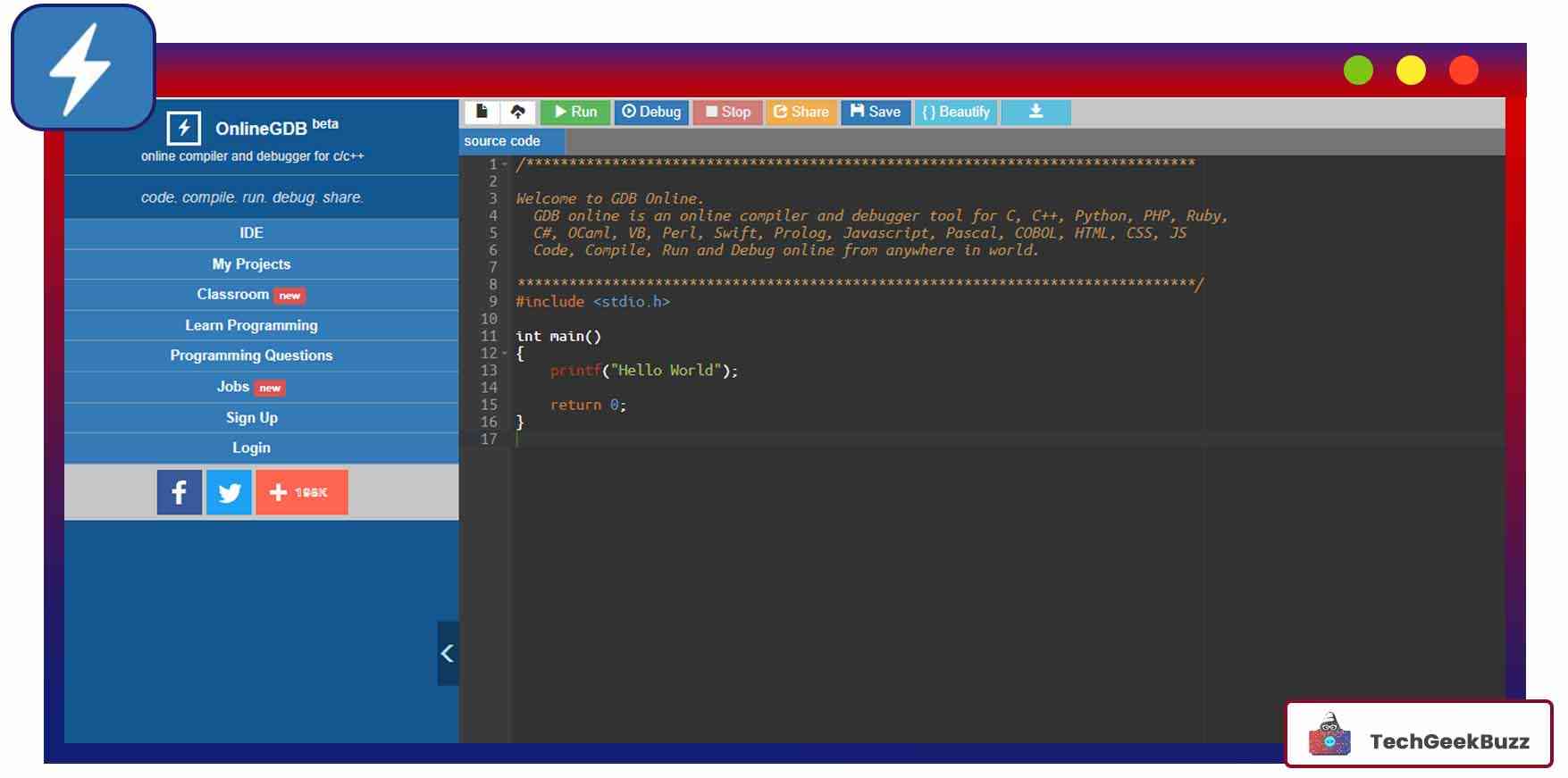
An online compiler and debugger, OnlineGDB supports various programming languages, including Go, C, C++, C#, Java, Python, PHP, Pascal, HTML, JavaScript, CSS, Ruby, Fortran, and Haskell. It comes with an embedded gdb debugger. It is the world’s first online IDE that provides a debugging facility.
Features
- A handy web tool for programmers to investigate the improper behavior of their programs.
- Finds the cause of logical errors in a piece of code.
- Analyzes the crash taking place in your application.
- Stop or pause the program execution by specifying particular commands.
In a nutshell, OnlineGDB is an excellent online integrated development environment with a code editor, compiler, and debugger.
Pricing
Free.
10. Coding Rooms
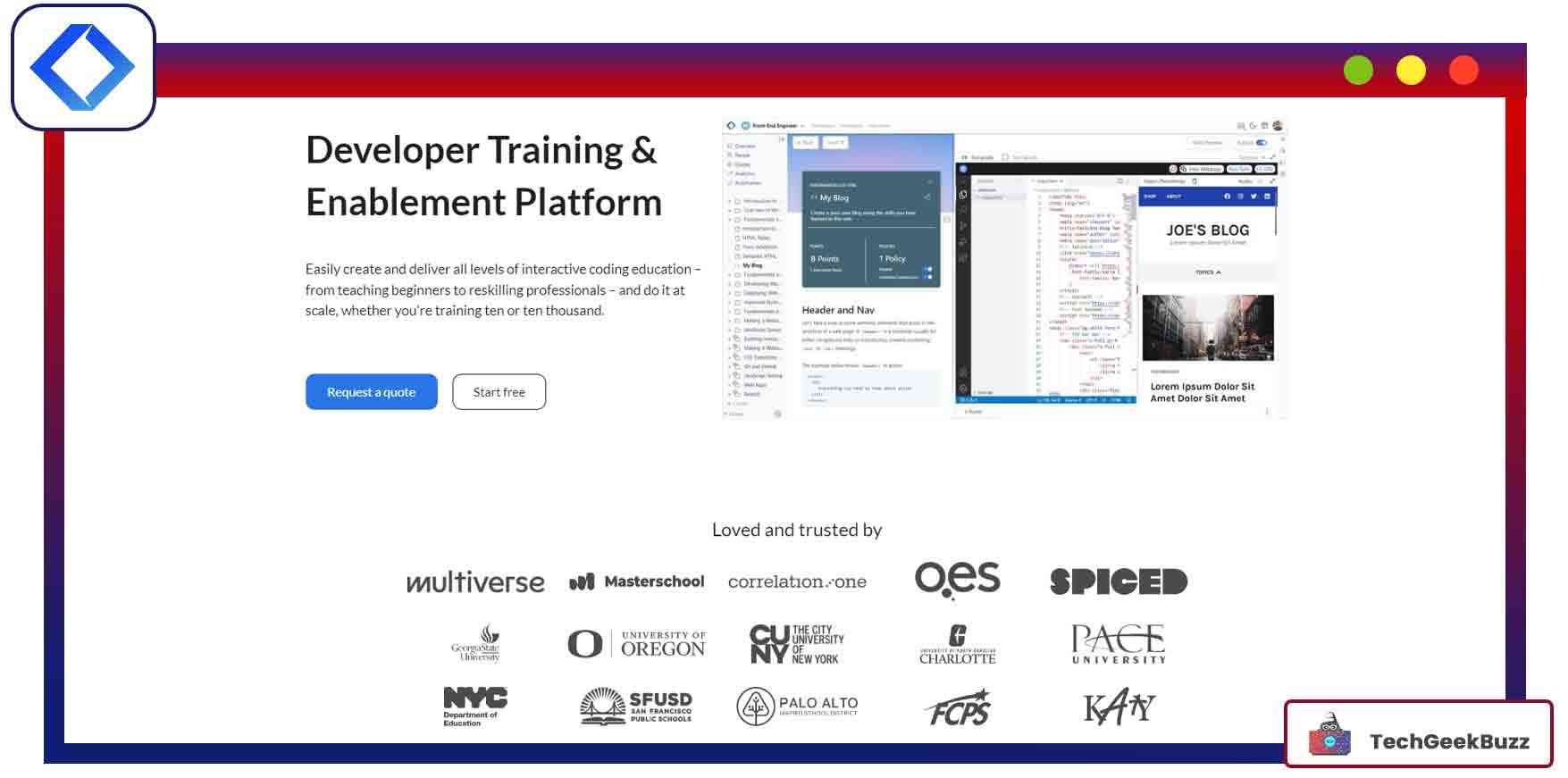
Coding Rooms is an online compiler, IDE, and collaborative coding environment. It supports various programming languages, including Go, C, C++, HTML, Java, Python, Bash, Pascal, PHP, MySQL, Ruby, Swift, and Visual Basic.
It does not require any signup. You can instantly start coding and share the collaborative environment with your friends.
Features
- Serves as an online real-time platform for teaching programming to students.
- Teachers can connect with each student, review their code instantly, and offer immediate support.
- An integrated audio and video conferencing, screen sharing, and recording.
- An auto-grading feature enables teachers to reduce time spent on evaluation and spend more on teaching and providing feedback.
- Hundreds of pre-built assignments and templates.
- The code playback feature lets you check code for plagiarism.
In short, it is primarily intended for programming teachers.
Pricing
Free.
11. Ideone
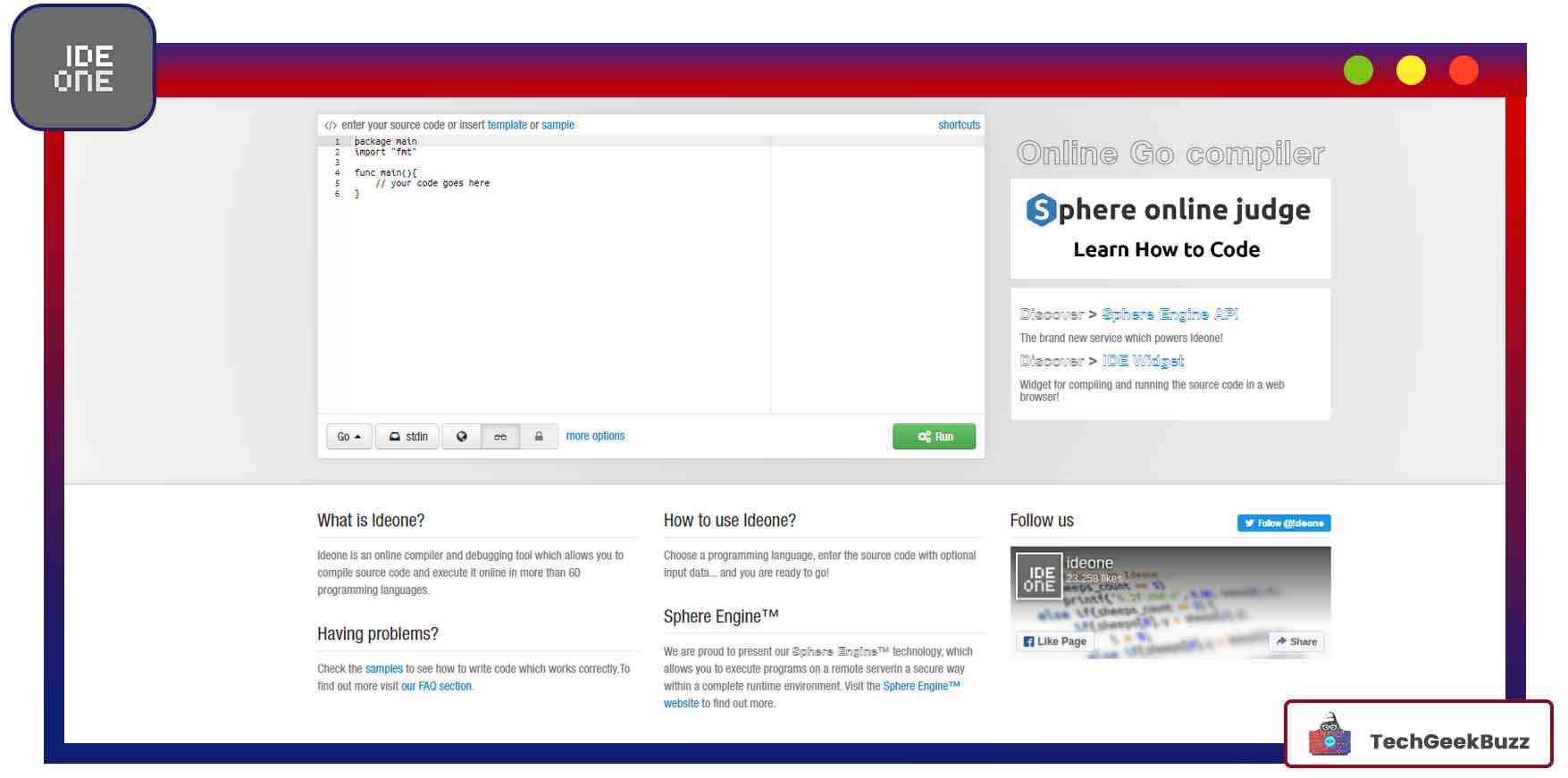
It is an online compiler and debugging tool enabling you to compile and run code online. It supports over 60 programming languages, including Go, Bash, C, C++, Haskell, Java, Objective-C, Python, Perl, Ruby, PHP, Swift, SQLite, and VB.net.
Features
- Comes with some sample programs that help beginners to start coding.
- The Recent Codes page helps find recently uploaded codes by programmers worldwide.
-
Set the visibility of programs to the public, secret, and private.
- Public: Everyone can access your code, which is listed on the Recent Codes page.
- Secret: Everyone has access to your code but is not listed on the Recent Codes page.
- Private: Only you have access to your code.
Pricing
Free.
12. OneCompiler
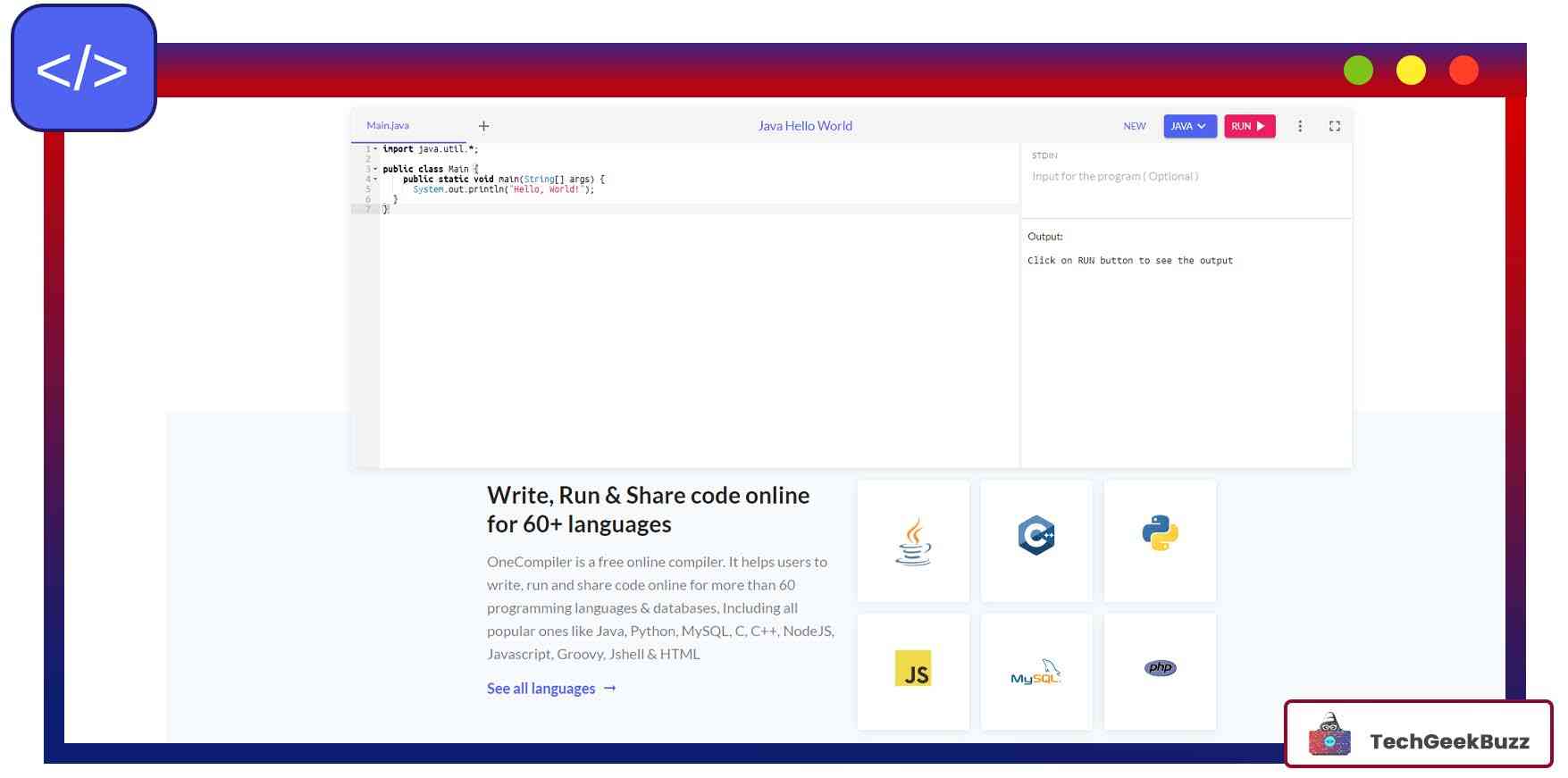
OneComplier is an online compiler that allows you to write, run, compile, and share code. It supports over 60 programming languages, including Go, C, C++, Java, HTML, Python, Node.js, Groovy, VB.net, Lua, C#, and Erlang. Also, it supports various databases, such as Redis, SQLite, MongoDB, PostgreSQL, MySQL and MariaDB .
Features
- Create a team with your college friends or colleagues, assign tasks and projects, and collaborate with your team effectively.
- Several coding challenges to help you improve your programming skills.
- Cheat sheets and tutorials created by professional developers.
- Comes with many developer tools, including formatters, encoders, decoders, parsers, number convertors, and hash generators.
Pricing
Free.
Conclusion
Only a few dedicated Go IDEs are available in the market, including Zeus IDE, LiteIDE, and GoLand. All others require you to download and install specific plugins required.
If you are familiar with VS Code, Sublime Text, Vim, or Atom, there is no need to seek an alternative. Simply install Go on your machine, add the Go plugin to your integrated development environment or code editor, and you are ready.
But if you want to try new ones, you can choose LiteIDE, GoLand, or Zeus IDE.
I hope this article has helped you pick the best integrated development environment that meets your needs. If you use any other, let us know in the comments.
People are also reading:





Leave a Comment on this Post