Android app development is one of the highest-paid professions in the world. Now, a common question that arises in the minds of many Android development aspirants is, ‘What programming language should I choose to become an Android app developer? Java or Kotlin?’ Hence, Kotlin vs. Java has become a hot topic.
At the beginning of Android, Java was the only way to develop Android apps. Even after coming out in 2011, Kotlin was way behind Java in Android app development, but things are now changing.
Now it seems that the ship of Java is about to sink, and Java developers are shifting their projects to Kotlin. This drastic change occurred due to one announcement by Google in 2017. In that announcement, Google made Kotlin the official language for Android app development, and this announcement was a great shock for Java developers. Nonetheless, doing so was evident for so many reasons that we will discuss ahead.
Kotlin vs Java: Difference You Should Know
Android app development aspirants have many questions, such as 'Should I leave my ongoing courses on Java and opt for Kotlin?' and 'Should I choose Kotlin as my first language?'
See, if you want a career in Android app development and you are learning Java for it, do not leave your course halfway. Complete your course and then move to Kotlin.
Kotlin was made to interoperate with Java. Thus, you get a feature that helps you to convert your Java code to Kotlin or vice-versa without doing anything.
In Android app development, your Java skills might be of no use in the coming 4 or 5 years, but apart from Android app development, there are many things that only Java can do. Thus, good working ability in Java can land you a high-paying job.
Also, if you are a complete beginner and want to develop Android apps, then experienced developers will suggest that you have some Java knowledge before you use Kotlin because it really helps to learn Kotlin easily.
But what are the major differences between Java and Kotlin? For that, we have a dedicated Java vs Kotlin section, but before that, let's get a brief introduction of Kotlin and Java.
What is Java?
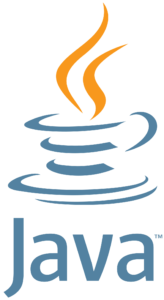
Java is a high-level programming language and one of the most widely used programming languages. In the past six years or so, it has been mostly used for developing Android apps and many GUI-based applications for desktops.
Developed by James Gosling back in 1995, Java is an object-oriented and platform-independent programming language that follows the Write Once, Run Anywhere (WORA) principle.
Features
Some of the features of Java are:
- Simple to use.
- Portable.
- Supports object-orientated programming.
- Secure compilation.
- Has dynamic memory allocation.
- Delivers high performance.
- Supports multithreading.
Read java features in detail from here .
Advantages
- The Syntax of Java is very simple and very close to the syntax of C and C++ . Learning, reading, maintaining, and understanding its code is very easy.
- Java is an Object-oriented programming language that allows us to enhance, flex and reuse code.
- The software and applications built on Java are very secure.
- Java is a platform-independent programming language . The compiled byte code of Java can be run on any platform or operating system that supports Java Virtual Machine.
- Java supports Automatic Garbage Collection , which is a memory management tool. With Automatic Garbage Collection, Java deallocates the memory of objects with no more use in the program.
- Java also supports Multithreading, which allows the CPU to execute multiple threads of a program at once. This increases the overall performance of the program.
- Java is a stable programming language with a core development team that continuously updates Java for better programming.
- Java is one of the oldest programming languages it has many open-source projects, communities, and job roles.
Disadvantages
- Java consumes a lot of memory and other CPU resources. Although the overall programming language is fast, it is still slower than other static programming languages such as C++ and C.
- Automatic Garbage Collection is one of the pros and cons of the Java programming language. Because of the Automatic Garbage Collection with Java, the user has no control over memory. The developer can not manually allocate or deallocate memory when needed.
- Creating a complex Graphical User Interface for an application is very hard in Java.
- Java contains complex code structure and is verbose; even to write a simple hello world program, we have to build a class.
What is Kotlin?

Kotlin is a statically-typed programming language widely used for building Android-based apps. Kotlin came into the limelight in 2017 after becoming the official language for Android app development.
Introduced by JetBrains, Kotlin is an open-source programming language. Kotlin was designed to interoperate with Java and JVM standard libraries.
Following are some of the most popular Android apps made using Kotlin:
- Evernote
- Udacity
- Adobe Reader
- WordPress
- Netflix
- Expedia
Features
- The code syntax of Kotlin is concise and clean. We have to write 40% fewer lines of code than Java to make the same program.
- Because of the minimal code volume, it's straightforward to learn Kotlin for Android app development.
- Kotlin is a comparatively new programming language; it comes under the 4th generation programming languages. It supports many modern features like lambda, smart class, operator overloading, null safety, etc.
- Kotlin comes with the null safety feature, a solid tool against the NullPointer Exception in Java programming languages. Many Java android apps crash due to Exceptions, but luckily, Kotlin has a safety feature.
- Kotlin also supports a lazy loading feature, which loads the initial content of the app very fast and slowly loads the less necessary content. This makes the opening of the app very fast.
Advantages
- Kotlin is the official Google language to build Android applications.
- It has a compact, clean and dynamic syntax.
- Android Studio supports it.
- Kotlin is interoperable with Java, which means it's straightforward for a Java developer to switch from Java to Kotlin and vice versa.
- Kotlin is also very reliable; the latest versions of Kotlin are reverse compatible with older versions.
Disadvantages of Kotlin
- Although Kotlin is faster than Java performance-wise, apps built on Java have a better build quality than Kotlin.
- Kotlin is a growing programming language, but it does not have the vast community support as its biggest rival, Java.
- Kotlin is a new player in the Android business, it has not had many Java job openings as compared to Java.
Java vs Kotlin: A Detailed Comparison
To make the Kotlin vs Java comparison easy to understand, we have categorized the entire comparison into many parameters. So, let's start.
1) Installation
Setting up Kotlin with Android Studio is very easy. It works as a plug-and-play option. Setting up Java, however, on a system is quite complicated, and it requires an extra environment - the Java Runtime Environment - to run Java programs.
2) Syntax Complexity
Easy syntax is one of the main factors that attract developers to code in a programming language. Kotlin is very easy to read and understand, thanks to its simple syntax. Also, writing a program that does the same as its Java counterpart takes fewer lines of code. In Java, the syntax is difficult to understand, and writing the same Kotlin program takes more lines of code.
3) Extension
Kotlin supports the extension function and extension properties. It is beneficial and saves developers time writing hundreds of lines of code. Unfortunately, Java does not feature an extension method.
4) Type of Language
Though Kotlin is a pure OOP language, it also supports procedural programming . Hence, you can declare your variable outside the class implicitly. Java is not a pure OOP language because it violates some properties of OOPs that qualify it in the hybrid language category. In addition to object-oriented programming, Java also supports procedural programming.
5) Semicolon Use
Semicolon use in programming is a big deal for developers. Even if you miss a single semicolon, debugging the code will take a reasonable amount of time. To save developers the hassle, Kotlin does not use the semicolon in code. On the other hand, Java uses a semicolon to terminate almost every statement, and these semicolons are a massive headache for beginners because they can cause many errors times.
6) Lambdas Function
Lambdas function helps a lot when we write a return type function. The older versions of Java - Java 7 and older - do not support the lambda functions. The conciseness of the lambda functions in Kotlin gives it an edge over Java.
7) Null Pointer Exception
NullPointerException is a runtime error that is one of the major causes of Android app failure. In Kotlin, you get inbuilt null safety which solves this problem, but in Java, you do not get this inbuilt safety. Instead, you need to write some additional code to overcome this problem.
8) Check Exception
In Java, you will get this exception. Many developers believe that it is unnecessary to have this exception in Java. Kotlin has removed this exception.
9) App Quality
When you use Kotlin to develop any Android app, you won’t find it much more difficult to code the app, but the computing process of Kotlin is cumbersome, and thus, you have to compromise the build quality of the app. You might find coding in Java to develop an Android app difficult. However, when the app is fully developed, you can see that the app works faster than the same app made with Kotlin. You can see the difference when you compile the application program.
10) Community
The developer community helps a lot whenever you get stuck with some problem. Java has a huge developer community across the world. Kotlin has a growing community but is not as big as the Java community.
Kotlin vs Java: A Head-to-Head Comparison Table
| Parameters | Kotlin | Java |
| Developer | JetBrains | Oracle Corporation |
| Installation | Setting up Kotlin with Android Studio is a plug-and-play option. | Setting up Java is complicated. |
| Syntax Complexity | Kotlin syntax is straightforward to read and understand. It takes less code compared to Java. | Java syntax is difficult to understand and requires more code than Kotlin. |
| Extension | Kotlin supports the extension function and extension properties. | The Java programming language does not feature an extension method. |
| Language Type | Although Kotlin is a pure OOP language, it also supports procedural programming. | Java is not a pure OOP language. It is a hybrid programming language. |
| Semicolon | Kotlin code does not use the semicolon. | Java uses semicolons to terminate statements. |
| Lambda Function | Lambda functions in Kotlin are concise. | Support for lambda functions is available in Java 8 and newer Java versions. |
| NullPointerException | Kotlin offers inbuilt null safety. | Java requires writing additional code to deal with NullPointerException. |
| Check Exception | Kotlin has removed this exception. | You will get this exception in Java. |
| App Quality | Build quality of an Android app developed using Kotlin is low compared to Java. | An Android app developed using Java is faster. |
| Developer Community | Although Kotlin has a rapidly growing community, it is much smaller than that of Java. | Java has a large developer community. |
Conclusion
Both languages are good to go, but if you want a programming language specifically for Android app development, then we suggest Kotlin. But what if, in the upcoming years, some other mobile operating system takes over Android? That would be horrible if you just learned Kotlin.
Therefore, we suggest that you should first learn Java and then move to Kotlin. This will help you to add two programming languages to your arsenal, and you can easily shift from Java to Kotlin. Apart from Android app development, there is a vast scope of Java. Thus, do not underestimate Java and learn it, too, if you haven't yet.
People are also reading:





Leave a Comment on this Post