Being an object-oriented programming language, Python supports OOP concepts - class, objects, inheritance, polymorphism, data encapsulation, and data abstraction. If you are a beginner learning Python, this object-oriented programming exercise will help you grasp OOP concepts quickly.
The object-oriented programming paradigm works on objects that combine methods and properties. Its primary goal is to bring data and methods operating on that data together so that no other parts of the code can access that data.
Like other programming concepts, the best thing after learning any syntax is practicing the concept exercises and improving the skills. The same goes for Python object-oriented programming.
In this Python object-oriented programming exercise, we will solve some of the common OOP problem statements that include the following topics.
- Python class and objects
- Python class properties, methods, and attributes.
- Python class private and global properties
- Python class inheritance
- Python Polymorphism
- Python object checking
Read: Python Object-Oriented Programming
Let us get started with the Python OOP exercise.
#1. Write a program to create a class by name Students, and initialize attributes like name, age, and grade while creating an object.
Solution: To create a class in Python, we use the class keyword, and to initialize the attribute during object creation, we define the __init__() method.
class Students:
#initialize the properties
def __init__(self, name, age, grade):
self.name = name
self.age = age
self.grade = grade
#create object
raj = Students('Raj', 16, '11th')
Refer topics
#2. Write a Program to create a valid empty class with the name Students, with no properties.
Solution:
class Students:
pass
#create object
raj = Students()
The pass keyword allows us to leave a block code without any body definition.
Refer topics
#3. Write a program to create a child class Teacher that will inherit the properties from the parent class Staff.
Solution:
class Staff:
def __init__(self, role, dept, salary):
self.role = role
self.dept = dept
self.salary = salary
def show_details(self):
print("Name: ", self.name)
print("Age: ", self.age)
print("Role:", self.role)
print("Department:", self.dept)
#inherit from the Staff class
class Teacher(Staff):
def __init__(self, name, age):
self.name = name
self.age = age
# initialize the Parent class
super().__init__("Teacher", "Science", 25000)
teacher = Teacher("Raj", 28)
#access the Staff Method
teacher.show_details()
Output
Name: Raj
Age: 28
Role: Teacher
Department: Science
Refer Topics
#4. Write a program to create a class and, using the class instance, print all the writable attributes of that object.
Solution: Every class object has an inbuilt __dict__ attribute that returns a dictionary of all the attributes available for that object.
class Staff:
def __init__(self, role, dept, salary):
self.role = role
self.dept = dept
self.salary = salary
def show_details(self):
print("Name: ", self.name)
print("Age: ", self.age)
print("Role:", self.role)
print("Department", self.dept)
#inherit from the Staff class
class Teacher(Staff):
def __init__(self, name, age):
self.name = name
self.age = age
# initialize the Parent class
super().__init__("Teacher", "Science", 25000)
teacher = Teacher("Raj", 45)
#display all the namespaces
print(teacher.__dict__)
Output
{'name': 'Raj', 'age': 45, 'role': 'Teacher', 'dept': 'Science', 'salary': 25000}
Refer Topics
#5. What would be the output of the following program?
class Staff:
def __init__(self, role, dept, salary):
self.role = role
self.dept = dept
self.salary = salary
def show_details(self):
print("Name: ", self.name)
print("Age: ", self.age)
print("Role:", self.role)
print("Department", self.dept)
#inherit from the Staff class
class Teacher(Staff):
def __init__(self, name, age):
self.name = name
self.age = age
# initialize the Parent class
super().__init__("Teacher", "Science", 25000)
teacher = Teacher("Raj", 45)
print(isinstance(teacher, Teacher))
print(isinstance(teacher,Staff))
Output
True
True
#6. Create a class Teacher with name, age, and salary attributes, where salary must be a private attribute that cannot be accessed outside the class.
Solution: In Python, there is no such thing as Private attributes or private members. Still, we can follow the convention of putting double underscore __ before the variable name to make it private. Even after putting the double underscore before an attribute, it can still be accessed using the following syntax
_Classname__attributeName
class Teacher():
def __init__(self, name, age, salary):
self.name = name
self.age = age
# private variable
self.__salary = salary
def show_details(self):
print("Name:", self.name)
print("Age:", self.age)
#access private attribute inside the class
print("Salary: ", self.__salary)
teacher = Teacher("Raj", 45, 25000)
teacher.show_details()
# print(teacher.name) #Raj
#access private member outside the class will throw error
# print(teacher.__salary) #error
Output
Name: Raj
Age: 45
Salary: 25000
#7. Write a Python program that overloads the operator + and > for a custom class.
Solution: Python custom class support operator overloading. To overload the operators for the class objects, we define the specific dunders method. For the + operator the dunder method is __add__() and for > its __gt__()
class Orders:
def __init__(self, items):
self.items = items
# overload the + operator
def __add__(self, other):
return self.items + other.items
# overload the > operator
def __gt__(self, other):
return len(self.items) > len(other.items)
order1 = Orders([1, 2, 3, 4, 5, 6])
order2 = Orders([10, 20, 30])
print("order1 + order2=", order1 + order2)
print("order1 > order2=", order1 > order2)
Output
order1 + order2= [1, 2, 3, 4, 5, 6, 10, 20, 30]
order1 > order2= True
Refer Topics
#8. Write a Python program that checks if one class is a subclass of another.
Solution: To check if a class is a subclass of another, we can use the Python built-in issubclass() function.
class Staff:
def show_details(self):
print("Name: ", self.name)
print("Age: ", self.age)
# inherit from the Staff class
class Teacher(Staff):
def __init__(self, name, age):
self.name = name
self.age = age
print("Is Teacher a subclass of Staff:", issubclass(Teacher, Staff))
print("Is Staff a subclass of Teacher:", issubclass(Staff, Teacher))
Output
Is Teacher a subclass of Staff: True
Is Staff a subclass of Teacher: False
#9. Write a Python program that lists all the default and custom properties of the class.
Solution: All the properties of a class can be accessed through its object. By using the Python dir() function on a class object, we can list out all the methods and attributes of the object or class.
class Teacher:
def __init__(self, name, age):
self.name = name
self.age = age
teacher = Teacher("Lokesh", 36)
print("Teacher class's object all properties")
print(dir(teacher))
Output
['__class__', '__delattr__', '__dict__', '__dir__', '__doc__', '__eq__', '__format__', '__ge__',
'__getattribute__', '__gt__', '__hash__', '__init__', '__init_subclass__', '__le__', '__lt__',
'__module__', '__ne__', '__new__', '__reduce__', '__reduce_ex__', '__repr__', '__setattr__',
'__sizeof__', '__str__', '__subclasshook__',
'__weakref__', 'age', 'name']
#10. Write a Python program to implement a stack data structure using class and objects, with push, pop, and traversal methods.
Solution:
class Stack:
# initialize an empty list
def __init__(self):
# conventional private member
self.__stack = []
# add items to the stack
def push(self, item):
self.__stack.append(item)
# pop item from the stack
def pop(self):
self.__stack.pop()
def traverse(self):
for item in self.__stack[::-1]:
print("|", item, "|")
# initialize the object
stack = Stack()
# push item to the stack
stack.push(1)
stack.push(2)
stack.push(3)
stack.push(4)
stack.push(5)
stack.push(6)
stack.push(7)
stack.push(8)
stack.push(9)
# pop items from the stack
stack.pop()
stack.pop()
# traverse through the stack
stack.traverse()
Output
| 7 |
| 6 |
| 5 |
| 4 |
| 3 |
| 2 |
| 1 |
#11. Write a program that prints the class name using its object.
Solution. Using the object’s __class__.__name__ property, we can access the object's class Name.
class Animal:
pass
# Animal class object
lion = Animal()
print("The ClassName of the lion object is: ", lion.__class__.__name__)
Output
The ClassName of the lion object is: Animal
#12. Write a Python class, Square, and define two methods that return the square area and perimeter.
Solution:
class Square:
def __init__(self, side):
self.side = side
def area(self):
return self.side * self.side
def perimeter(self):
return 4*(self.side)
#initialize the objects of Square class
square1 = Square(10)
square2 = Square(20)
print("The Area of square1 is:", square1.area())
print("The Perimeter of square1 is:", square1.perimeter())
print("\n\nThe Area of square2 is:", square2.area())
print("The Perimeter of square2 is:", square2.perimeter())
Output
The Area of square1 is: 100
The Perimeter of square1 is: 40
The Area of square2 is: 400
The Perimeter of square2 is: 80
Conclusion
Object-oriented programming is the most important part of Python because Python is implemented using the OOP’s concept and everything in Python is an object. From primitive data type int to complex functions, everything is just an object that has defined classes.
In this Python tutorial, we discussed some of the basic Python object-oriented programming exercises with solutions. It’s just a starter exercise that you can practice after learning the basic Python OOPs. With the help of class and objects, you can implement complex algorithms in Python that cannot be implemented using just a Procedural Programming Structure.
If you like this Python OOPs exercise or want to add more problem statements, please fill in the comment box and let us know by posting your comment.
People are also reading:



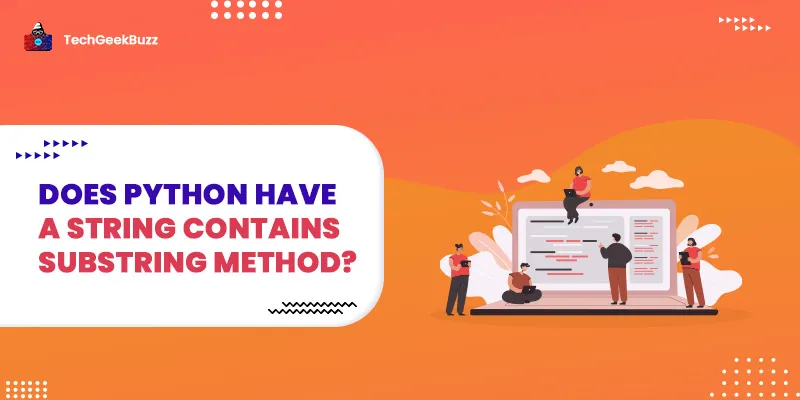

Leave a Comment on this Post