Both Tableau and Excel are used for data analysis, and that’s why most of us feel the need to compare both the tools, i.e. Tableau vs Excel. Each tool has its own set of unique features and thus, cannot be replaced with the other.
Still, there are several parameters upon which both can be compared. Excel has been around for a long time, and we all have worked on it at least once in our life. It is used to prepare reports, invoices, and budgets. Also, it can store and manipulate data.
Tableau , in comparison, is a relatively new tool that the market is going gaga over. It is among the best data visualization tools currently available in the market.
What is Excel?
Excel needs no introduction. Developed by Microsoft, it comes as a part of Microsoft Office. Excel is mainly a spreadsheet tool that also has data handling capabilities. It can clean, organize, filter and manipulate datasets that are not too large, i.e. data sets that contain a few thousand rows. Even for such relatively smaller datasets, Excel delivers a moderate performance.
What is Tableau?
A well-built data visualization software, Tableau is a great tool for visually capturing the essence of large data sets. It represents the insights that we need in a colorful, pictorial form and is easy to understand.
Tableau offers high performance and is most suitable for dashboard creation and geo maps. The idea behind the development of the data visualization tool was to help professionals analyze and get insights from data in an interactive and comprehensive manner.
The first release of Tableau came out in 2003. Its usability and user-friendliness are the main reasons fueling its popularity. Also, Tableau lets you load data from any data source and even multiple data sources. These can be further combined and worked upon.
For example, one dataset can be an excel sheet, one from the cloud server, and one is a CSV file.
If you want to gain a sound knowledge of Tableau, purchase this course here.
Excel vs Tableau
To make it easy for you to understand the Tableau vs Excel comparison, we have divided the same into sections.
1. Tool Type
Excel is a spreadsheet tool, while Tableau is a data visualization tool. That is the first major difference between the two. With this information in mind, let us take a simple example to compare both the tools, and then we will go ahead with a head-to-head features comparison.
2. Capabilities
Consider the following data:
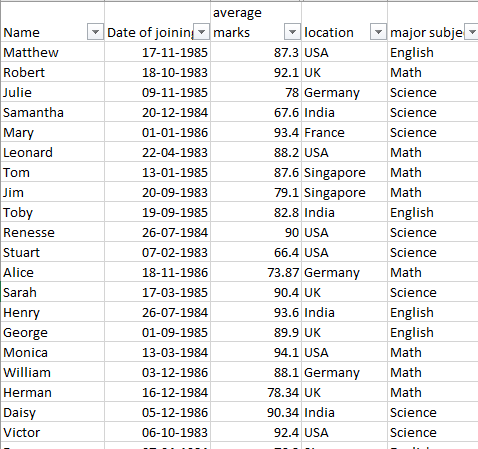
This is the data of a few students. Their marks, studying locations, major subjects, and dates of joining. Suppose we want the total marks obtained by all the students based on the major subject and represent that using a pivot table. We can easily create a pivot table using both Excel and Tableau.
Creating a Pivot Table in Excel
Upon opening the file in Excel, we can create a Pivot table by clicking on the Insert -> Pivot table option. Since we want to find the total average marks of all subjects categorized by subject, we have selected the major subject as the category and the value as the sum of average marks.
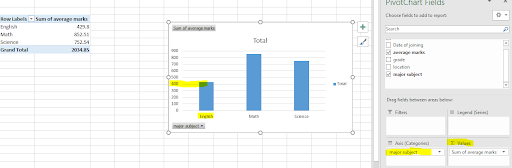
We can also add filters, like choosing only a few rows based on the date of joining and so on. With this basic data, and without much effort, we are able to generate a column chart with the right values. So simple!
Creating a Pivot Table in Tableau
Next, you should definitely install Tableau and see how the same scenario works on Tableau. When you open the Tableau tool, you will get the option to load your sample data file. Once it is loaded - similar to Excel - you can just add the same fields, i.e. major subject, and average marks, and you will get the same graph within seconds!
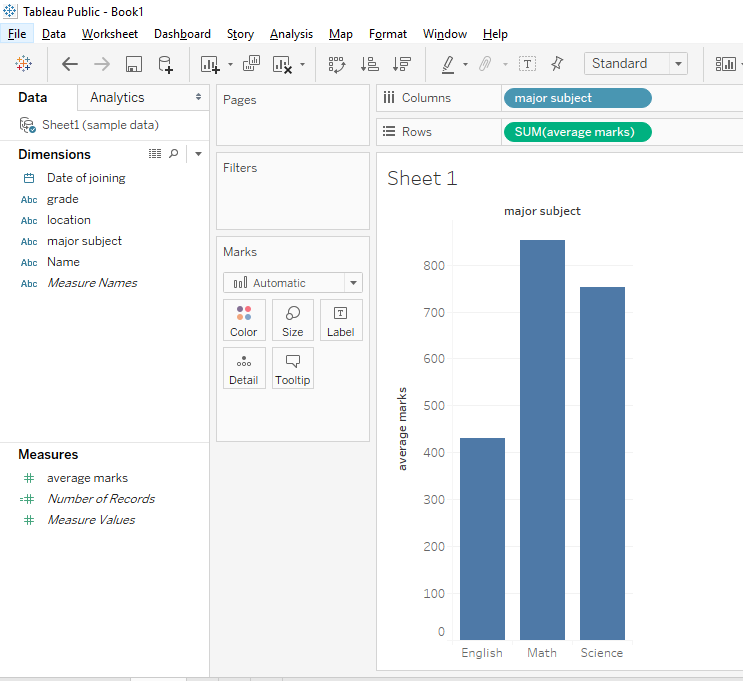
Things to Observe
We worked on a simple dataset with about 25 values, but, in reality, there will be hundreds of thousands of data values. Imagine having to analyze complex scenarios and apply multiple filters on the data, and trying different combinations to get useful insights. Few things to notice here:
- In Excel, we already knew exactly what problem we were trying to solve and added the necessary rows and columns accordingly. However, in Tableau, we could just drag and drop different options. This essentially could lead to new problem definitions that could prove helpful for a business.
- Data blending is easier in Tableau. We just have to import from different data sources and add relationships between different columns to join them from different tables. In Excel, the user has to write formulae for the same. Some of the most common formulae are VLOOKUP, INDEX, and MATCH.
- Because of the abovementioned features, Tableau is ideal for business analysts and other business persons (up in the organizational hierarchy) as they do not need to have any technical knowledge. However, for the same functionality with Excel, some technical knowledge and the ability to write custom lookup functions are necessary.
- In excel, we have to first filter the data at the cell level and then create the visualizations, whereas, in Tableau, we get the visual reports from the beginning.
The Last Point
On that last point, let us apply a filter to our above example to display only the average for the year 1984. With Excel, we will have to split the date since the same is available in the dd-mm-yyyy format. For this, we will have to use a formula, and we will get DAY, MONTH, and YEAR as three new columns.
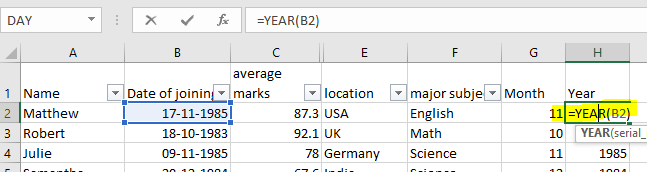 Apply this filter on the Excel sheet and then create the visual report. However, Tableau has all these capabilities as ready-to-use options. All that you need is just a click!
Apply this filter on the Excel sheet and then create the visual report. However, Tableau has all these capabilities as ready-to-use options. All that you need is just a click!
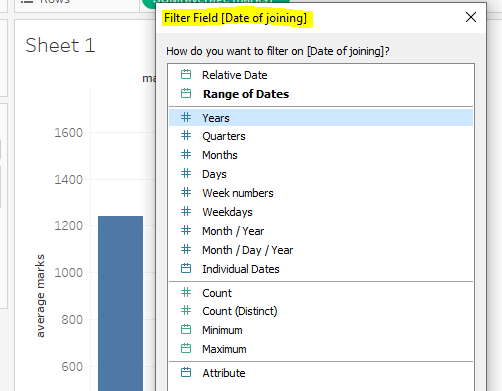
This means that whatever we have to do as calculations or formulae in Excel (mostly) is already available as an option in Tableau.
3. Creation of Custom Processes and Formulae
Another important difference between Tableau and Excel is the ease of creation of custom processes and formulae. As we have seen, Tableau can connect to many data sources, both live and static.
Same way, Excel can use data from multiple live and static sources. However, refreshing excel data automatically involves some programming or creation of macros that can update data once we open the spreadsheets.
Creating macros is time-consuming and requires knowledge of VB (Visual Basic). With Tableau, creating formulae and other calculations is easy and more powerful. You can even create custom formulas that are not available in Excel. If you explore Excel a little more, you will find that there are a lot of powerful tools available to create visualizations and reports. You can clean the data, apply filters and analyze the data. But, what after that?
Unfortunately, Excel cannot make predictions or show trend lines on the basis of the analysis. It is only useful to the point of descriptive analysis (know about types of analysis ).
Tableau, however, can create useful predictions and show trends for the future. Compared to the amount of data that Excel can handle, Tableau can work with huge volumes of data.
Excel vs Tableau – Which is Better?
Well, definitely, if your company’s data requirements aren’t humongous and you are dealing with structured data, Excel will shine as it is cheaper, easy to learn, and use. Also, you most likely already have Excel in your system.
With Tableau, however, you get only limited features in the free version. Also, you cannot share workbooks or publish them. You will also have to go through the training for some time before you can use the feature-loaded Tableau.
With excel dataset can be constructed, and data can be edited at any point. Contrary to this, Tableau needs a ready dataset to work upon. Moreover, Excel also supports language extension and extended function set that Tableau doesn’t have.
As we see, both Excel and Tableau have their share of advantages and unique features. Use Excel when there are lots of computations and manipulations to be done on data. Use Tableau when you have to get the entire data in one place and display it with powerful visualizations.
A combination of both can be used where all the major calculations can be done in Excel, and then the final data set can be imported to Tableau for further processing, analysis, and getting more insights.
Well, before summing up the article, let us put all that we have discussed so far and some more interesting differences between excel and Tableau in a tabular format.
Tableau vs Excel: A Head-to-head Comparison Table
| Tableau | Microsoft Excel |
| Data visualization and representation tool. | Spreadsheet tool for data preparation and computations. |
| Provides insights, predictions, and future trends. | Performs descriptive data analysis only. |
| Gives great performance with huge unstructured datasets. | Good only for medium-sized structured datasets. |
| Costly and needs training to use. | Cheaper and all the functions and other features are easy to learn. |
| It is a complete BI tool ideal for business analysts and data analysts. | Requires some coding and technical knowledge, and so, it isn't a business-user-friendly tool. |
| Allows easy creation and sharing of dashboards with peers and managers. | Creating and sharing dashboards is a cumbersome process. |
| No need to know the problem or questions beforehand. Once the visualizations come up, you can play with data to explore more data-related business questions and answers. | Excel solves an already known problem. Hence, it is less flexible for drilling down data. |
| Easier to find correlations and trends. | Data blending is easy in excel but requires manual work and calculations. |
| Data can only be visualized. For updates, data needs reloading. Data is seen in terms of dimensions and measures. | Data can be edited, manipulated, stored (using cells), and filtered in tabular and graphical forms. It can be changed directly. |
| The main purpose is to get insights from raw data. | The main purpose is to generate quick visualizations and reports and then manipulate them using functions. |
| It is a drag-and-drop tool. Hence, no additional coding or technical skills are required. | To fully utilize the potential of Excel, you need the knowledge of writing custom functions and scripts in VB. |
| Can easily connect to different data sources. | Connecting with other data sources requires plugins. |
| Data can be viewed in maps and symbol maps. This is much more useful when we want to get insights by geographical location. | This feature is not available in Excel. |
| Uses R and Python using TabPy and Reserve, respectively. | Python packages are available for performing various processes and tasks. Same way, BERT is used for integrating R. |
Conclusion
Both Excel and Tableau have overlapping purposes, i.e. data analysis, manipulation, visualization, and generation of reports, but the difference between the two lies in the way the two tools are used.
Hope the Tableau vs Excel comparison has helped you understand the scenarios in which each of the tools is more effective and productive. Let us know in the comments section about your first experiments with Tableau and Excel.
People are also reading:
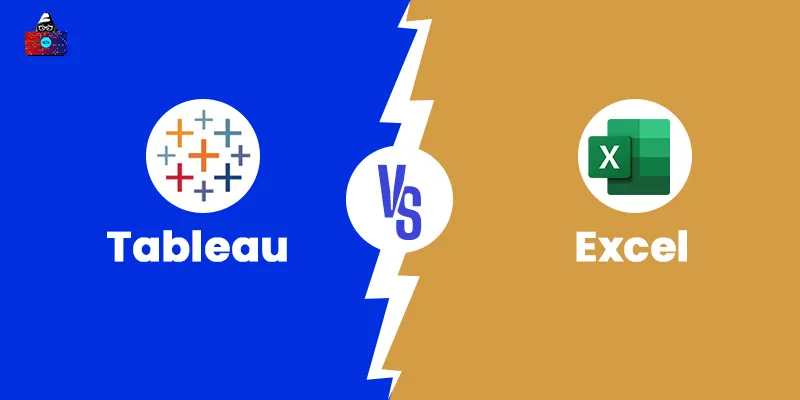

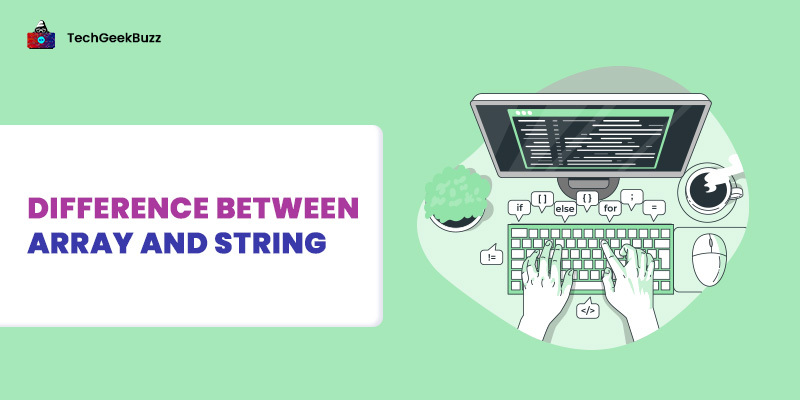
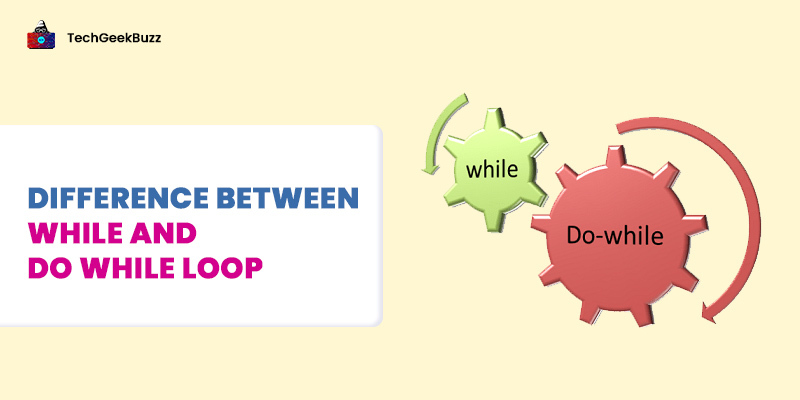
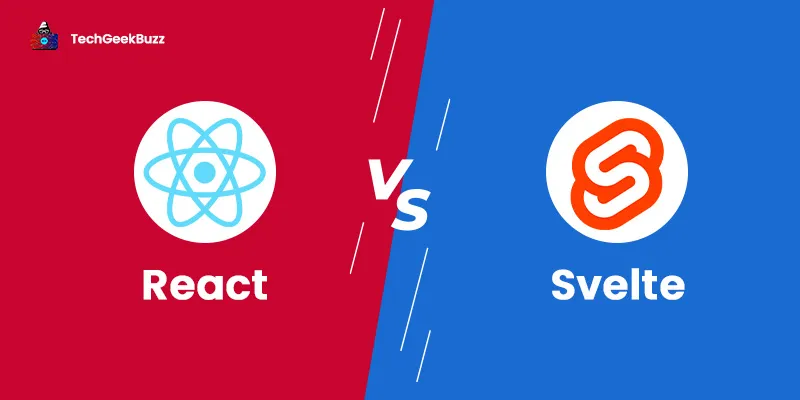
Leave a Comment on this Post