Angular is an open-source JavaScript-based framework used widely for building robust web and mobile applications. It is developed using the TypeScript programming language and led by the Angular Team at Google. It is the same rewrite from the Angular Team of Google, which developed AngularJS.
Additionally, Angular is one of the components of the MEAN stack, which stands for MongoDB (database), Express.js (web application server framework), Angular or AngularJS (front-end framework), and Node.js (server runtime environment).
Angular IDEs are the choice of many web developers for creating high-quality and responsive web applications. An IDE allows developers to create, test, and deploy applications since it combines various developer tools, like a source code editor, debugger, and compiler.
Also, some developers prefer source code editors to code computer programs. Code editors can be standalone applications or part of IDEs.
This article intends to make you familiar with the best Angular IDEs and code editors available in the market. Also, you will get to know what exactly are integrated development environments and code editors and why developers need them. So, let us begin.
What is an IDE and a Source Code Editor?
Integrated Development Environment
IDE is an acronym for an integrated development environment. It is a software program that combines all the essential developer tools required for developing a software application into a single graphical user interface (GUI). It combines fundamental tools required for writing, testing, and debugging software.
Generally, an IDE comprises at least three components, namely a source code editor, a compiler or interpreter, and a debugger. There are some other integrated development environments consisting of either an interpreter or a compiler, or both, like NetBeans and Eclipse.
The software development process requires various tools, such as code editors, libraries, test platforms, and compilers. An IDE brings all these tools together under one roof, making the development process more efficient and helping in minimizing typos and coding mistakes.
Source Code Editor
A source code editor is a software program specially designed for writing and editing the source code of computer programs. It is the most fundamental programming tool since every programmer’s primary task is to write and edit the code.
Source code editors are specially designed to accelerate the writing of source code by offering various features, like syntax highlighting, autocomplete, and indentation. Some source code editors also have compilers, interpreters, debuggers, or other tools that ease the process of software development.
8 Best Angular IDEs and Code Editors to Use
The following are the 8 best Angular IDEs and code editors that can simplify the process of developing web and mobile applications.
Let us discuss each IDE below.
1. Angular IDE
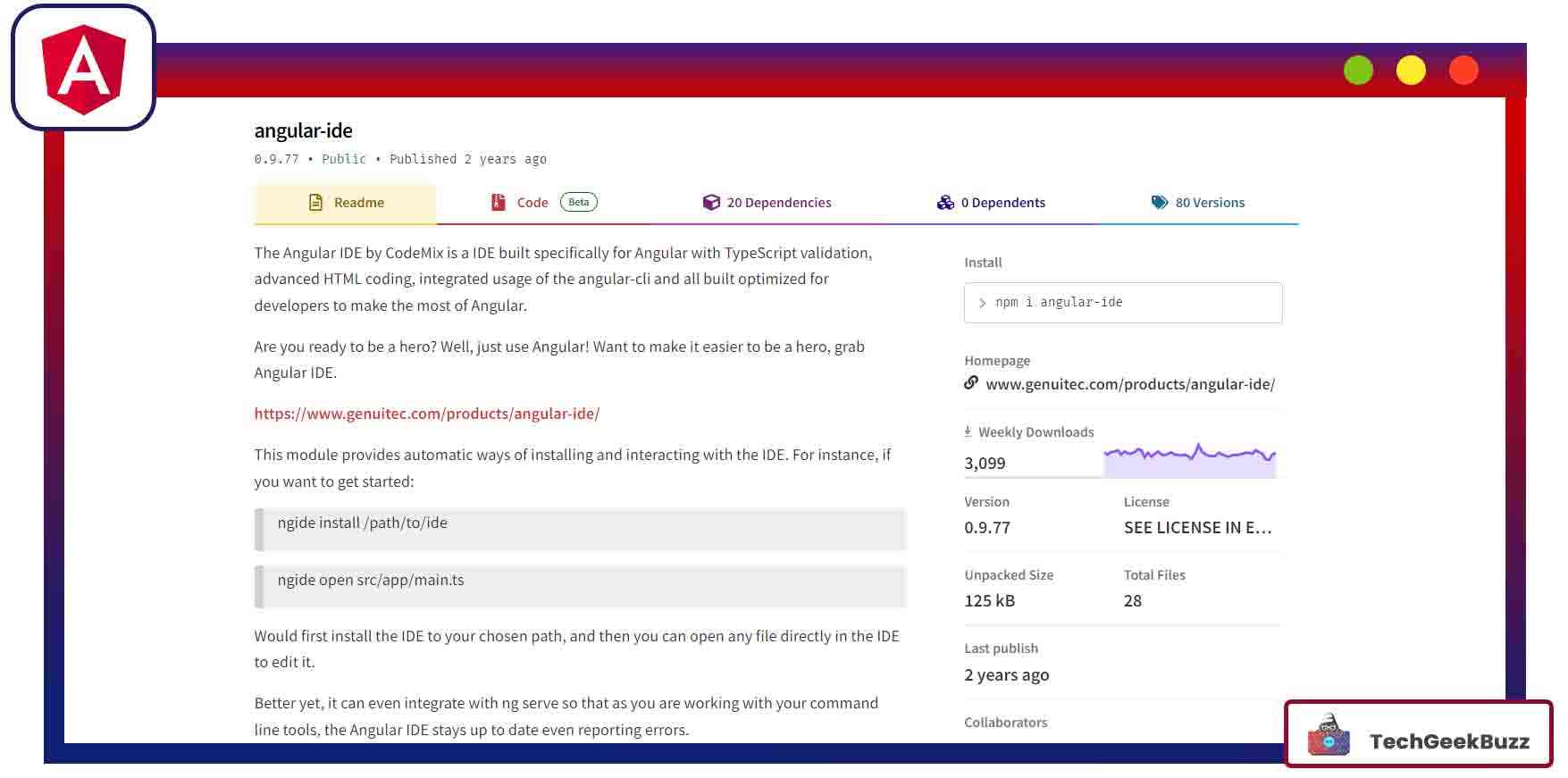
Angular IDE is one of the widely used IDEs developed by CodeMix. It is specially developed for Angular with robust features, such as advanced HTML coding, TypeScript validation, Angular-CLI integration, and so on.
The control panel of Angular IDE enables you to access critical Angular functionality from the source code editor itself. It puts everything in one place, from live previewing a project in a browser and creating Angular building blocks, like directives, components, and guards, to developing Angular applications.
Moreover, the integrated development environment provides advanced editing support for TypeScript 3.x, making the development of web and mobile apps simple and efficient. The following are some significant features of Angular IDE:
- Code auto-completion.
- Real-time display of errors as you type code in the editor.
- Block and full file formatting with advanced settings.
- Syntax-aware source coloring and occurrence highlighting.
Angular IDE provides HTML-rich template validation, like validation inside custom Angular attributes and detection of misdefined Angular element tags.
Pricing
Angular IDE provides a 45-day free trial, and once the trial ends, you need to subscribe to one of its paid plans. Personal and Commercial are two different pricing plans available for Angular IDE.
The Personal plan charges $5 per month per user and charges $29 per year per user. The Commercial plan charges $48 per year per user.
2. Visual Studio Code
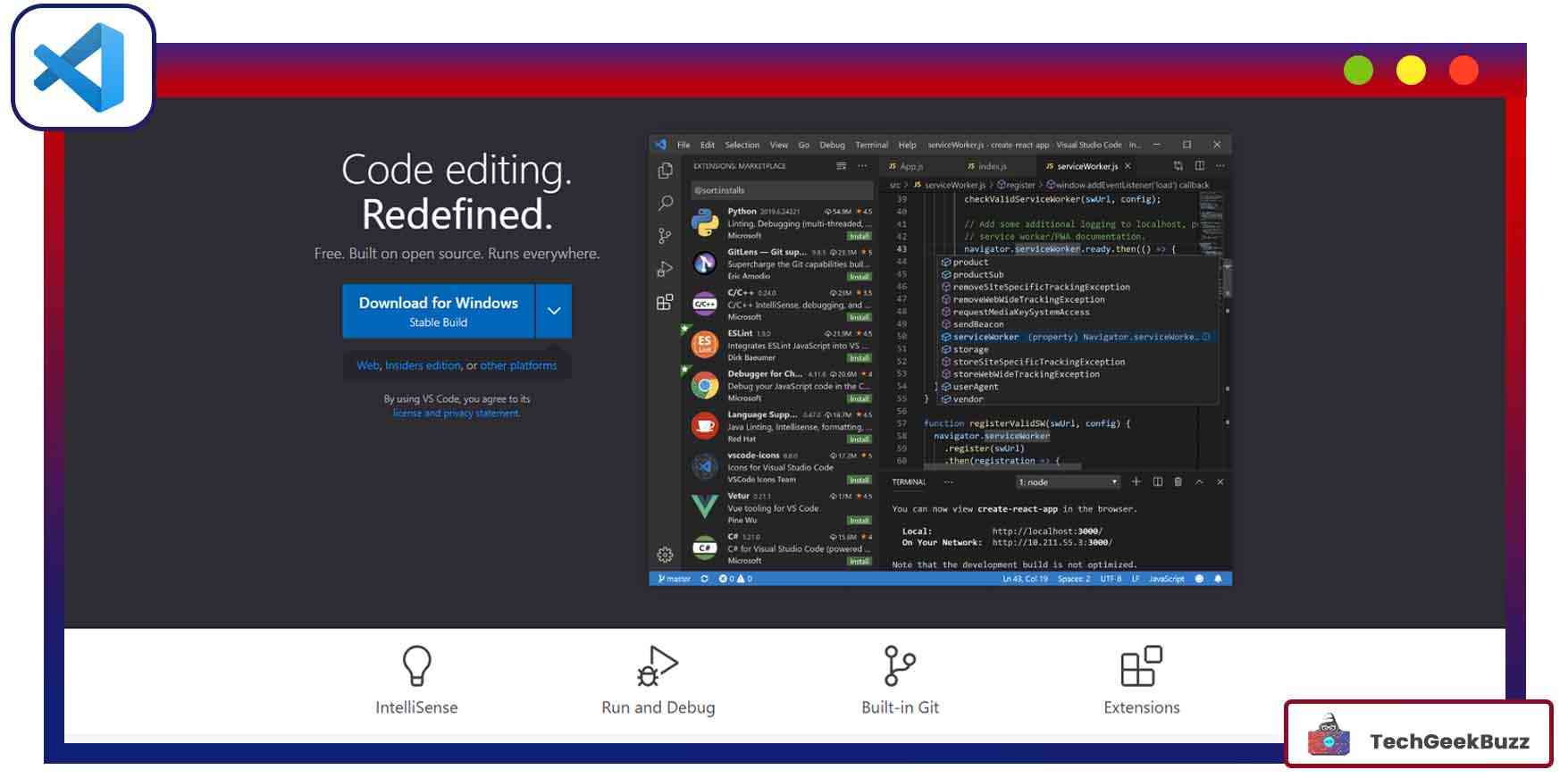
Visual Studio Code is an open-source and free source code editor developed by Microsoft that runs on Windows, macOS, and Linux systems. Key features of Visual Studio Code include syntax highlighting, debugging, intelligent code completion, code refactoring, and version control.
This text editor intends to provide developers with tools for a quick code-build-debug cycle. Furthermore, the IntelliSense feature of the code editor provides support for syntax highlighting and autocomplete. It offers smart completions based on imported modules, variable types, and function definitions.
In addition, it lets you debug code from the editor itself. VS Code supports all major programming languages, like JavaScript, Python, Java, TypeScript, JSON, PHP, C, C++, HTML, CSS, and C#. Also, users can change keyboard shortcuts, preferences, and themes, and install extensions to extend the functionality of VS Code.
Pricing
It is free to use.
3. Brackets
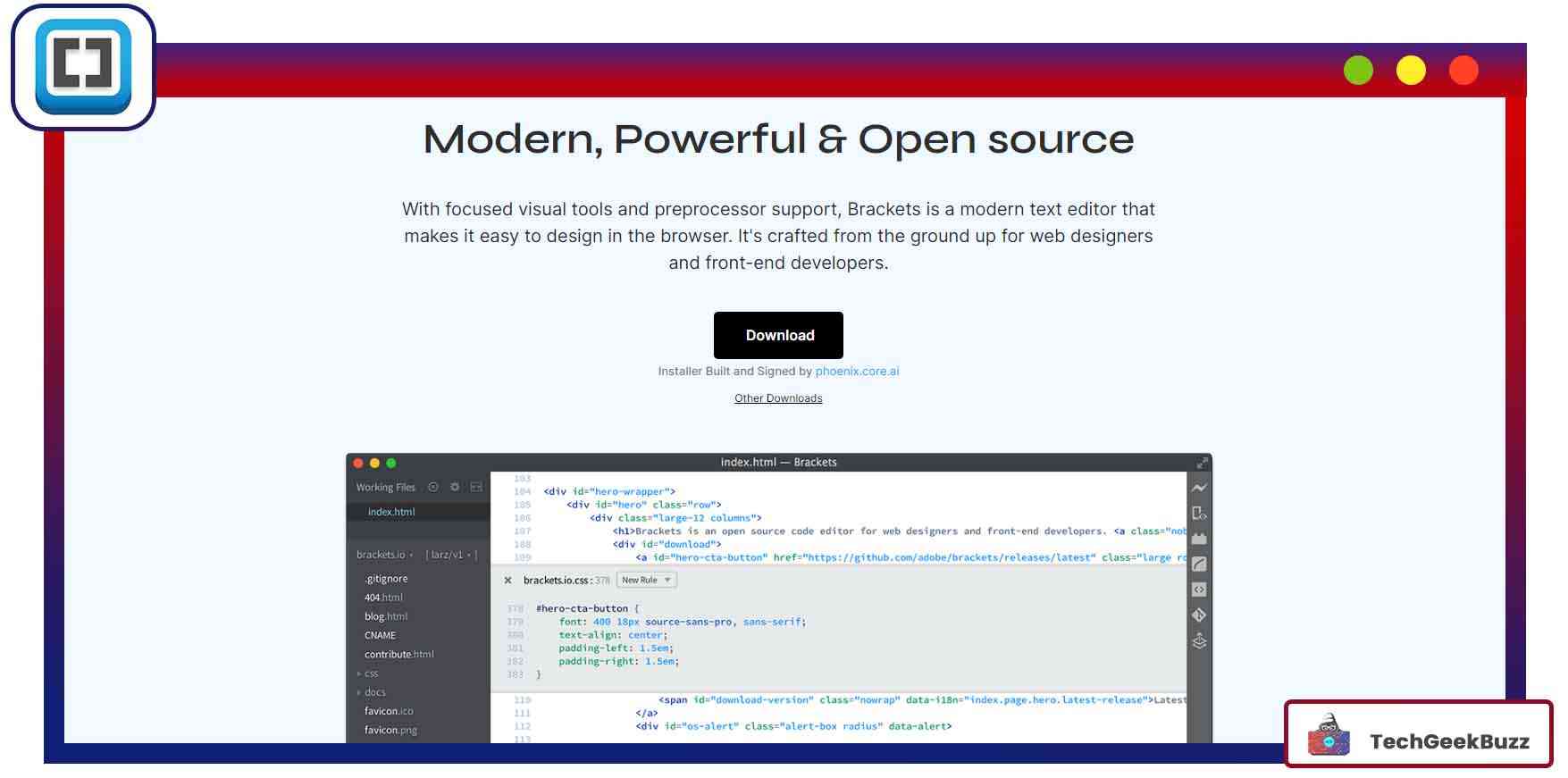
Brackets is a lightweight source code editor that comes with support for visual tools and preprocessors. It is a powerful text editor developed by Adobe Systems, and it is licensed under the MIT License.
You can leverage Brackets for developing first-rate web and mobile applications using the Angular framework. The code editor is cross-platform, and it is available for Windows, macOS, and Linux. It offers an array of features, such as quick edit, live preview, LESS support, extensibility, quick docs, and JSLint.
Here is a brief overview of the most important features of Brackets:
- It enables developers to write code in different programming languages, such as C, C++, JavaScript, HTML, Ruby, Python, and Perl. Also, it supports multiple file formats.
-
Live preview offers HTML and CSS real-time updates and element highlighting.
- HTML and CSS real-time Updates: When we click any HTML or CSS code snippet, we get the results of that snippet immediately in the browser. Also, we can instantly see the results of any changes made to HTML and CSS code in the browser.
- Element highlighting: When you select elements in HTML and CSS files, they get highlighted within the browser.
- The Split View feature splits the main screen into two parts, either horizontally or vertically, depending upon your convenience. Therefore, you can work on two different files parallelly.
- You can install extensions to add extra functionality to Brackets.
- Brackets can seamlessly integrate with Theseus, a JavaScript debugger, thus allowing you to step through code, examine variable values in real-time, and set breakpoints.
Pricing
Brackets is a free-to-use code editor.
4. Sublime Text
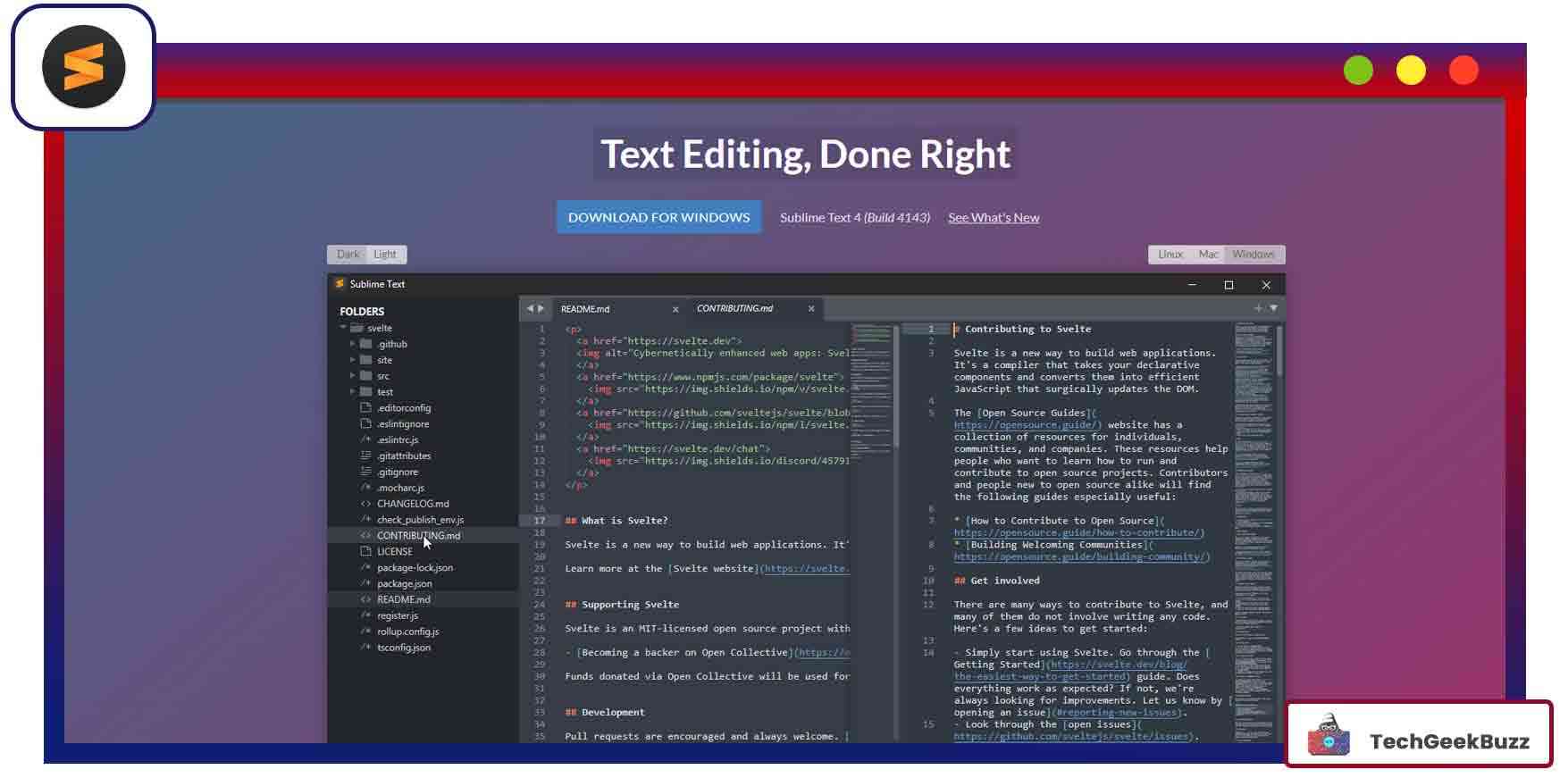
Sublime Text is an advanced and commercial source code editor that supports multiple programming and markup languages. It is a cross-platform tool compatible with Linux, macOS, and Windows.
The following list enumerates the key features of Sublime Text:
- You can quickly navigate files, symbols, or lines with the Go Anything feature.
- The Tab Multi-Select functionality allows you to split the interface to display multiple tabs at once.
- It lets you rename variables quickly with Multiple Selections.
- Sublime Text has an autocomplete engine that provides smart completions based on the existing code of your project.
- It offers a syntax highlighting engine having features like syntax inheritance, non-deterministic grammar, lazy embeds, and multi-line constructs.
Pricing
Sublime Text is not an open-source or free text editor. Hence, you need to purchase a license. There are two options for purchasing a license, namely Personal and Business.
The personal license costs $99. On the other hand, the Business license charges $65 per seat per year for the first 10 seats, $60 per seat per year for 11 to 25 seats, $55 per seat per year for 26 to 50 seats, and $50 per seat per year for 50+ seats.
5. Atom
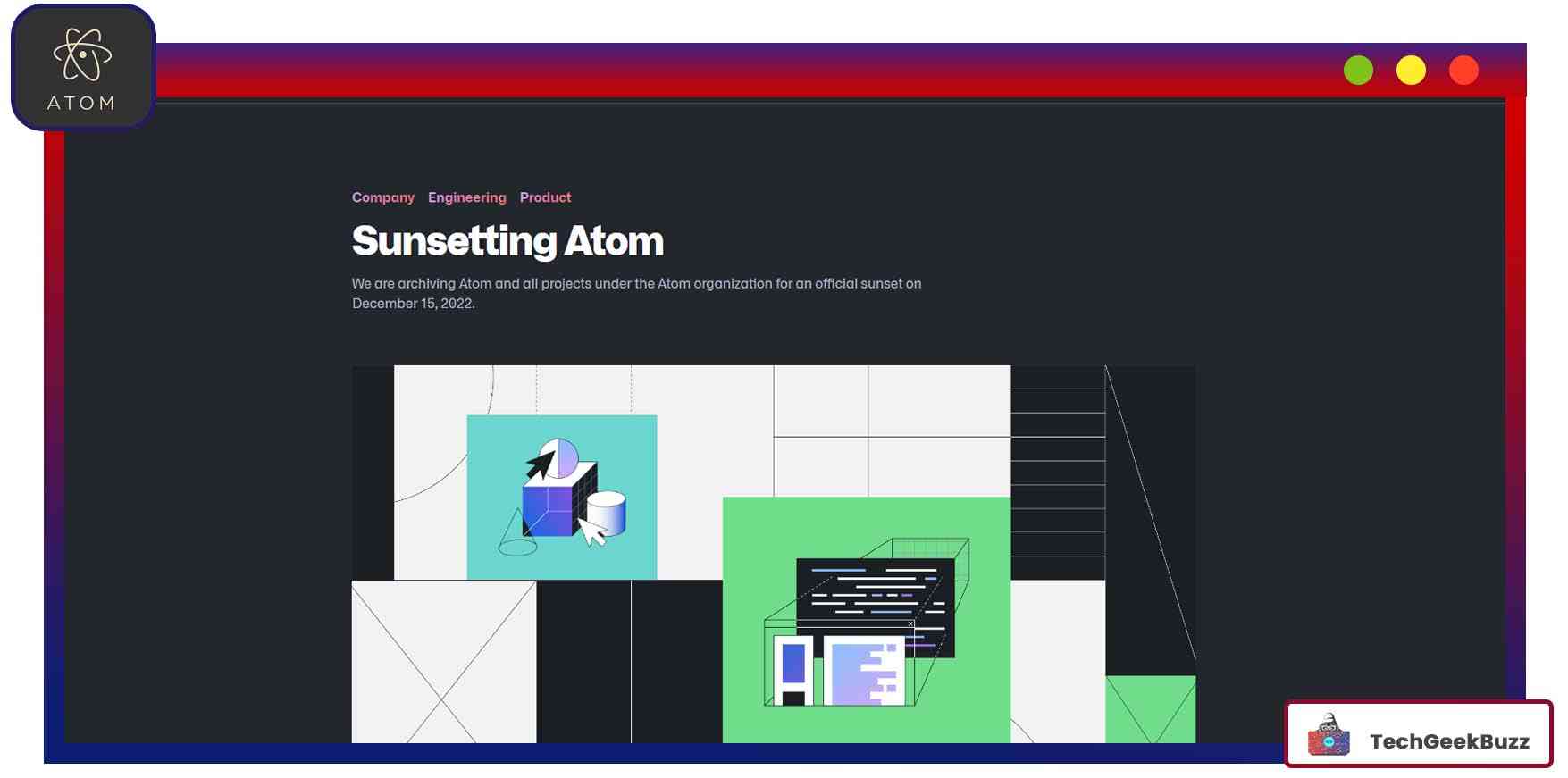
Atom is an open-source text and source code editor. It is a free-to-use cross-platform tool available for Windows, macOS, and Linux systems. Licensed under the MIT license, Atom is developed by GitHub. It is based on a framework named Electron that uses Node.js and Chromium for developing cross-platform desktop applications.
Following are the key features of Atom:
- Built-in Package Manager: It enables you to build your own package or search for and install new packages.
- File System Browser: You can easily browse and open a single file, a whole project, or multiple files of a single project.
- Smart Autocompletion: It enables you to write code quickly.
- Multiple Panes: This feature allows you to split the Atom interface into two parts and work on two different files simultaneously.
- Themes: Atom comes with eight syntax and four UI themes, supporting both dark and light colors.
Pricing
It is free to use.
6. WebStorm

WebStorm is a widely used integrated development environment for Angular and other technologies related to JavaScript. Developed by JetBrains, it is a robust IDE that inspects the code and detects potential errors, helping you write reliable and maintainable code.
This IDE supports multiple technologies, including Electron, Vue, TypeScript, JavaScript, Node.js, Angular, HTML, CSS, React, and React Native. In addition, it provides more than 2,500 plugins. The smart autocomplete feature of WebStorm helps you to write code fast and identify errors.
Moreover, it suggests potential fixes. Also, it can easily find typos and errors in the code. WebStorm seamlessly integrates with different linters, like TSLint, ESLint, and StyleLint, allowing you to see warnings and errors in the IDE and make immediate fixes. It supports writing, running, and debugging unit tests using Mocha, Cucumber.js, Karma, Jest, and Protractor.
In addition, the Angular IDE facilitates teamwork with effective collaborative features. The ‘Code With Me’ service of WebStorm is meant for remote collaborative development. This service enables remote team members to code together and communicates with each other in real-time, right from the integrated development environment.
Pricing
WebStorm charges $12.90 per month per user (billed monthly). If billed annually, it charges $129 per user for the first year, $104 per user for the second year, and $77 per user from the third year onwards.
7. Aptana Studio
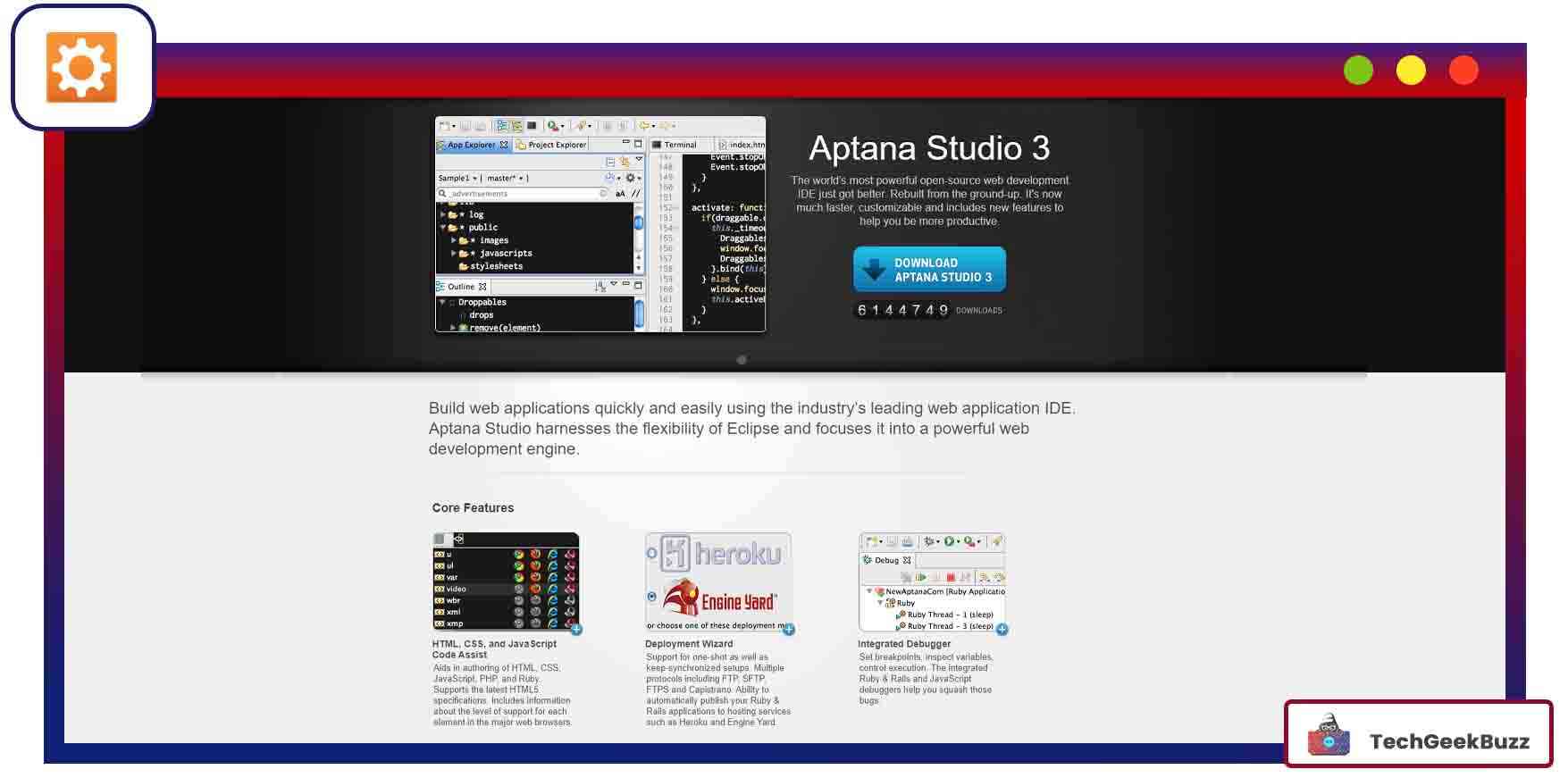
Aptana Studio is an open-source integrated development environment based on Eclipse and supports JavaScript, HTML, and CSS. There are several plugins that enable Aptana Studio to support Python, PHP, Ruby on Rails, Nokia WRT, and Perl.
You can download Aptana Studio as a standalone application for Windows, Linux, and macOS. Also, it is available as a plugin for Eclipse. There are many excellent features in Aptana Studio that make it one of the best options for an Angular IDE.
The following are salient features of Aptana Studio:
- It supports an array of JavaScript libraries , like Adobe Spry, YUI Library, jQuery, and Mootools.
- Aptana Studio has a built-in command line terminal for executing operating system commands and language utilities, like gem, rek, and so on.
- It has an integrated JavaScript and Ruby on Rails debugger that allows you to set breakpoints, control execution, and inspect variables.
- You can create the deployment environment the way you want by scripting custom commands to extend the IDE’s core capabilities.
- The Git integration feature allows you to put and maintain your project under the git source code control.
Pricing:
Aptana Studio is freely available.
8. ALM IDE
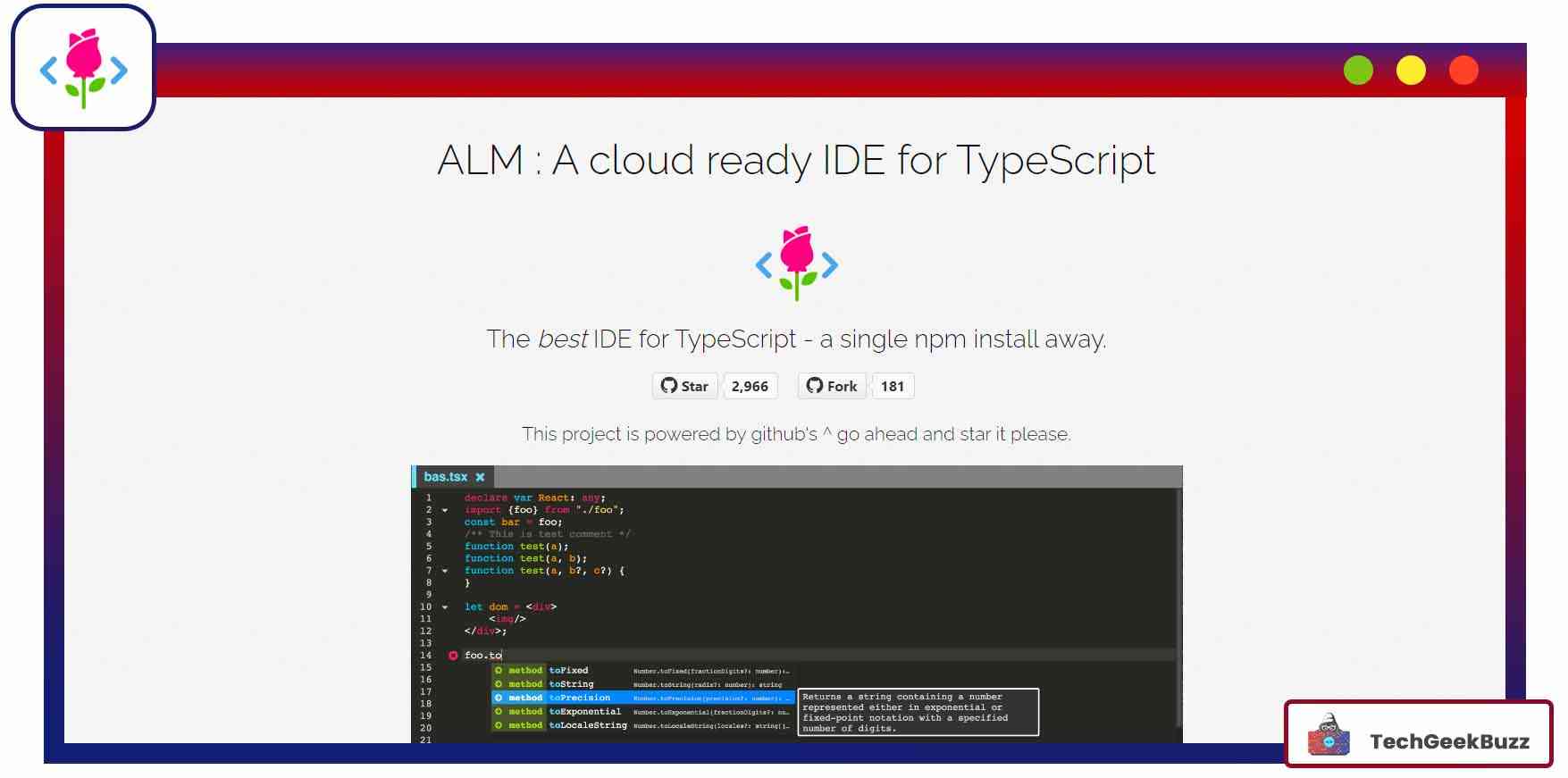
The last entry on our list of the best Angular IDEs is ALM IDE, which is a cloud-based IDE for TypeScript. It allows you to develop code effortlessly for TypeScript projects. Also, you can install it using a single npm command, i.e., npm install alm -g. It aims to eliminate all obstacles in using TypeScript.
Following are some significant features of ALM IDE:
- It is simple to use and lightweight.
- Almost all modern browsers provide support for using the IDE.
- It is developed specifically for TypeScript.
Conclusion
IDEs and code editors are meant to make Angular application development easy and productive. However, integrated development environments are the best option for developers to build high-performance web apps and software as they provide multiple developer tools, including a code editor, compiler, debugger, and so on.
Among the several Angular IDEs and code editors out there, the ones listed in this article are the most popular ones, with exceptional performance and a long list of features. When choosing the best Angular IDE or source code editor, you need to consider your personal requirements as well as your budget.
People are also reading:





Leave a Comment on this Post