We generally use hard disk drives, memory cards, flash drives, solid-state drives, and many other storage media to store data, like images, videos, documents, etc. But some unforeseen events, such as virus intrusion, accidental delete, improper operation or formatting, etc. may result in data loss. If you continuously back up the data stored on your device, you may not face the stressful situation of data loss. Also, data backup has become easier than ever before due to the availability of several data backup software and disk cloning software. However, if you don’t back up your data, you may lose it in case of a hard drive crash or corrupted drive. To recover the lost data, you can use data recovery software. A data recovery software is a type of software that can restore lost files and folders from a storage device. This article lists the top 10 data recovery software that you can use to recover your lost data with ease. Also, it will introduce you to what exactly data recovery software is and how to choose the best data recovery software.
What is Data Recovery Software?
A data recovery software is a simple application that recovers lost files from any storage medium. In other words, it is a type of software that recovers corrupted, deleted, and inaccessible data from a storage device. Whether you have lost your files due to a virus attack, hardware failure, or accidental delete, data recovery software can help you recover those files. Such software restores lost files or folders by scanning the storage device. It can recover user-stored and system-created files and folders. Also, data recovery software can recover data from any storage device, such as flash drives, hard disks, tape drives, external storage cards, etc. A data recovery software has access to the architecture of a storage device. Also, it can access the file structure entires to extract data from corrupted storage devices or deleted files and folders.
How to Choose the Best Data Recovery Software?
With the myriad of data recovery software available in the market, choosing the right one is a pretty challenging task. You can pick an appropriate data recovery software by considering some essential parameters that are described below:
1. Compatibility with Different Storage Devices
A data recovery software should be compatible with all the popular storage devices, including hard disk drives, flash drives, external storage cards, tape drives, compact disks, and solid-state drives. Also, it should be able to recover data from storage devices with FAT32, NTFS, exFAT, and FAT16 file systems.
2. Recovery from Encrypted Media
If you are a Windows user, you might have used BitLocker Drive Encryption to encrypt your sensitive data. Therefore, you must choose a data recovery software that can recover data from Bitlocker-encrypted drives.
3. Recovery from Formatted or Corrupted Drive
Formatted and corrupted drives are the primary reasons for data loss. Your data recovery software should recover data from a drive that you accidentally formatted or gets corrupted due to some reason.
4. Ability to Recover All Types of Files
Another thing to consider while choosing a data recovery software is that it should support a wide range of files. Your data recovery software should recover almost all types of files, including documents, photos, videos, and emails.
5. Offer a Preview Option
With a preview option in your data recovery software, you can check the recoverable data before recovering it. The preview option first scans the lost data and offers you a preview, thus making it easier for you to understand exactly what data can be recovered.
6. Updates and Support
A good data recovery software comes with regular updates and employs a dedicated support team to solve customers’ issues around the clock. Make sure to pick data recovery software that comes with regular updates and offers the best technical support.
7. Free Version
It is always better to try any software before purchasing it. While choosing a data recovery software, make sure it offers a free trial period or has a free version. Usually, the free version allows you to recover a limited amount of data.
Best Data Recovery Software to Use
Here is a handpicked list of the best data recovery software for Windows, macOS, and Linux systems.
1. Disk Drill Data Recovery Software
Disk Drill is a complete disk recovery solution. It is one of the most popular data recovery tools for macOS and Windows. Disk Drill can recover data from different storage devices, including solid-state drives, hard disk drives, SD cards, USB flash drives, smartphones, and digital cameras. With Disk Drill, you can recover all types of files, including video, audio, images, documents, and archives. In addition, you can reconstruct more than 200 file types with multiple recovery methods. This software is not only about data recovery but also offers various other tools, such as Disk Health, Mac Cleanup, Duplicate Finder, Data Backup, and Data Protection. You can use Disk Drill for virtually any type of data loss scenario, as listed below:
- Accidentally deleted files
- Crashed hard drive
- Formatted external drive
- Virus infections
- RAW file system
- Corrupt memory cards
- Empty recycle bin
- Lost partition
Pricing: Disk Drill has three different pricing plans, namely Basic, Pro, and Enterprise. Basic: The Basic version is free to use and offers data recovery of up to 500 MB. Pro: The Pro pack is available for $53.90 and supports unlimited data recovery. If you want lifetime upgrades, you need to pay an additional amount of $34.80. Enterprise: You can avail of the Enterprise plan for $598.74 with unlimited data recovery. To activate lifetime upgrades, you have to pay an additional amount of $118.80.
2. PhotoRec
PhotoRec is an open-source and free-to-use data recovery software for Windows, macOS, and Linux systems. This tool is available under the GNU General Public License. This tool recovers lost files, including videos, documents, and archives, from various storage devices, such as CD-ROMs, hard disk drives, and USB memory drives. In addition, PhotoRec can recover images from digital cameras. The best feature of PhotoRec is that it can work with damaged file systems. Also, it can recover data from various file systems, including NTFS, FAT, HFS+, exFAT, and ext2/ext3/ext4 filesystem. PhotoRec utilizes the non-destructive data recovery approach, which prevents writing the data to the same storage device you are trying to recover from. Moreover, it uses read-only access to manage the memory card or drive from which you are about to recover the lost data. Pricing: Free.
3. Wondershare Recoverit
Wondershare Recoverit is a professional, safe, and completely reliable data recovery software for Windows and macOS systems. It is a high-tech data recovery tool that can recover data from almost all storage media or devices, such as USB flash drives, solid-state drives, external hard disks, drone cameras, floppy disks, camcorders, music players, etc. This data recovery software supports all popular types of files and file systems, including FAT, HFS+, NTFS, and APFS. Moreover, you can use Wondershare Recoverit in various data loss scenarios, such as accidental deletion, virus attack, unknown error code, device corruption, and formatted external drives. One of the most desirable features of Wondershare Recoverit is that it provides a preview option. This feature enables you to scan and preview images, files, videos, audios, and documents, before recovering them. Pricing: Wondershare Recoverit offers three different pricing plans, namely Individuals, Team & Business, and Education.
-
-
Individuals:
This plan is further divided into three categories, namely Essential, Standard, and Premium.
- Essential: You can recover unlimited files with this plan, available for ??$69.99/year.
- Standard: You can avail of this plan for $79.99/year, and it offers unlimited data recovery and computer crash recovery for 1 PC.
- Premium: It is available for $99.99/year with unlimited data recovery and computer crash recovery for 2 PCs.
-
Individuals:
This plan is further divided into three categories, namely Essential, Standard, and Premium.
- Team & Business: There are two options available in Teams & Business Plan, namely Premium and Standard.
-
- Premium: It charges $429.95 for 5 users.
- Standard: It charges $329.95 for 5 users.
- Education: This plan is available exclusively for students and educators. To know the pricing details, you need to contact the sales team.
4. Recuva
Recuva is a freeware data recovery software for Windows. This software can recover data in case of accidental deletion of files or data loss after a computer crash. With Recuva, you can recover pictures, videos, music, documents, and any other file type. Also, it can recover data from various storage devices, such as external and internal hard disk drives, memory cards, USB sticks, portable media players, and all random-access storage media. Recuva’s best feature is that it can recover files from newly formatted or damaged drives. Also, the software comes with an advanced deep scan mode that can find the traces of the deleted files by scouring your drives. Moreover, Recuva offers a secure overwrite feature that leverages an industry-standard deletion technique to ensure that your files get deleted securely. Pricing: You can either use Recuva’s Free version or upgrade to its Pro version. Recuva’s Pro version is available for $9.28.
5. Data Rescue 6
Data Rescue 6 is yet another powerful data recovery software for Windows and macOS systems. You can first try the demo version of Data Rescue 6 to understand how it works. The demo version allows you to scan and preview the recoverable files. This software can recover data from almost all popular storage media or devices, such as hard disk drives, SD cards, CF cards, external drives, solid-state drives, FireWire drives, Thunderbolt drives, and RAIDs. Pricing: Along with the demo version, Data Rescue 6 offers two licensing plans; Standard and Pro. The Standard license is available for $19 and requires you to pay for the files you want to recover. On the other hand, you can purchase the Pro license for $399 per year.
6. R-Studio
R-Studio is a disk recovery and hard drive recovery tool for Windows, macOS, and Linux. It is a comprehensive data recovery tool that can recover data from various sorts of file systems, such as exFAT, NTFS, HFS, HFS+, APFS, UFS1, UFS2, NTFS5, and ReFS. The tool utilizes raw file recovery for unknown and heavily damaged file systems. The damaged RAID recovery feature of R-Studio can recognize RAID parameters for RAID 5 and 6, which is one of the most difficult tasks in RAID recovery. Moreover, the disk imaging feature creates exact duplicates of logical disks and partitions. R-Studio comes with an advanced disk imaging feature that can split, compress, and protect disk images with passwords. With R-Studio, you can recover files:
- Deleted from your computer or emptied from the recycle bin.
- Corrupted due to sudden shutdown or virus attack.
- From disks that have been reformatted to the same disk or a different disk.
Pricing: You can get R-Studio’s Technician License for $899.
7. DiskGenius
DiskGenius is an all-in-one software tool that provides features of data recovery, partition management, and backup & restore. It is compatible with only Windows systems and is ideal for IT professionals. With DiskGenius, you can recover data in the following data loss situations:
- Hard drive damage
- Windows crash
- Virus attack
- Formatted disks
- RAW partition
- Hard drive bad sectors
- Factory resetting without backup
This data recovery software lets you recover data from various storage devices, including memory cards, hard disk drives, solid-state drives, USB flash drives, RAID drives, and virtual drives. It deeply scans a storage device to locate every byte of data on storage devices using a powerful scanning algorithm. The best part of DiskGenius is that it offers a preview option. The scanning result previews data that you wish to recover and lets you estimate the chances of successful data recovery. You can recover the lost, formatted, and inaccessible data from all types of RAID arrays, i.e., RAID0, RAID5, RAID6, and RAID10. Moreover, DiskGenius provides a hex editor to analyze and edit the raw data of disks and partitions, which assists in recovering deleted files, restoring lost partitions, and retrieving data from corrupted drives. Pricing: DiskGenius comes with three different pricing plans, namely Free, Standard, and Professional. You can simply use the Free version after downloading and installing DiskGenius. You need to purchase the license for the Standard plan, which is available for $69.90 for one PC. There are three different licenses available under the Professional plan that are as follows:
- The Personal license for one PC is available for $99.90.
- The Family license for five PCs is available for $299.90.
- Technician license for unlimited PCs costs $699.90.
8. Stellar Data Recovery
Stellar Data Recovery is a professional-grade data recovery software for macOS systems. It can recover data from all file formats from Mac systems for free. In addition, this software can restore files from Photos, iMovie, GarageBand, Mail, Pages, and other Mac applications. The data recovery software supports different file systems, including FAT32, FAT16, HFS, HFS+, exFAT, and NTFS. Also, it can recover lost data from various storage devices, like hard disk drives, solid-state drives, USB flash drives, and memory cards. Stellar Data Recovery comes with the Mac trash recovery tool that can recover the deleted files from Trash. You just need to use Command-Shift-Delete or Command-Option-Shift-Delete options to retrieve the deleted files from Trash. This software also offers a preview option. With this feature, you can preview all the recoverable data after scanning the storage media. Additionally, you can recover data from crashed Mac, lost partition, and bad sectors with Stellar Data Recovery. You can also repair corrupt photos and videos with this software. Pricing: Stellar Data Recovery has five different pricing plans, namely Free, Standard, Professional, Premium, Technician. The following are the prices of all five editions:
- Free: Free to use
- Standard: $49.99
- Professional: $79.99
- Premium: $99.99
- Technician: $199
9. TestDisk
TestDisk is an open-source and free-to-use data recovery software that is available for macOS, Linux, and Windows. It was primarily developed to recover lost partitions and make non-booting disks bootable. You need to remember that TestDisk does not focus on recovering a single file. Instead, it recovers entire file systems and partitions. With this software, you can fix partition tables, recover deleted partitions, fix FAT tables, recover the FAT32 and NTFS boot sector from its backup, rebuild NTFS, FAT16, FAT32, and FAT12 boot sectors, and undelete files from FAT, exFAT, NTFS, and ext2 filesystem. Pricing: Free
10. EaseUS Data Recovery
EaseUS Data Recovery is yet another robust data recovery software for Windows and macOS systems. It is an all-in-one solution that features data recovery, partition manager, and backup & restores. This software comes with a Data Recovery Wizard to recover data from any kind of data loss situation, including a virus attack, system crash, power failure, OS upgrade or reinstallation, hard drive crash, and software crash. In addition, this software supports data recovery from all popular types of storage media and devices, such as memory cards, USB flash drives, SD cards, pen drives, hard disk drives, and solid-state drives. You can even repair damaged and corrupted photos and videos since it support recovering data from more than 1000 file types. Also, it offers a preview option to preview recoverable data after scanning a storage device. Pricing EaseUS Data Recovery Wizard comes with Free, Pro, and Technician editions. You use the Free edition without paying any money. On the other hand, the Pro edition charges $69.95 per month and the Technician edition charges $299 per year for Windows systems. For macOS systems, the Pro edition charges $89.95 per month, and the Technician edition charges $299 per year.
Conclusion
The data recovery software tools mentioned above are capable of recovering data from all major storage media and devices and support a wide range of file types. Also, most of them offer a preview option. TestDisk and PhotoRec are free-to-use and open-source data recovery software. Whereas, data recovery software like Disk Drill, Recuva, Wondershare Recoverit, Disk Genius, Stellar Data Recovery, and EaseUS Data Recovery offers both free and paid editions. If you have any queries or suggestions, feel free to share them in the comments section below.
People are also reading:
- Best Video Editing Software
- Best Software for Android Data Recovery
- Website Malware Scanning Softwares
- Best Virus Removal Software
- Best Hacking Tools & Software
- Top Solarmovie Alternatives in 2021
- Best Disk Cloning Software
- Best Remote Desktop Software
- Free DVD Players for Windows
- Best Hacking Tools & Software
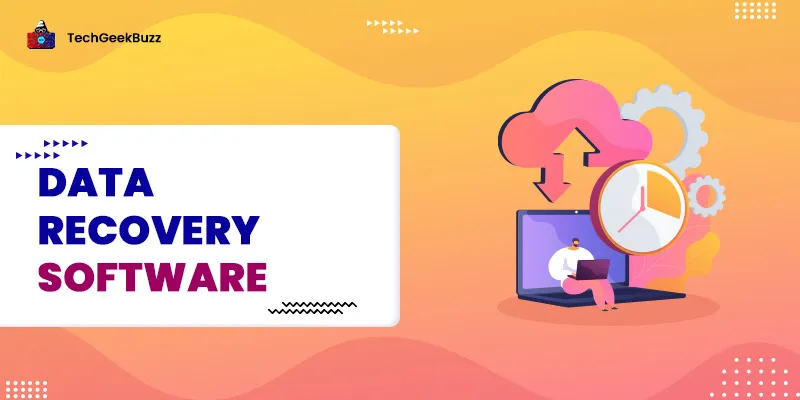




Leave a Comment on this Post