Arduino and Raspberry Pi are two popular and widely used single-board computers among students, professionals, and even hobbyists. Raspberry Pi is ideal to use as a learning tool for computer programming, while Arduino is intended for quick programming and circuit prototyping.
Many beginner-level programmers often get confused about whether to choose Arduino or Raspberry Pi for their projects and if you are one among them, we can help you make a sound choice.
This article will help you understand the key differences between Arduino and Raspberry Pi that are essential to determine which among them makes a better choice for you. Also, we shall have a closer look at Raspberry Pi and Arduino and their pros and cons.
What is Arduino? [Definition]
Arduino is an open-source platform for developing electronic applications. It consists of a physical programmable circuit board, called a microcontroller, and software called integrated development environment (IDE) that runs on computers. Also, the IDE helps you to write code and upload it to the microcontroller. This single-board computer can read inputs and produce output for it.
For example, the Arduino board can read inputs, such as a finger on a button or a light on a sensor, and produces corresponding outputs, such as turning on an LED or activating a motor. Arduino was developed at the Ivrea Interaction Design Institute as a simple prototyping tool for students who do not have a background in programming and electronics.
Over time, the Arduino board adapted to new needs and developed into a product suitable for developing IoT applications and embedded environments. We can instruct the Arduino board to perform various actions by providing different sets of instructions to its microcontroller .
Unlike conventional programmable conventional boards, Arduino does not require a dedicated piece of hardware to load new code onto the Arduino circuit board. Instead, we can simply use a USB cable. Also, the IDE of Arduino uses a simplified version of C/C++ to execute code stored in firmware.
Characteristics of Arduino Board
The following are the key characteristics of Arduino boards:
- Most Arduino boards come with an 8-bit microcontroller.
- They have 32K bytes of flash memory and 2K bytes of static random access memory (SRAM).
- The input voltage required for Arduino boards ranges between 7V to 12 V.
- Arduino uses a simplified version of the C/C++ language as its programming language.
- There are 14 digital I/O pins and 6 analog input pins on Arduino boards.
- The processor speed of Arduino boards ranges from 8 MHz to 400 MHz. However, most of the Arduino boards have an average processing speed of 16 MHz.
Pros and Cons of Arduino Board
Pros
- Arduino is ideal for beginners since it is easy to learn and use.
- It is less expensive than Raspberry Pi.
- Arduino’s programmable circuit board (microcontroller) and software (IDE) are free and open-source.
- The integrated development environment (IDE) of Arduino makes it easy for us to write code and upload it to the microcontroller.
- Arduino IDE is cross-platform, i.e., it can run on Windows, macOS, and Linux operating systems.
Cons
- Arduino cannot run multiple programs at the same time.
- Arduino boards do not support wireless connectivity.
- They do not typically support peripherals, such as keyboard and mouse unless programmed to do so.
- Arduino supports a limited number of programming languages, i.e., C and C++ .
What is Raspberry Pi? [Definition]
Raspberry Pi is a series of single-board computers. Eben Upton developed Raspberry Pi with the aim to promote the teaching of computer science in the schools of developing countries. It is also referred to as RPi or Raspi.
The Raspberry Foundation developed Raspberry Pi as a credit-card-sized computer. We can plug it into our computer monitor or television, and it uses a standard keyboard and mouse.RPi or Raspberry Pi has all qualities of a conventional computer, i.e., it has a dedicated processor, memory, and graphics driver.
Moreover, it has its own operating system called Raspberry Pi OS. This operating system is an optimized version of Linux. Besides Raspberry Pi OS, Raspberry Pi is compatible with Windows 10, FreeBSD, NetBSD, OpenBSD, Linux, and RISC OS. Unlike Arduino, Raspberry Pi supports wireless connectivity, such as Bluetooth, WiFi, and ethernet. Therefore, we can use Raspberry Pi to transfer files over the internet.
Furthermore, the language used with Raspberry Pi is Python. Raspberry Pi Zero or Raspberry Pi Zero W is the most basic model, where Raspberry Pi W comes with Bluetooth and WiFi capabilities. In addition, Raspberry Pi does not offer storage but enables us to use microSD cards. It is an ideal single-board computer for developing applications like weather forecasting and Robots.
Characteristics of Raspberry Pi
The following are the key characteristics of Raspberry Pi:
- Raspberry Pi has a 64-bit quad-core processor.
- Raspberry Pi 4 Model B Board has RAM of up to 8 GB.
- It has a processor speed ranging from 700 MHz to 1.5GHz.
- There are 40 input/output pins.
- We can connect Raspberry Pi to the internet.
- It consists of CPU, GPU, Ethernet Port, and GPIO.
Pros and Cons of Raspberry Pi
Pros
- Raspberry Pi can perform complex operations, like controlling robots, monitoring weather, etc., since it supports an operating system.
- We can use Raspberry Pi as a portable computer since it has a CPU, GPU, WiFi support, and an Ethernet port.
- There are a large number of GPIO pins to Raspberry Pi. Therefore, it can support multiple sensors at the same time.
- It supports major programming languages, such as C, C++, Python, C#, Ruby, Python.
Cons
- The hardware and software of Raspberry Pi are not open-source.
- There is no internal storage in Raspberry Pi, and we need to use microSD cards.
- In case of heavy operations, Raspberry Pi overheats.
Arduino vs Raspberry Pi: Head-to-Head Comparison
The following table draws the key differences between Arduino and Raspberry Pi:
| Arduino | Raspberry Pi |
| Arduino is a microcontroller-based development board. | Raspberry Pi is a series of small single-board computers (SBCs). |
| The control unit of Arduino belongs to the Atmega family. | The control unit of Arduino belongs to the ARM family. |
| Arduino boards are less expensive. | Raspberry Pi boards are more expensive than Arduino boards. |
| There is no need for an operating system since it is a microcontroller. | Raspberry Pi has its own operating system called Raspberry Pi OS. |
| Arduino has an 8-bit CPU architecture . | Raspberry Pi has a 64-bit CPU architecture. |
| It uses extremely less RAM, i.e., 2 KB. | It uses around 1 GB of RAM. |
|
The average processing speed of Arduino is 16 MHz.
|
The processing speed of Raspberry Pi can go up to 1.5 GHz. |
| It only supports C and C++ programming languages. | It supports various programming languages, such as Python, C, C++, Perl, Ruby, etc. |
| The Arduino board has no wireless connectivity. | The Raspberry Pi board has hardware for Bluetooth and WiFi. |
| We can use the Arduino board to carry out a single task repetitively. | The Raspberry Pi board can perform multiple tasks simultaneously. |
| It consumes less power, i.e., 200W. | It consumes more power, i.e., 700W. |
| Arduino does not offer support for the internet. To connect Arduino with the internet, we need to use additional modules or shields. | Raspberry Pi has a built-in Ethernet port to connect to the internet. |
| Some popular applications of Arduino are Weighing machines, Parking IoT counters, and Traffic light countdown timers. | Popular applications of Raspberry Pi are Game servers, Robot controllers, and Stop motion cameras. |
Arduino vs Raspberry Pi - Which One to Choose?
From the above comparison, we understand that Arduino is ideal for single repetitive tasks, such as switching the lights on or off, opening and closing a garage door, controlling a simple robot, etc., On the other hand, Raspberry Pi is a perfect choice for performing multiple tasks, operating complicated robots, etc.
If you want to develop an application to monitor humidity and temperature from DHT11 Sensor and display the result on LCD, Arduino is the best choice. But if you want to develop the same application and send the results via email, check or compare the readings with the online weather report, and also display the results on LCD, Raspberry Pi would be the suitable pick.
Moreover, Raspberry Pi has greater processing speed than Arduino and it supports wireless connectivity and a large number of sensors. On the flip side, Arduino is intended for beginners, and it is open-source and cheaper than Raspberry Pi.
Conclusion
Arduino and Raspberry Pi both have their own pros and cons. You can opt for Arduino if your project involves a repetitive task and requires providing outputs based on sensory inputs. On the other hand, if your project requires complex functionalities and requires internet connectivity, choosing Raspberry Pi would be a great move.
Hopefully, this article has helped you understand better the differences between Raspberry Pi and Arduino. The ultimate choice between Raspberry Pi and Arduino depends on your project requirements and budget.
People are also reading:
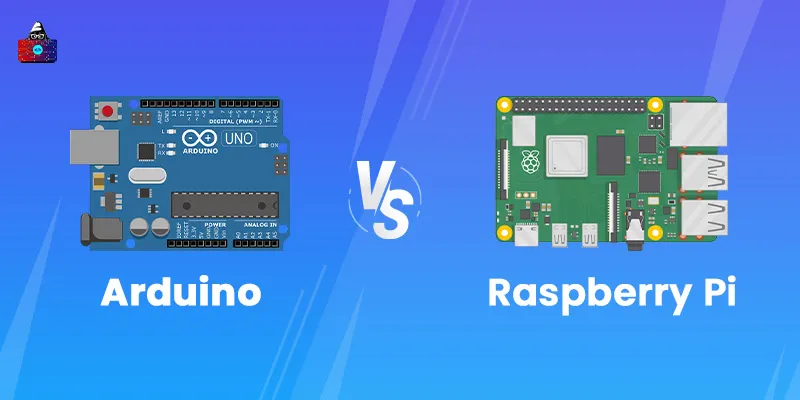

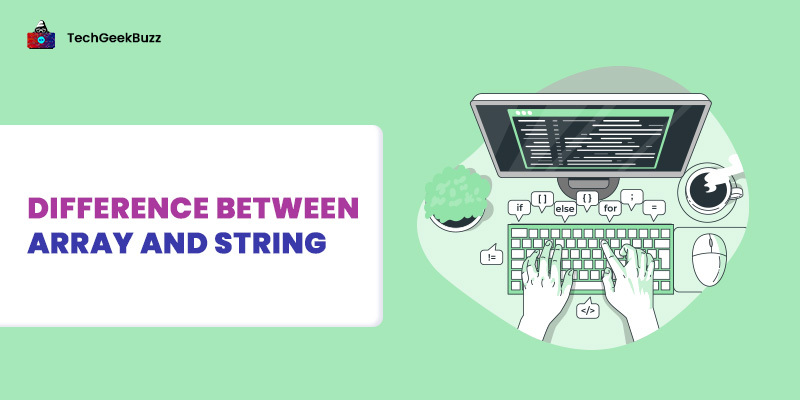
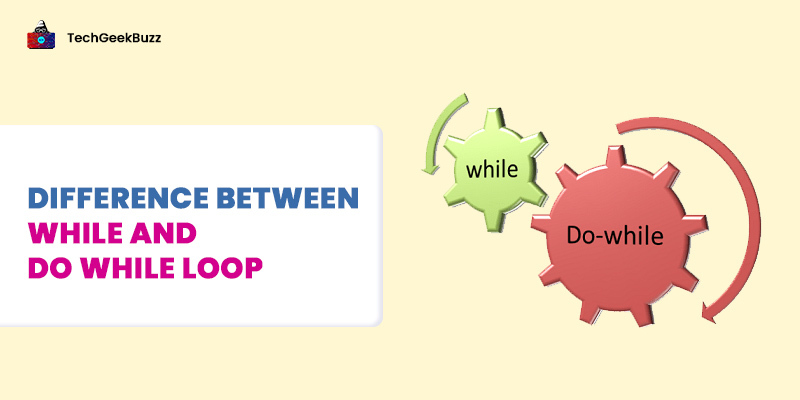
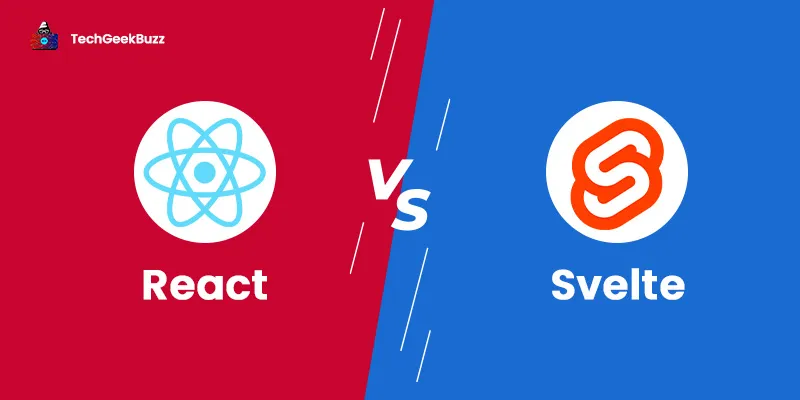
Leave a Comment on this Post