We use text editors for multiple reasons. In general, a text editor is a software program that helps us create and edit plain text files. One of the types of text editors is a WYSIWYG editor.
WYSIWYG editors are rich text editors that allow you to create or edit any document and simultaneously see what the final result of that document will look like.
If you want to explore some popular WYSIWYG editors, you have landed on the right page.
In this blog post, we shall make you familiar with some popular WYSIWYG editors so that you can choose the one that best fits your needs. However, before that, we shall help you understand what exactly a WYSIWYG editor means.
What is a WYSIWYG editor?
WYSIWYG stands for What You See is What You Get. A WYSIWYG editor is a piece of software that enables you to edit or manipulate the content of a document, file, or page and see what the final result will look like. Any changes you make to a document or file will automatically reflect in the final output.
In simple words, a WYSIWYG editor is a rich text editor or a user interface that allows you to see the output of a file or document. Whatever edits you make to a document, a WYSIWYG editor will display the output in real-time.
Unlike WYSIWYG editors, plain text editors do not allow you to immediately see the results of any changes you make to a document, file, or page.
The most common example of a WYSIWYG editor is Microsoft Word. It is a text editor that provides you with formatting tools to create and edit a document or file. It also allows you to add images, tables, etc to a document. In Microsoft Word, whatever text, images, or tables you see on the screen are exactly the same when you print that document. This is what you see is what you get.
WYSIWYG editors primarily have their application in web designing. With WYSIWYG editors, it becomes easier to make changes to HTML documents and preview how those changes would look on a web browser.
10 Best WYSIWYG Editors
Here is the curated list of some popular WYSIWYG HTML editors, along with their key features.
1. Froala Editor
Froala is the next-generation WYSIWYG HTML editor that provides rich text editing capabilities and facilitates the creation of websites and web pages. It is a lightweight editor that is easy to install and set up. Also, it has a clean interface, and the learning curve is not steep. It is available only under a commercial license.
Features
- Easy to Integrate: You can integrate this HTML editor into any type of project. The only thing you need to do is select the framework you used for developing a particular project and integrate Froala with it using a relevant plugin.
- High-Quality Code: With Froala, you can create high-quality code that is legible, testable, flexible, compliant, and economical.
- Coss-browser and Cross-platform: This text editor supports various modern browsers, including Safari, Google Chrome, and Internet Explorer. Also, you can use it on smartphones and tablets.
- Shortcuts: Shortcuts enable you to activate the various functionalities by using the keyboard only.
- Design Blocks: Froala comes with more than 170 bootstrap-based responsive design blocks to accelerate the development of websites.
- Security: It provides strong protection against XSS attacks.
Pricing:
Froala offers three different pricing plans, namely Basic, Pro, and Enterprise.
- Basic: $199 per year
- Pro: $899 per year
- Enterprise: $1,999 per year
2. TinyMCE
TinyMCE is an online out-of-the-box, enterprise-level WYSIWYG editor that enables developers to create responsive websites and web applications. You can use TinyMCE as a basic, advanced (with premium add-ons), collaborative, and customizable text editor. In addition, it is lightweight and optimized for mobile devices. It is available under open-source and commercial licenses.
Features
- TinyMCE is a fully-featured text editor that enables you to import CSS classes in the CSS file specified in the content_css configuration setting.
- You can insert emojis, images, tables, and HTML5 audio and video content elements into TinyMCE’s editable area. Also, it supports a live preview of the embedded videos.
- With TinyMCE, you can embed media previews from popular sources, including Facebook and YouTube.
- It comes with various image editing capabilities, such as flipping, rotating, cropping, and applying filters right from the editor.
- You can export content from the editor as a PDF file with just a single click.
- This text editor supports comments and threaded conversations to enable team collaboration.
- Multiple users can edit the content or source code simultaneously.
Pricing:
There are four different pricing plans of TinyMCE, as follows:
- Core: Free
- Essential: $29 per month
- Professional: $80 per month
- Flexible: Custom pricing
3. CKEditor 4
CKEditor 4 is an enterprise-grade WYSIWYG HTML editor. It is a browser-based customizable text editor. You can find three different editors, namely an article editor, document editor, and inline editor in CKEditor 4. Moreover, this text editor comes with wide-ranging features, and it is available under open-source and commercial licenses.
Features
- CKEditor 4 is fully compatible with modern browsers, including Google Chrome, Safari, Firefox, Microsoft Edge, Internet Explorer, and Opera.
- This code editor enables users to add rich text elements, such as code snippets, mathematical formulae, and tables.
- You can also embed various media types, including images, tweets, videos, Instagram posts, etc., into your website through this editor.
- CKEditor 4 comes with an intuitive image editor, which allows you to crop, resize, rotate, and apply filters to images and adjust their brightness, contrast, saturation, and exposure.
- There are more than 240 configuration options available to fine-tune the editor as per your needs.
- You can create your own plugins and extend the functionality of this text editor. Therefore, it is fully customizable.
- CKEditor 4 seamlessly integrates with JavaScript frameworks and tools, including Angular, React, and Vue.js, and package managers, including npm, YARN, Composer, and NuGet.
Pricing:
CKEditor comes in three different editions, namely Free, Standard, and Flexible.
- Free: Free
- Standard: $37 per month (billed annually)
- Flexible: Custom pricing
4. Editor.js
Editor.js is an open-source, next-generation, block-styled editor. Since it is a block-style editor, the workspace of Editor.js has separate blocks for paragraphs, headings, images, lists, quotes, etc. Each of these elements is independent and editable.
Features
- Editor.js is analogous to WordPress and Gutenberg editor since it allows you to edit and reorder the blocks of content.
- When you click on a particular block, you will find various editing options for that particular block.
- Also, when you click on the text content, the text editor provides you with various inline styles and options for text formatting.
- This text editor is extensible and pluggable, all thanks to its application program interface (API).
- Editor.js enables you to render HTML for web clients, render natively for mobile apps, and create the markup for Facebook Instant Articles and Google AMP.
Pricing:
Free
5. Bubble
Bubble is a robust no-code platform for creating fully-functional web applications. It is a point-and-click editor with a user-friendly interface that eases the development and customization of web applications for individuals who are not tech-savvy. In addition, the web applications you build using this editor work well with desktop and mobile devices.
Features
- This text editor is equipped with dynamic containers and a comprehensive library of visual elements. Therefore, building news feeds, chats, and other interactive elements is easy.
- The no-code API connector enables you to connect to any API .
- You can extend the functionality of Bubble since it provides a plethora of JavaScript plugins.
- With this drag-and-drop editor, you can insert images, maps, icons, videos, and many other elements into your web application without the knowledge of HTML and CSS.
- Since this text editor supports more than 80 programming languages.
- Bubble is ideal for both individuals and teams. You can work with 40 other members on a single project with Bubble.
- Also, this editor can seamlessly integrate with Facebook, Google Analytics, and SQL and payment applications, like Stripe and Braintree.
Pricing:
There are four different pricing plans offered by Bubble, as listed below:
- Free: Free forever
- Personal: $25 per month (billed annually)
- Professional: $115 per month (billed annually)
- Production: $475 per month (billed annually)
6. Adobe Dreamweaver CC
Adobe Dreamweaver CC is a part of Adobe Creative Cloud. It is a web design and integrated development environment (IDE) that enables users to create and publish web pages using HTML, CSS, and JavaScript. It comes with a simplified code editor that allows you to create, code, and manage dynamic websites.
Furthermore, Adobe Dreamweaver CC is ideal for professional web developers and web designers. Since it has a steep learning curve, it might be pretty intimidating for beginners.
Features
- The code editor of Adobe Dreamweaver CC provides various features, such as syntax highlighting, syntax checking, code completion, and code introspection.
- It also supports Active Server Pages (ASP) and JavaServer Pages (JSP).
- With Adobe Dreamweaver’s customizable starter templates, you can create About pages, HTML emails, blogs, eCommerce pages, portfolios, and newsletters.
- Since it is a part of Adobe Creative Cloud, you can add assets from your Creative Cloud libraries and Adobe stack to your website.
- Adobe Dreamweaver provides the feature of multi-monitor support for Windows. Meaning that you can display your web pages on multiple monitors and expand your workspace.
Pricing:
Since Adobe Dreamweaver is a part of Adobe Creative Cloud, there are three different pricing plans to choose from. Also, you get access to all the apps available under Creative Cloud.
- Students and Teachers: Starting at $19.99 per month
- Schools and Universities: Starting at $34.99 per month
- Teams and Business: Starting at $79.99 per month
7. Setka Editor
Setka Editor is a content editing platform that comes with a no-code WYSIWYG editor. This editor allows you to seamlessly insert and arrange images, text, and other visual elements on a website without the need to code. Moreover, it provides a suite of intuitive tools for content branding and creating interactive web and mobile designs.
Features
- Sketa Editor seamlessly integrates with popular content management systems, such as WordPress, Drupal, Magento, Hubspot, and Microsoft Sharepoint.
- The drag-and-drop editor makes it easier for you to move various elements, such as images, grids, and paragraphs, within your article.
- You can create various styles for different content formats and all types of posts.
- It lets you create and reuse custom components for quotes, sidebars, captions, icons, and many more.
- Sketa’s editor supports Adobe fonts and Google fonts. Also, it allows you to add fonts from your own library.
- Sketa’s modular grid layout lets you create a layout of 2 to 16 columns and set the desired spacing.
- With the image editor, you can rotate, crop, and apply filters to images.
Pricing:
Setka Editor provides three different pricing plans, namely Starter, Pro, and Enterprise.
- Starter: $150 per month (billed annually)
- Pro: $500 per month (billed annually)
- Enterprise: Custom pricing
8. CoffeeCup HTML Editor
CoffeeCup HTML Editor is a feature-rich editor that supports WYSIWYG editing and lets you create responsive websites quickly without any hassle. Along with an editor, it comes with multiple packs:
- Developer pack: This pack includes everything you need to create an online presence for your business.
- Sites pack: This pack allows you to create stunning websites for your business or organization.
- Emails pack: You can create emails, newsletters, and landing pages.
- Forms pack: This pack lets you create appealing and unique data entry forms.
Features
- There are a plethora of ready-to-use templates to create web pages, or you can create HTML and CSS files from scratch with CoffeeCup HTML Editor.
- This editor supports a split-screen feature so that you can see the web page that is currently being created right below the code panel.
- It comes with a Components library, which is a collection of neutral web components for four frameworks, namely Frameworkless, Foundation, Bootstrap, and Materialize CSS framework.
- You can save your components in the Components Library and reuse them whenever required.
Pricing:
CoffeeCup provides free as well as commercial HTML editors. The commercial HTML editor is available for $39.
9. Quill
Quill is an open-source and free WYSIWYG editor. It is fully customizable since it has a modular architecture and expressive application programming interface (API). This rich text editor supports all the modern browsers, including Google Chrome and Firefox.
Features
- Quill is a lightweight and fast WYSIWYG editor.
- It is capable of representing content in JSON format.
- Quill provides two different themes to change the visual look of the editor.
- This editor also supports custom content and enables you to add 3D models, interactive checklists, embedded slide decks, etc.
Pricing:
Free
10. Summernote
Summernote is a simple and open-source WYSIWYG editor. It comes with a simple and beginner-friendly interface. Also, it works with all the modern web browsers, including Internet Explorer, Google Chrome, Safari, Firefox, and Microsoft Edge. Also, it is compatible with Windows, Linux, and macOS operating systems.
Features
- Summernote supports Bootstrap 3.x.x to 5.x.x.
- It is a lightweight WYSIWYG editor built using jQuery .
- This rich text editor includes buttons for adding an image, link, table, and video to a web page.
- It comes with modules and plugins so that you can customize and extend the editor.
- It seamlessly integrates with various frameworks, like Django, AngularJS, Ruby on Rails, Meteor, and Webpack.
Pricing:
Free
Conclusion
Here ends our list of popular and feature-rich WYSIWYG editors. All of the WYSIWYG editors mentioned above accelerate the content creation and website development processes. Among all, Summernote, Editor.js, and Quill are completely free to use, while CoffeeCup HTML editor, Bubble, CKEditor 4, and TinyMCE offer free as well as paid editions. To use Froala, Sketa Editor, and Adobe Dreamweaver, you need to subscribe to their pricing plans.
Let us know which WYSIWYG editor you have picked or liked the most by leaving a comment below.
People are also reading:
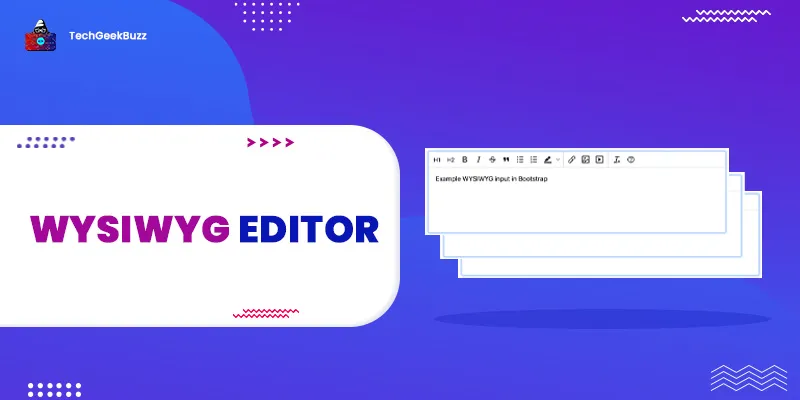




Leave a Comment on this Post