Every day more and more developers are starting with Python. In the past few years, we have seen substantial hype around Python and its libraries. The programming language has become one of the most well-known and popular options for the programming. A programming language is all about syntax, code, and implementation of data structures and algorithms, and like other programming languages, Python also has a specific syntax and a code pattern to follow.
In order to learn Python programming, you need to practice writing Python code, and to write code, you can either use a text editor or an IDE (Integrated Development Environment). There are many paid and free Python text editors and Python IDEs that you can choose from. One of the most popular Python IDE is PyCharm.
This article explains what PyCharm IDE is and what its features are in detail.
What is an IDE?
IDE stands for Integrated Development Environment, which is software that can be used to write, edit, modify, debug, compile or interpret programming code. Professional developers generally use integrated development environments when working on a big project because an IDE provides many features that a developer requires while working on a project.
Most IDEs are designed for a specific programming language, while others provide support for a galore of programming languages. For example, PyCharm is designed for Python, and Dev-C++ is designed for C and C++. Although Eclipse is designed for Java, it provides support for other programming languages via plugins.
Advantages of an IDE
- It contains a very interactive text editor.
- It makes it very easy to work with a project that contains various files.
- IDEs provide the autosuggestion feature, which provides code suggestions while writing code. Hence, it shortens code writing time.
- It provides syntax highlighting, and if there is a syntax error in the program, then the IDE highlights that code without even compiling it.
- IDE helps to increase your productivity.
Disadvantages of an IDE
- For a beginner, using an IDE could be difficult because IDEs are specially designed for big projects, and for one file program, using an IDE would not be a good idea.
- An IDE generally consumes a lot of CPU resources, and it could take too much time to load on a low-end computer.
What is a Text Editor?
Generally, most IDEs are complex to use, and they also consume a lot of CPU resources. So, for beginners and low-end computers, using text editors or code editors is the best option for writing and executing code. A text editor is software that can be used to write and run code in any specific programming language. We can say that a text editor, in a way, is a subset of IDE, and that's why text editors are lightweight and easy to use. Notepad, Notepad++ , and Sublime Text are some examples of text editors.
Advantages of a Text Editor
- Text editors are very lightweight applications, and even a low-end system can run a text editor with ease.
- Text editors are also very user-friendly, and for a beginner, it's always recommended to use a text editor instead of an IDE.
Disadvantages of Text Editor
- Though there are no specific disadvantages of a text editor, if we compare a text editor with an IDE, then it lacks many features.
What is PyCharm IDE?
PyCharm is the most popular IDE of Python, and it was developed by a company called JetBrains. The firm is famous for its integrated development environment, and it also created IDEs for different programming languages, such as Java, C++, and PHP. PyCharm IDE is compatible with both versions of Python 2.x as well as 3.x. Though PyCharm is specially designed for Python, you can also create HTML, CSS, and JavaScript files using it.
This IDE provides support for these programming languages because Python is also used for building web applications. The popular Python IDE comes with a beautiful UI, but you can also customize PyCharm according to your specific needs and preferences, using more than 50 plugins with PyCharm that you can install according to your project requirements.
What is PyCharm used for?
Like other IDEs present in the market, PyCharm is mainly used for editing, writing, debugging, and managing Python code. Not only Python, but we can also code for multiple programming languages using it. PyCharm comes with a very interactive and efficient user interface that allows users to manage big projects.
Moreover, it's easy to create a new project, and the virtual environment feature helps developers to isolate one project from another. PyCharm is considered the best Python IDE. Consequently, with it, you can efficiently work on big projects that contain multiple directories and thousands of lines of code.
Variants of PyCharm IDE
PyCharm is available for all the popular operating systems, such as Windows, macOS, and Linux. Moreover, it has two different editions, Professional and Community. If you are a beginner, then you should go with the Community edition of PyCharm. The Professional edition is a paid version of PyCharm, ideal for advanced and professional developers.
| Features | PyCharm Community Edition | PyCharm Professional Edition |
| Intelligent Python editor | Yes | Yes |
| Graphical debugger and test runner | Yes | Yes |
| Navigation and Refactorings | Yes | Yes |
| Code inspections | Yes | Yes |
| VCS support | Yes | Yes |
| Scientific tools | No | Yes |
| Web development | No | Yes |
| Python web frameworks | No | Yes |
| Python Profiler | No | Yes |
| Remote development capabilities | No | Yes |
| Database & SQL support | No | Yes |
System Requirements for PyCharm
- 2 GB RAM minimum, 8 GB RAM recommended
- 5 GB hard disk space, SSD recommended
- 1024x768 minimum screen resolution
- Python 2.7, or Python 3.5 or newer
Features of PyCharm IDE
1) Interactive Code Editor
With PyCharm, we get an interactive intelligent code editor that helps developers to write high-quality code. The code editor comes with color highlighting, which makes the overall code easy to read and interact with. You can also change the theme of the code editor and coding style.
Also, PyCharm's code editor provides the feature of auto code suggestion, and you do not have to write the complete code statement, snippet, and variables again and again. The syntax highlighting feature also helps in debugging. Thanks to it, if there is an error in the program syntax, you will find that error in an instant.
2) Code Navigator
Code navigator is the basic tool provided by every IDE, and now even the basic text editors also provide this tool. The code navigator feature helps programmers to navigate the program without putting in any extra time and effort.
3) Web Technologies
PyCharm also provides support for writing HTML, CSS, JavaScript, Typescript, and CoffeeScript files, and from the IDE itself, you get the option to run these files in the web browser. Here, you also get the live preview option where the output of the web pages will change simultaneously if you make changes in the code of web pages.
4) Python Web Framework
Though the Community version of PyCharm does not give complete support for Python web frameworks, such as Django and Flask, it will give you the features for code suggestions and other basic features if you have installed the corresponding library.
5) Scientific Libraries
Using the terminal commands or by navigating to the settings, you can install the corresponding scientific libraries for your project directly from the PyCharm IDE. You can easily install libraries like pandas, NumPy, Anaconda, and Matplotlib to avail interactive graphs.
6) Database Tools
PyCharm also gives support for various relational database tools such as Oracle Database, SQL Server, MySQL, and PostgreSQL. Even you can install an additional plugin called DB Browser that will help you to show a graphical interface of your database file, and using the plugin, you can directly modify your database.
7) Jupyter Integration
With PyCharm, you can also create Jupyter files. To use Jupyter notebook in PyCharm, you just need to install Jupyter from Setting>>project interpreters in PyCharm, and you are ready to use Jupyter notebook.
8) Visual Debugger
There is nothing new in the debugger feature. Every integrated development environment, and nowadays, even some simple text editors, provides this tool. If we put it in a simple way, then a debugger is the basic tool required by every programmer while working on a project.
9) Built-in Terminal
You also get a built-in terminal with the PyCharm IDE, and the terminal comes in very useful if you are working on a web framework and you need to run the localhost for your project. You can also use the terminal to check for quick logic if you get stuck somewhere.
10) Version Control
PyCharm provides you with some popular version control systems like Git, Mercurial, Perforce, and SVN. Using these version control systems, you can keep track of your project history in your local system, and if you are using Git, you can even push your project to GitHub from PyCharm itself.
11) Virtual Environment
If you create a new project in PyCharm, then it automatically creates a virtual environment for that project, and every library you install for that project would be limited to the virtual environment. This tool comes useful when you want to move your project from one system to another. For that, you just need to copy the single directory.
Conclusion
Indeed, PyCharm is one of the best IDEs for Python, and with regular updates, it's getting even better. We suggest you use the Community edition before you buy the Professional edition. For a beginner or an intermediate developer, the Community version of PyCharm suffices. If you have a low-end computer, then you should not install PyCharm because it consumes a lot of CPU resources and it also takes too much time to load.
People are also reading:
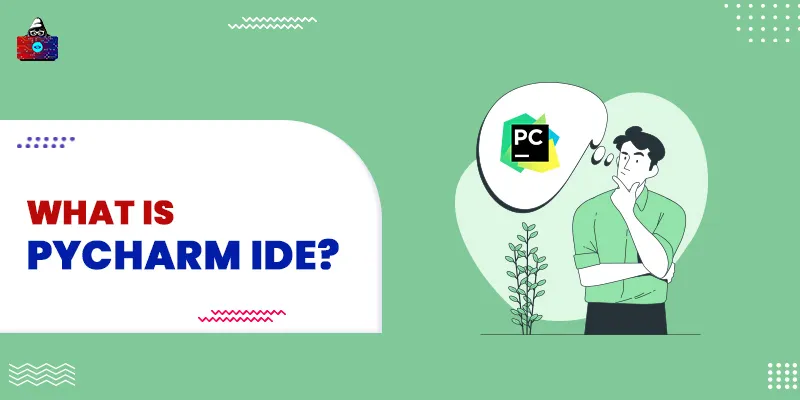




Leave a Comment on this Post